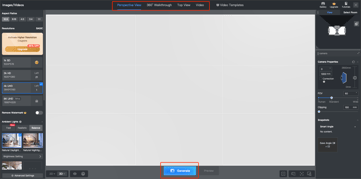【SaaS】Support to Filter Light Source Type
Aim User
All Coohom User
Overall
Add a navigation bar for Light Source, allowing filtering by Basic Lights, IES Lights, Glow, and Volumetric Lights.
【Cloud Design】Rename “AI template“ to “AI”
Aim User
Enterprise
Overall
No changes to the functionality, rename the entry from 'AI Template' to 'AI'
【Cloud Design】Partial Feature Name Adjustments
Aim User
All Coohom Users
|
Before |
Now |
image |
|
|
Render |
Images/Videos |
|
|
|
360°Panorama |
360°Walkthrough |
|
|
|
Aerial View |
Top View |
||
|
Render |
Generate |
【Walkthrough Editor】Support to Display Scenes on Same Screen
Overall
Users can compare the scene effects of real and virtual views and different styles of spaces in a single-space walkthrough view/3D home tour with the same perspective, providing customers with a more intuitive visual comparison experience.
Aim User
Enterprise
Effect Demonstration
Steps
Turn on the【Scenes on Same Screen】
Supporting users to upload a 2:1 fisheye diagram or 6-hedron diagram, select pre-generated panoramas from the designs, and use Coohom's panorama links.
【Product Management】Support to check model creation time and product ID
Overall
Support users to view more detailed product information, facilitating users to manage enterprise models.
Aim User
All Coohom Users
【Account Management】Support to filter account status
Overall
Support for the admin account to filter the status of sub-accounts and view active and suspended accounts.
Aim User
All Coohom Users
Steps
To access the SaaS management backend, select 【Account Management】. Under the 【All Status】, you can filter accounts by two statuses: 【Actived】 and 【Suspend】
【Inspiration Spaces】Support two ways for sharing: copy link and scan QR code
Overall
Support for users to quickly share projects with consumers in various ways
Aim User
Enterprise
【Inspiration Space】Support to Select Rendering Resolution
Overall
The rendering speed of the Inspiration Spaces is determined by the resolution of the original image/panorama and the complexity of the models within the design. Therefore, sometimes users must wait a long time when rendering, making it difficult to view and adjust the effects in time.
Currently, we provide users to select the resolution of the rooms in the Inspiration Space. This allows users to quickly preview the display situation within the rooms in a short time, enabling them to make adjustments and evaluate the results quickly.
Aim User
Enterprise User
Steps
After users finish configuring their Inspiration Space and click 【Submit】, they can choose the rendering quality of the design. If they want to preview the effects quickly, they can select a lower-resolution
When users have finished previewing or want to upgrade the resolution, they can find the showroom in 【Not Published】, and select the resolution for rendering.
【Photo Studio 1.0】Support to display the current account in details
Overall
When users click on the details, they can view the account to which the current photo belongs. This allows customers to identify the account name associated with the photo taken quickly
Aim User
Enterprise
Steps
After entering the Photo Studio 1.0 backend product list, click on 【Album】
Clicking on 【Details】 will allow you to view the account to which the current photo belongs
【Photo Studio 1.0】Private Studio Entrance Adjustment
Overall
To make it easier for users to quickly find private studios when there is a high demand for large-scale shooting, the entrance location of the "Private Studio" will be adjusted.
Aim User
Enterprise
【Photo Studio1.0】Supports to build 【Own Shed】
Overall
Users can now upload their projects to their shed for use.
Aim User
Enterprise
(For this function, you need to purchase own shed coupons, and can only be added to the Photo Studio package. For purchase, please contact CSC.)
Steps
Click to【Build your shed】, then select a project
【Tips】
- Only the project from the V4.0 Design Tool can be selected
- Currently, deleting own shed is not supported.
- You can view the usage data of the self-built studio vouchers in 【My Assets】
【Photo Studio2.0】3D Photo Studio has added 1358 new materials
Aim User
Enterprise
【Photo Studio2.0】3D Photo Studio supports to add of outdoor scene models
Overall
Customers are allowed to customize the outdoor scene effects for the photo studio
Aim User
Enterprise
【Photo Studio2.0】Support to generate AI video
Overall
Users can directly choose their favorite style template, and AI will replace the models in the video to quickly generate beautiful videos!
Aim User
Enterprise
Steps
Enter 【AI Video】, choose a video template you want to generate, and click on 【Capture the same style】
Choose a target model
Preview of the AI video
Users can directly generate videos
they can also adjust the position, material effects, and lighting of models in the video
【API】API for Batch User Information Query
Overall
Allow batch querying of appuid, account name, last login time, VIP status, active or suspended status of users via email