【project Management】Support to Search for and Locate the Projects associated with a particular Sub-account User
Overview
The feature allows users to search for and locate the projects associated with a particular sub-account user within the enterprise projects.
Target Users
Company administrators managing multiple designers simultaneously.
Steps
Step 1: Access Coohom Backend - Projects - Team Projects.
Step 2: In the member filtering module located in the upper right corner, click on the input field to search for the sub-account's name and find the sub-account.
Upon selecting the sub-account, the system will automatically filter the projects created by that sub-account.
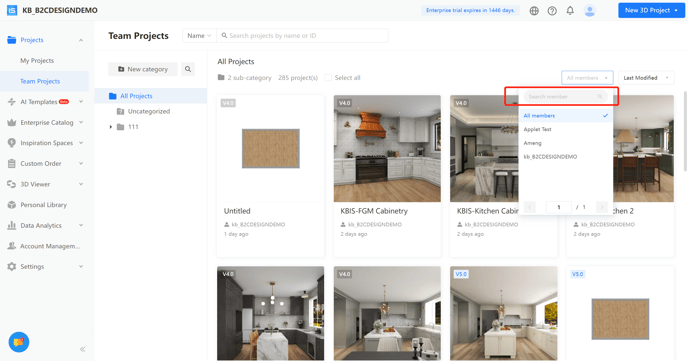
【Inspiration Spaces】Support the Replacement of Parametric Doors and Windows
Overview
The Inspiration Spaces module now allows for the replacement of parametric doors and windows.
Target Users
Customers who have enterprise parametric door and window models and have purchased the Inspiration Spaces feature.
Steps
Step 1: Access Coohom Backstage - Left Sidebar - Inspiration Spaces.
Step 2: During the third step of creating a room within the Inspiration Spaces, the system will automatically filter the parametric door and window models from the chosen project and allow for configure replacement options.
【Panorama】Support to Display all Configured Pricing Units
Overview:
Previously, the display of products in panoramic images only supported pricing based on individual items. Now, the product details within the panoramic images can display all configured pricing units.
Target Users:
This feature is intended for enterprises that have products with multiple selling options and wish to showcase them to users within panorama.
Steps
Step 1: In the Coohom backend - Enterprise catalog - Products - Product Details page, you could configure the pricing units for the products.
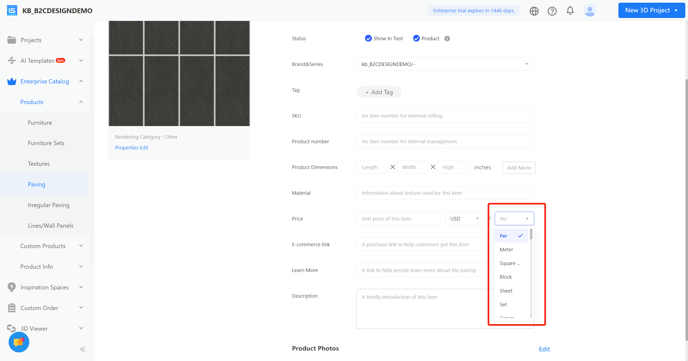
Step 2: Render the panoramas in the Coohom design tool. As a result, consumers will be able to see the accurate pricing unit of the product when viewing its details within the panorama.
【Panorama】Allows Customers to have Control over Whether the Product List is Displayed or not.
Overview
Previously, the product list in panorama was displayed by default.
Now, there is a switch that allows customers to have control over whether the product list is displayed or not.
Target Users
Companies that do not wish for their customers to see the product list.
Steps
Step 1: Go to the Coohom backend - Projects - Project Details - Panorama - Panorama Editor.
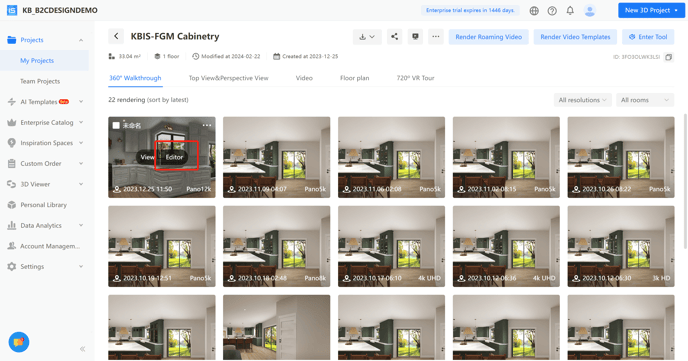
Step 2: In the Panorama Editor, navigate to the left sidebar and locate the switch for the product list under the "Products" section.
By default, this switch is enabled. If you click to disable it and save, the product list will not be displayed in this particular panorama.
