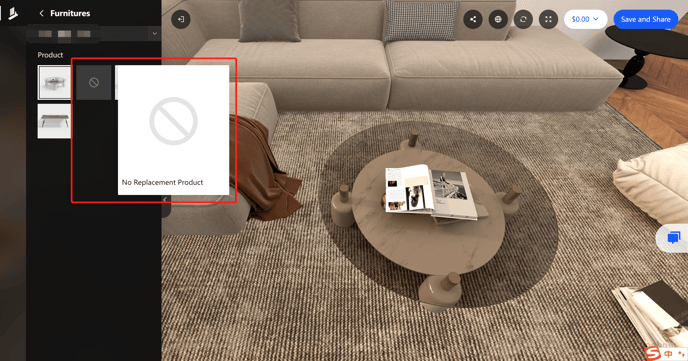【Custom Products, Customization Tools】Supports enterprises to configure multi-language libraries of custom products on their own
Overview:
Allows enterprises to configure multi-language libraries of custom products on their own.
Target Users:
Users with various language usage preferences.
Steps:
Step 1: Coohom Backend - Settings - Customization - Usage Preference - Custom Product Public Library Selection
Step 2: Select the library language that need to be displayed in the customization design tool.
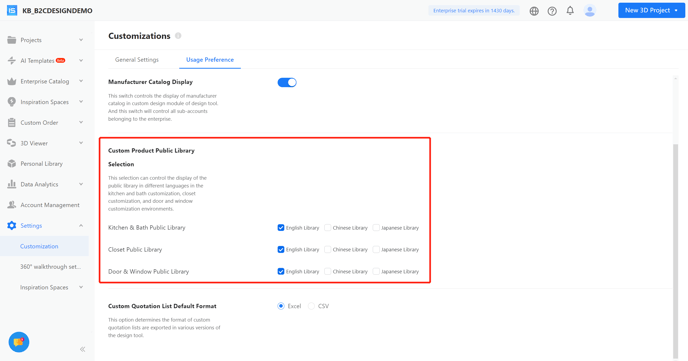
【Product Management】Supports multiple pricing units to choose from
Overview:
The configuration of product prices will have multiple pricing units to choose from.
Target Users:
Customers with varying pricing unit management needs for different products.
Steps:
Step 1: Coohom Backend - Enterprise Catalog - Products - Product Information
Step 2: In the product information page, edit the pricing unit and save. Once saved, this pricing unit will be displayed in the design tool's product detail and panorama product detail.
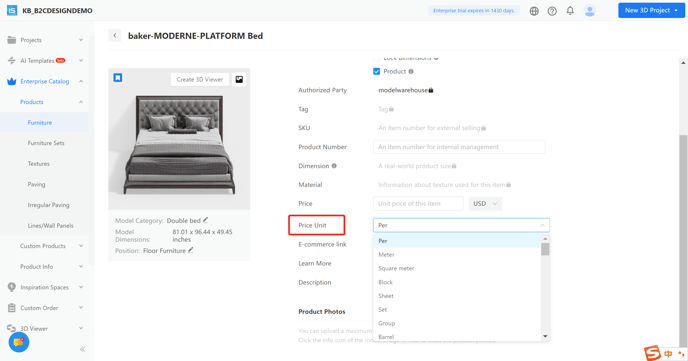
【Rendering】Provides APIC-Pro & APIC-Premium users with monthly rendering entitlement for 8K front views and top views.
Overview:
Previously, APIC-Pro and APIC-Premium users had no monthly rendering entitlement for any 8K front views and top views. Now, APIC-Pro users have 10 entitlements for 8K front views and 10 entitlements for 8K top views per month, while APIC-Premium users have 30 entitlements for 8K front views and 30 entitlements for 8K top views per month.
Target Users:
APIC-Pro and APIC-Premium users
Steps:
Users can enter the design tool, render, and use the corresponding rendering vouchers.
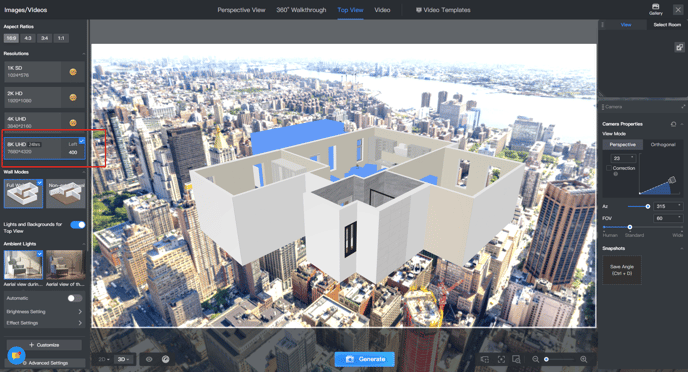
【Inspiration Spaces】Support The zoom range of the lens follow the original panorama
Overview:
The zoom range of the lens in the inspiration space will follow the original panorama.
Target Users:
All users of the inspiration space.
Steps:
Step 1: Coohom Backend - Project Management - View Project - Panorama - Panorama Editor
In the Panorama Editor, adjust the lens range according to the requirements.
After the adjustments are made, click on the save button at the top right corner.
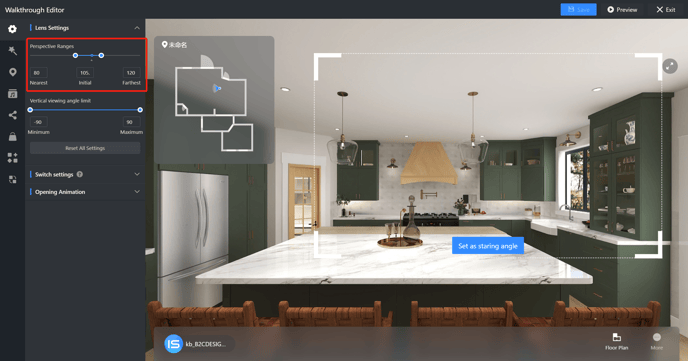
Step 2: Coohom Backend - Inspiration Space - My Inspiration Room
After making adjustments in the Panorama Editor, when creating the inspiration space, the inspiration space will inherit the configured lens range.
For existing rooms, you will need to enter the editing process and proceed to the final step of saving, which will inherit the new lens range of the panorama.
【Inspiration Spaces】Support clients to view the effect of an empty current location
Overview
The Inspiration Spaces supports cases with no replacement items, allowing clients to view the effect of an empty current location.
Target Users
Furniture dealers, custom cabinet dealers, manufacturers who use the Inspiration Space.
Steps
Step 1: Coohom Backstage - Inspiration Spaces - My Inspiration Space - Create Template Space
Step 2: During the process of creating the Inspiration Space configuration for replacement items, it is possible to check "Without Replacement".
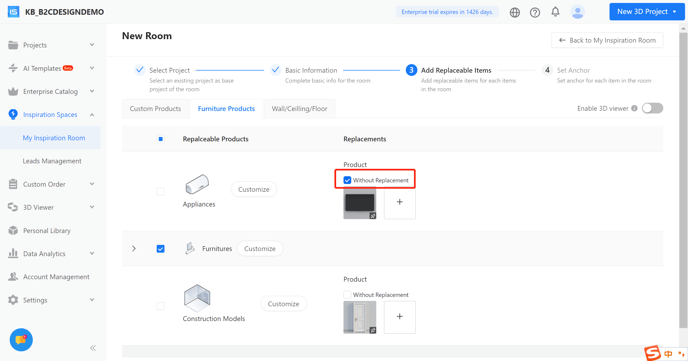
Once selected, in the rendered Inspiration Space room, there will be an option for consumers to choose "no replacement items" available.