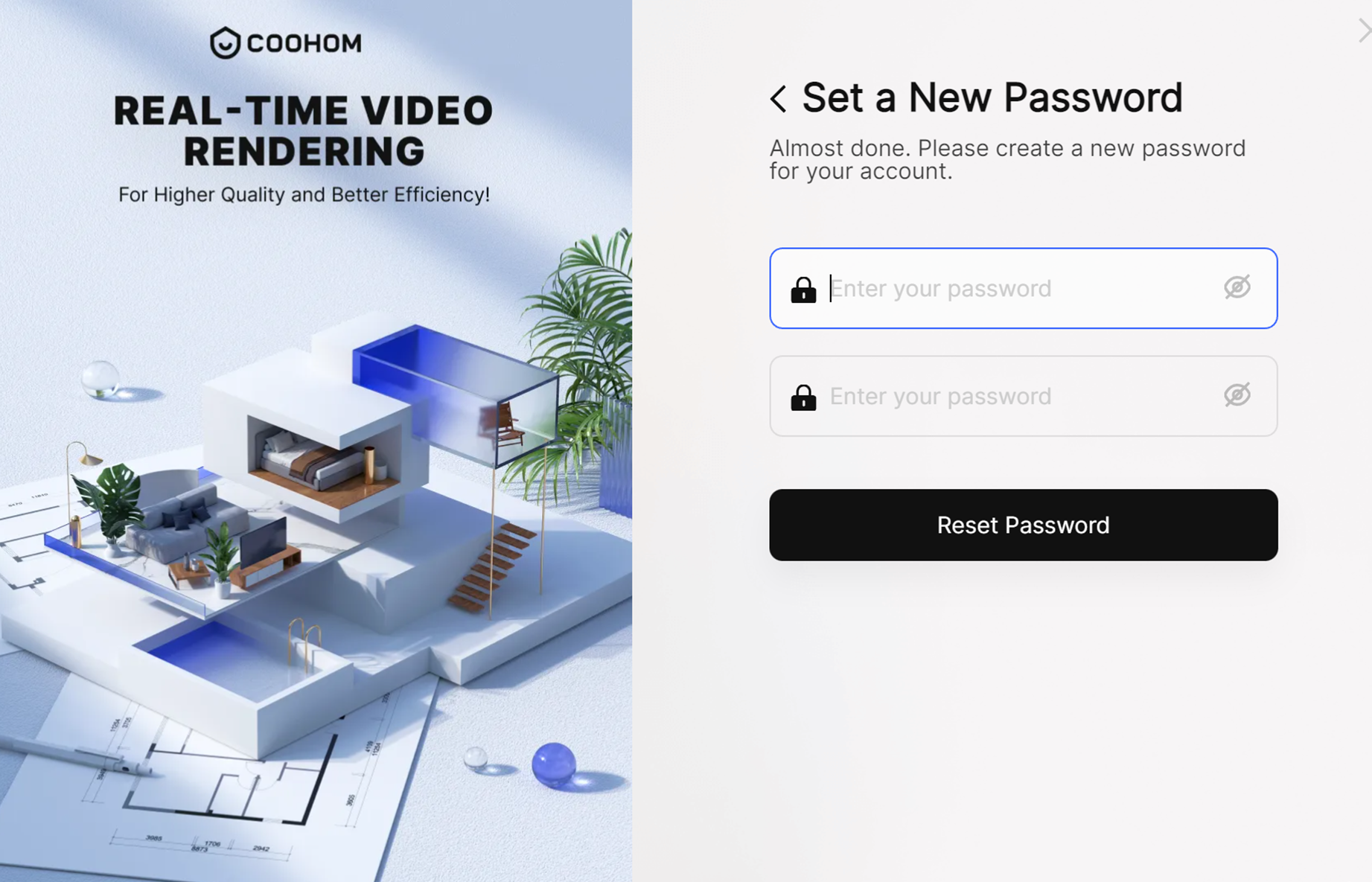-
Getting Started
-
Model Library & Asset Management
-
News & Product Update
-
Kitchen, Bathroom, Closet, Custom Modelling
-
[Enterprise] 3D Viewer & Virtual Showroom
-
Payment & Billing
-
Version 5.0
-
Upload & Export
-
Personal Account
-
Photo & Video Studio
-
Material&Component
-
Floor Plan Basic
-
Images/Videos & Light
-
Tips & Tricks
-
Privacy & Terms
-
Inspiration Spaces
-
Testimonials
-
Construction Drawings
-
AI Tools
-
Customer Service Team
-
Projects Management
-
FAQ
-
Coohom Online Training
-
Lighting Design
Forget your Password?
If you forget the password and can't log in to your account anymore, please follow the below steps to help reset the password quickly.
1. Visit the page: https://www.coohom.com/user/forgetpassword to input your email and click Continue button.
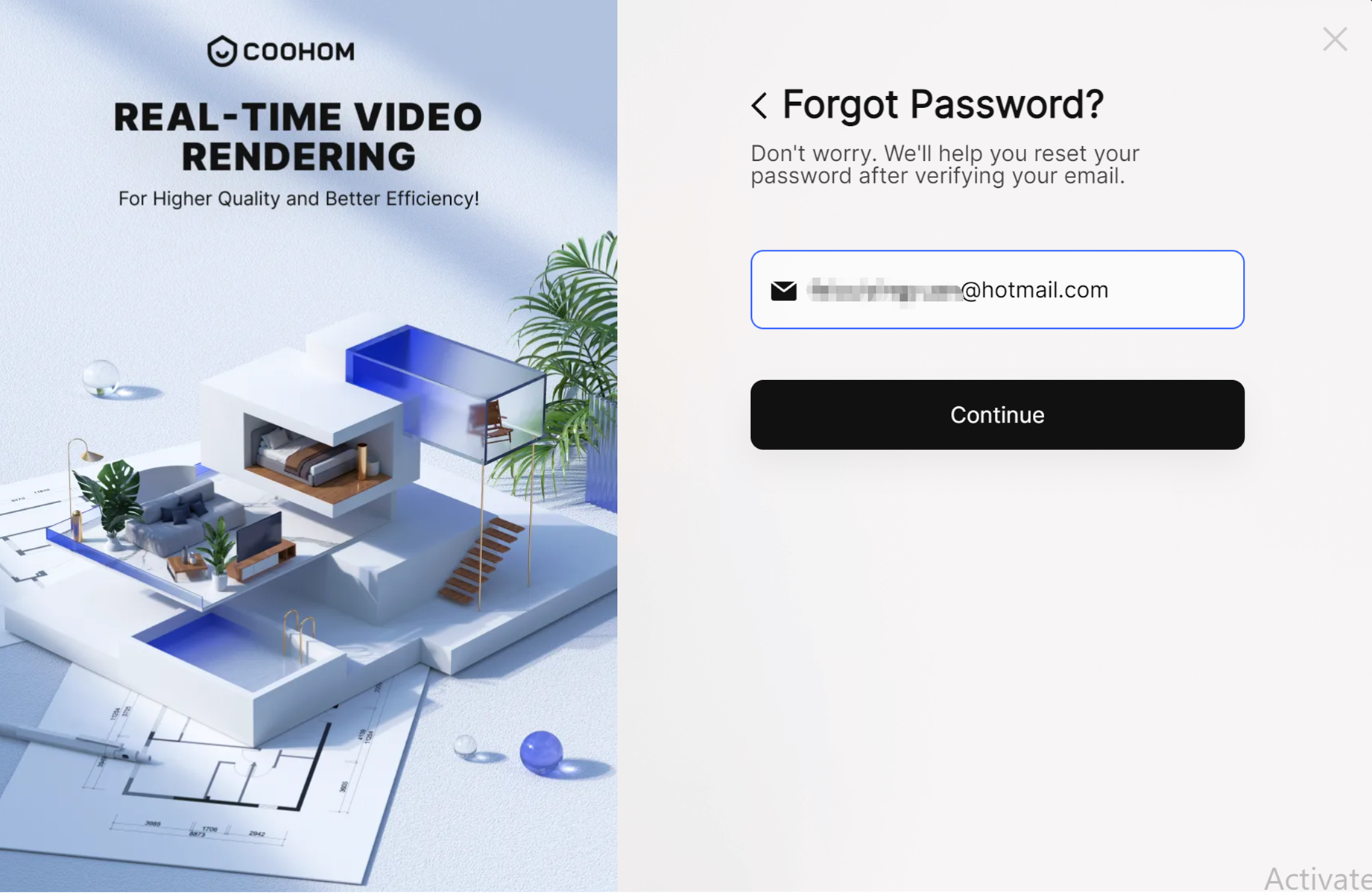
2. Click Verify button so that you will receive a 4-digit code in your email and then you can input the code to proceed to the last step.

3. Set a new password to finish password resetting.