- Helpcenter
- Kitchen, Bathroom, Closet, Custom Modelling
- Tool Bar & Toolkit
-
Getting Started
-
Model Library & Asset Management
-
News & Product Update
-
Kitchen, Bathroom, Closet, Custom Modelling
-
[Enterprise] 3D Viewer & Virtual Showroom
-
Payment & Billing
-
Version 5.0
-
Upload & Export
-
Personal Account
-
Photo & Video Studio
-
Material&Component
-
Floor Plan Basic
-
Images/Videos & Light
-
Tips & Tricks
-
Privacy & Terms
-
Inspiration Spaces
-
Testimonials
-
Construction Drawings
-
AI Tools
-
Customer Service Team
-
Projects Management
-
FAQ
-
Coohom Online Training
-
Lighting Design
-
Coohom Architect
How to use Smart Decors?
What is Smart Decors?
How to access?
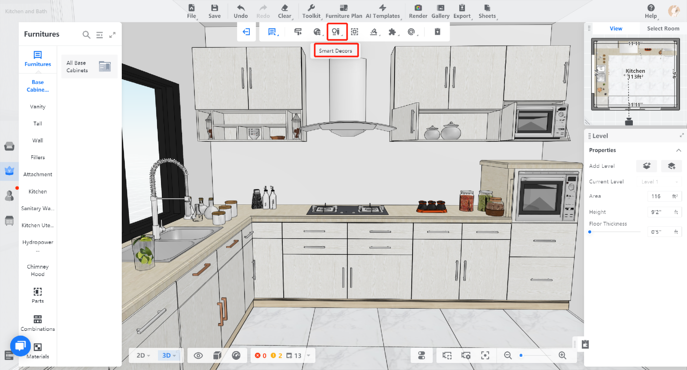
Highlights
-
one-click rendering of accessories inside cabinets and on tabletops.
-
configurating your own decor templates (enterprise users).
one-click rendering of accessories inside cabinets and on tabletops.
configurating your own decor templates (enterprise users).
Steps to quickly add accessories with Smart Decor
-
Decorate a few objects
Decorate a few objects
1. Select an object, or multiple objects with pressing and holding Shift.
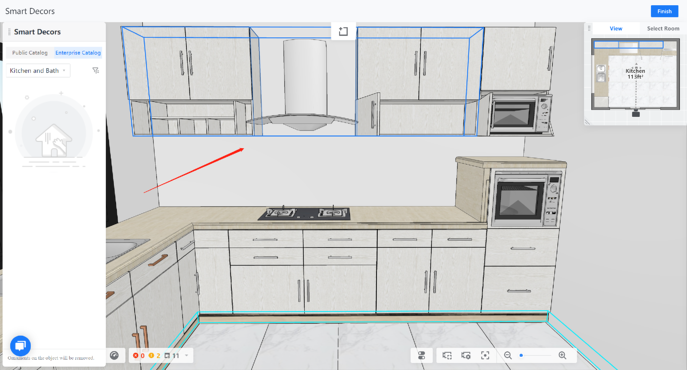
2. Choose the decor style you want and click Apply

3. It will add some decorations to your furniture automatically.
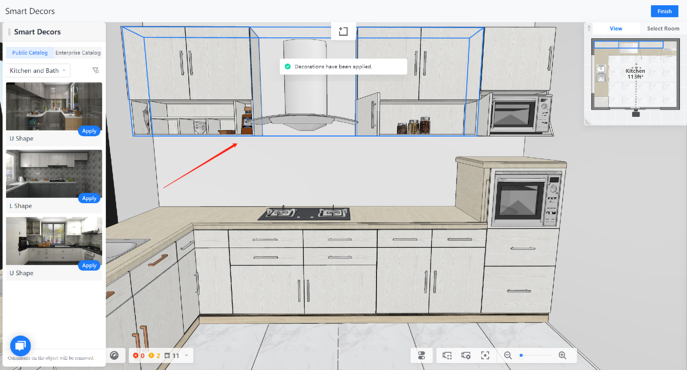
-
Decorate all eligible furniture
Decorate all eligible furniture
1. After you enter Smart Decors, click the button to select all eligible furniture.
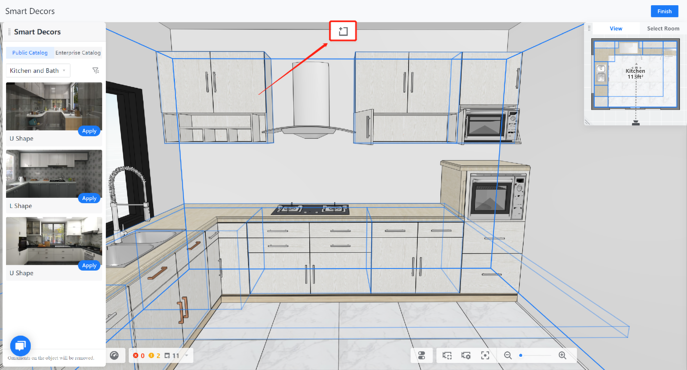
2. Select a category. Choose a template you like and click Apply.
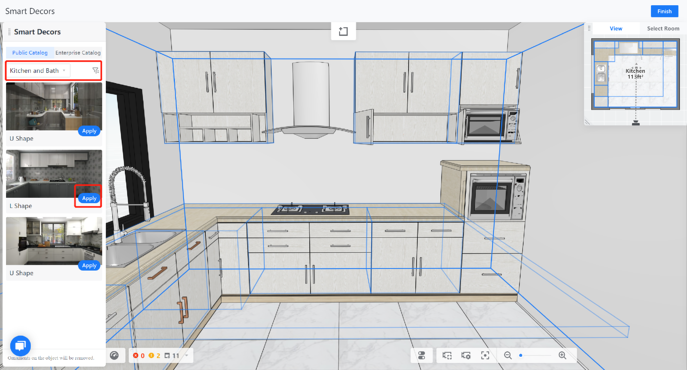
3. Decoration has been applied successfully.

4. Don't forget to click Finish in the upper right corner before you exit.
