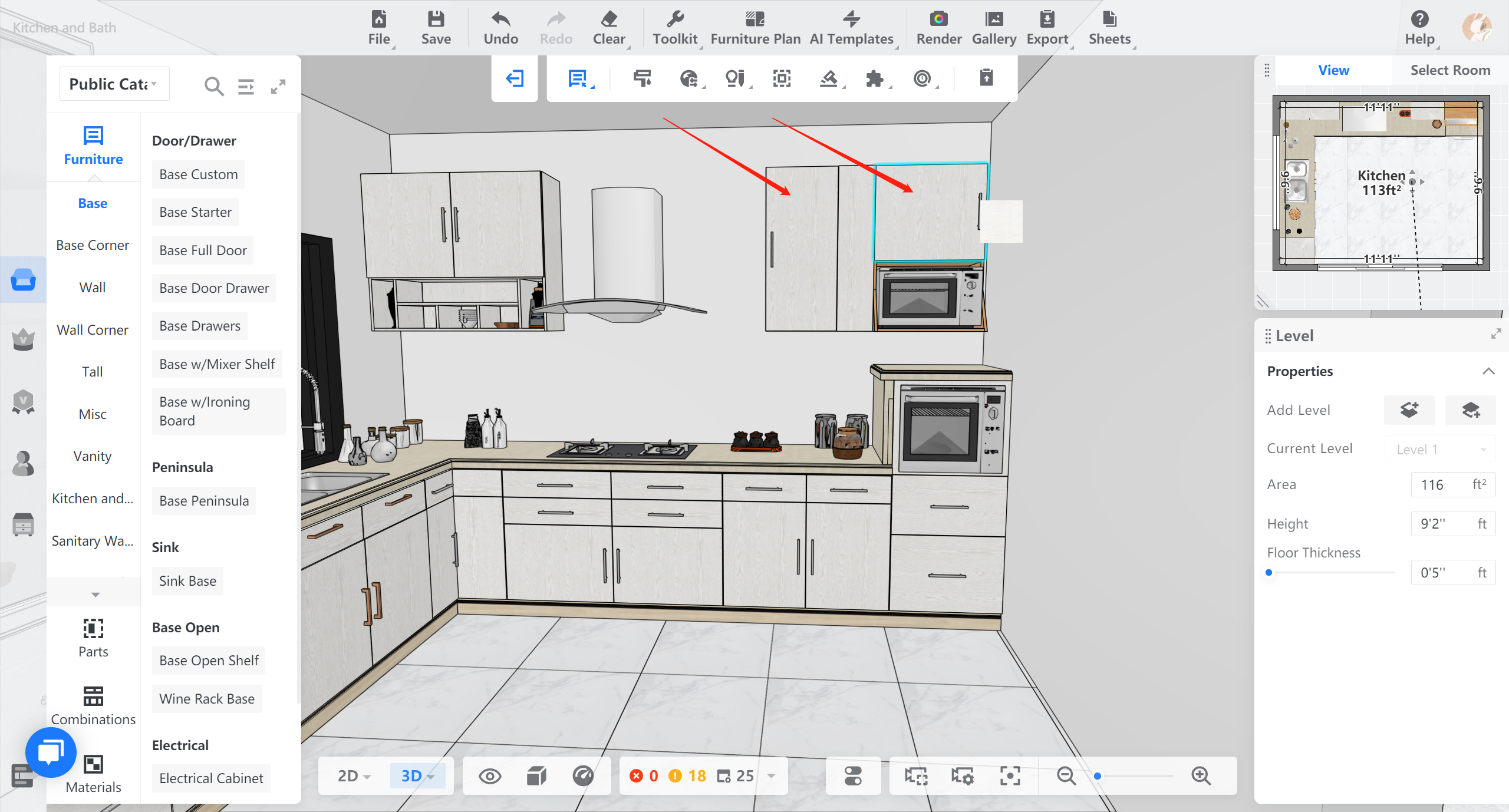- Helpcenter
- Kitchen, Bathroom, Closet, Custom Modelling
- Custom Furniture
-
Getting Started
-
Model Library & Asset Management
-
News & Product Update
-
Kitchen, Bathroom, Closet, Custom Modelling
-
[Enterprise] 3D Viewer & Virtual Showroom
-
Payment & Billing
-
Version 5.0
-
Upload & Export
-
Personal Account
-
Photo & Video Studio
-
Material&Component
-
Floor Plan Basic
-
Images/Videos & Light
-
Tips & Tricks
-
Privacy & Terms
-
Inspiration Spaces
-
Testimonials
-
Construction Drawings
-
AI Tools
-
Customer Service Team
-
Projects Management
-
FAQ
-
Coohom Online Training
-
Lighting Design
-
Coohom Architect
How to use Material Brush
Introduction: with Material Brush in the Toolkit, you can duplicate material and apply it to another surface.
Steps:
1. Click Material Brush.
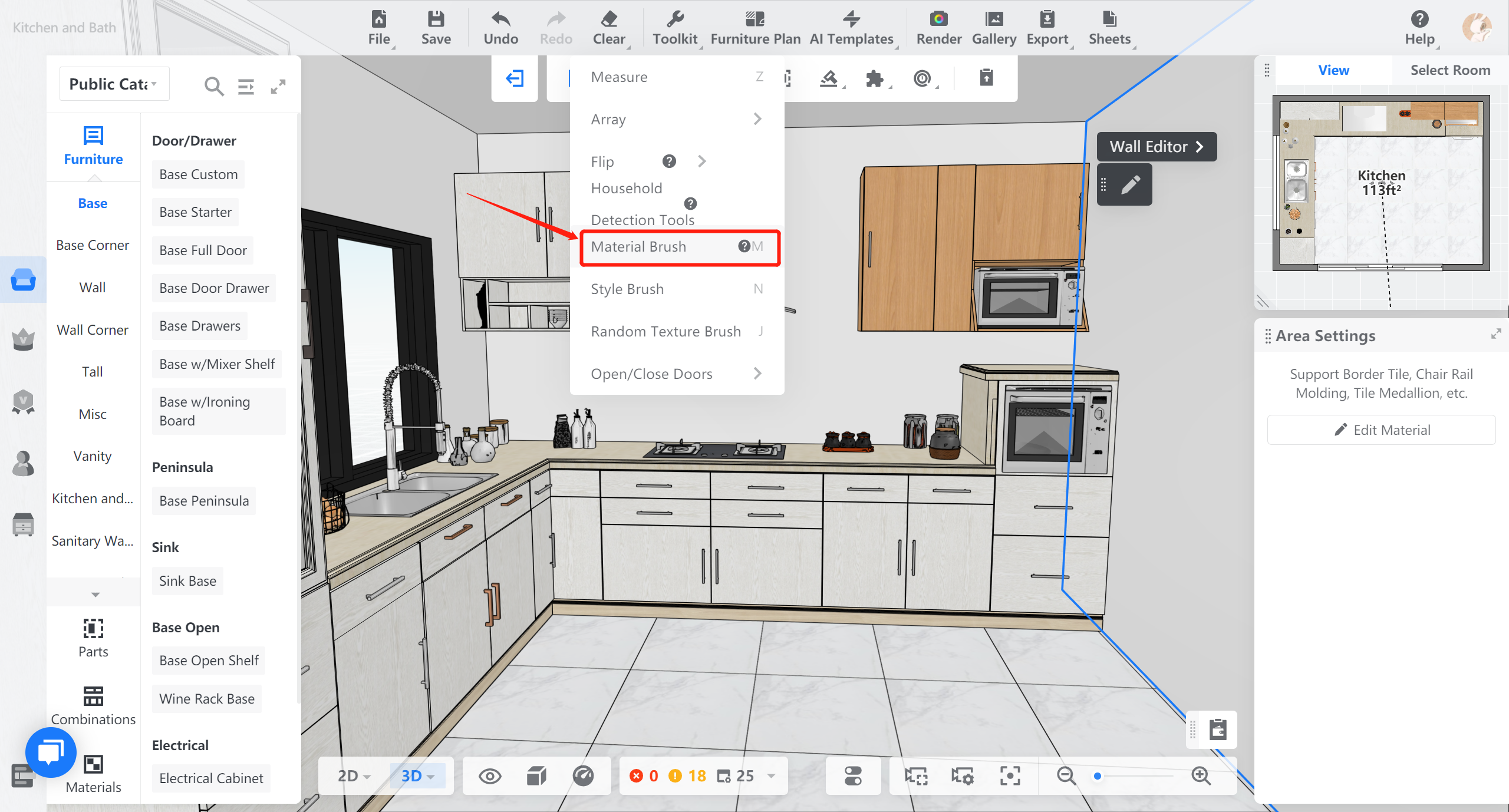
2. Click the cabinet whose material you want to duplicate.
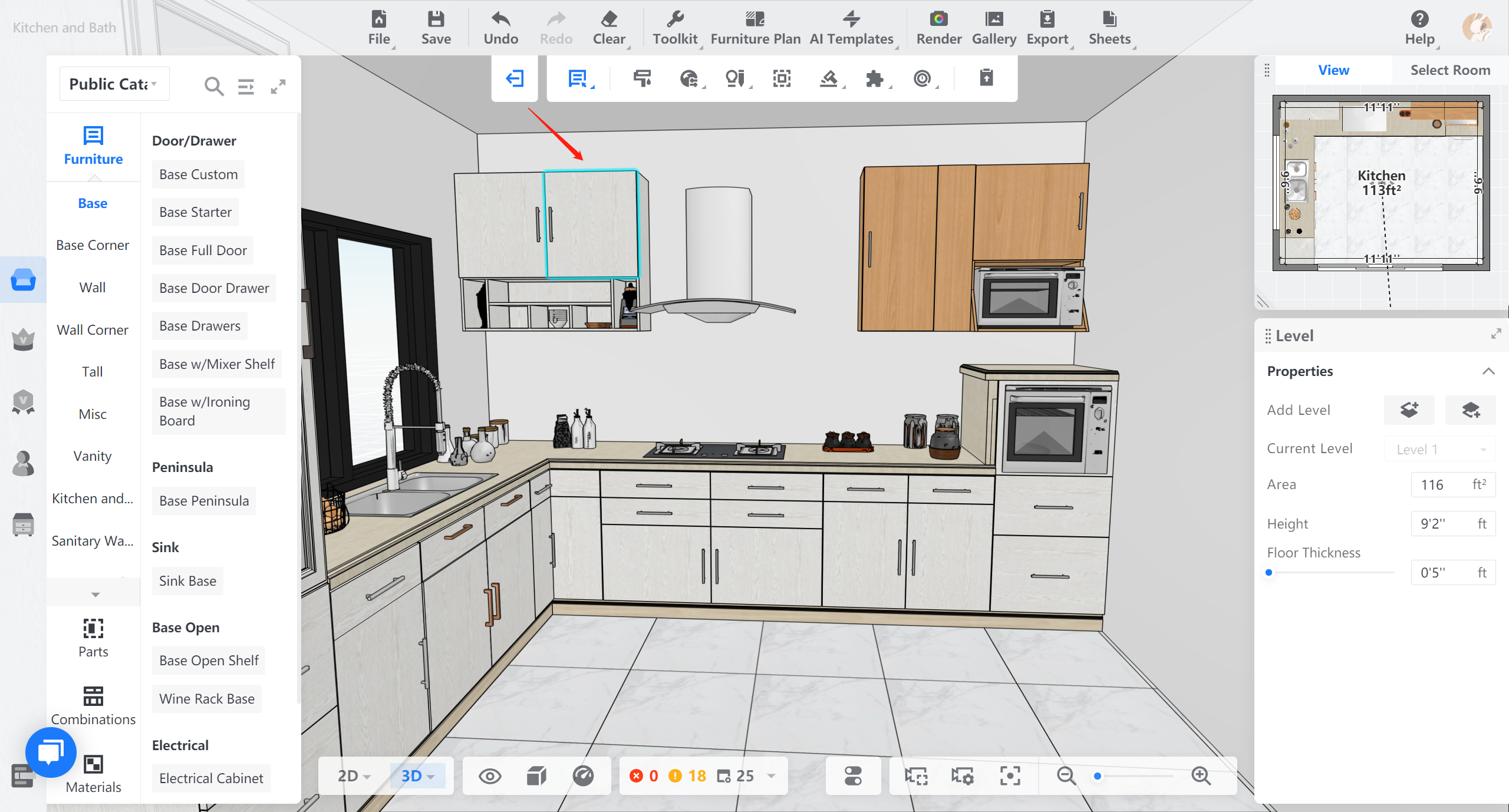
3. Click another cabinet, and its material will be replaced with that in Step 2.