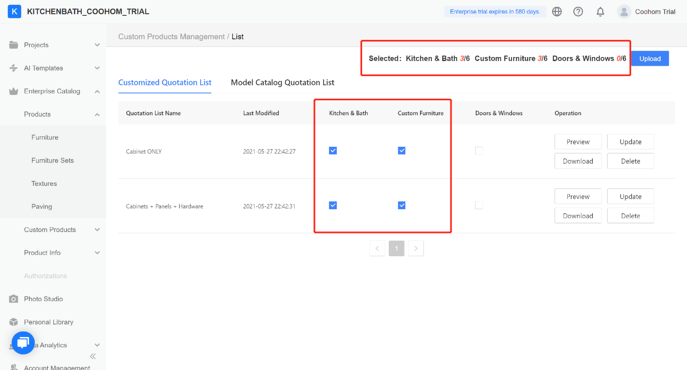-
Getting Started
-
Model Library & Asset Management
-
News & Product Update
-
Kitchen, Bathroom, Closet, Custom Modelling
-
[Enterprise] 3D Viewer & Virtual Showroom
-
Payment & Billing
-
Version 5.0
-
Upload & Export
-
Personal Account
-
Photo & Video Studio
-
Material&Component
-
Floor Plan Basic
-
Images/Videos & Light
-
Tips & Tricks
-
Privacy & Terms
-
Inspiration Spaces
-
Testimonials
-
Construction Drawings
-
AI Tools
-
Customer Service Team
-
Projects Management
-
FAQ
-
Coohom Online Training
-
Lighting Design
-
Coohom Architect
[Enterprise] List of Quotes
Introduction: Different enterprise users may have different quotation systems, and thus need different quotation templates. Therefore, Coohom helps enterprises to customize and configurate your own templates.
Steps:
1. Make a quotation template
A template is made by special devices and then imported into Coohom system. It needs training, so please consult engineers and custom services for more details.
2. How to configurate quotation templates
-
Go to Merchant Platform > Enterprise Catalog > Custom Furniture > Advanced
Go to Merchant Platform > Enterprise Catalog > Custom Furniture > Advanced
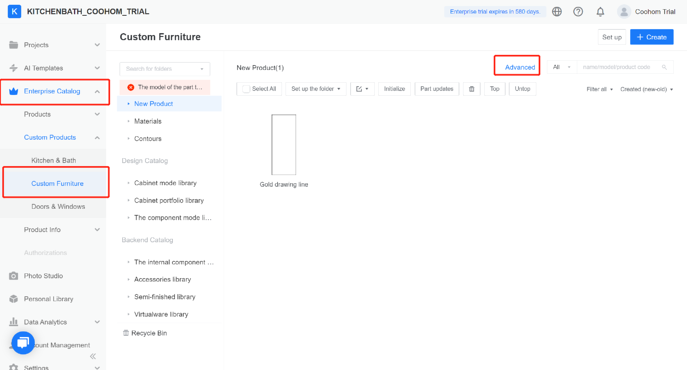
-
Click List of Quotes
Click List of Quotes
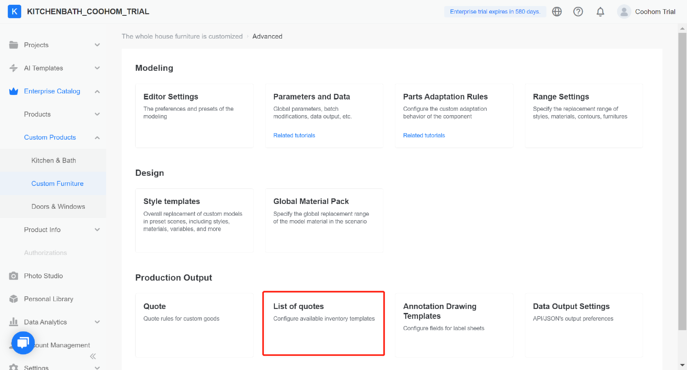
-
Choose no more than 6 templates that will be displayed in the design tool.
Choose no more than 6 templates that will be displayed in the design tool.