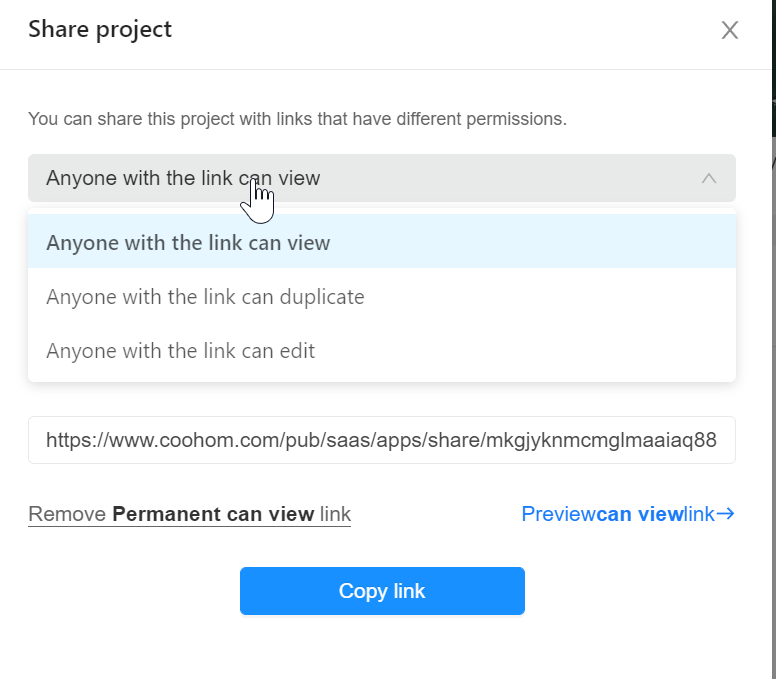- Helpcenter
- Personal Account
- Project Management
-
Getting Started
-
Model Library & Asset Management
-
News & Product Update
-
Kitchen, Bathroom, Closet, Custom Modelling
-
[Enterprise] 3D Viewer & Virtual Showroom
-
Payment & Billing
-
Version 5.0
-
Upload & Export
-
Personal Account
-
Photo & Video Studio
-
Material&Component
-
Floor Plan Basic
-
Images/Videos & Light
-
Tips & Tricks
-
Privacy & Terms
-
Inspiration Spaces
-
Testimonials
-
Construction Drawings
-
AI Tools
-
Customer Service Team
-
Projects Management
-
FAQ
-
Coohom Online Training
-
Lighting Design
-
Coohom Architect
How to Share/Rename/Move To/Duplicate/ Delete Project?
1. Log in with your Coohom account.
2. Click on the email address at the top of the right hand corner.
3. Select My Projects in the left panel.
4. Hover your mouse on the project as below shown:
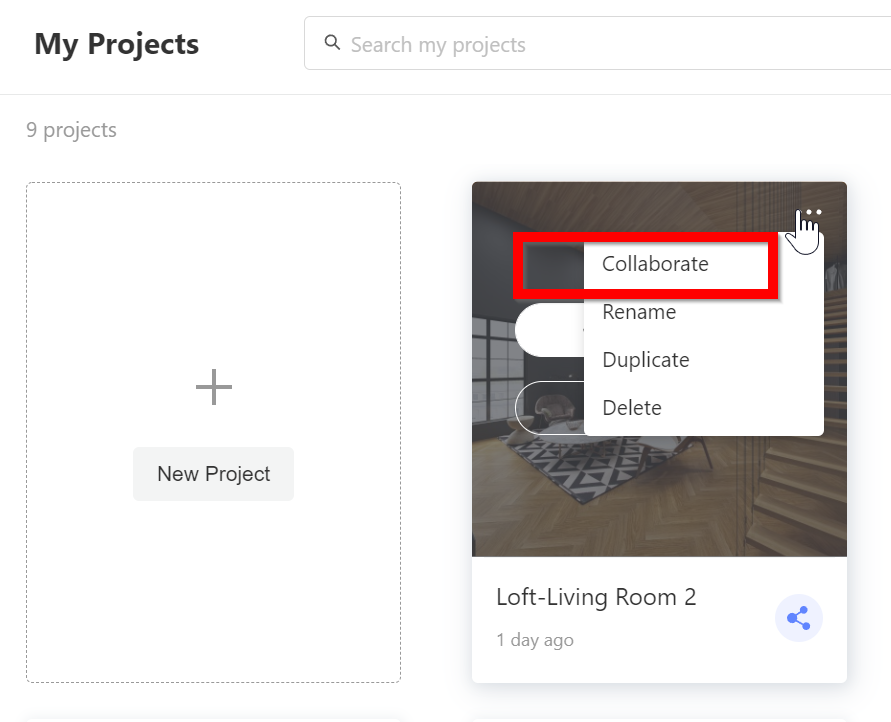
5. Choose Collaborate, Rename, Duplicate, or Delete in the drop-down menu to continue.
6. Click the "Share" button as below to social media and also share link to someone you know which do not have Coohom account for viewing.
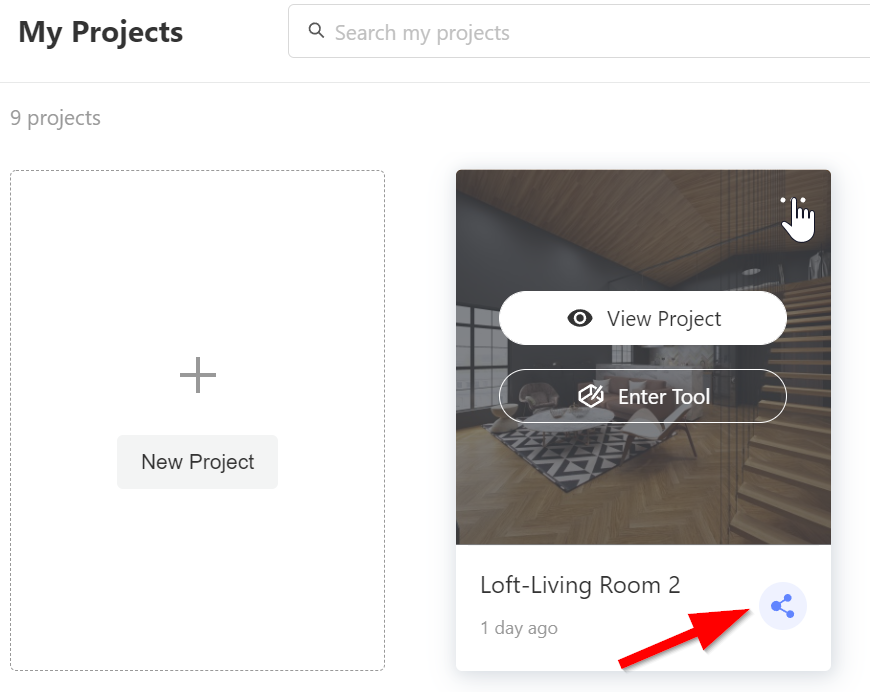
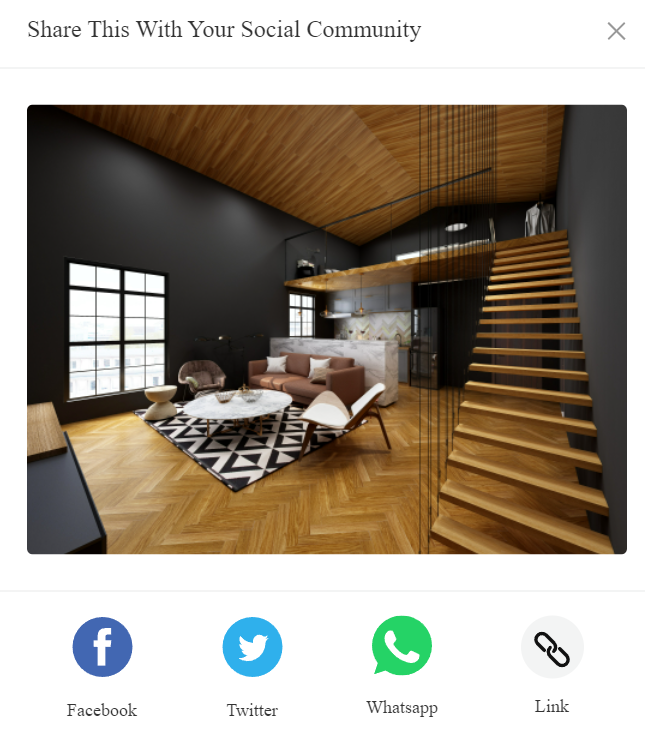
7. ONLY Enterprise users are allowed to share the project to others for editing purpose. Click on Collaborate> Anyone with the link can edit> Copy link.