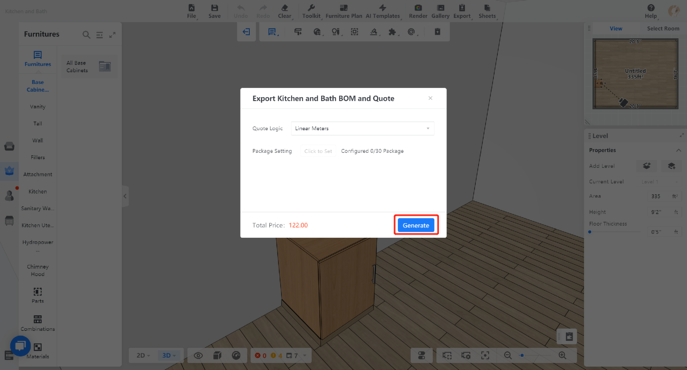- Helpcenter
- Personal Account
- Project Management
-
Getting Started
-
Model Library & Asset Management
-
News & Product Update
-
Kitchen, Bathroom, Closet, Custom Modelling
-
[Enterprise] 3D Viewer & Virtual Showroom
-
Payment & Billing
-
Version 5.0
-
Upload & Export
-
Personal Account
-
Photo & Video Studio
-
Material&Component
-
Floor Plan Basic
-
Images/Videos & Light
-
Tips & Tricks
-
Privacy & Terms
-
Inspiration Spaces
-
Testimonials
-
Construction Drawings
-
AI Tools
-
Customer Service Team
-
Projects Management
-
FAQ
-
Coohom Online Training
-
Lighting Design
-
Coohom Architect
[Enterprise] Real-Time Quote in Canvas
*This service is only available for enterprises, and only applied to models in Enterprise Catalog with quotation rules.
Functions:
-
See the total price in the design tool.
See the total price in the design tool.
Take this base cabinet for example. Click

in the bottom right corner, and its quote will appear on the screen.
This
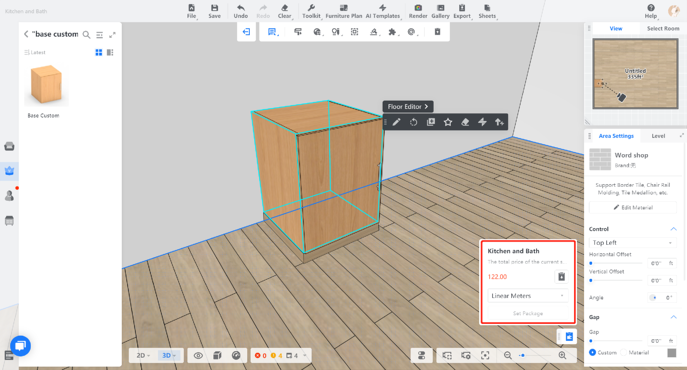
-
Adjust the quotation to your own rule.
Adjust the quotation to your own rule.
As the picture shows below, you can choose from a variety of quotation modes (preset by furniture enterprises), and generate your quotation price.
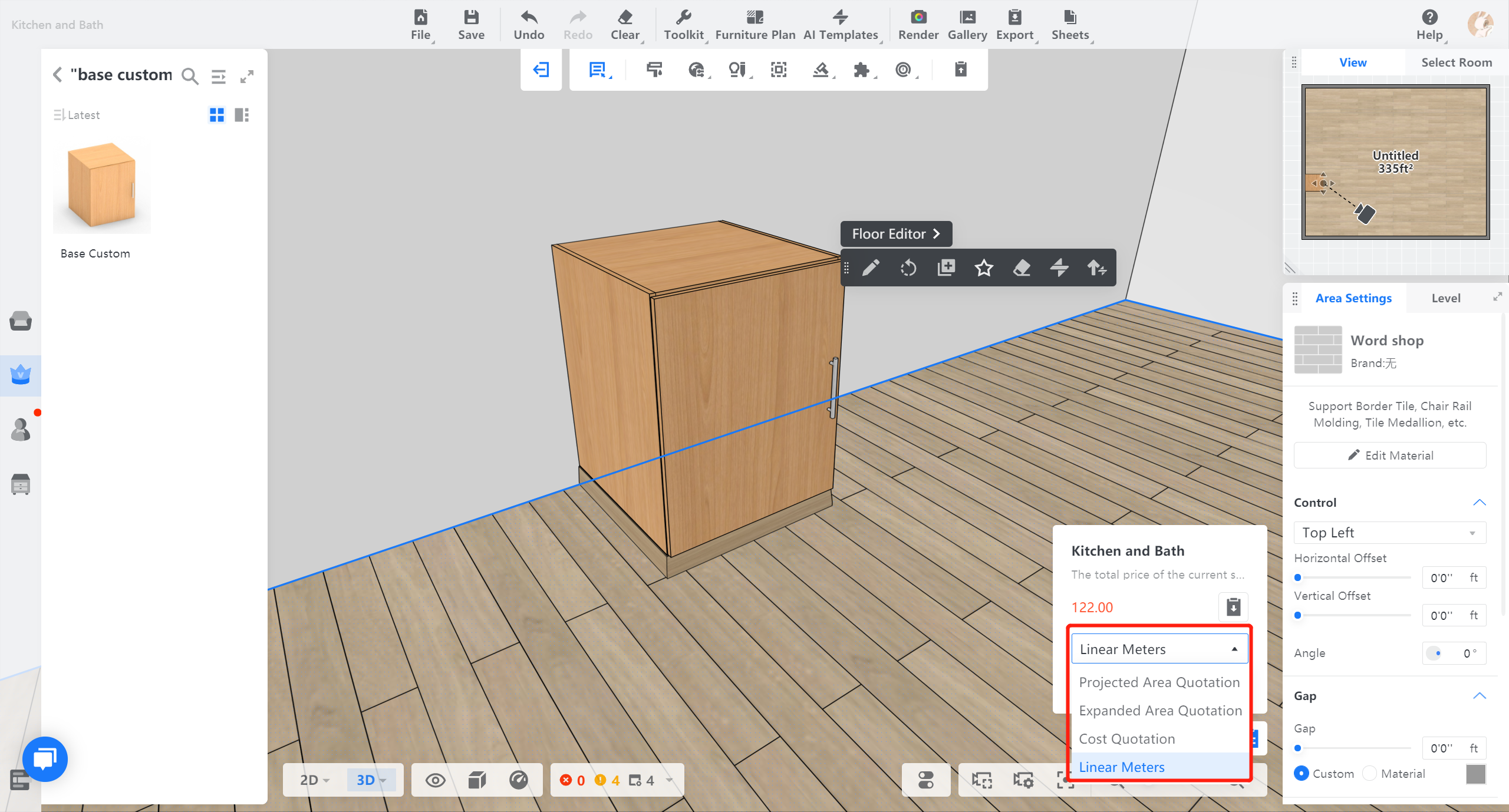
-
Download the quotation list with a click of mouse.
Download the quotation list with a click of mouse.
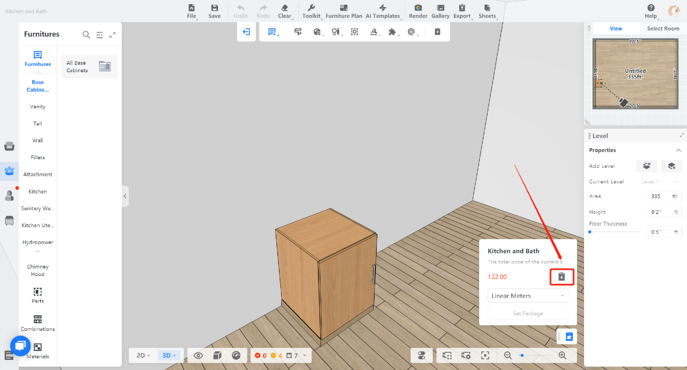
click here to see how to export the quotation list