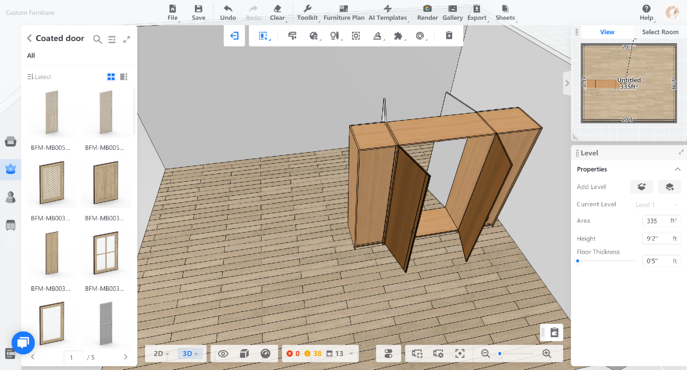- Helpcenter
- Kitchen, Bathroom, Closet, Custom Modelling
- Tool Bar & Toolkit
-
Getting Started
-
Model Library & Asset Management
-
News & Product Update
-
Kitchen, Bathroom, Closet, Custom Modelling
-
[Enterprise] 3D Viewer & Virtual Showroom
-
Payment & Billing
-
Version 5.0
-
Upload & Export
-
Personal Account
-
Photo & Video Studio
-
Material&Component
-
Floor Plan Basic
-
Images/Videos & Light
-
Tips & Tricks
-
Privacy & Terms
-
Inspiration Spaces
-
Testimonials
-
Construction Drawings
-
AI Tools
-
Customer Service Team
-
Projects Management
-
FAQ
-
Coohom Online Training
-
Lighting Design
-
Coohom Architect
How to Create a Room Divider Closet?
*This service is only available for enterprises.
Application: room paritition & division designs.
Example: create a Room Divider Closet
1. Click "Select Parts"
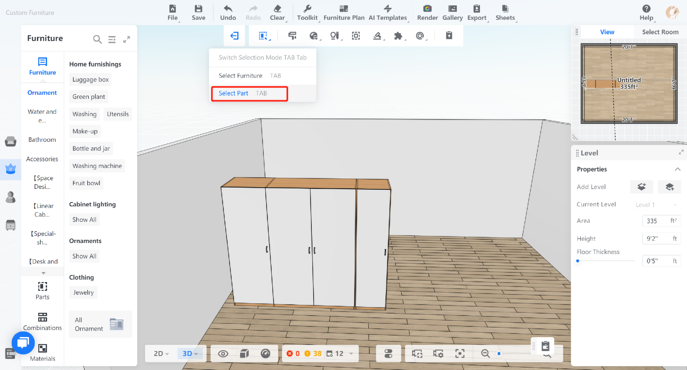
2. Double click a door panel and click open. (do the same to the other panel)
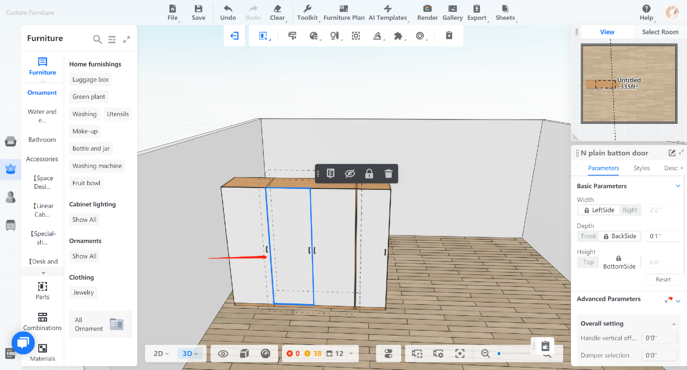
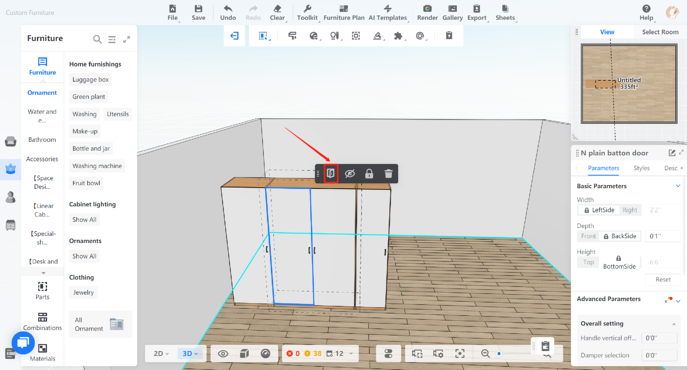
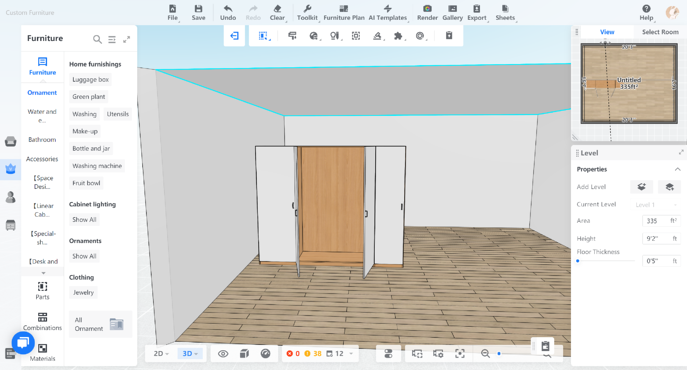
3. Double click the back board.
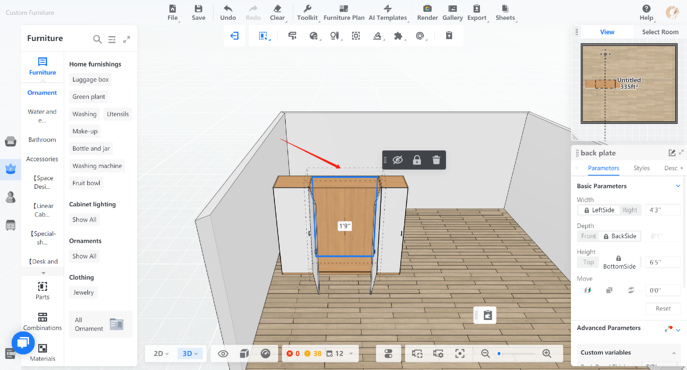
4. Click

to delete the back board.
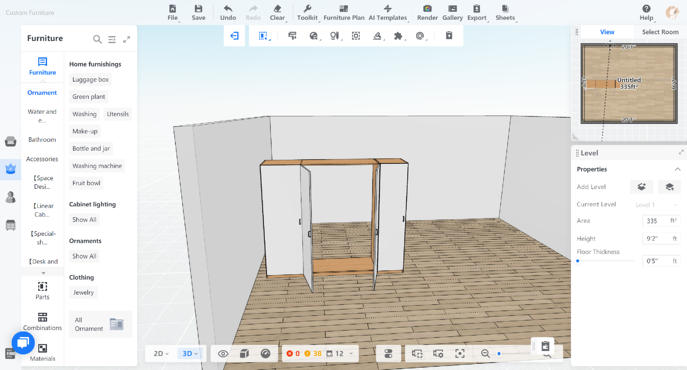
5. Click "Design Internal Zone"
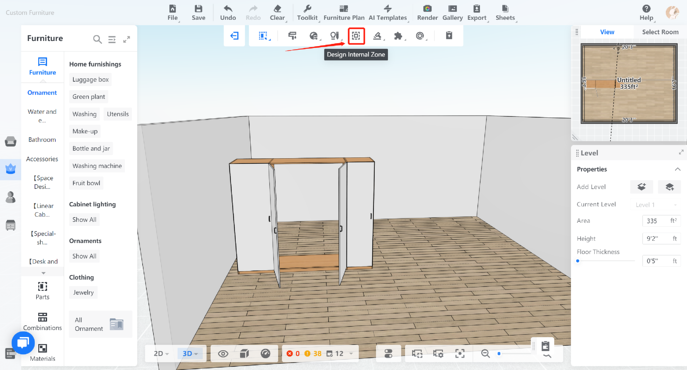
6. Choose

. Select the internal zone. Choose

to make the zone rotate 180°.
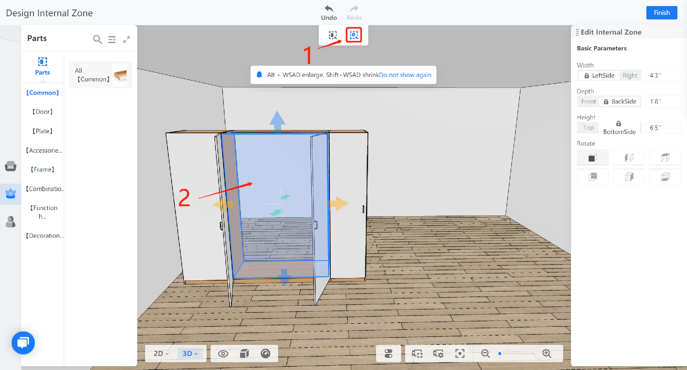
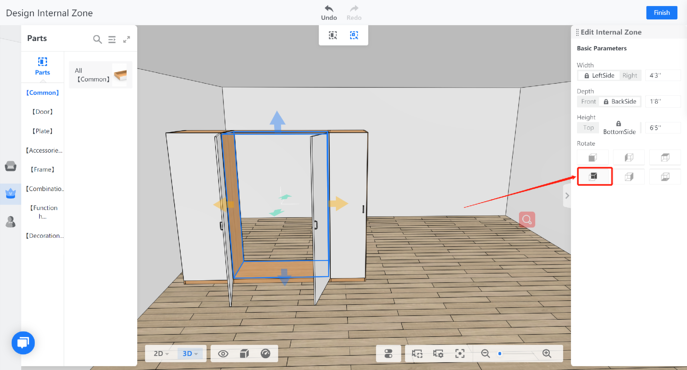
7. Drag a door panel from Parts, and the board will fit it automatically.
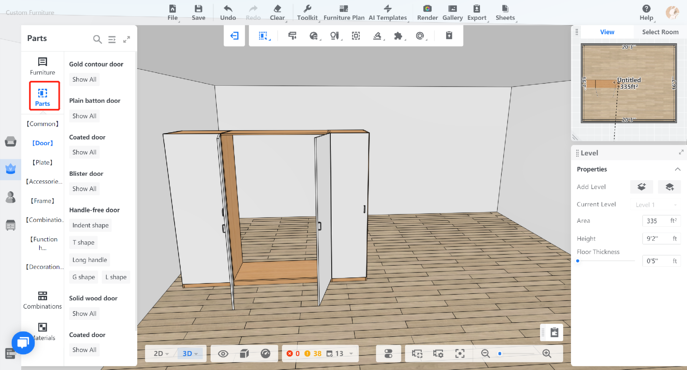
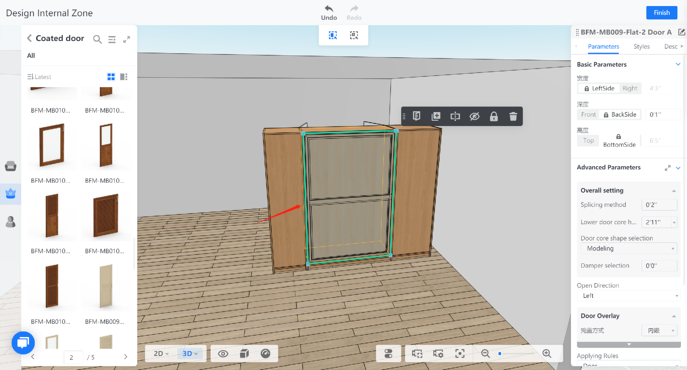
8. Divide the door into two.
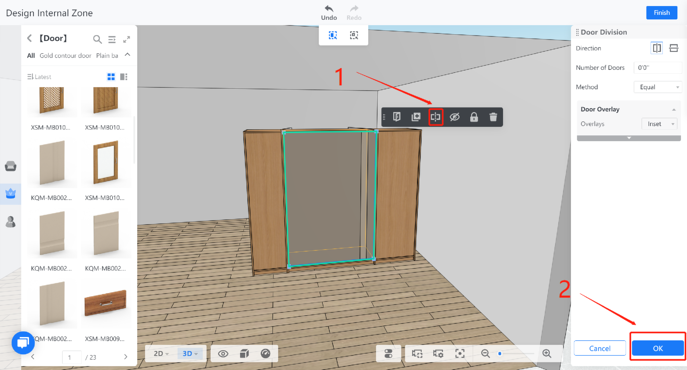
9. A room divider closet is made.