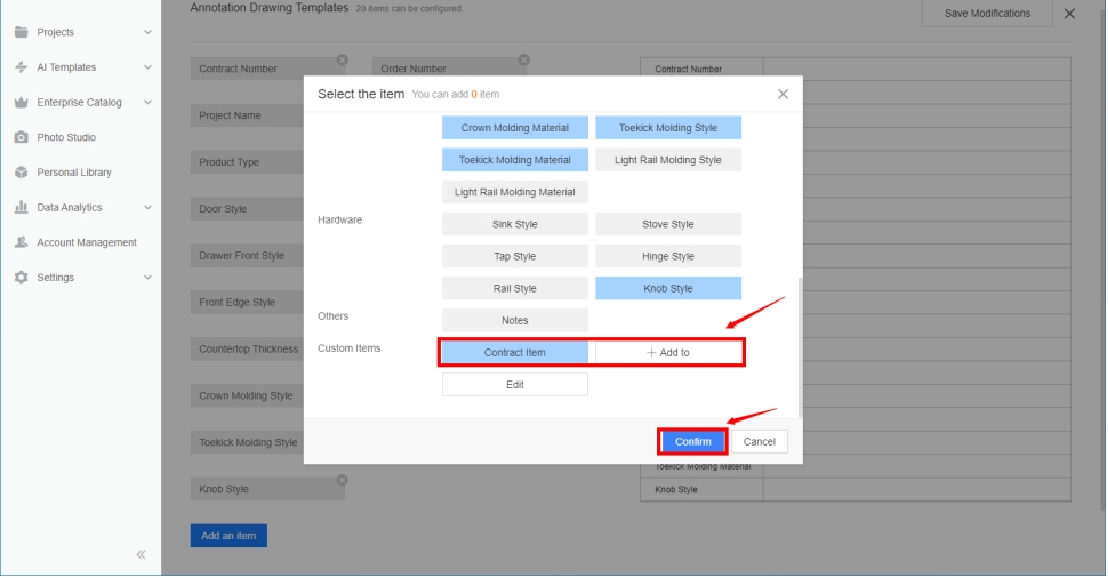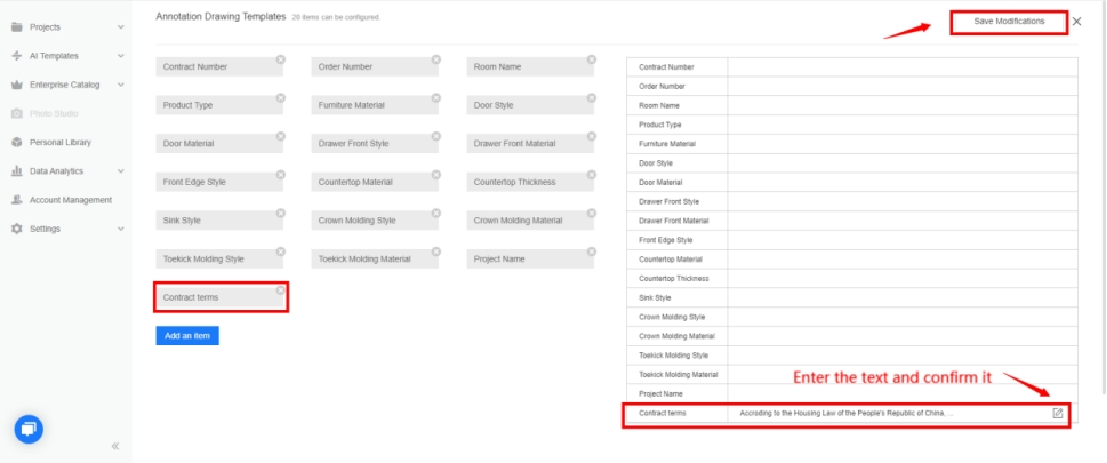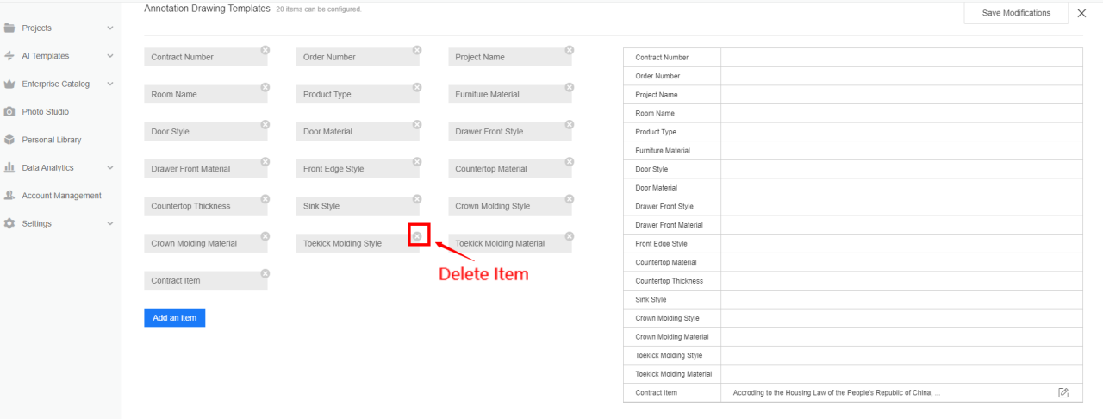- Helpcenter
- Personal Account
- [Enterprise] Project Management
-
Getting Started
-
Model Library & Asset Management
-
News & Product Update
-
Kitchen, Bathroom, Closet, Custom Modelling
-
[Enterprise] 3D Viewer & Virtual Showroom
-
Payment & Billing
-
Version 5.0
-
Upload & Export
-
Personal Account
-
Photo & Video Studio
-
Material&Component
-
Floor Plan Basic
-
Images/Videos & Light
-
Tips & Tricks
-
Privacy & Terms
-
Inspiration Spaces
-
Testimonials
-
Construction Drawings
-
AI Tools
-
Customer Service Team
-
Projects Management
-
FAQ
-
Coohom Online Training
-
Lighting Design
[Enterprise] Annotation Drawing Templates
Introduction: With Annotation Drawing Templates, you can configurate notes of a drawing and generate an annotated picture automatically.
Entrance: Merchant Platform>Enterprise Catalog>Kitchen and Bath / Custom Furniture > Advanced>Annotation Drawing Templates
How to add configuration items: (Notes: Limit to 20 items)
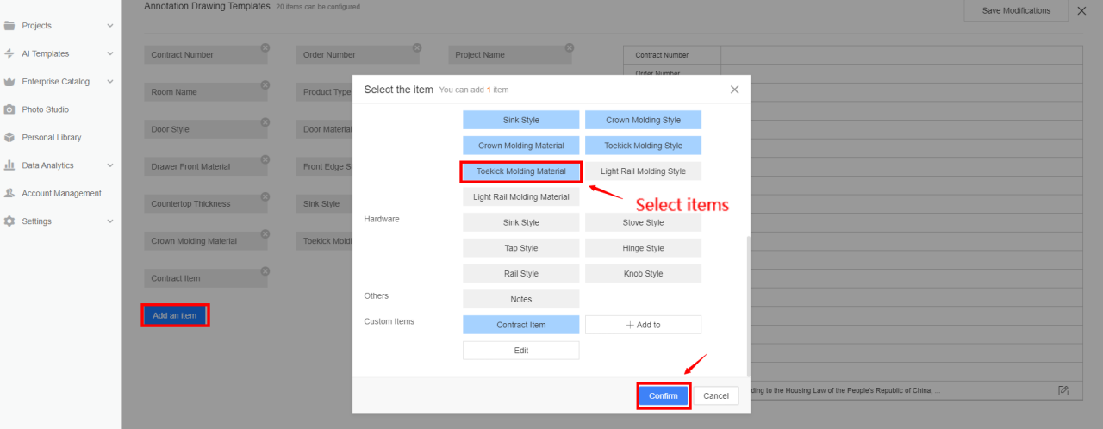
How to add Custom Items: