This is the feature for the Enterprise users to share the Photo Studio products with their team members and reduce duplicate work.
How to share the product:
1. Go to Photo Studio in Coohom.
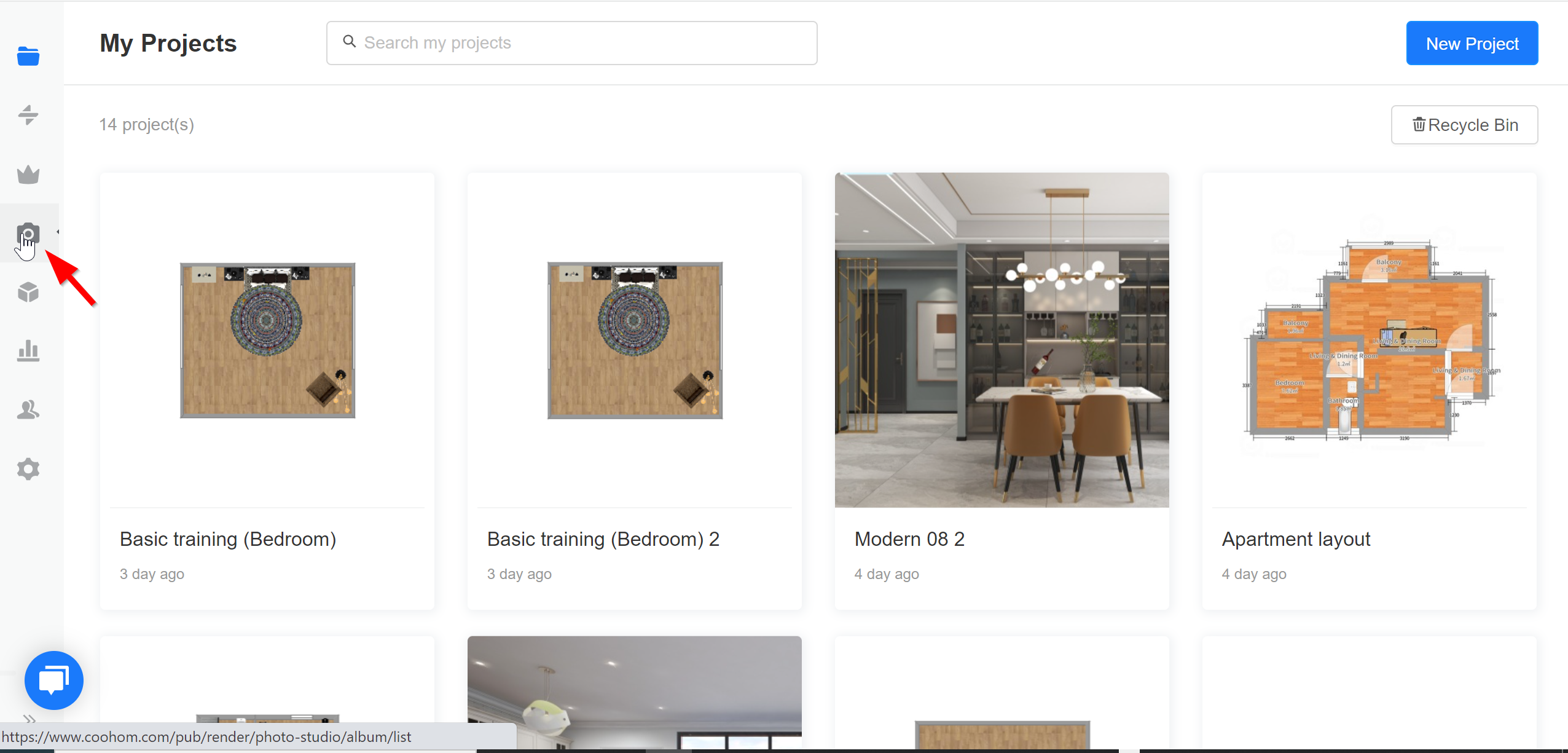
2.Choose the specific product and click the Share items button to share.
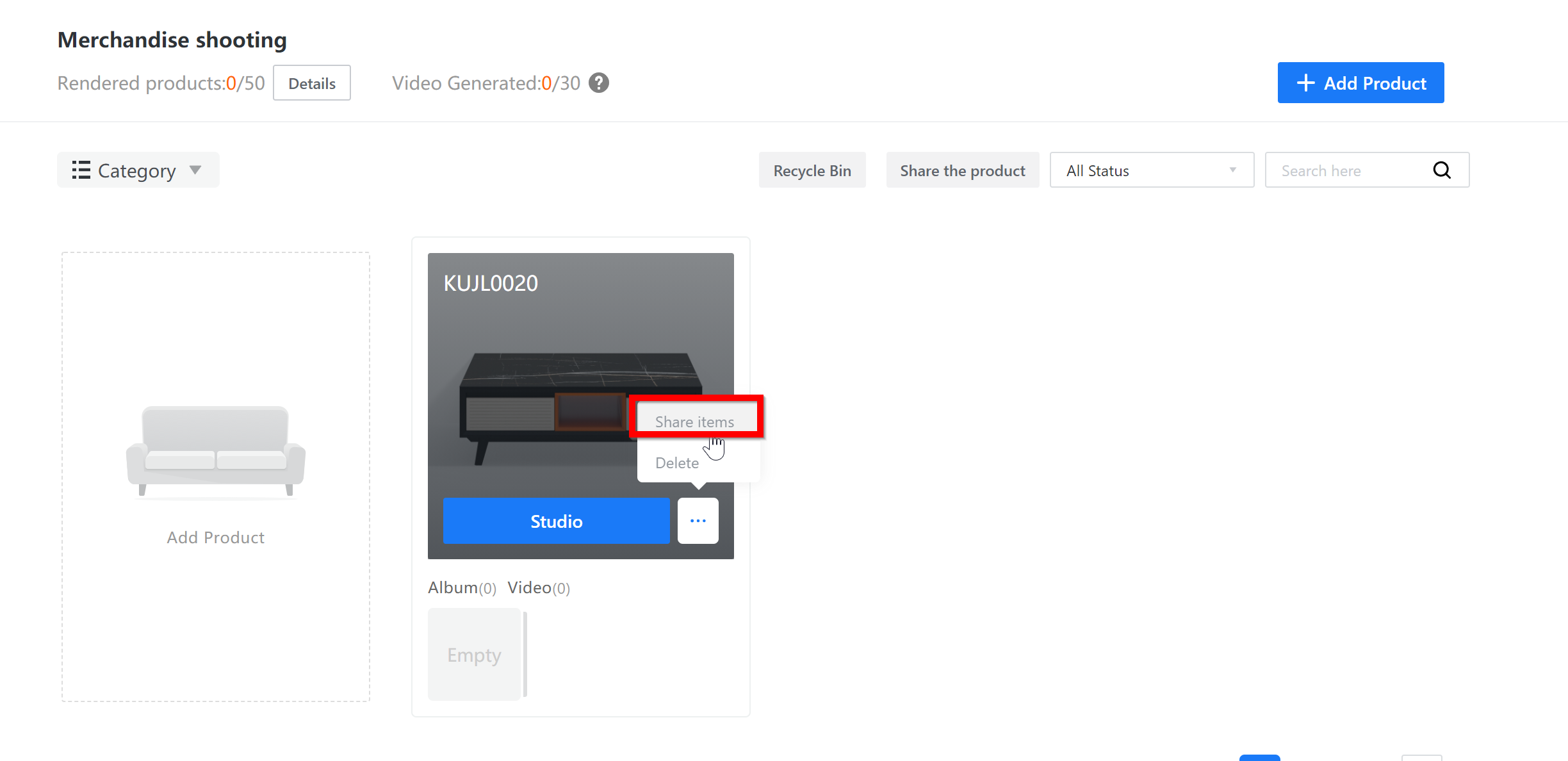
3. Choose one of your Sub-accounts to share the item. Tick the role name and Confirm it.
**Note: Only able to share to sub-accounts which those roles MUST BE admin, head designer, and manager.
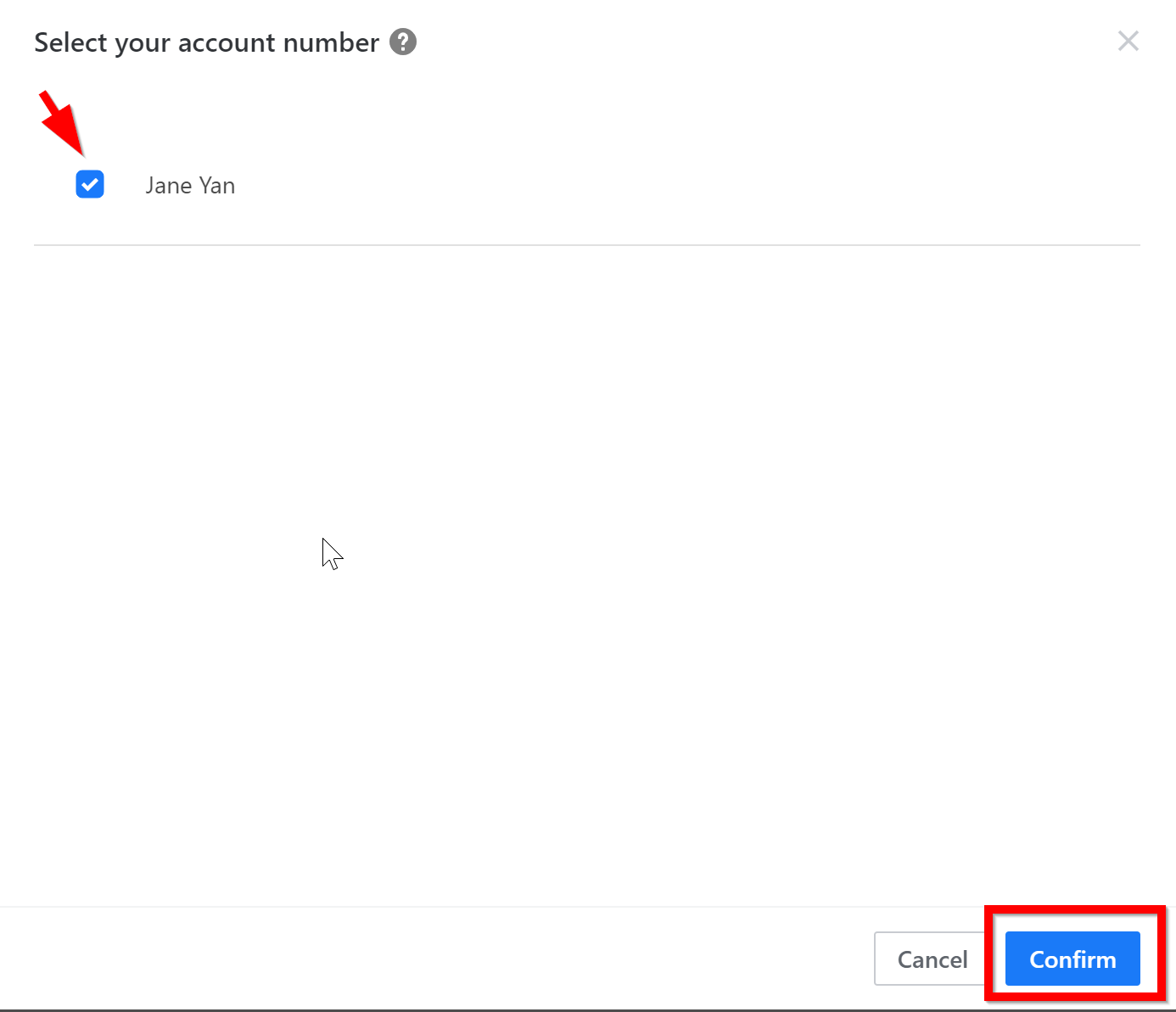
4. If to share the products by bulk, add the necessary products first. Then click on Share the product.
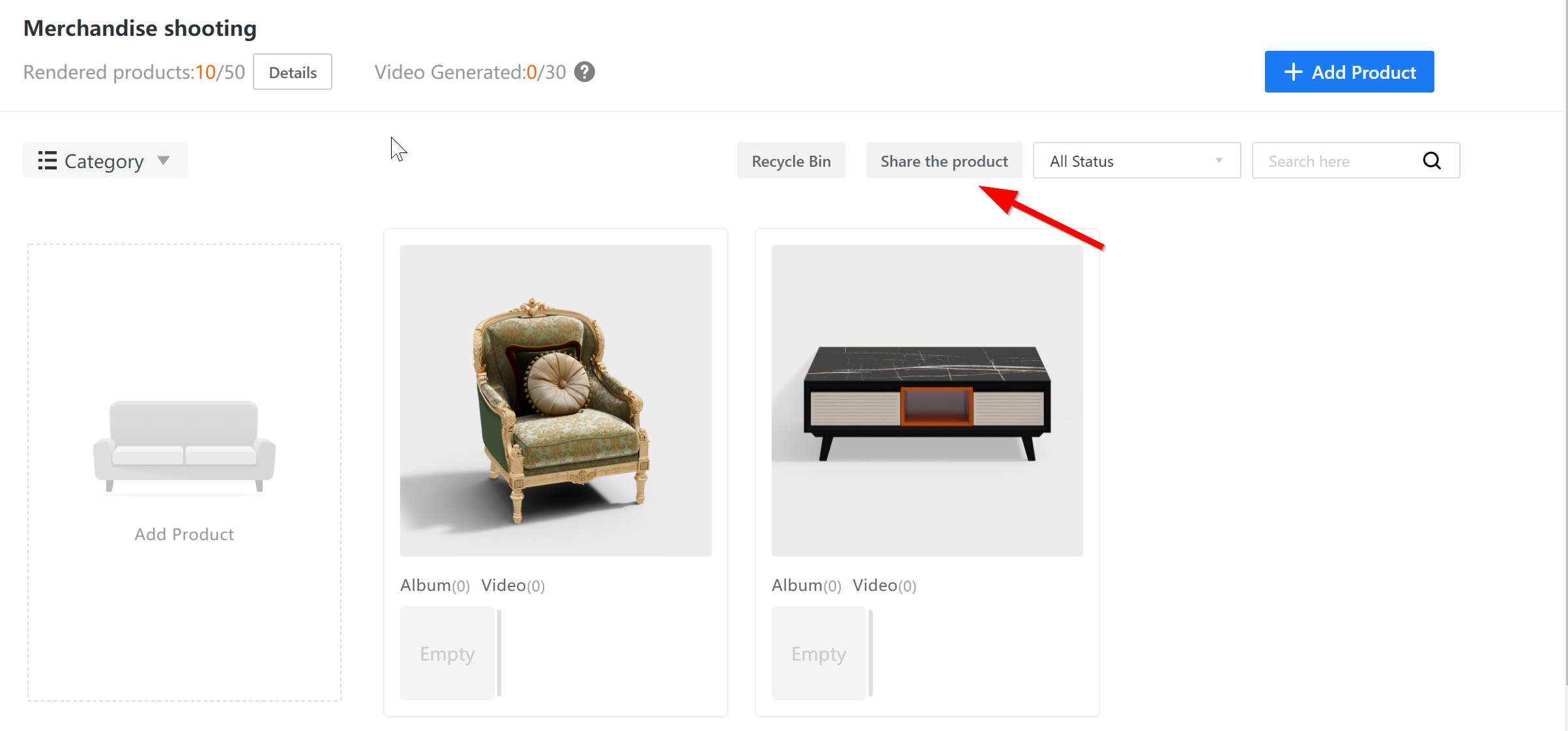
5. Click on Bulk sharing.
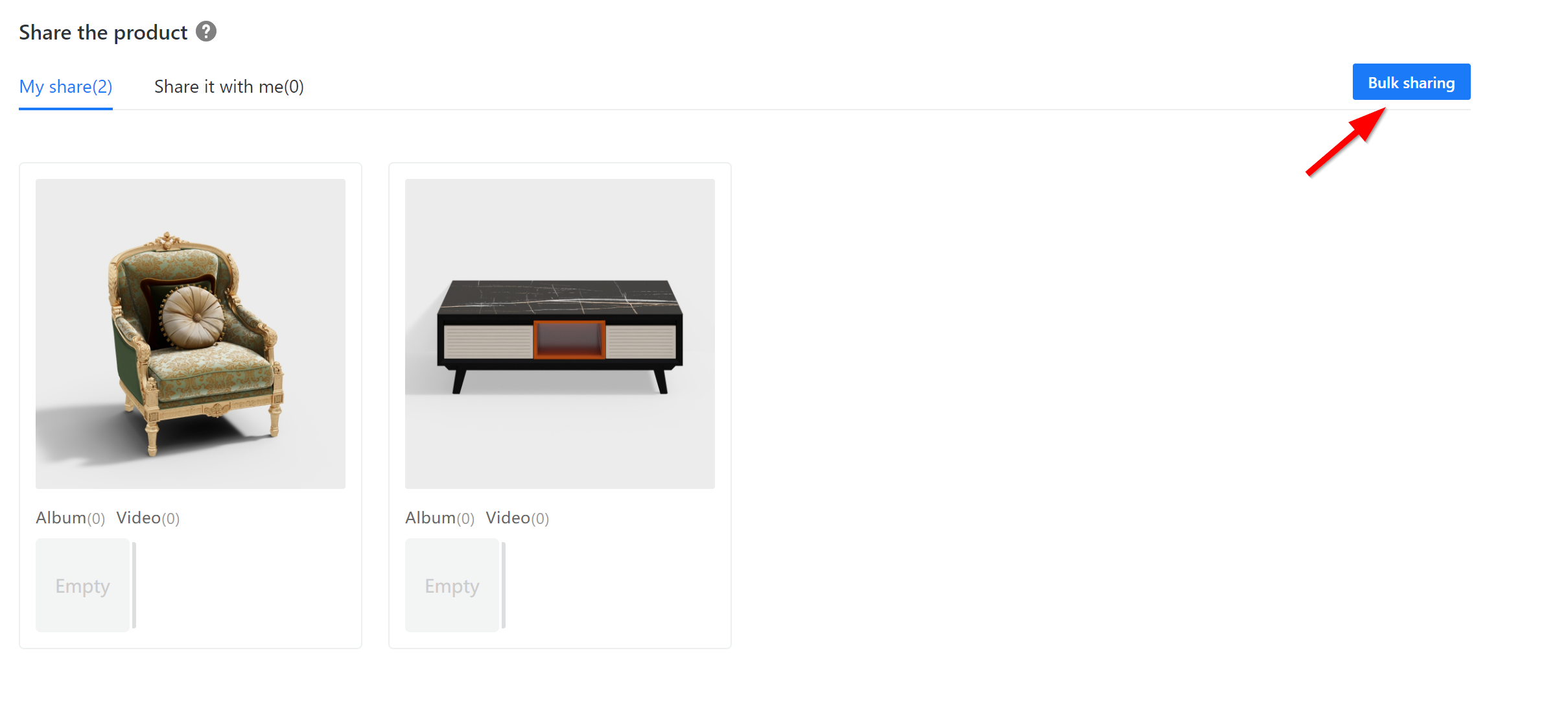
6. Tick the items that needed to be shared, then click on the Next button.
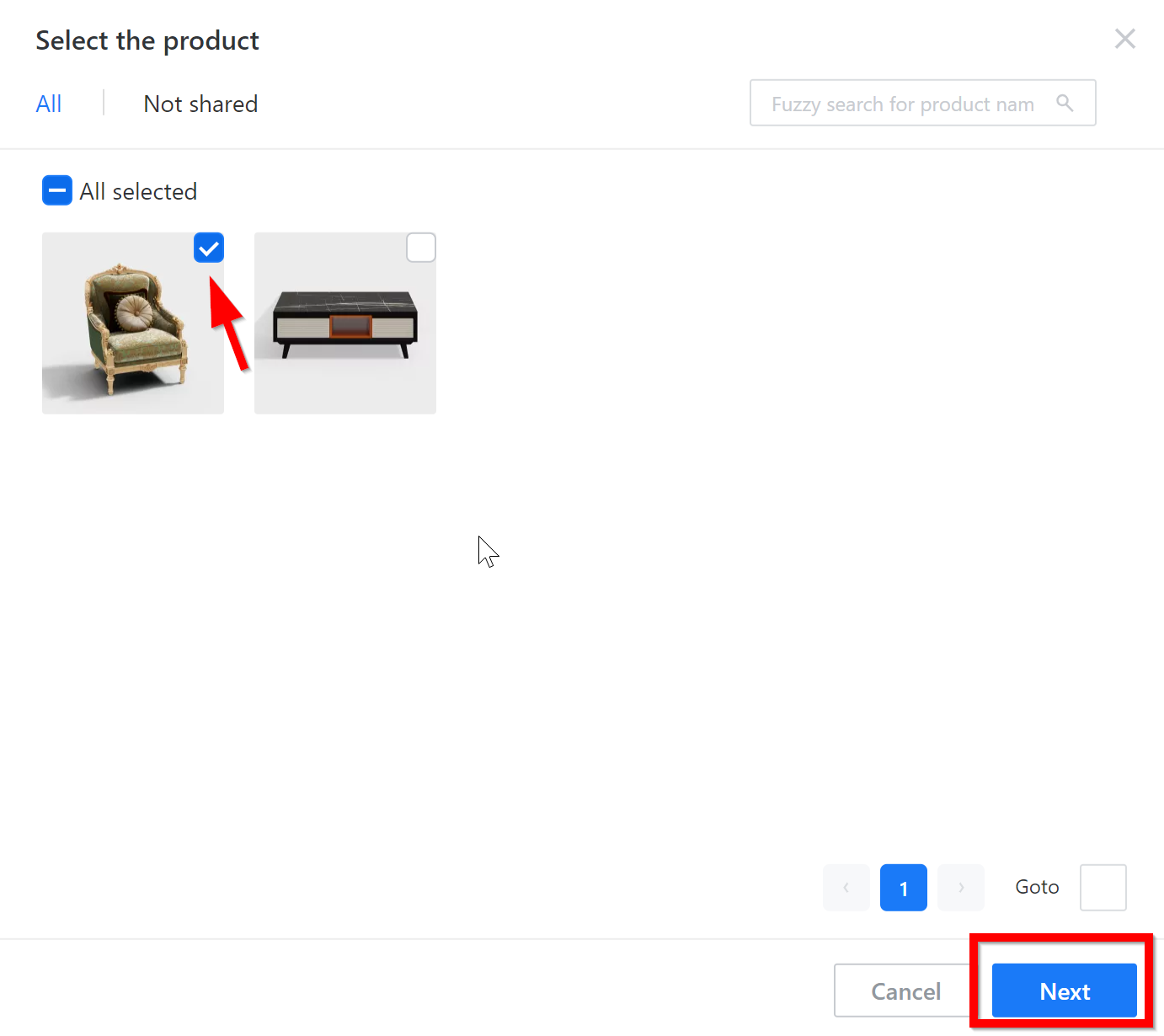
7. The next page would be the same as step 3.
Apply for the permission of photo studio & quota usage
Live date: July 20th, 2021
-
Original scenario —— Among the accounts under the enterprise, if account A adds a studio shot product to his photo studio section, account B cannot shoot the photos/video for this product.
Original scenario —— Among the accounts under the enterprise, if account A adds a studio shot product to his photo studio section, account B cannot shoot the photos/video for this product.
#「New function 1」
The accounts who have the permission of the photo studio can share their photo studio products with each other for the shooting.
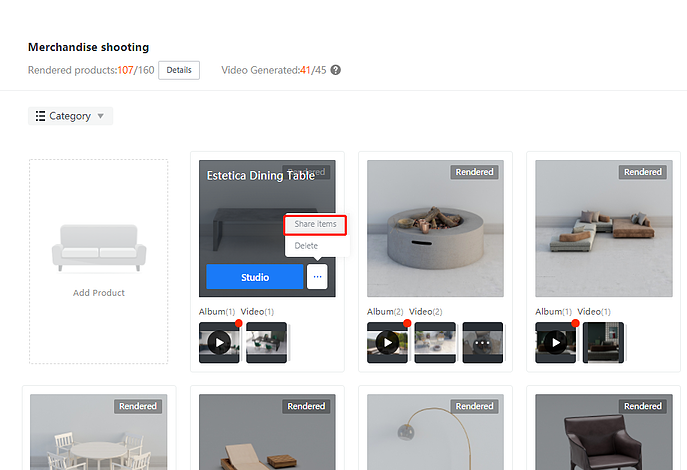
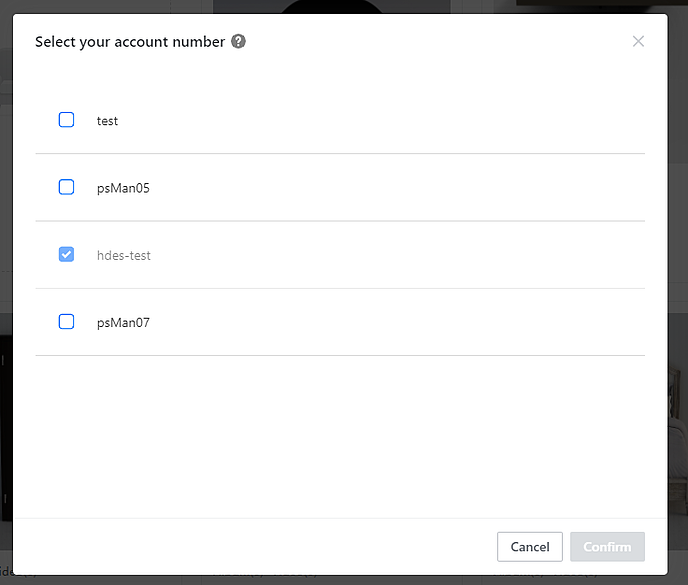
-
Original scenario —— The quota will be only assigned to the admin account after purchase. There is no photo studio permission and photo studio quota for sub-accounts.
Original scenario —— The quota will be only assigned to the admin account after purchase. There is no photo studio permission and photo studio quota for sub-accounts.
#「New function 2」
Photo Studio Permission and Quota could apply for accounts.
If the client wants his sub-account to have the ability to shoot photos/videos in a photo studio module. The client or the corresponding CSC needs to apply the photo studio permission and the quota needed for the designated accounts.
Details as below:
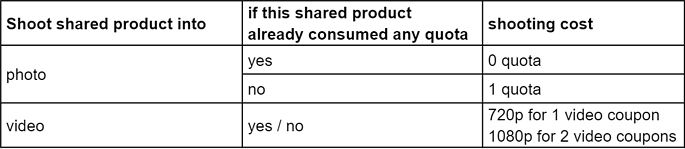
The personnel to process the application (1 working day):
CSC team (CSC@coohom.com),
Ameng (ameng@coohom.com),
Carol (carol@coohom.com).