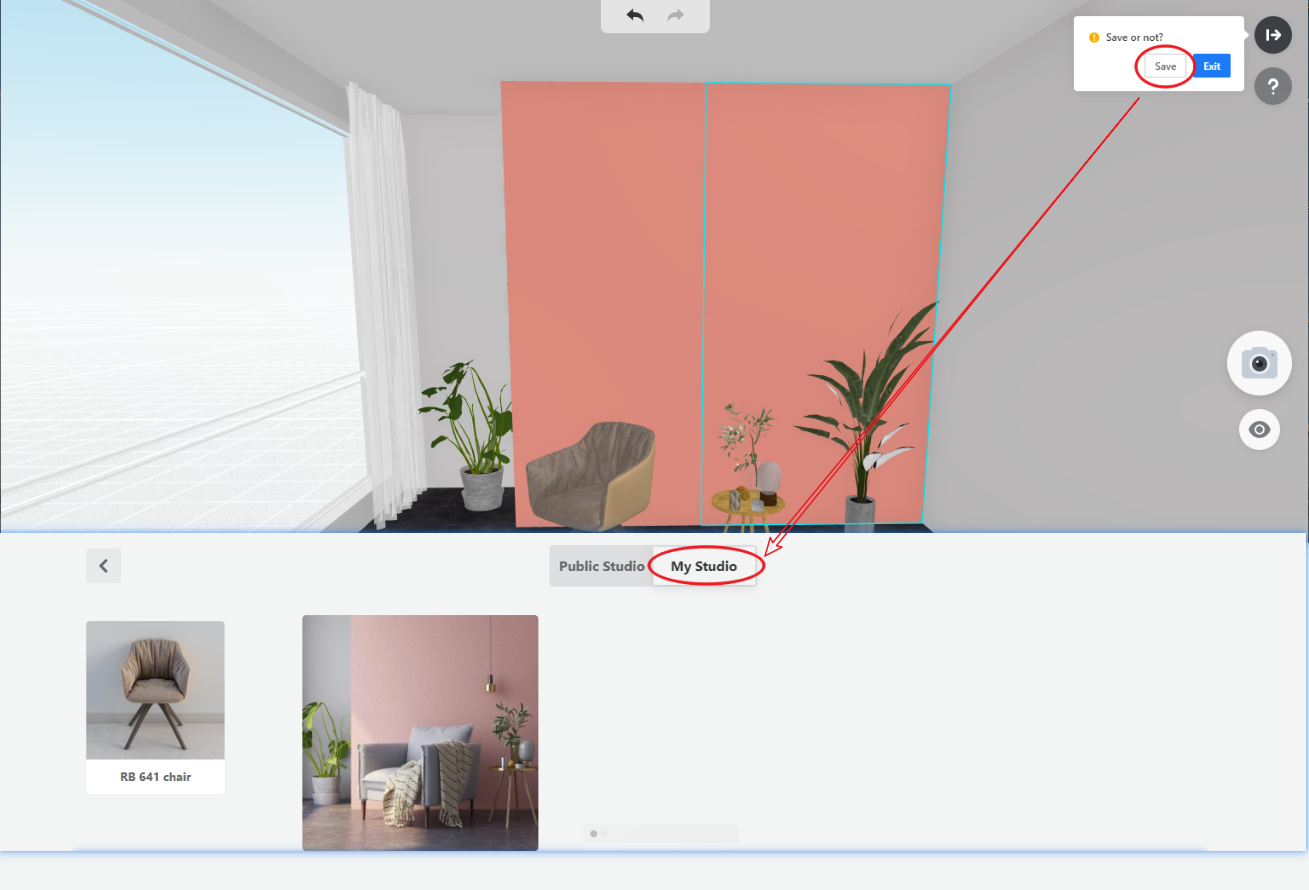-
Getting Started
-
Model Library & Asset Management
-
News & Product Update
-
Kitchen, Bathroom, Closet, Custom Modelling
-
[Enterprise] 3D Viewer & Virtual Showroom
-
Payment & Billing
-
Version 5.0
-
Upload & Export
-
Personal Account
-
Photo & Video Studio
-
Material&Component
-
Floor Plan Basic
-
Images/Videos & Light
-
Tips & Tricks
-
Privacy & Terms
-
Inspiration Spaces
-
Testimonials
-
Construction Drawings
-
AI Tools
-
Customer Service Team
-
Projects Management
-
FAQ
-
Coohom Online Training
-
Lighting Design
-
Coohom Architect
[Enterprise] How to Adjust the Photo Studio?
Coohom provides multiple scenarios in Photo Studio, and users can also adjust them for a personalized design.
1. Go to Photo Studio. Here you can choose studio effect, to select the ideal shooting effect, which will be used later. The differences between the two effects are the intensity of the light and color saturation.
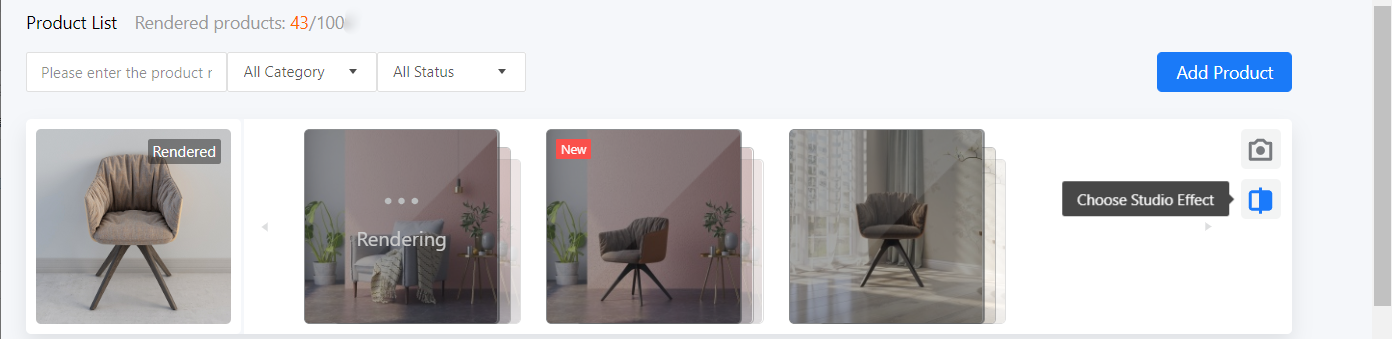
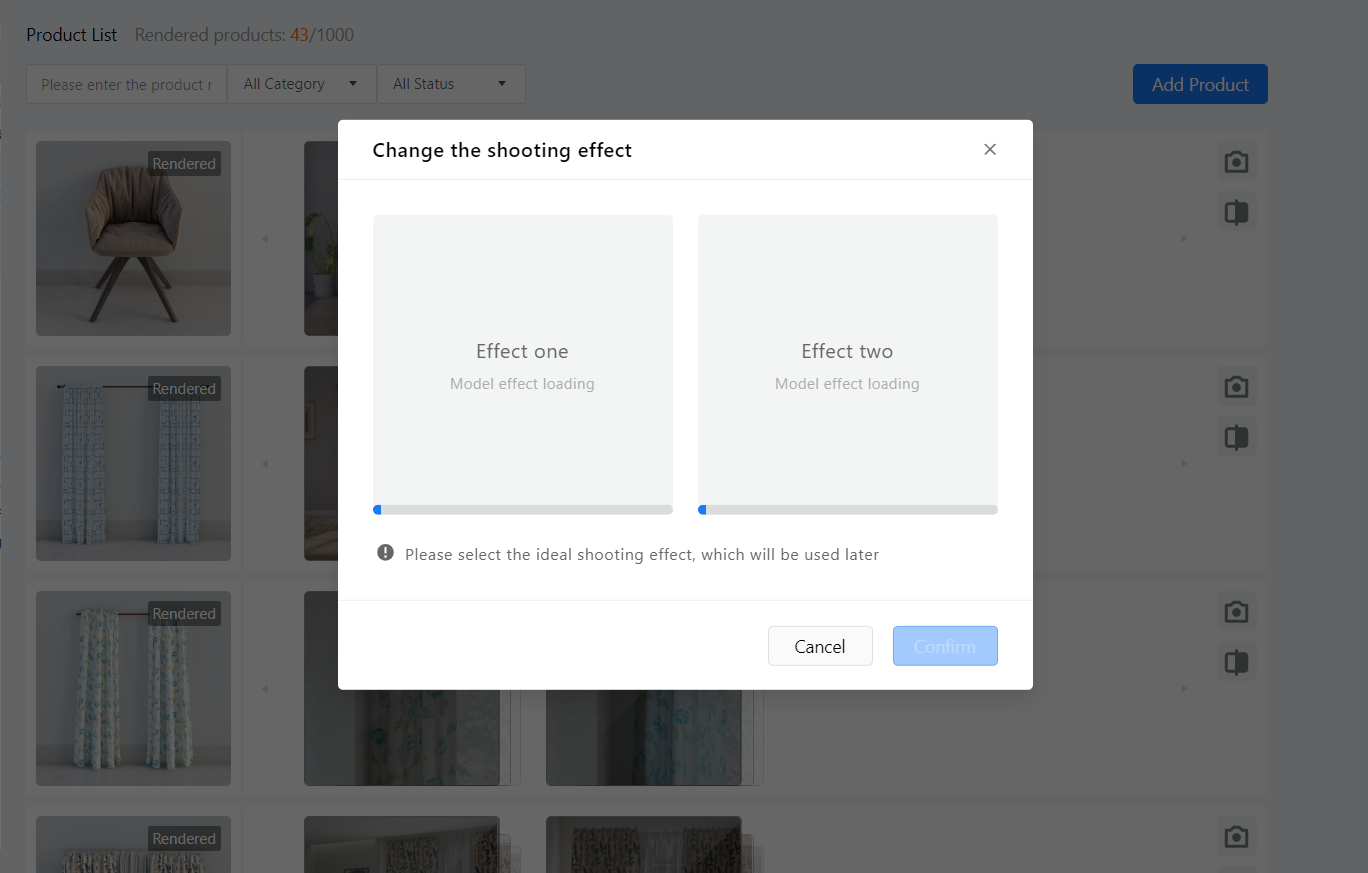
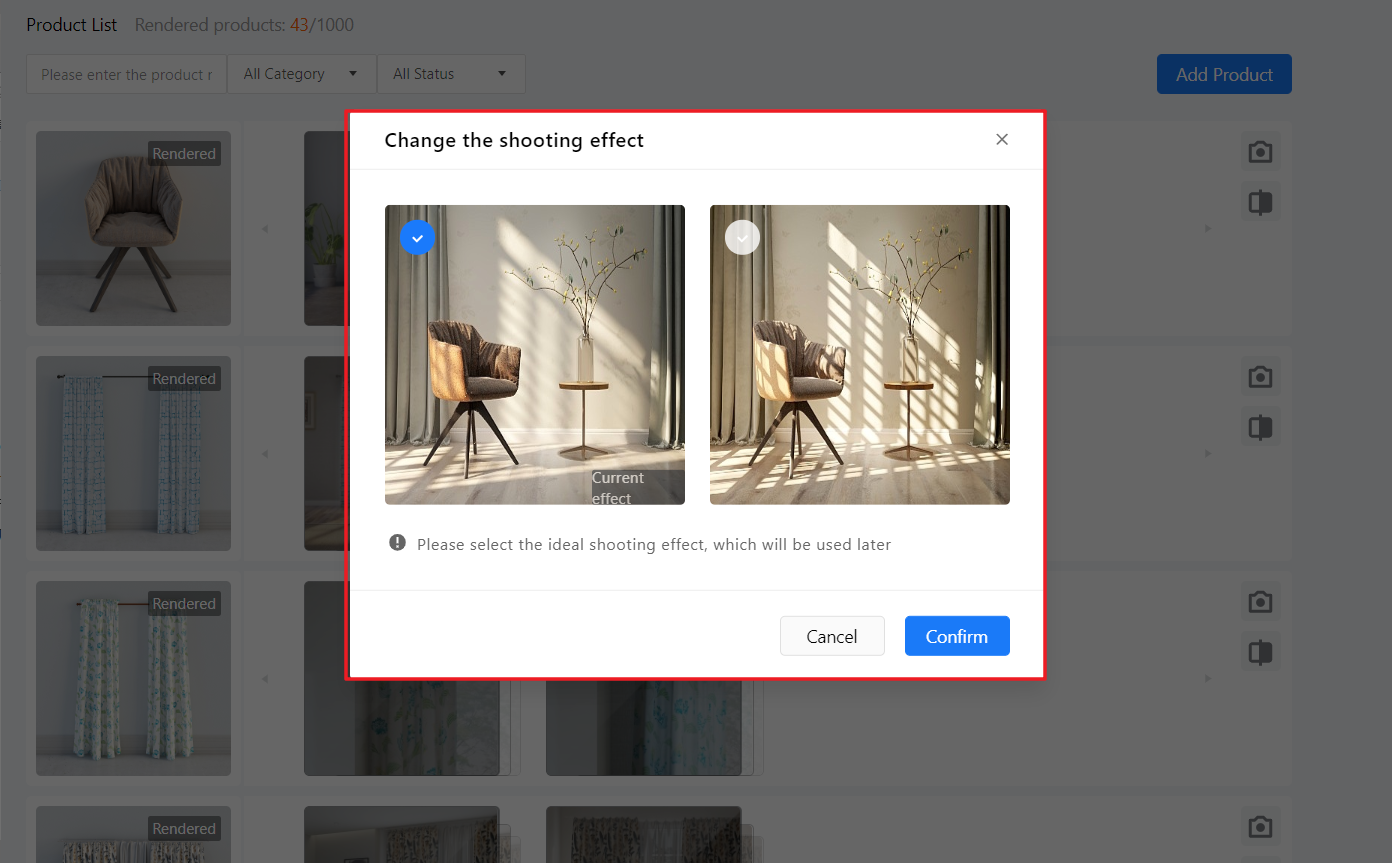
2. When selected photo studio for the model again, click "Shoot Photo"on the right side of the product list.
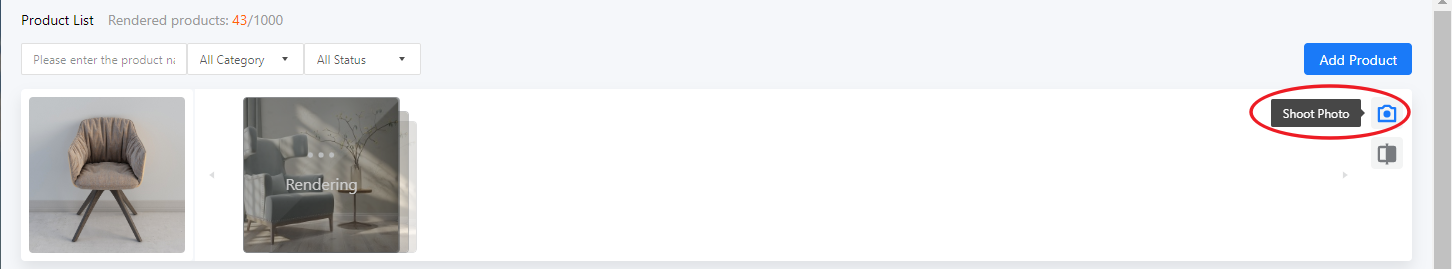
Click the picture of studio to enter the details page. The eye icon in the lower right corner can help to see the preview of the model in the current studio.
3. Click Edit to enter the editing status of the current shed and adjust the studio.
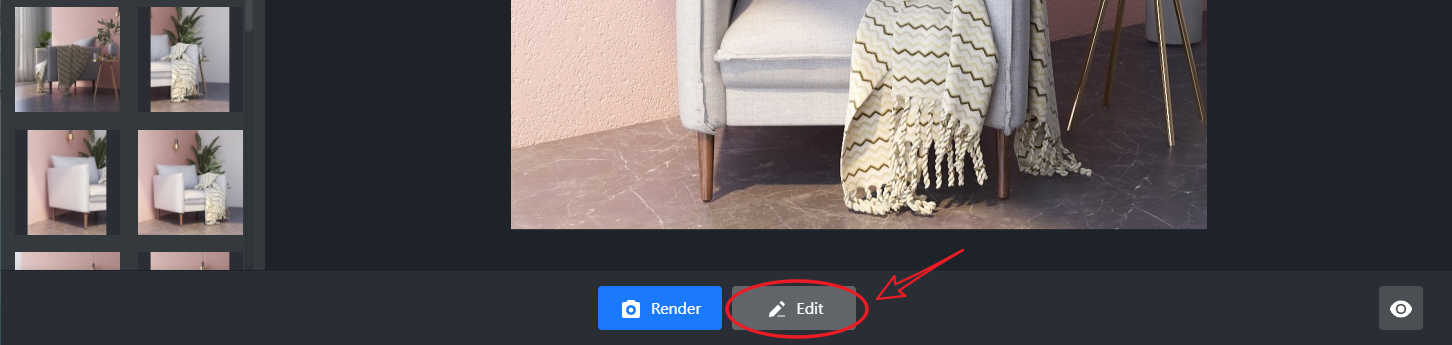
4. In the help center on the right, you can see the operation tips.
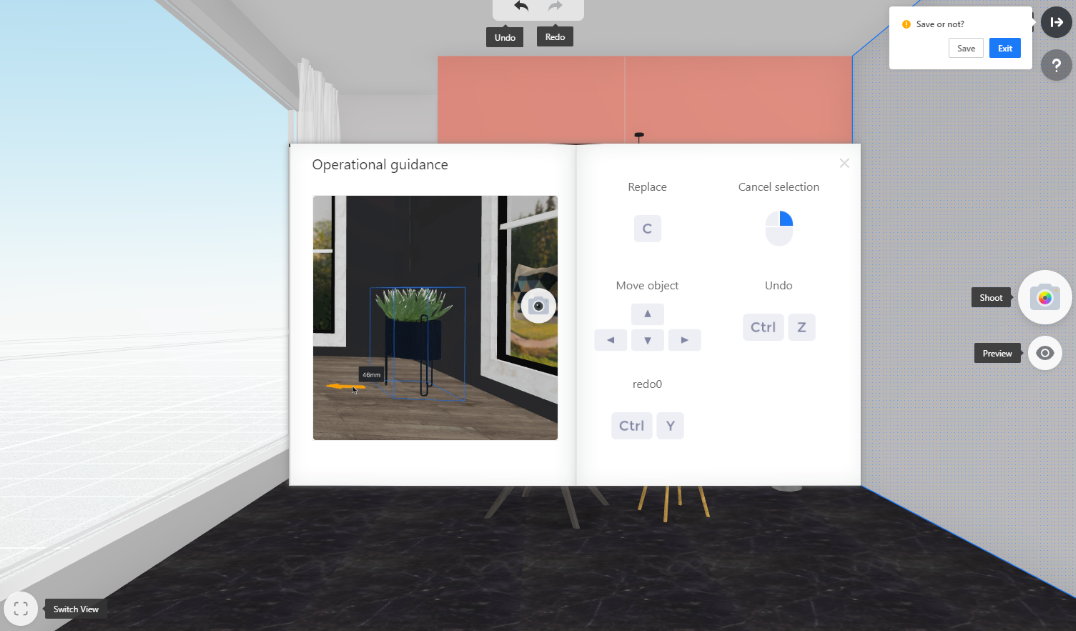
5. You can move, rotate and adjust the size of the model.

6. The other models in the scene can not only make the above adjustments, but also replace the models from public library and private library.
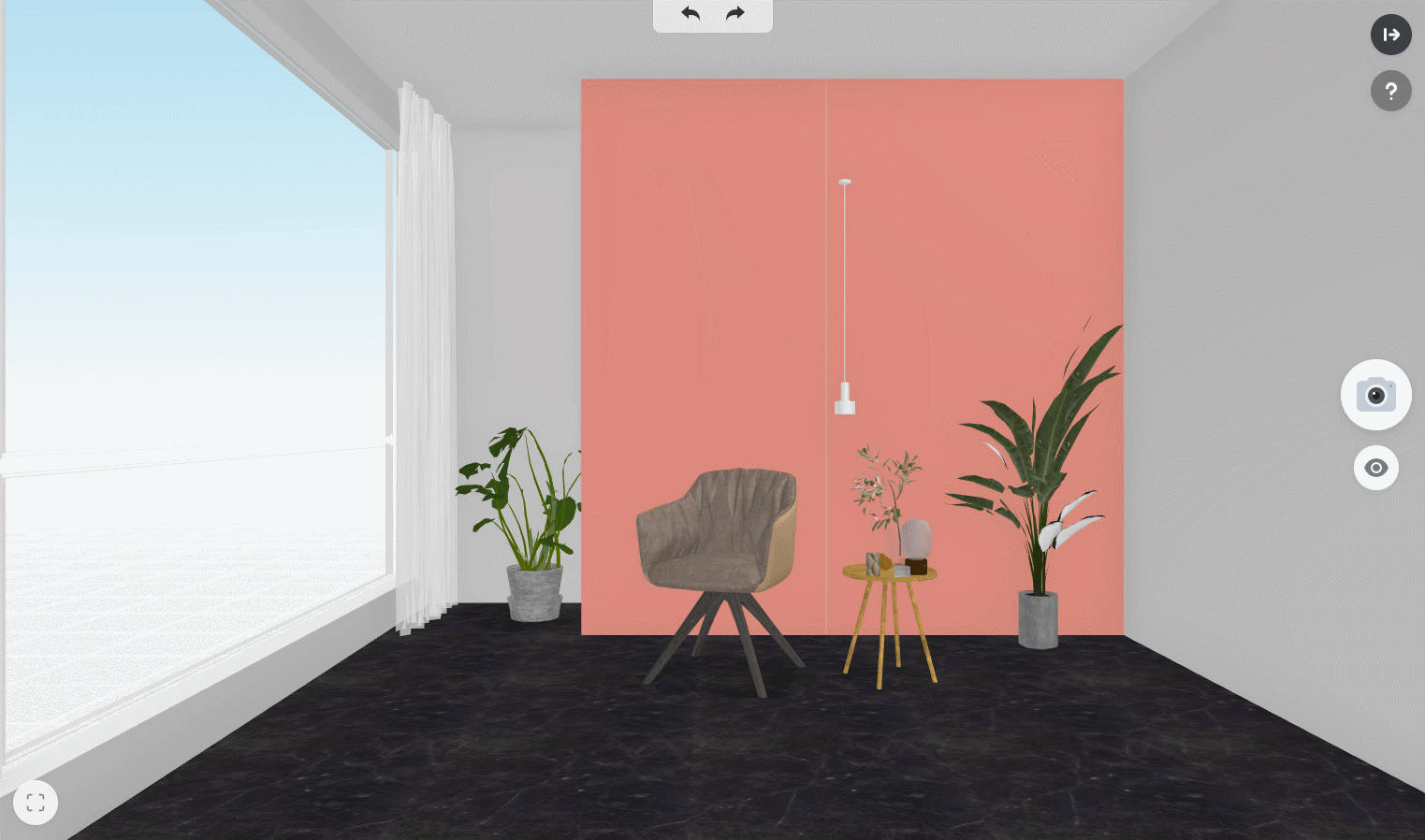
7. Preview or render directly after adjustment.

You can also save the studio to My Studio for next use.