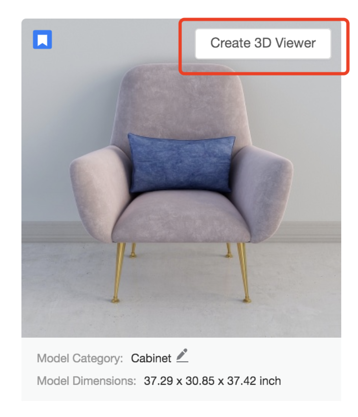-
Getting Started
-
Model Library & Asset Management
-
News & Product Update
-
Kitchen, Bathroom, Closet, Custom Modelling
-
[Enterprise] 3D Viewer & Virtual Showroom
-
Payment & Billing
-
Version 5.0
-
Upload & Export
-
Personal Account
-
Photo & Video Studio
-
Material&Component
-
Floor Plan Basic
-
Images/Videos & Light
-
Tips & Tricks
-
Privacy & Terms
-
Inspiration Spaces
-
Testimonials
-
Construction Drawings
-
AI Tools
-
Customer Service Team
-
Projects Management
-
FAQ
-
Coohom Online Training
-
Lighting Design
[Enterprise] 3D Viewer Optimizations: deletion and privacy
Deletion, quota recovery, and non-automated synchronization.
Live date: July 2nd, 2021
User type applied: all enterprise accounts
Current
Once a 3D Viewer is generated, a quota will be used and it is irreversible. There's no way to get the quota back even if the client is not satisfied with the effect of the generated 3D viewer.
After Improvement
Main Change 1: add delete operation to generated 3D viewers
After deletion, the 3D viewer of this product is no longer available and the quota will go back to the user's account.
The user can re-create the 3D viewer again by following the original creation process.
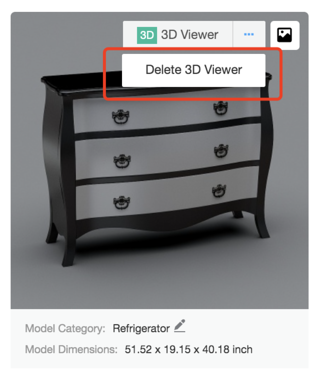
Main Change 2: The 3D viewer created in the modeling system will not automatically be synchronized to Coohom platform.
The client needs to click “create 3D Viewer” to make the 3D Viewer available. The quota will be consumed when the 3D Viewer is created in the client’s merchant platform.