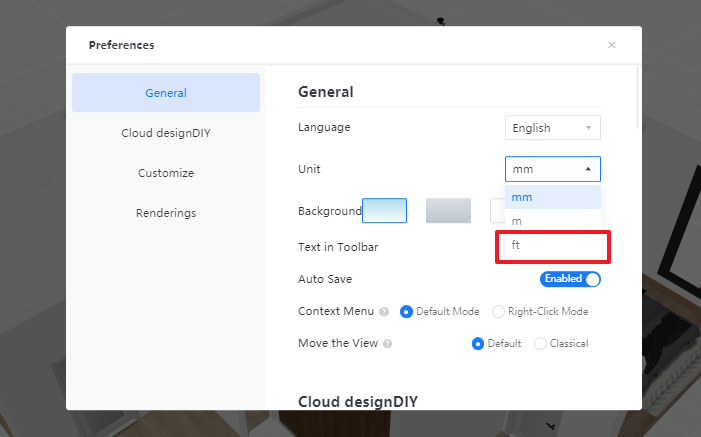- Helpcenter
- Model Library & Asset Management
- [Enterprise] Model Management
-
Getting Started
-
Model Library & Asset Management
-
News & Product Update
-
Kitchen, Bathroom, Closet, Custom Modelling
-
[Enterprise] 3D Viewer & Virtual Showroom
-
Payment & Billing
-
Version 5.0
-
Upload & Export
-
Personal Account
-
Photo & Video Studio
-
Material&Component
-
Floor Plan Basic
-
Images/Videos & Light
-
Tips & Tricks
-
Privacy & Terms
-
Inspiration Spaces
-
Testimonials
-
Construction Drawings
-
AI Tools
-
Customer Service Team
-
Projects Management
-
FAQ
-
Coohom Online Training
-
Lighting Design
[Enterprise] Implement correct conversion of custom tools in metric to ft units
Parametric Edit
Live date: Aug 26th, 2021
User type applied: for Enterprise account (which bought parameterized editor)
[Value]
-
Now, the customization tool has been added to the British unit configuration, the unit can be switched in the setting to realize the conversion of length.
Now, the customization tool has been added to the British unit configuration, the unit can be switched in the setting to realize the conversion of length.
Notice: All parameter values are converted according to the length.
In order to guarantee the accuracy of parameter value conversion of area and quantity type. You can perform the following operations:
1、Single-object Edit
-
[Entrance]
[Entrance]
Customize model (parameterized model, 3D model) variable edit panel >> The unit type
-
Optional:
General: default length conversion
Length: need conversion
Area: need to convert to ft square
Quantity: need no conversion
Optional:
General: default length conversion
Length: need conversion
Area: need to convert to ft square
Quantity: need no conversion
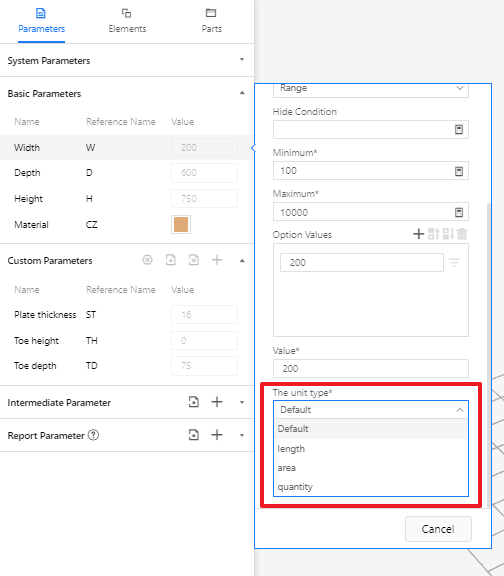
2、Batch-edit
Advanced - Parameters and Data - Batch Edit - Modifying custom variables - The unit type
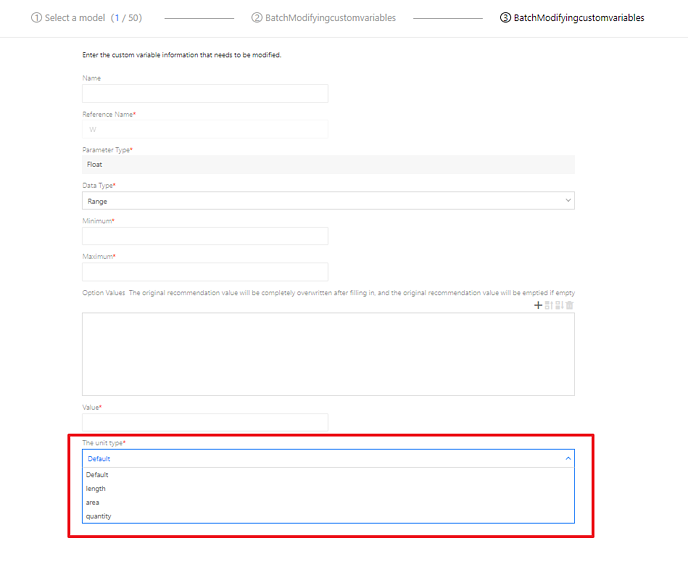
3、Identify the parameter unit type on the model in the tool
When switching the unit to ft in the toolset, it is necessary to identify the type of parameter unit on the model and convert according to different types: