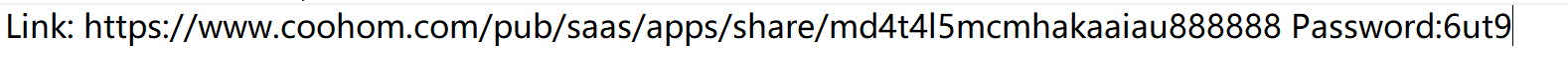- Helpcenter
- Personal Account
- Project Management
-
Getting Started
-
Model Library & Asset Management
-
News & Product Update
-
Kitchen, Bathroom, Closet, Custom Modelling
-
[Enterprise] 3D Viewer & Virtual Showroom
-
Payment & Billing
-
Version 5.0
-
Upload & Export
-
Personal Account
-
Photo & Video Studio
-
Material&Component
-
Floor Plan Basic
-
Images/Videos & Light
-
Tips & Tricks
-
Privacy & Terms
-
Inspiration Spaces
-
Testimonials
-
Construction Drawings
-
AI Tools
-
Customer Service Team
-
Projects Management
-
FAQ
-
Coohom Online Training
-
Lighting Design
-
Coohom Architect
How to Set Validity and Password For My Project Link?
-
Set validity for the project link
Set validity for the project link
1. Click on Share option. More details, refer this link https://help.coohom.com/how-to-manage-my-project.
2. There are four different options to set for the validity of project link.
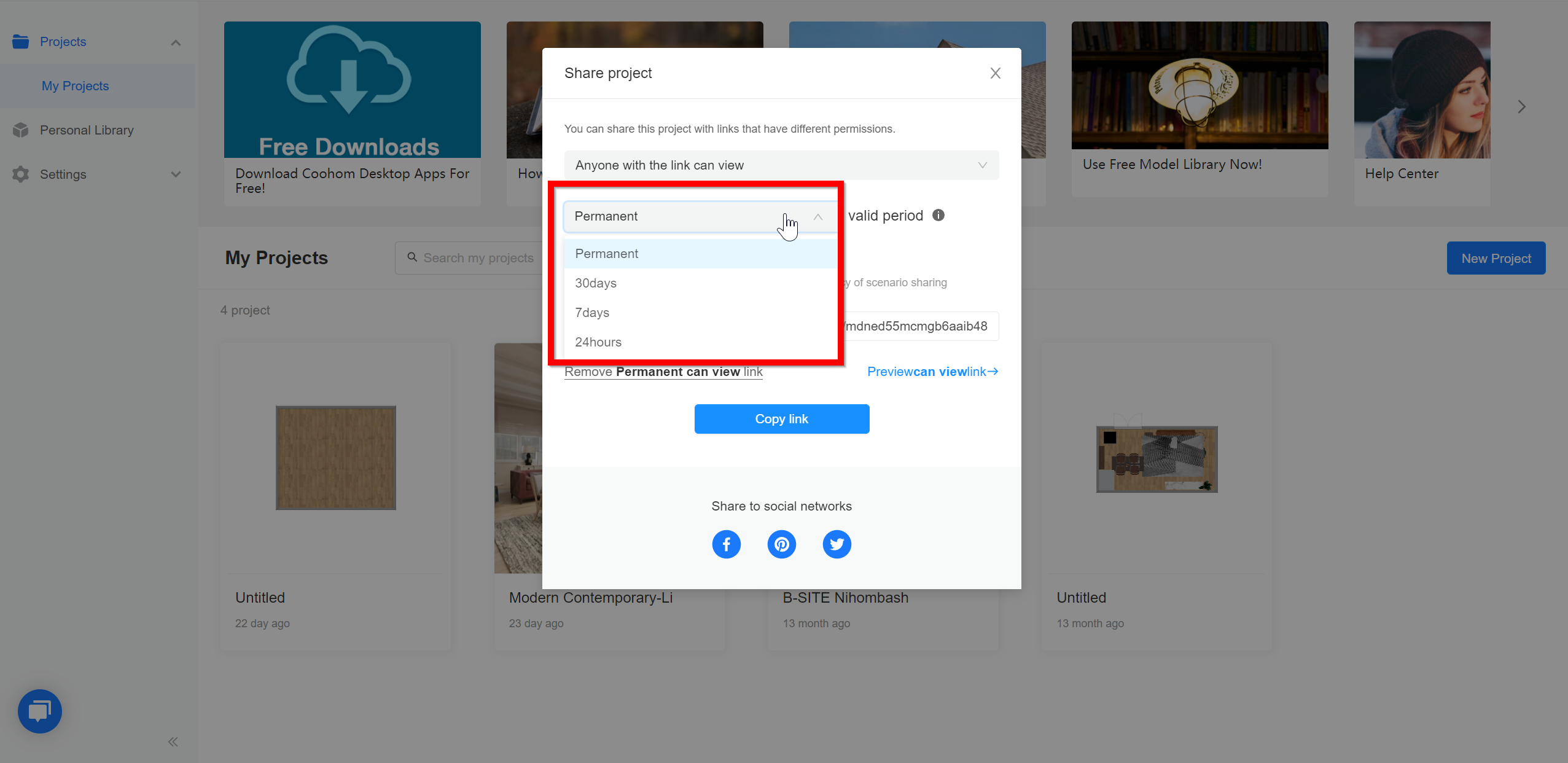
3. Select one of the option, and the expiry date and time will be shown as below:
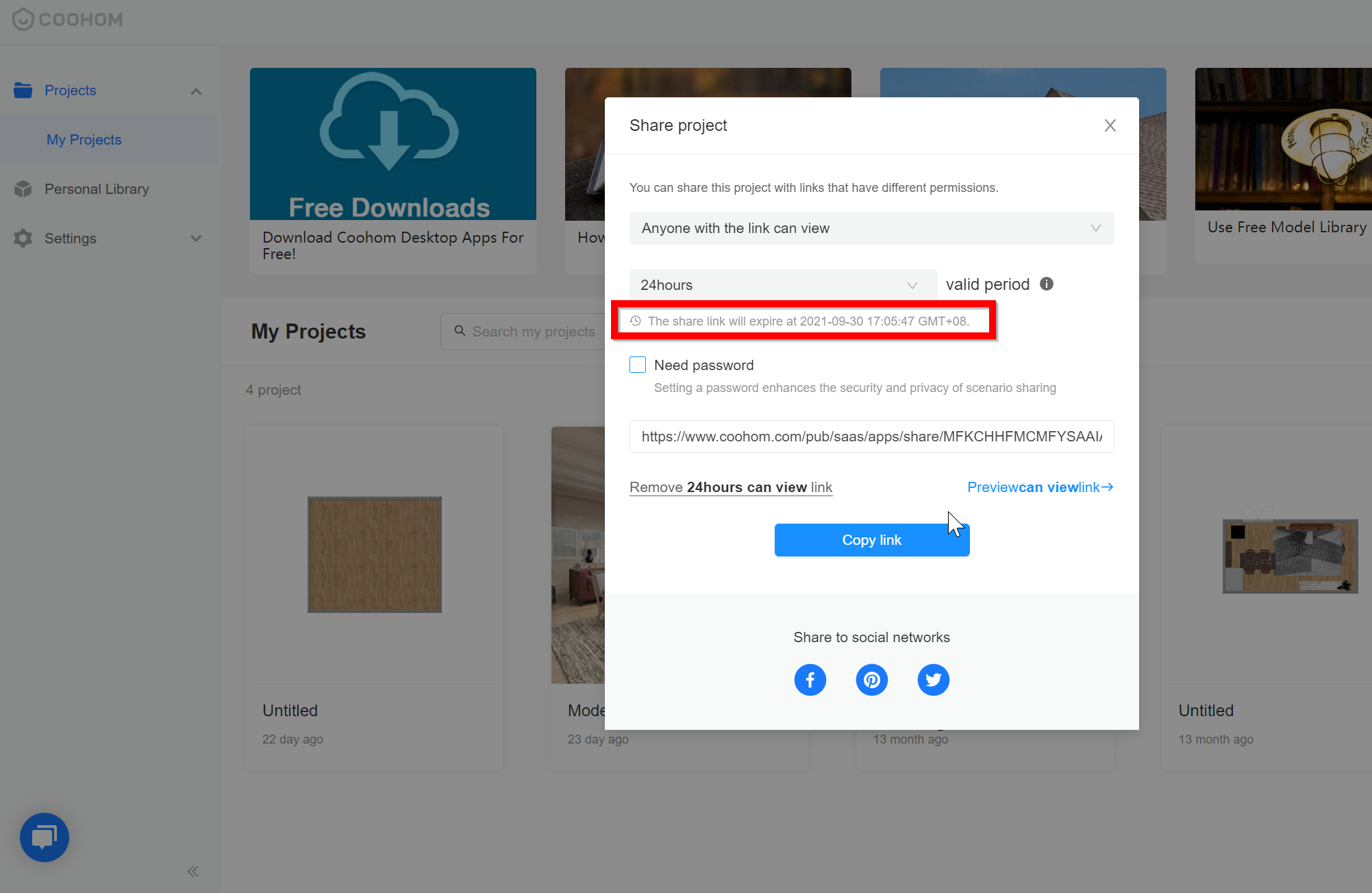
-
Set password for the project link
Set password for the project link
1. Go to My Projects. Click on Share option. More details, refer this link
2. Tick on Need password.
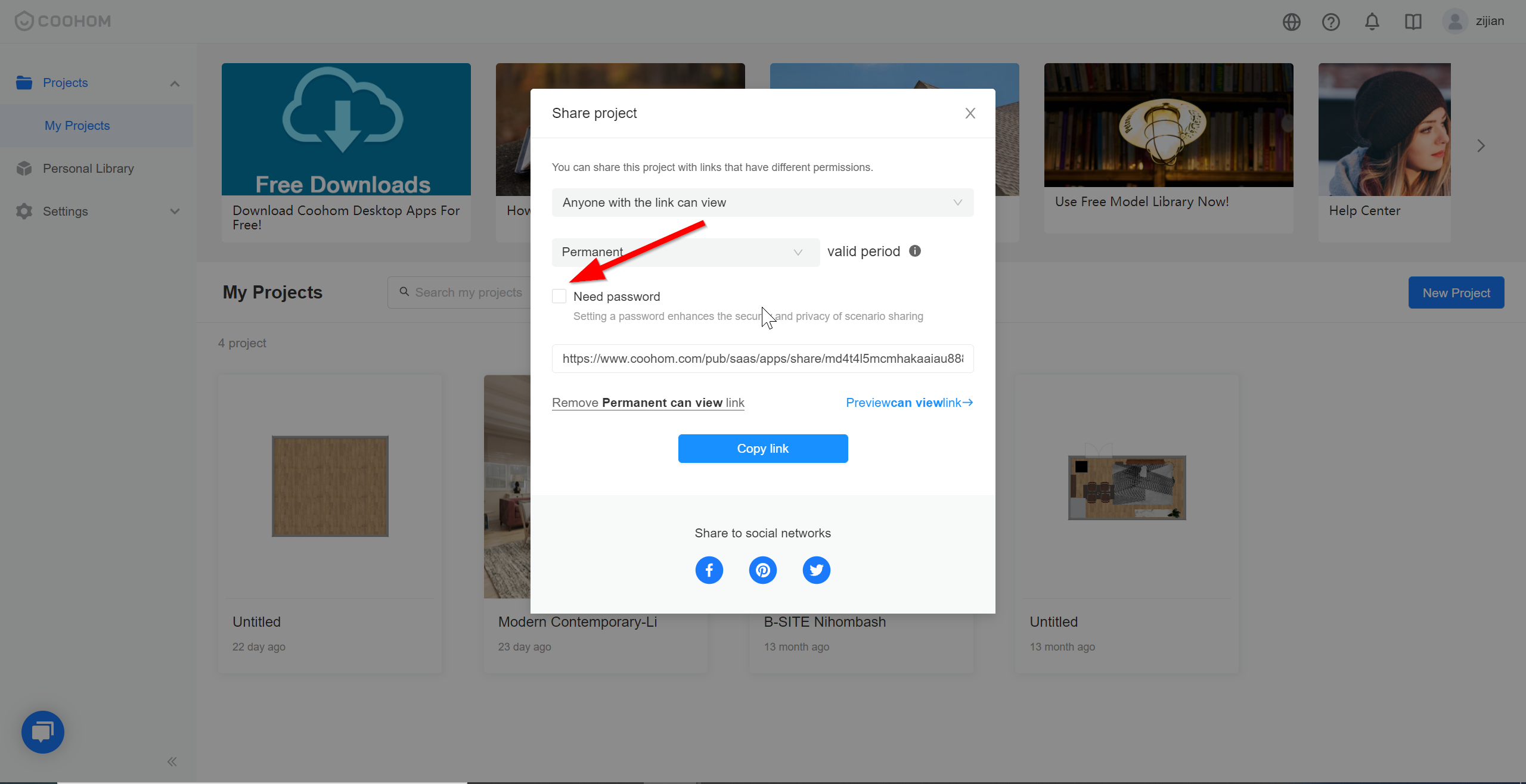
3. Once tick on Need password as shown below:
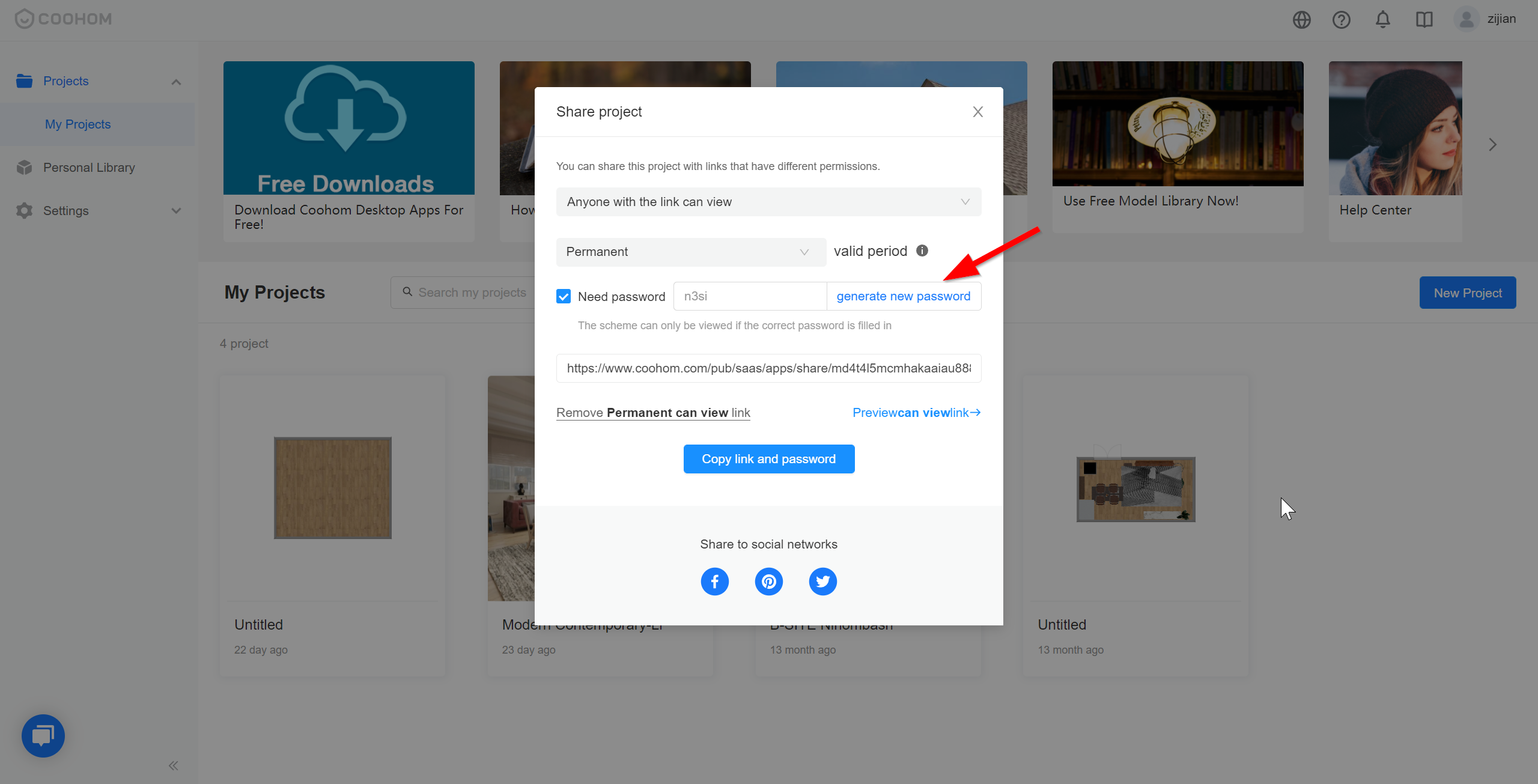
4. Click on generate new password.
5. Click on the Copy link and password button.
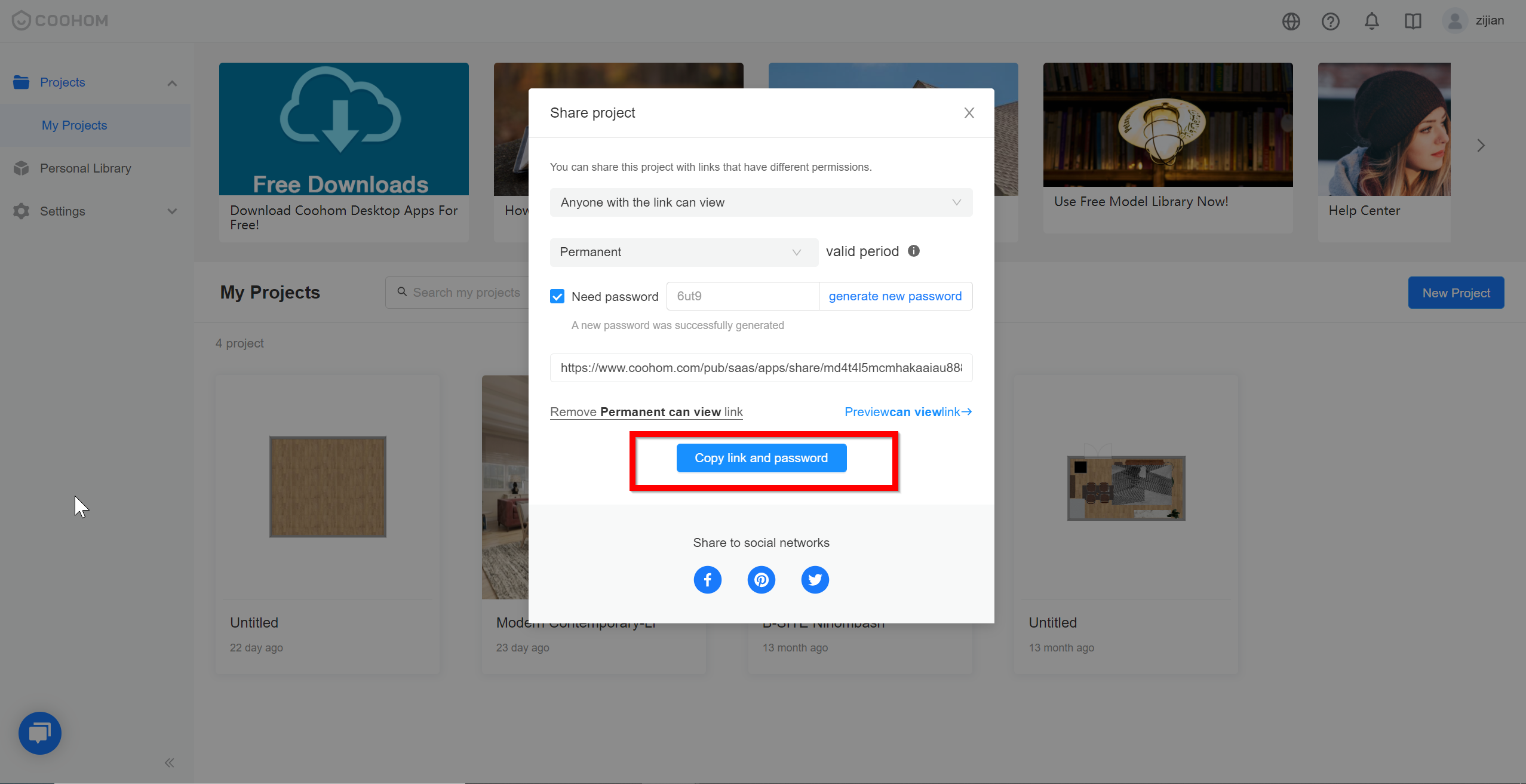
6. Send the project link and password to others by paste it. Below is the example of project link together with password.