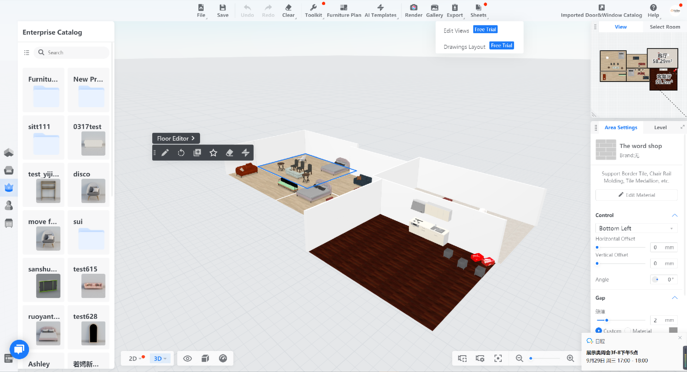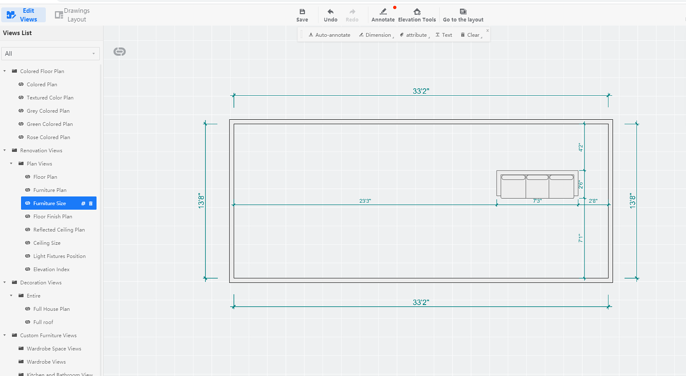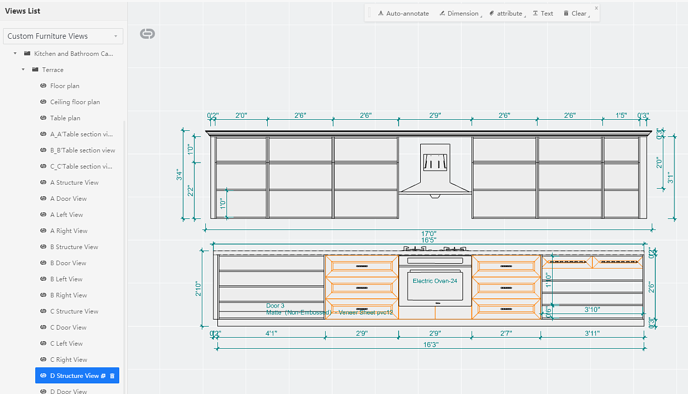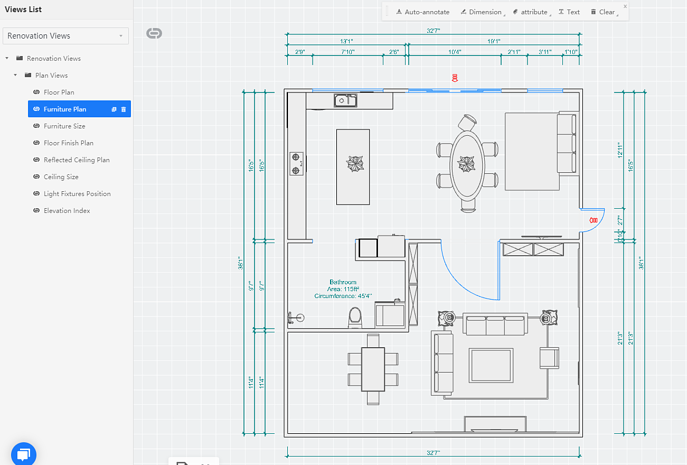- Helpcenter
- Upload & Export
- Download & Export
-
Getting Started
-
Model Library & Asset Management
-
News & Product Update
-
Kitchen, Bathroom, Closet, Custom Modelling
-
[Enterprise] 3D Viewer & Virtual Showroom
-
Payment & Billing
-
Version 5.0
-
Upload & Export
-
Personal Account
-
Photo & Video Studio
-
Material&Component
-
Floor Plan Basic
-
Images/Videos & Light
-
Tips & Tricks
-
Privacy & Terms
-
Inspiration Spaces
-
Testimonials
-
Construction Drawings
-
AI Tools
-
Customer Service Team
-
Projects Management
-
FAQ
-
Coohom Online Training
-
Lighting Design
-
Coohom Architect
Construction Drawings: Imperial Unit
(Construction Drawing)
Live date: Sep 28th, 2021
User type applied: for users who bought Interior Construction Drawing.
# Core Feature Update:
Light and lens customization options for the models and environment. Material editing has been enabled for models within the 3D viewer.
How to Access Imperial Units
Step 1: Projects >> My Projects >> Enter Tool
Select and click the Settings button in the upper right corner.
Switch the unit to "ft" in the "Preferences" pop-up.
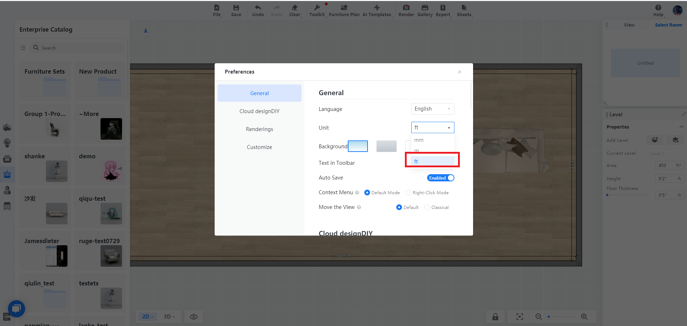
Step 2: Sheets
Go to "Sheets" to change the unit of the room area, dimensions, and perimeter to imperial units.
''Edit Views'' (was originally called "Views Manager")
"Drawing Layout" (was originally called "Sheets Manager")