- Helpcenter
- Material&Component
-
Getting Started
-
Model Library & Asset Management
-
News & Product Update
-
Kitchen, Bathroom, Closet, Custom Modelling
-
[Enterprise] 3D Viewer & Virtual Showroom
-
Payment & Billing
-
Version 5.0
-
Upload & Export
-
Personal Account
-
Photo & Video Studio
-
Material&Component
-
Floor Plan Basic
-
Images/Videos & Light
-
Tips & Tricks
-
Privacy & Terms
-
Inspiration Spaces
-
Testimonials
-
Construction Drawings
-
AI Tools
-
Customer Service Team
-
Projects Management
-
FAQ
-
Coohom Online Training
-
Lighting Design
-
Coohom Architect
Face Editor: How to Draw Precision Rectangles?
1. Select Material&Component in the left panel.
2. Click the face you want to edit.
3. Click Face Editor in the floating toolbar.
4. Select Rect (R) > Precision Rect in the top toolbar.
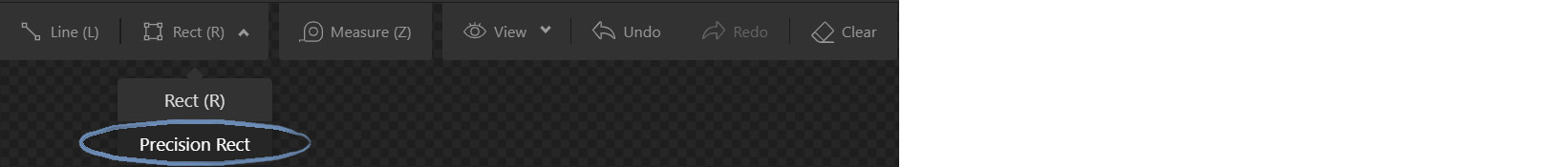
5. Set Paving and Angle parameters in pop-up Area Settings.
6. Click Confirm.
7. Place the generated rectangle in your floor plan.
8. Click the rectangle to do more operations.
9. Click Done.
Did this answer your question?