-
Getting Started
-
Model Library & Asset Management
-
News & Product Update
-
Kitchen, Bathroom, Closet, Custom Modelling
-
[Enterprise] 3D Viewer & Virtual Showroom
-
Payment & Billing
-
Version 5.0
-
Upload & Export
-
Personal Account
-
Photo & Video Studio
-
Material&Component
-
Floor Plan Basic
-
Images/Videos & Light
-
Tips & Tricks
-
Privacy & Terms
-
Inspiration Spaces
-
Testimonials
-
Construction Drawings
-
AI Tools
-
Customer Service Team
-
Projects Management
-
FAQ
-
Coohom Online Training
-
Lighting Design
Materials of SketchUp models are missing?
If the model looks perfect in the SketchUp but the textures are missing after uploading and only shows the color of the material, we need to modify the model.
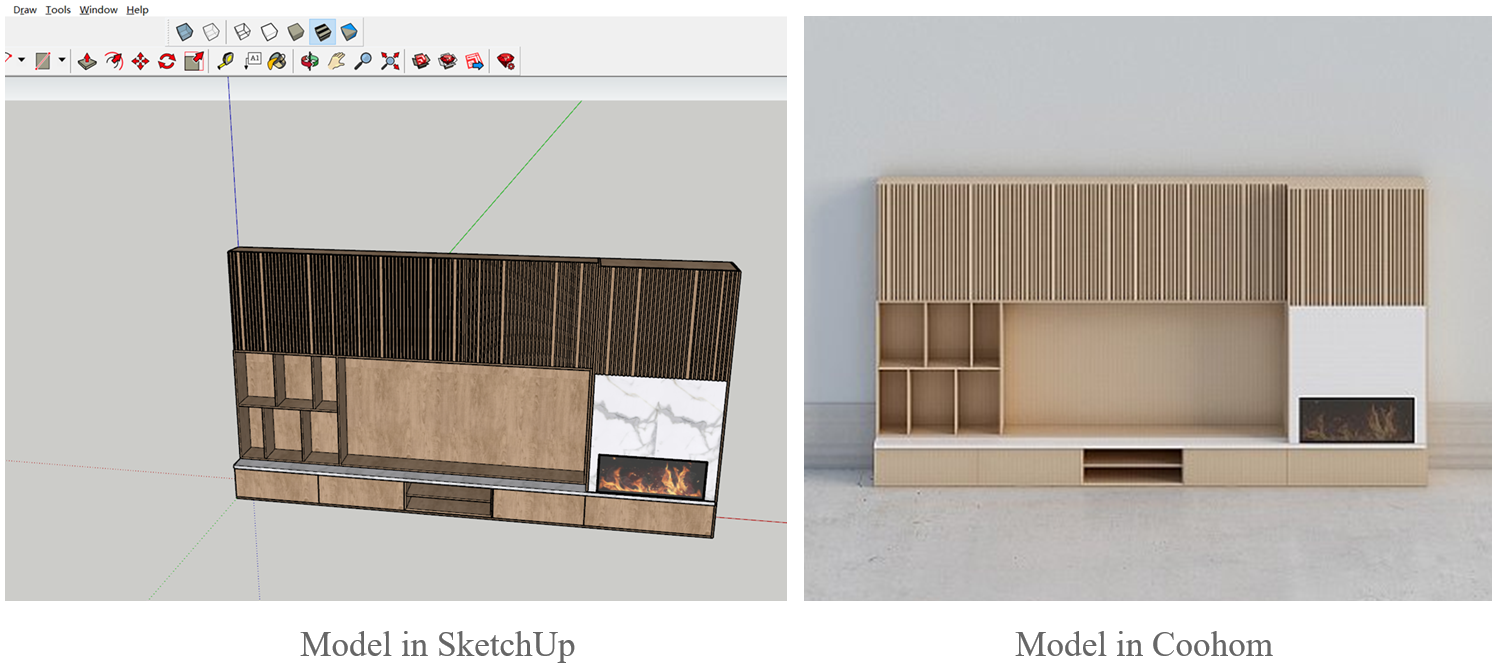
Reason: Failed to read model data
Solution:reattach the material in SketchUp
-
Double click to enter the model group, select the faces need to be edited(make sure to select in the bottom group);
Double click to enter the model group, select the faces need to be edited(make sure to select in the bottom group);
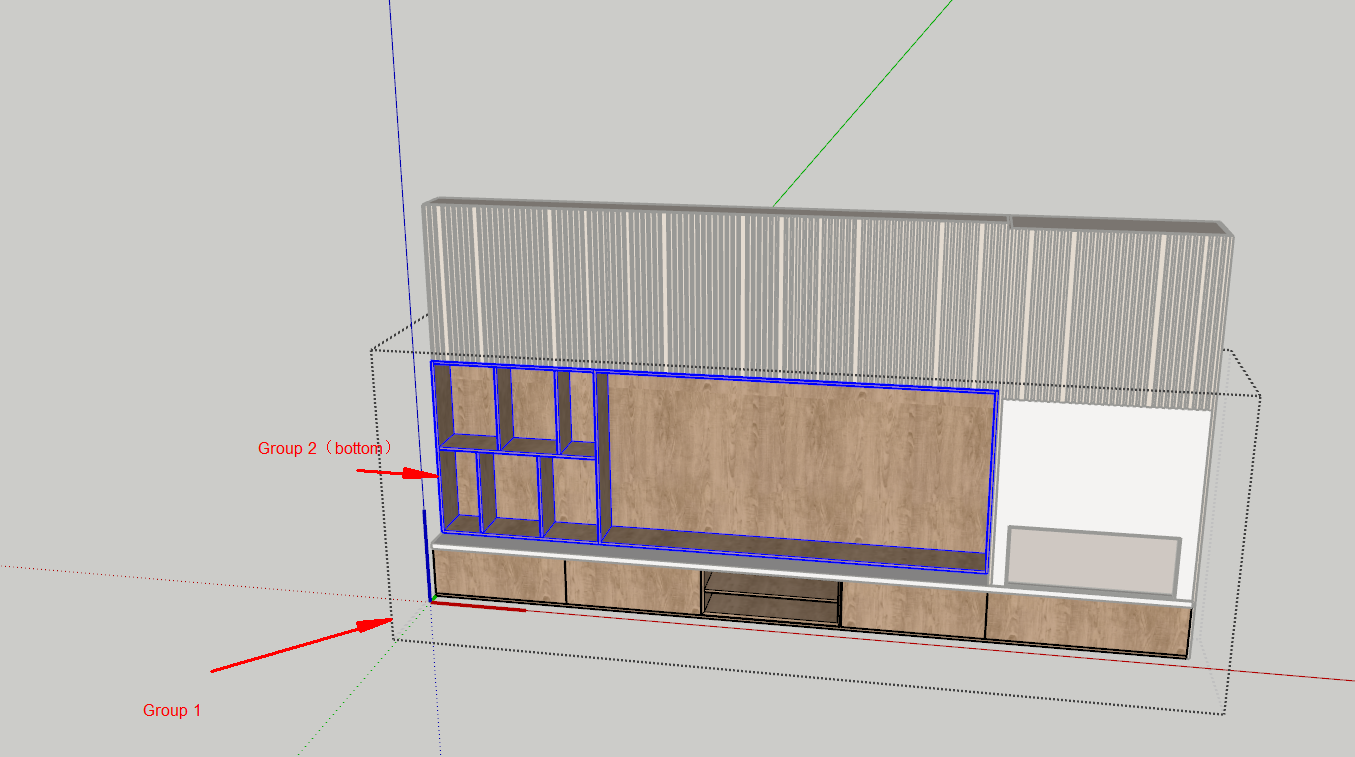
2. Select the material and attach to the model, save and upload again.
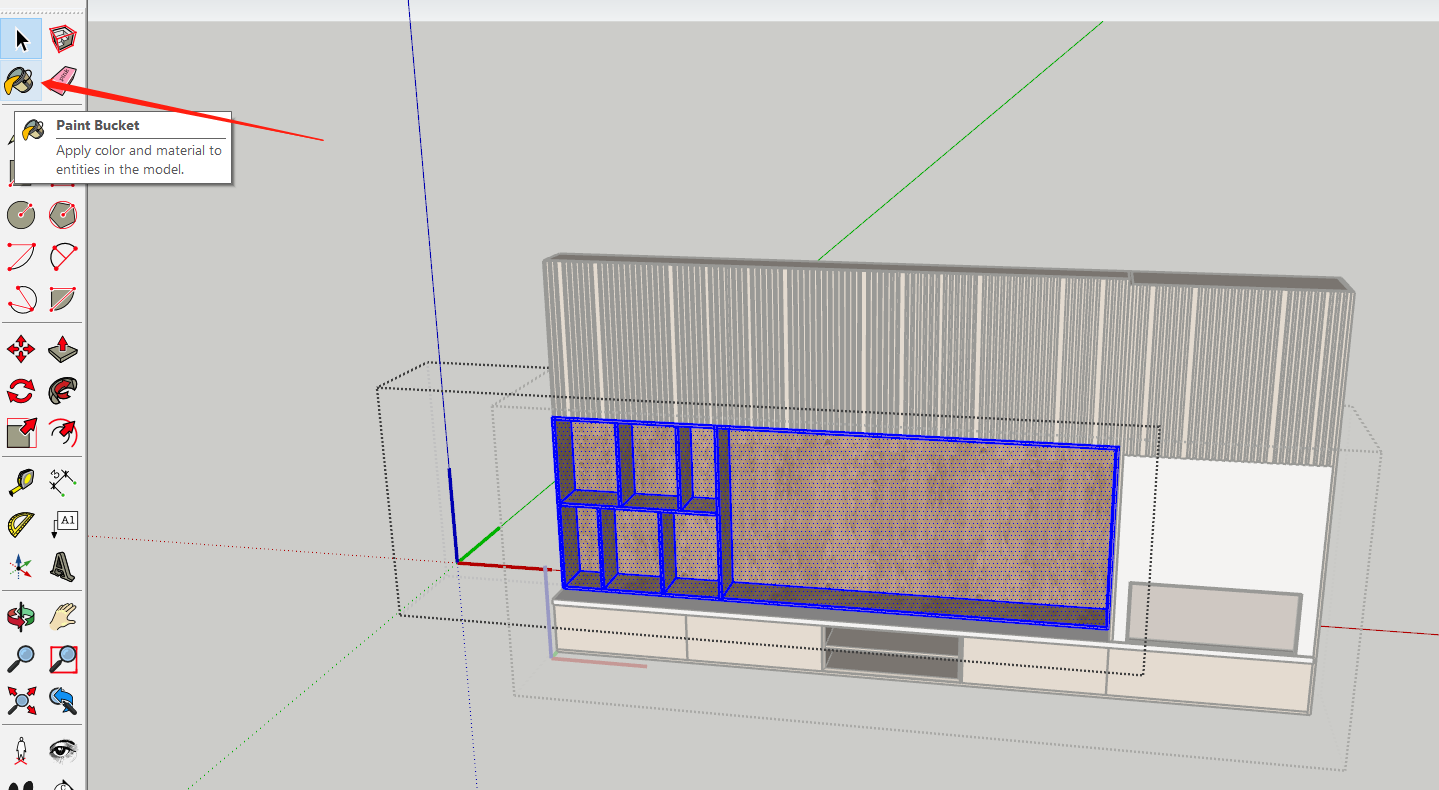
Then we can get a perfect model in Coohom.
