-
Getting Started
-
Model Library & Asset Management
-
News & Product Update
-
Kitchen, Bathroom, Closet, Custom Modelling
-
[Enterprise] 3D Viewer & Virtual Showroom
-
Payment & Billing
-
Version 5.0
-
Upload & Export
-
Personal Account
-
Photo & Video Studio
-
Material&Component
-
Floor Plan Basic
-
Images/Videos & Light
-
Tips & Tricks
-
Privacy & Terms
-
Inspiration Spaces
-
Testimonials
-
Construction Drawings
-
AI Tools
-
Customer Service Team
-
Projects Management
-
FAQ
-
Coohom Online Training
-
Lighting Design
-
Coohom Architect
How to Change Password?
If you wish to update your password for security reasons, please follow these steps to set a new password:
1. Login with your Coohom account.
2. Click your avatar at the top right corner in the merchant platform.
3. Select Account Settings in the drop-down menu.
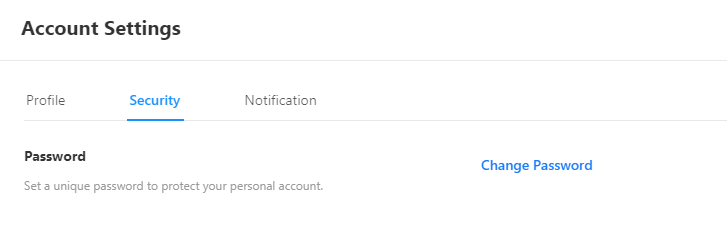
4. Go through Account Settings > Password and fill in Old Password, New Password, and Confirm Password fields.
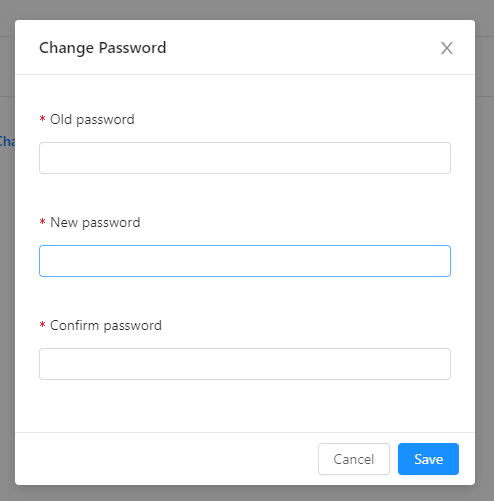
5. Click SAVE to confirm.