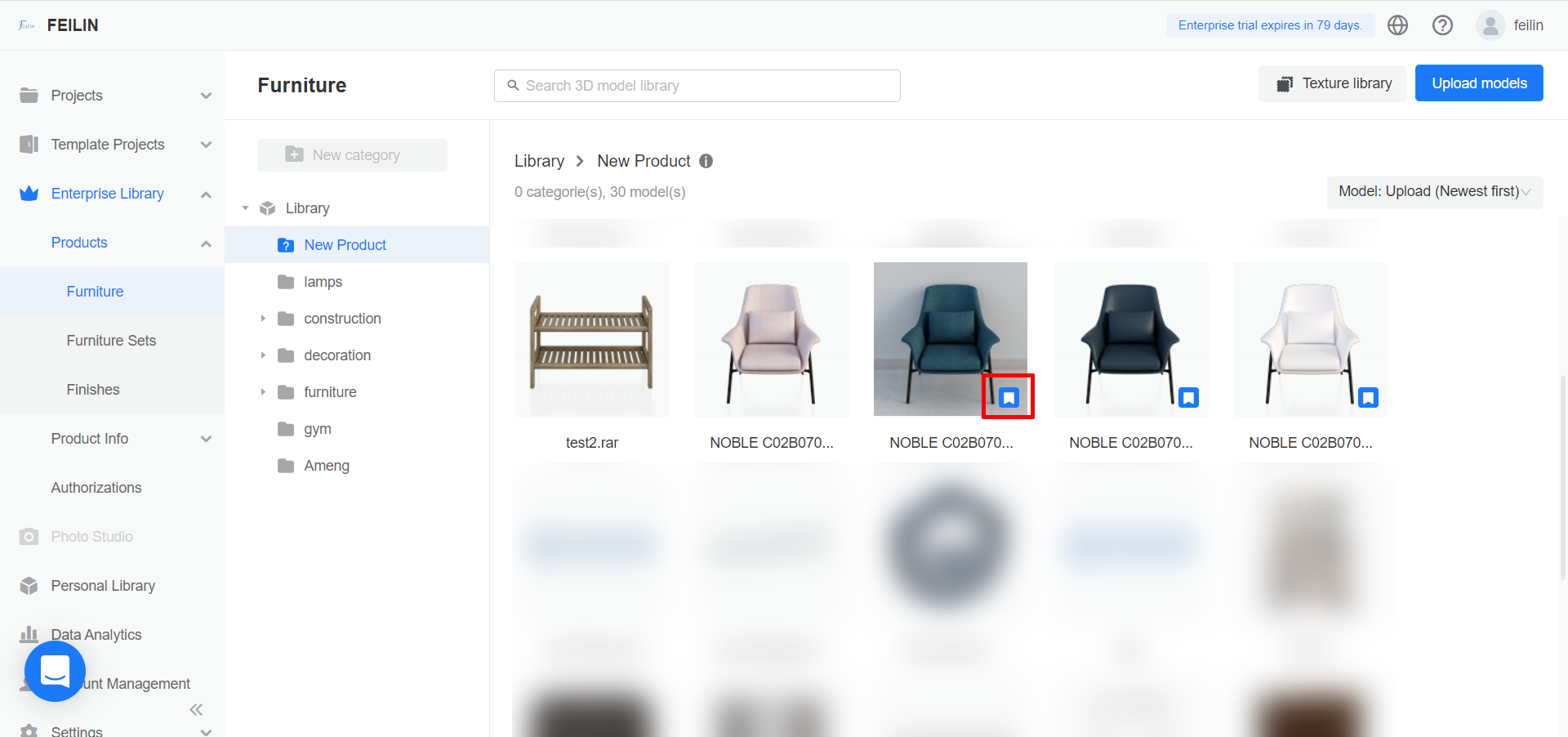- Helpcenter
- Model Library & Asset Management
- [Enterprise] Model Management
-
Getting Started
-
Model Library & Asset Management
-
News & Product Update
-
Kitchen, Bathroom, Closet, Custom Modelling
-
[Enterprise] 3D Viewer & Virtual Showroom
-
Payment & Billing
-
Version 5.0
-
Upload & Export
-
Personal Account
-
Photo & Video Studio
-
Material&Component
-
Floor Plan Basic
-
Images/Videos & Light
-
Tips & Tricks
-
Privacy & Terms
-
Inspiration Spaces
-
Testimonials
-
Construction Drawings
-
AI Tools
-
Customer Service Team
-
Projects Management
-
FAQ
-
Coohom Online Training
-
Lighting Design
-
Coohom Architect
[Enterprise] How to Authorize Models to Other Enterprise Users?
Authorization is used for enterprise users to authorize parts of models/finishes to users from another enterprise.
How to Create a New Self-created Package?
- Select one or multiple products in the 3D Model Library.
- Click Add to Authorization Package to add product(s).
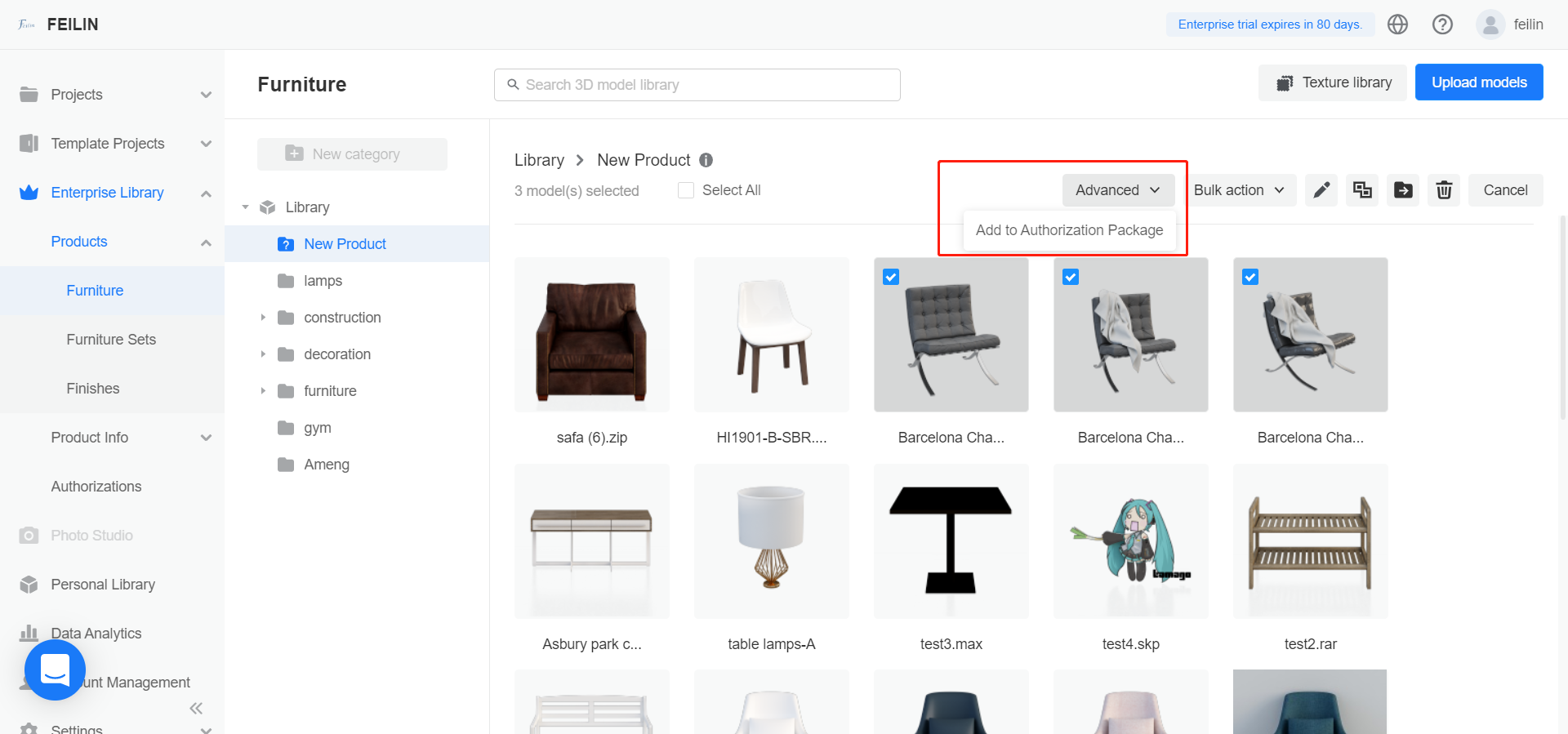
- Choose New Package.
All the authorized packages are listed in Authorization.
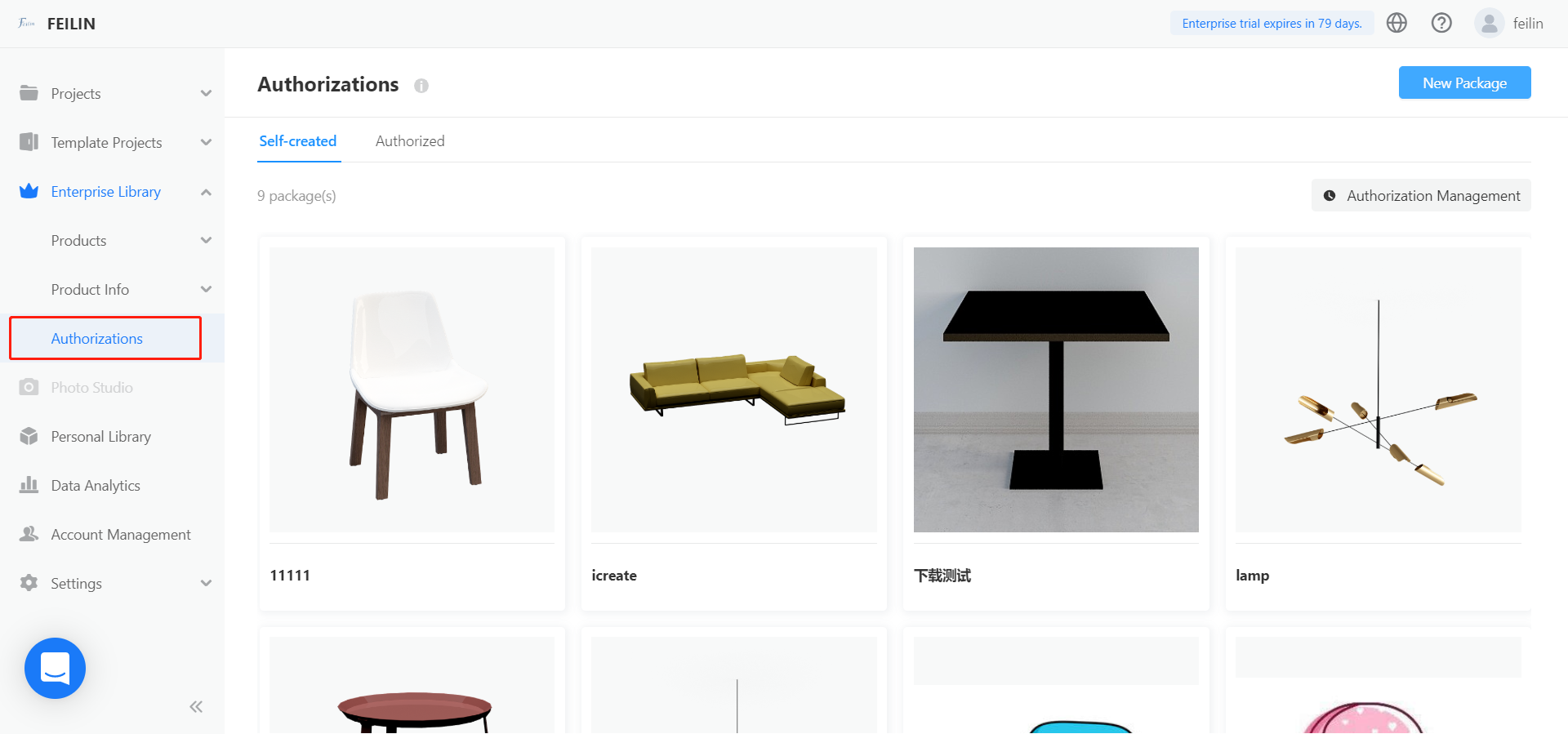
Select one package, you can edit the name and the cover of the package. Also, you can view all the products listed in the Product List.
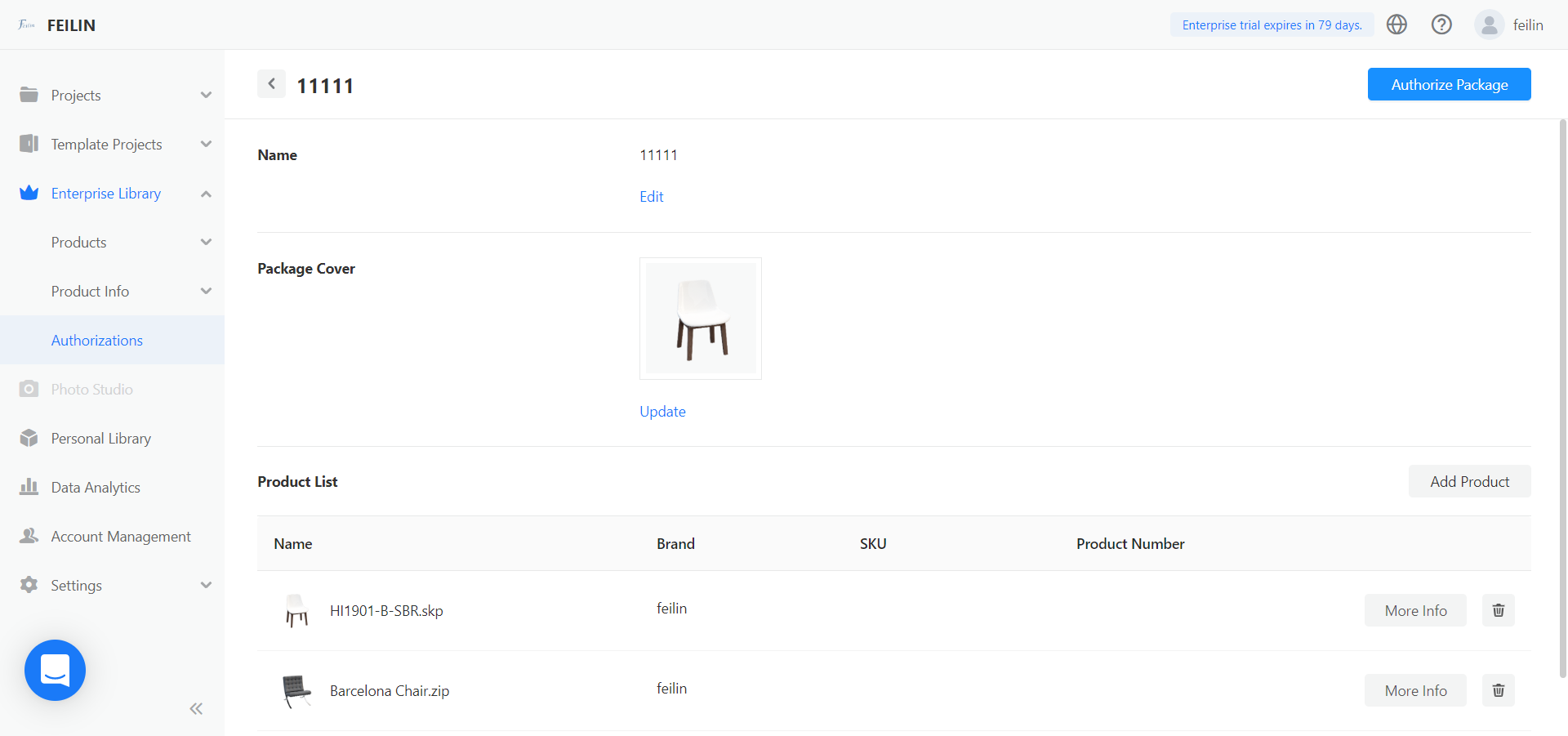
Add more products or delete products is allowed here.
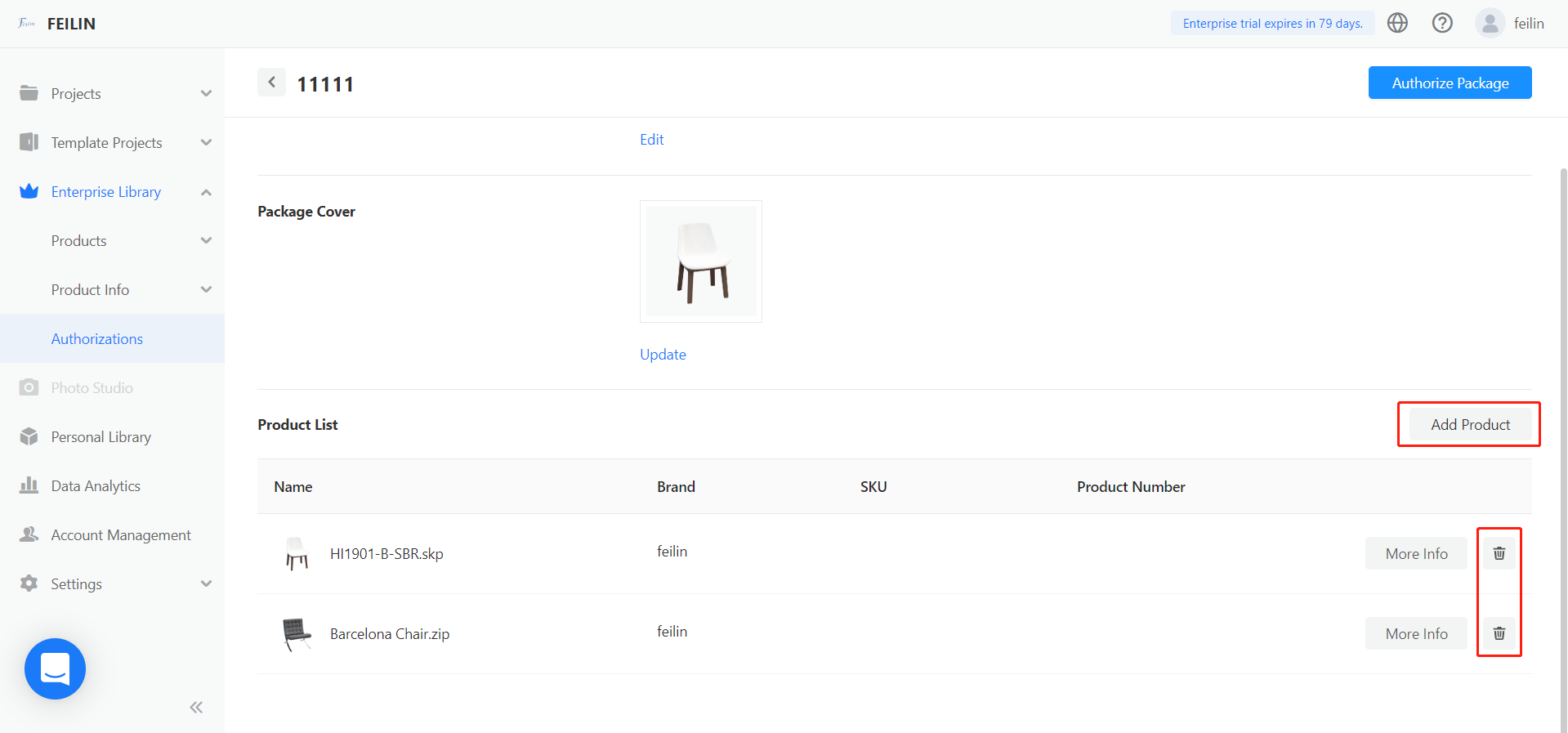
After confirmation, press Authorize Package. Enter the admin accounts of other enterprise users. You can only authorize models to the admin account, but all the users in the same enterprise can use these models.
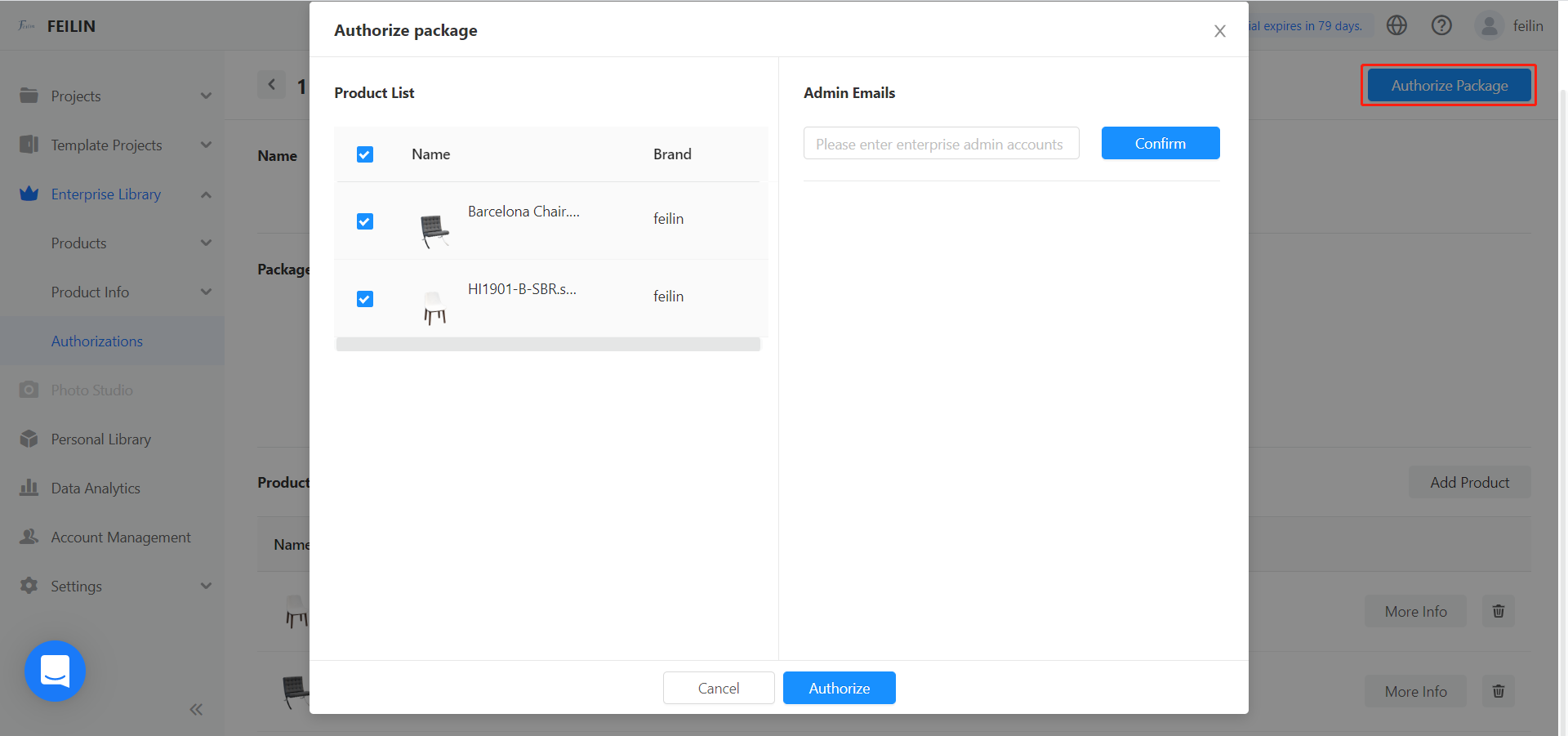
In Authorization > Authorized, there listed all the package authorized from another enterprise. You can view the details when you select one package. But you cannot edit these authorized packages.
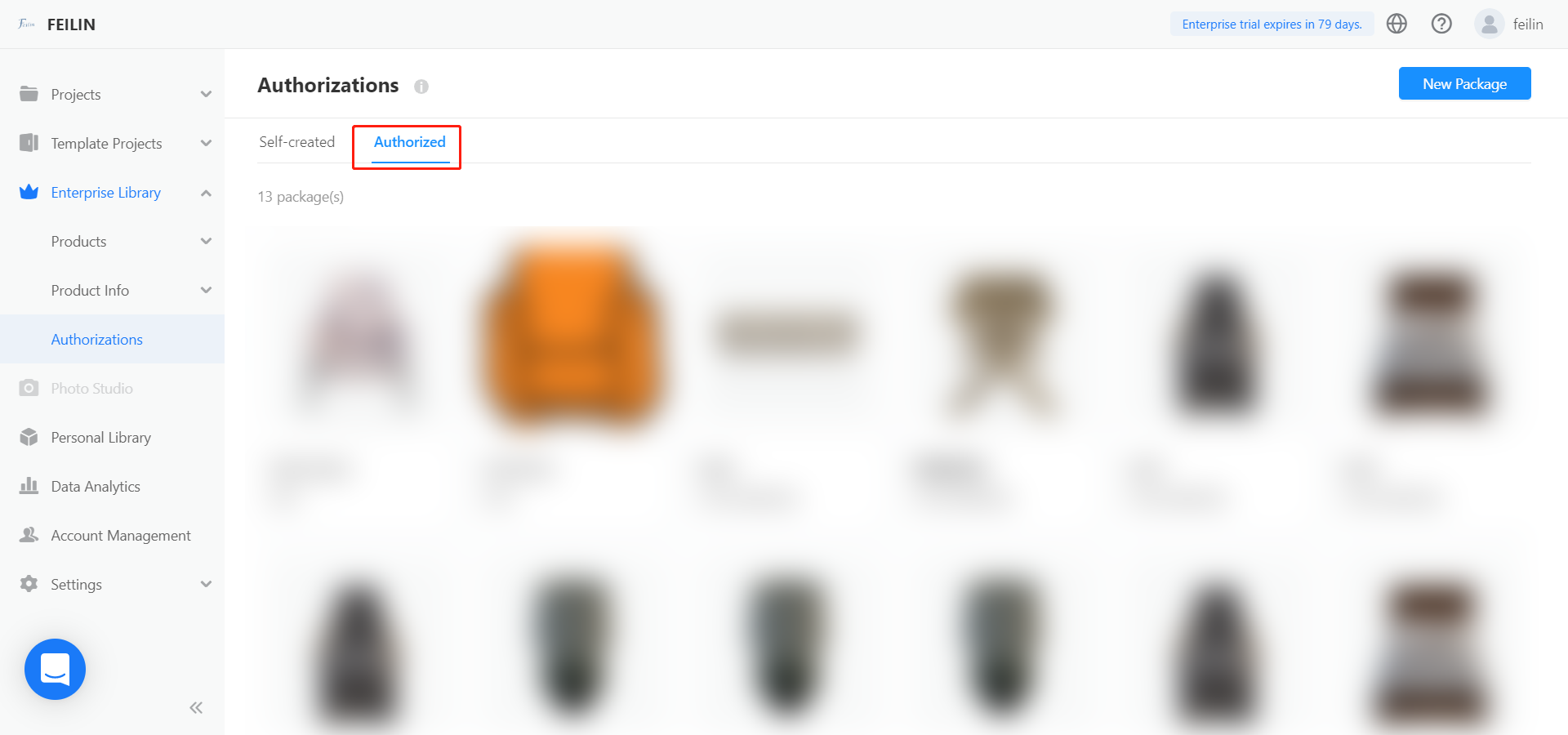
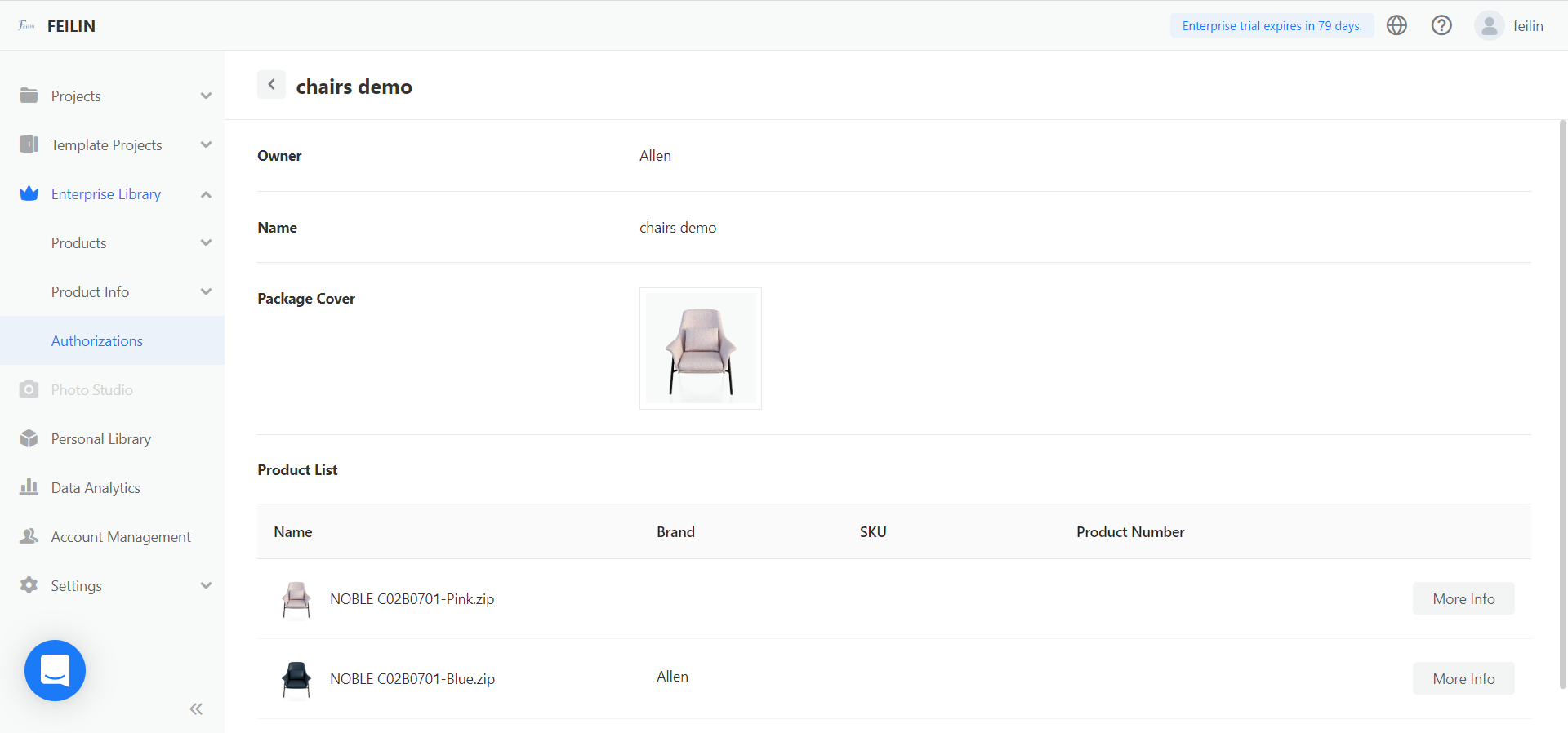
If the model is authorized by other users, it will be listed in your enterprise library with a blue icon in the lower right corner.