- Helpcenter
- Upload & Export
- Download & Export
-
Getting Started
-
Model Library & Asset Management
-
News & Product Update
-
Kitchen, Bathroom, Closet, Custom Modelling
-
[Enterprise] 3D Viewer & Virtual Showroom
-
Payment & Billing
-
Version 5.0
-
Upload & Export
-
Personal Account
-
Photo & Video Studio
-
Material&Component
-
Floor Plan Basic
-
Images/Videos & Light
-
Tips & Tricks
-
Privacy & Terms
-
Inspiration Spaces
-
Testimonials
-
Construction Drawings
-
AI Tools
-
Customer Service Team
-
Projects Management
-
FAQ
-
Coohom Online Training
-
Lighting Design
-
Coohom Architect
How to Export My Project?
1. Login with your Coohom account.
2. Select My Projects in the left panel.

3. Enter one project to find the Drawings&Schedules.
3.1 Go to Construction Drawings, click Download

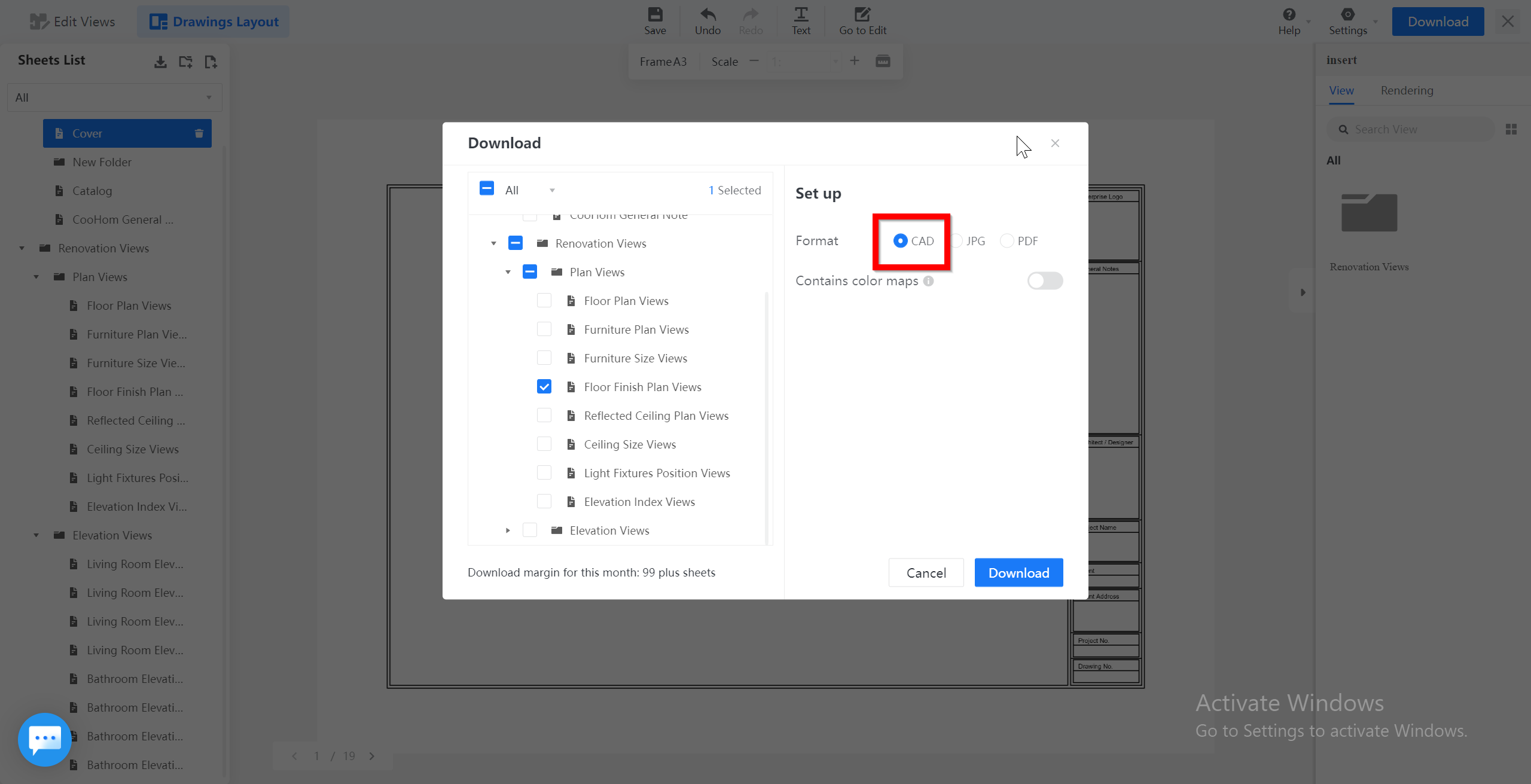
3.2 Go to Floor Plan Drawings, click Download.

Related link: How to export bill of material ;
Did this answer your question?
For any further concerns, please feel free to contact Coohom Customer Service team: support@coohom.com.