- Helpcenter
- Model Library & Asset Management
- [Enterprise] Model Management
-
Getting Started
-
Model Library & Asset Management
-
News & Product Update
-
Kitchen, Bathroom, Closet, Custom Modelling
-
[Enterprise] 3D Viewer & Virtual Showroom
-
Payment & Billing
-
Version 5.0
-
Upload & Export
-
Personal Account
-
Photo & Video Studio
-
Material&Component
-
Floor Plan Basic
-
Images/Videos & Light
-
Tips & Tricks
-
Privacy & Terms
-
Inspiration Spaces
-
Testimonials
-
Construction Drawings
-
AI Tools
-
Customer Service Team
-
Projects Management
-
FAQ
-
Coohom Online Training
-
Lighting Design
[Enterprise] How to Create Product Collections?
Product Collections can help to collect products with different styles. Once users collect products in enterprise library, they can select different styles of products in tool easily.
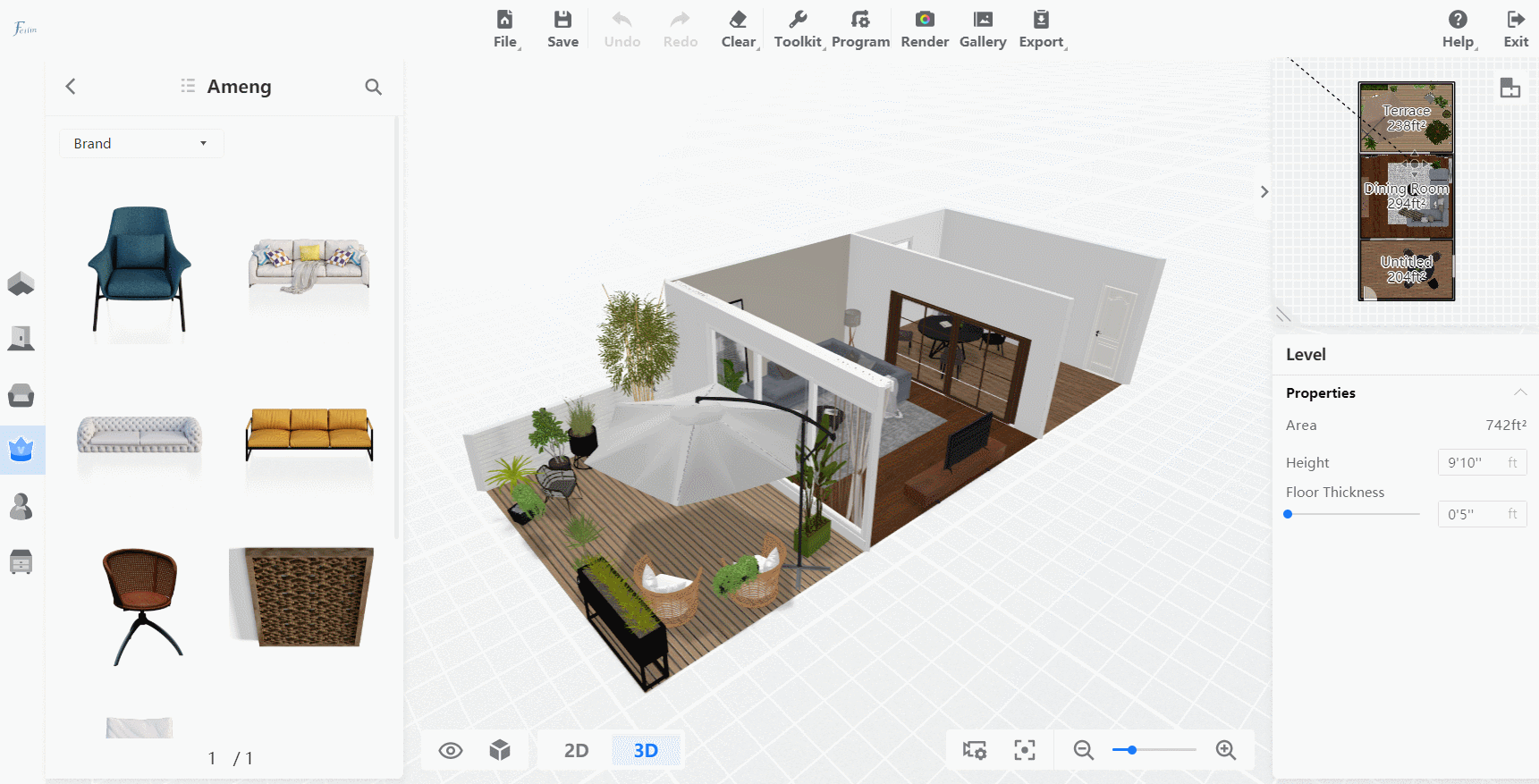
Go to Enterprise Library, select the models or finishes you want to collect together.
Add to Collections.
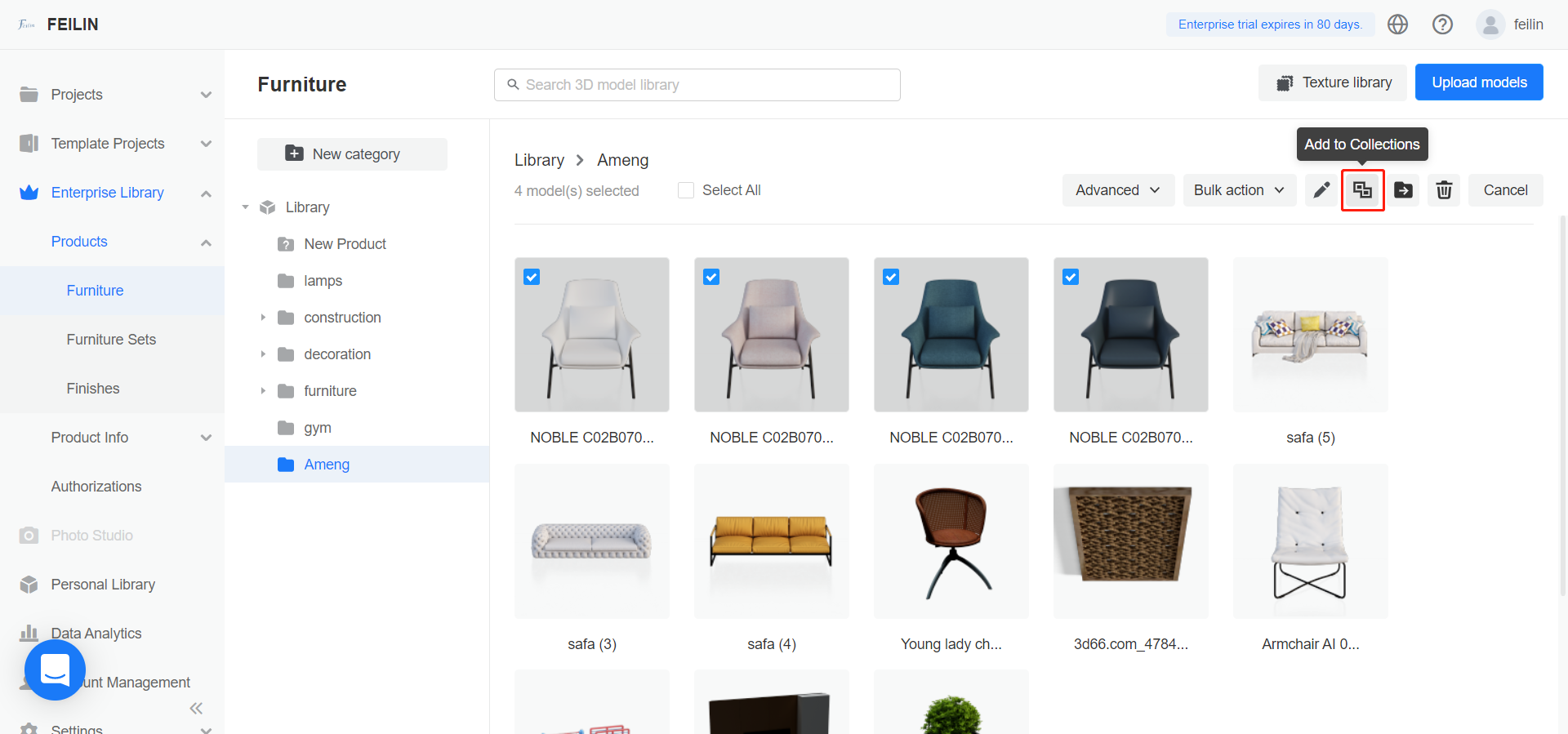
Create a new collection or add to the existed collection, confirm.
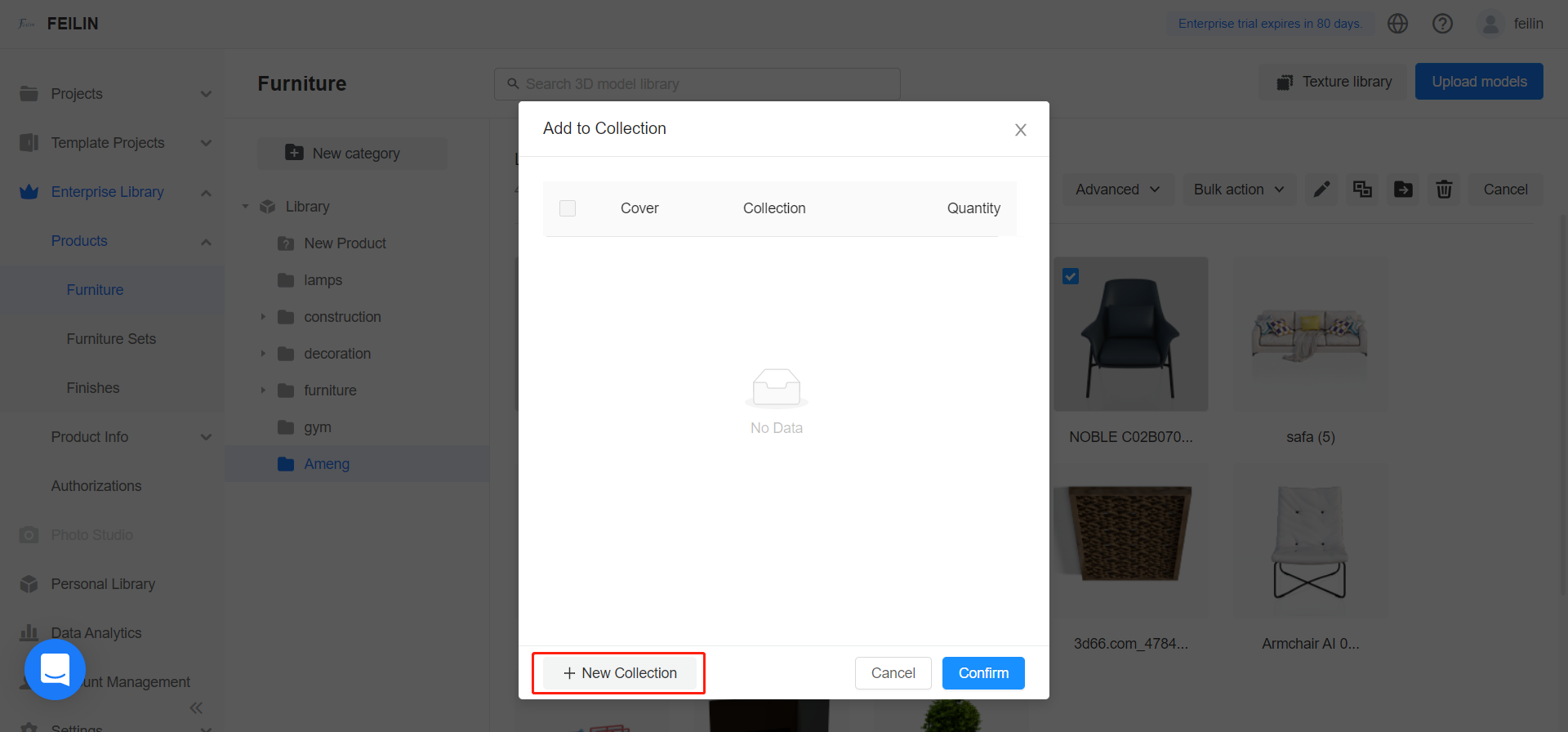
Collections list at the top of models.
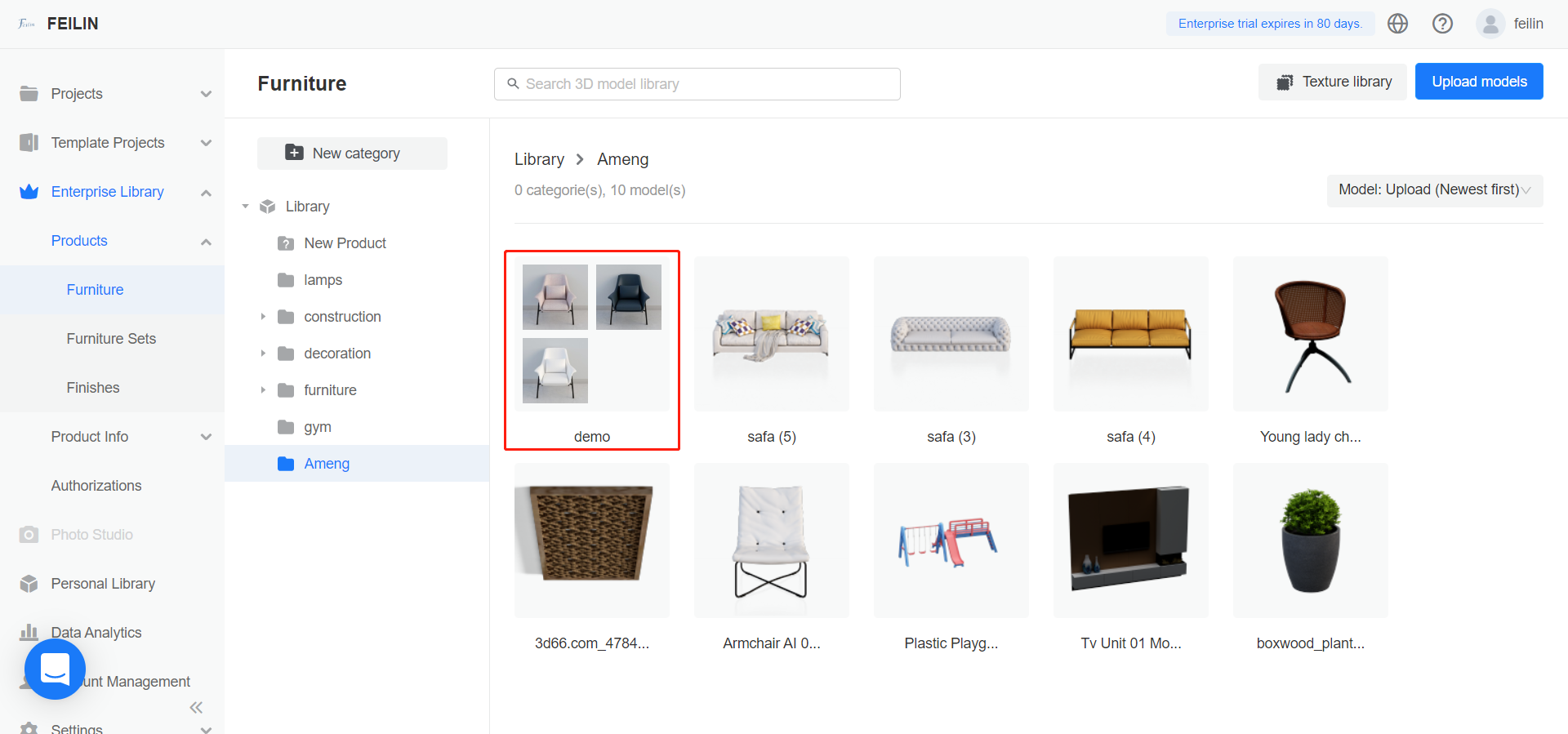
You can change the starred model, or remove model from collection with selecting.
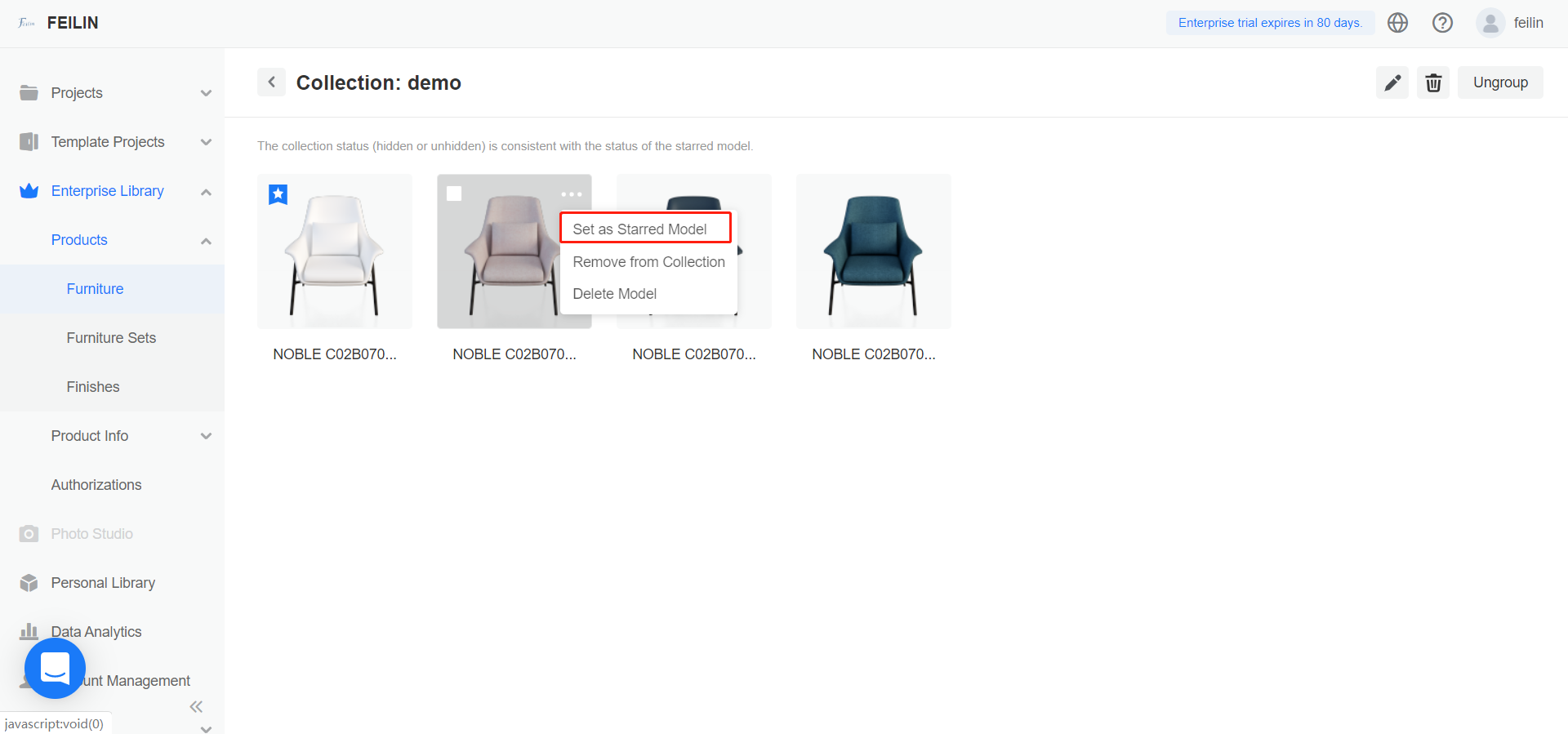
Once you upgroup the collection, all the models in the collection will go back to the original positon in enterprise library.
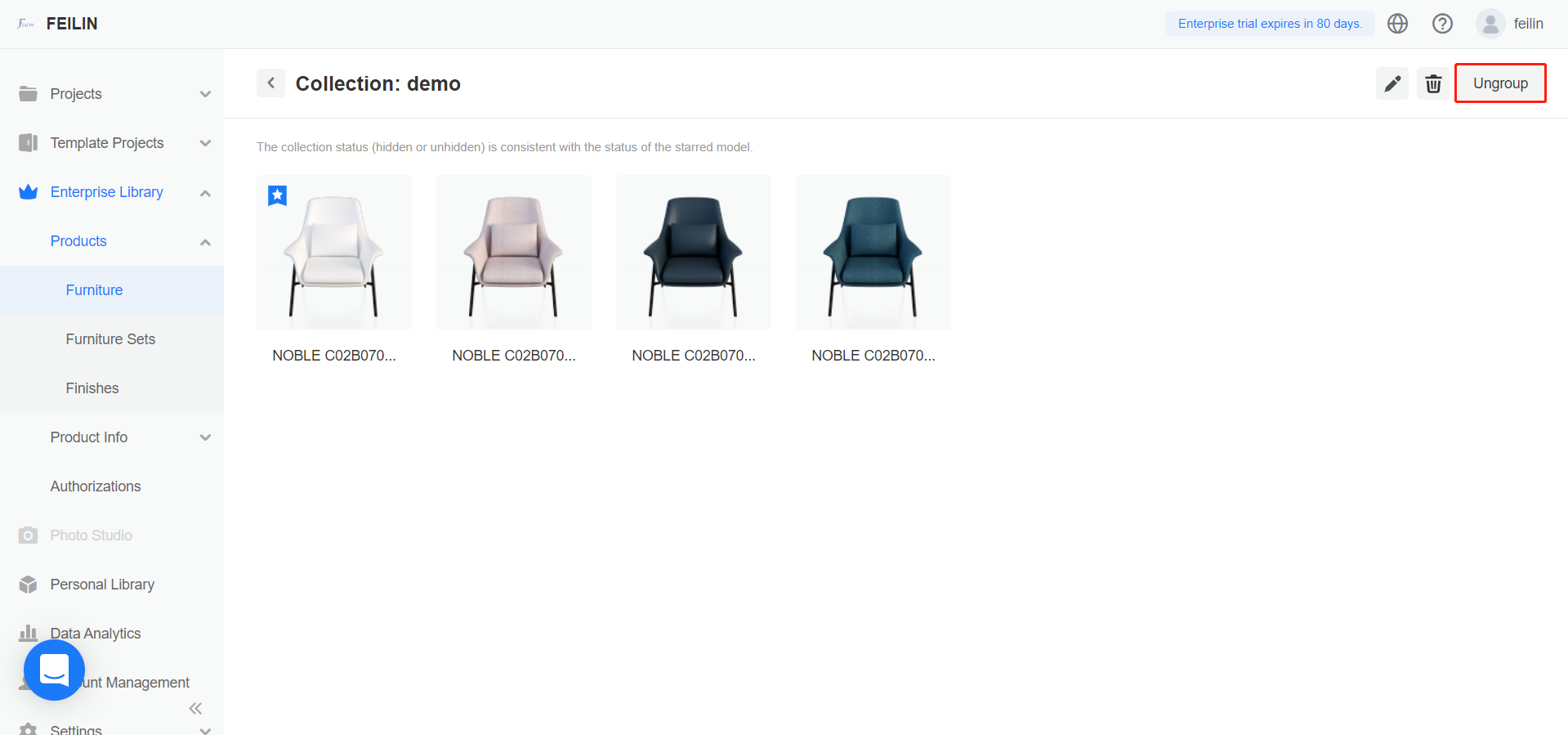
After collecting, users can select different stypes of models easily in floor planner.