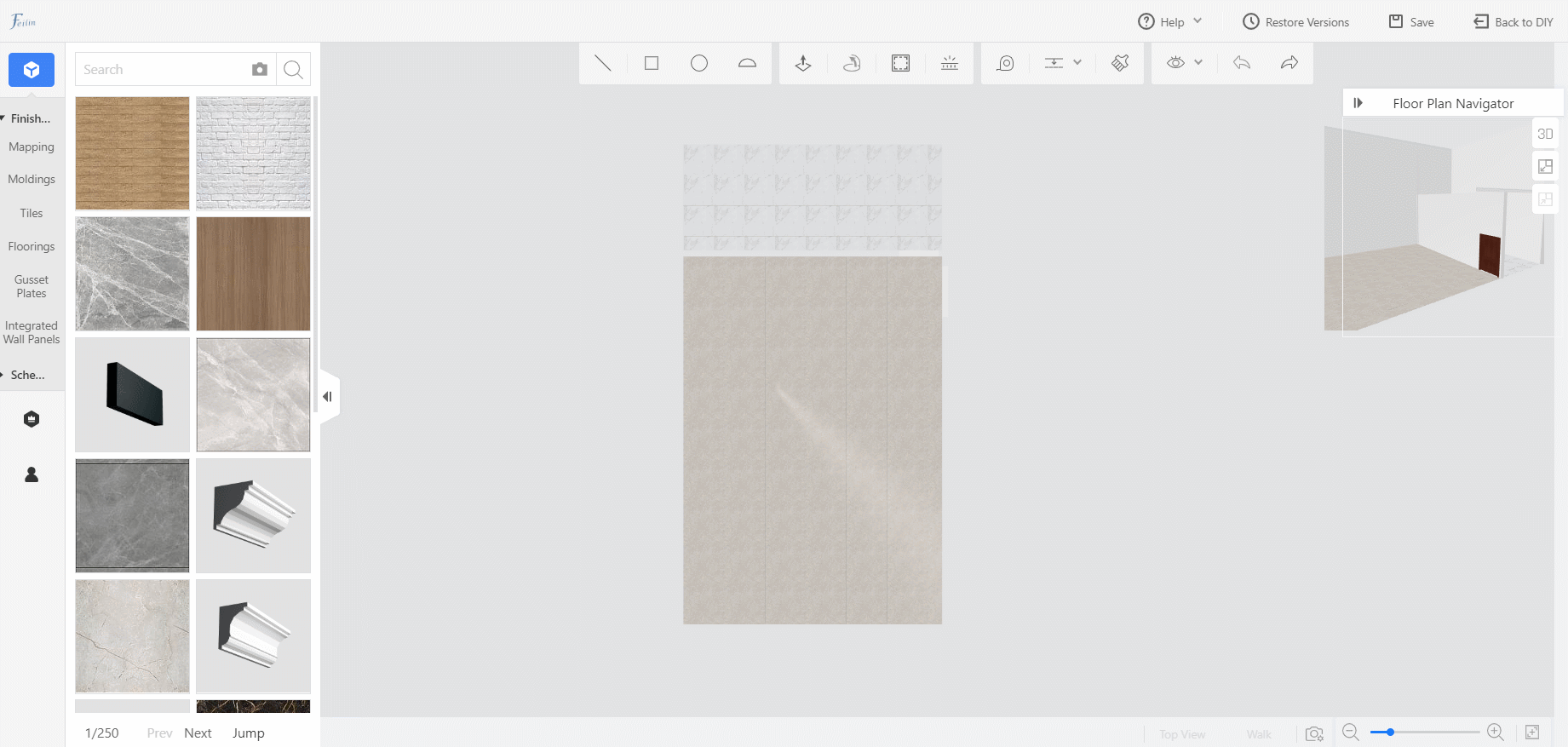- Helpcenter
- Material&Component
- Modeling in Material&Component Tool
-
Getting Started
-
Model Library & Asset Management
-
News & Product Update
-
Kitchen, Bathroom, Closet, Custom Modelling
-
[Enterprise] 3D Viewer & Virtual Showroom
-
Payment & Billing
-
Version 5.0
-
Upload & Export
-
Personal Account
-
Photo & Video Studio
-
Material&Component
-
Floor Plan Basic
-
Images/Videos & Light
-
Tips & Tricks
-
Privacy & Terms
-
Inspiration Spaces
-
Testimonials
-
Construction Drawings
-
AI Tools
-
Customer Service Team
-
Projects Management
-
FAQ
-
Coohom Online Training
-
Lighting Design
Material&Component: How to Use the Measure Tool?
The measure tool is equivalent to a ruler and can provide a measurement of dimensions.
-
Select Measure in the toolbar, select the start point and the endpoint. Distance between two points shows after measurement.
-
The measure can be used in 3D mode, to measure the distance between any two points in space.
Select Measure in the toolbar, select the start point and the endpoint. Distance between two points shows after measurement.
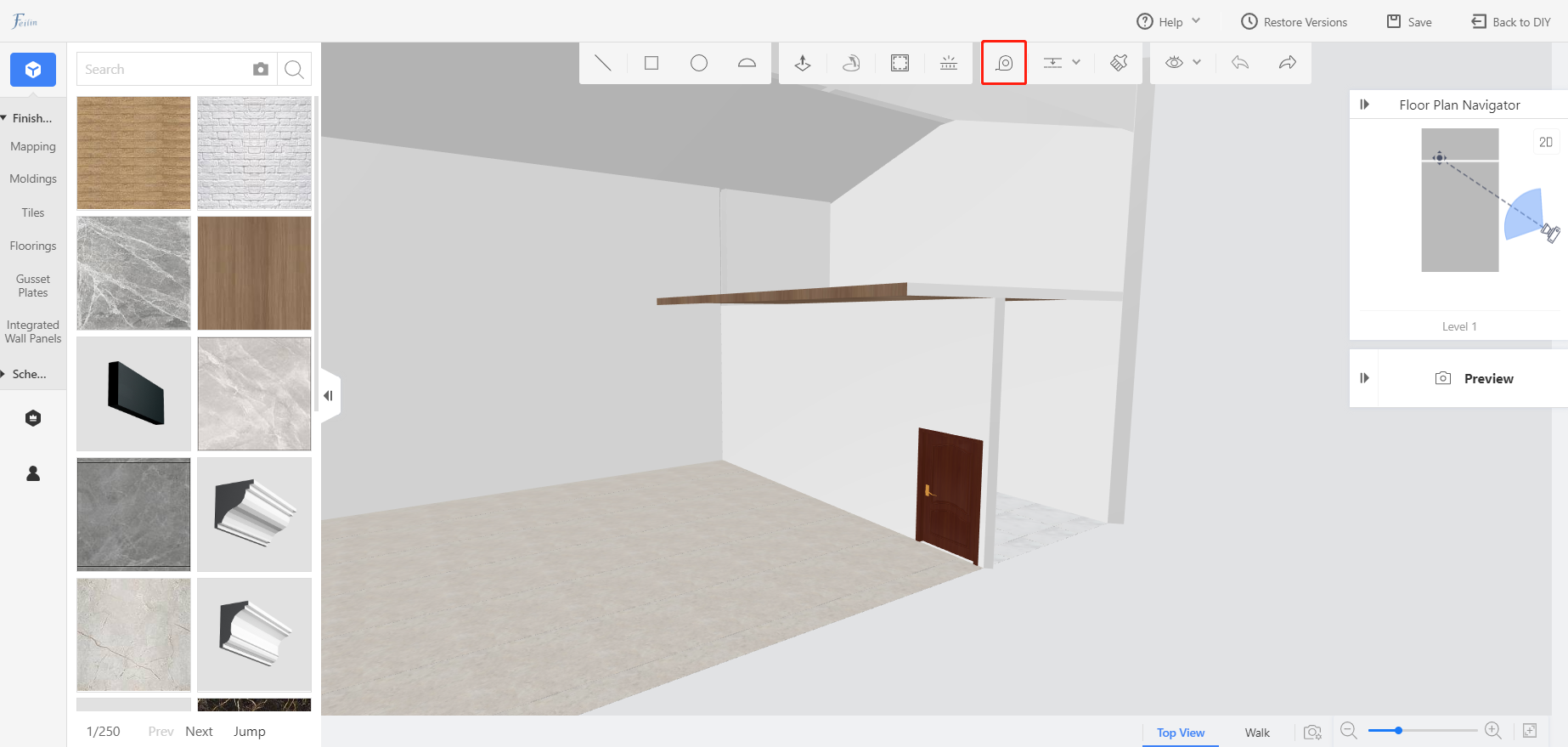
The measure can be used in 3D mode, to measure the distance between any two points in space.
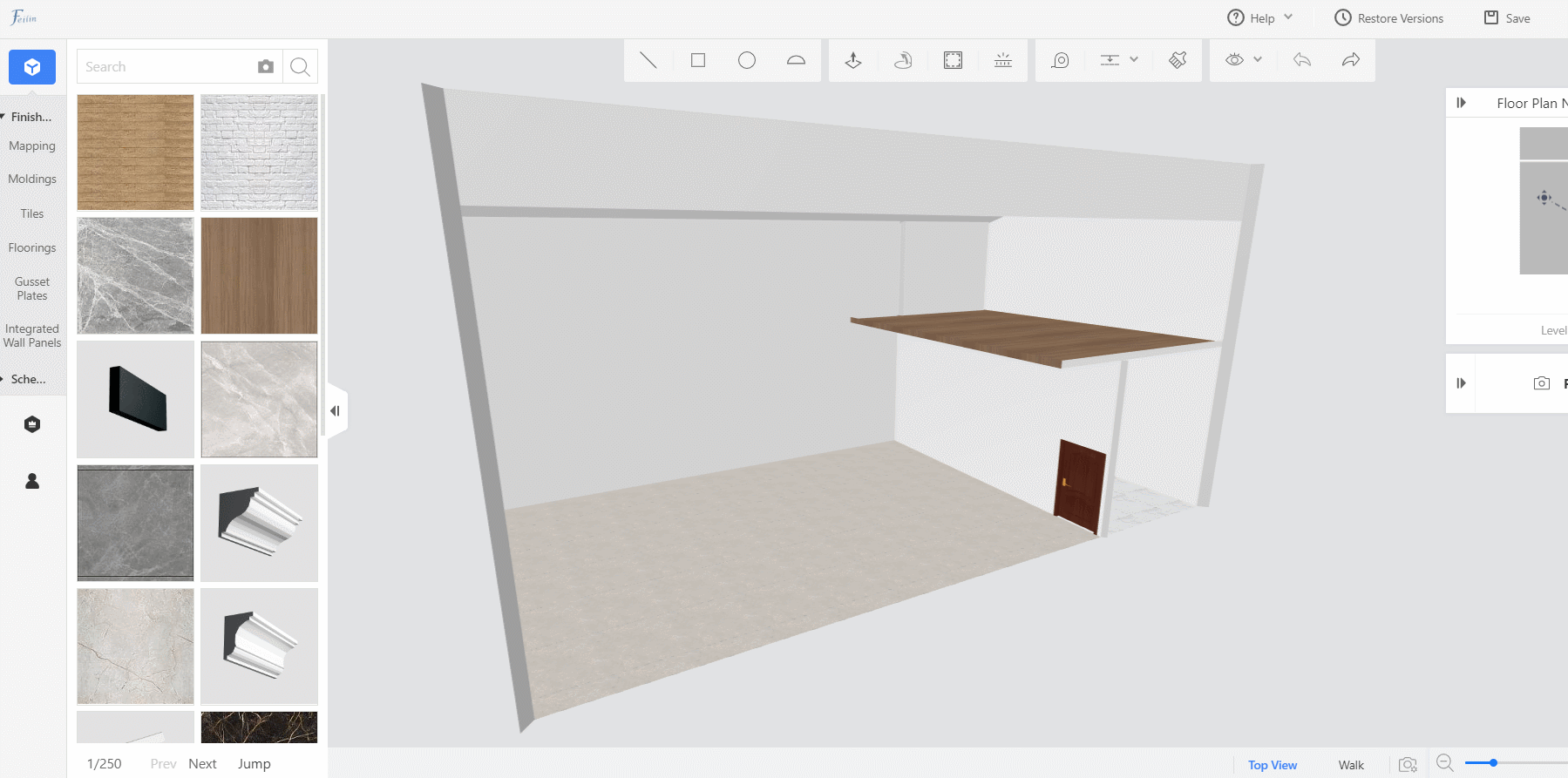
Also, it can be used in 2D mode.