- Helpcenter
- Images/Videos & Light
- Camera Settings
-
Getting Started
-
Model Library & Asset Management
-
News & Product Update
-
Kitchen, Bathroom, Closet, Custom Modelling
-
[Enterprise] 3D Viewer & Virtual Showroom
-
Payment & Billing
-
Version 5.0
-
Upload & Export
-
Personal Account
-
Photo & Video Studio
-
Material&Component
-
Floor Plan Basic
-
Images/Videos & Light
-
Tips & Tricks
-
Privacy & Terms
-
Inspiration Spaces
-
Testimonials
-
Construction Drawings
-
AI Tools
-
Customer Service Team
-
Projects Management
-
FAQ
-
Coohom Online Training
-
Lighting Design
Horizontal Rotation and Stick Environment In The Images
During using environment in render, do you want to be able to rotate 360 °? Choose your favorite environment style, and pick your favorite angle.
Environment Rotation
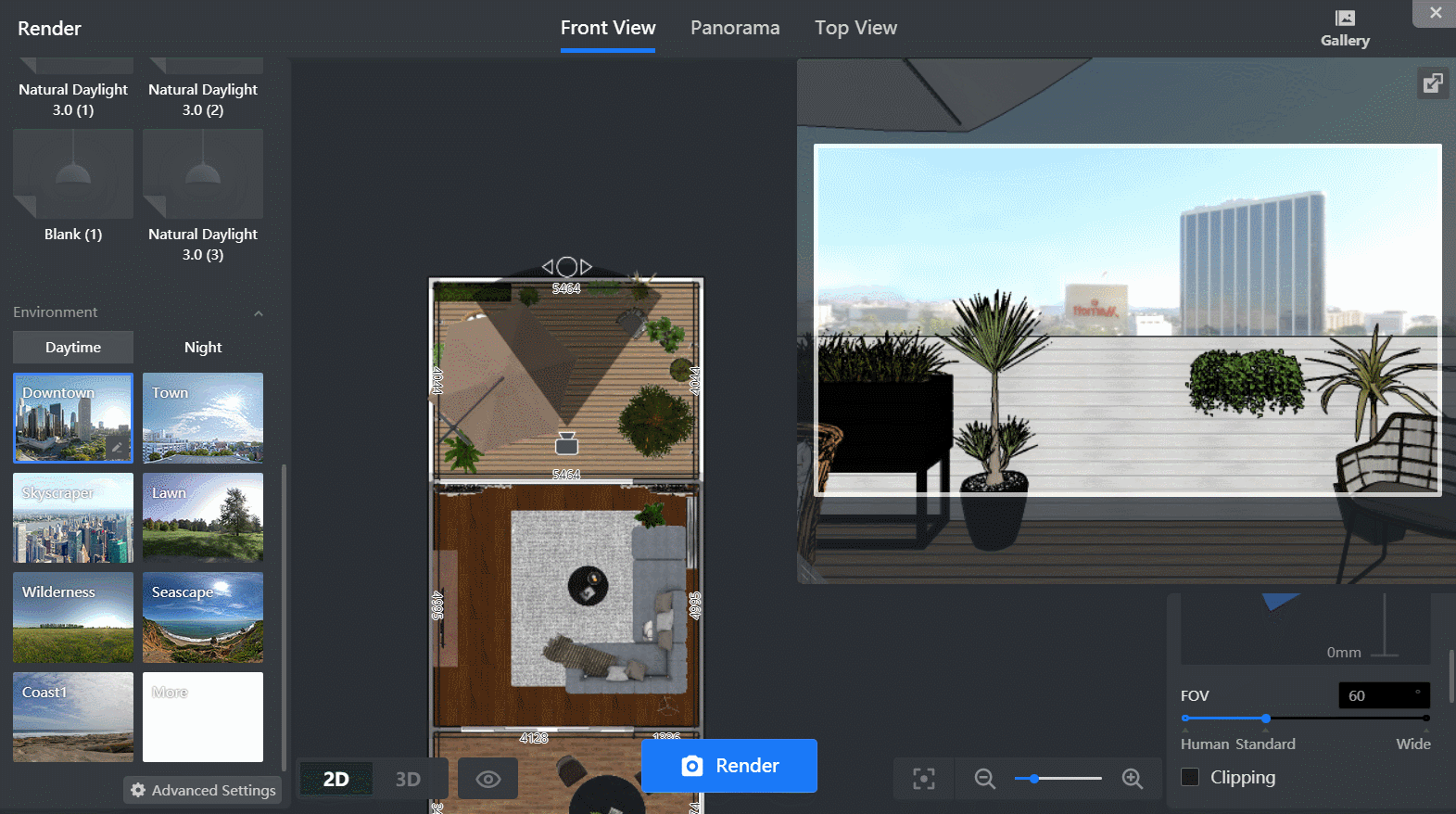
Go to Generate, select the environment you want. Adjust the angle.
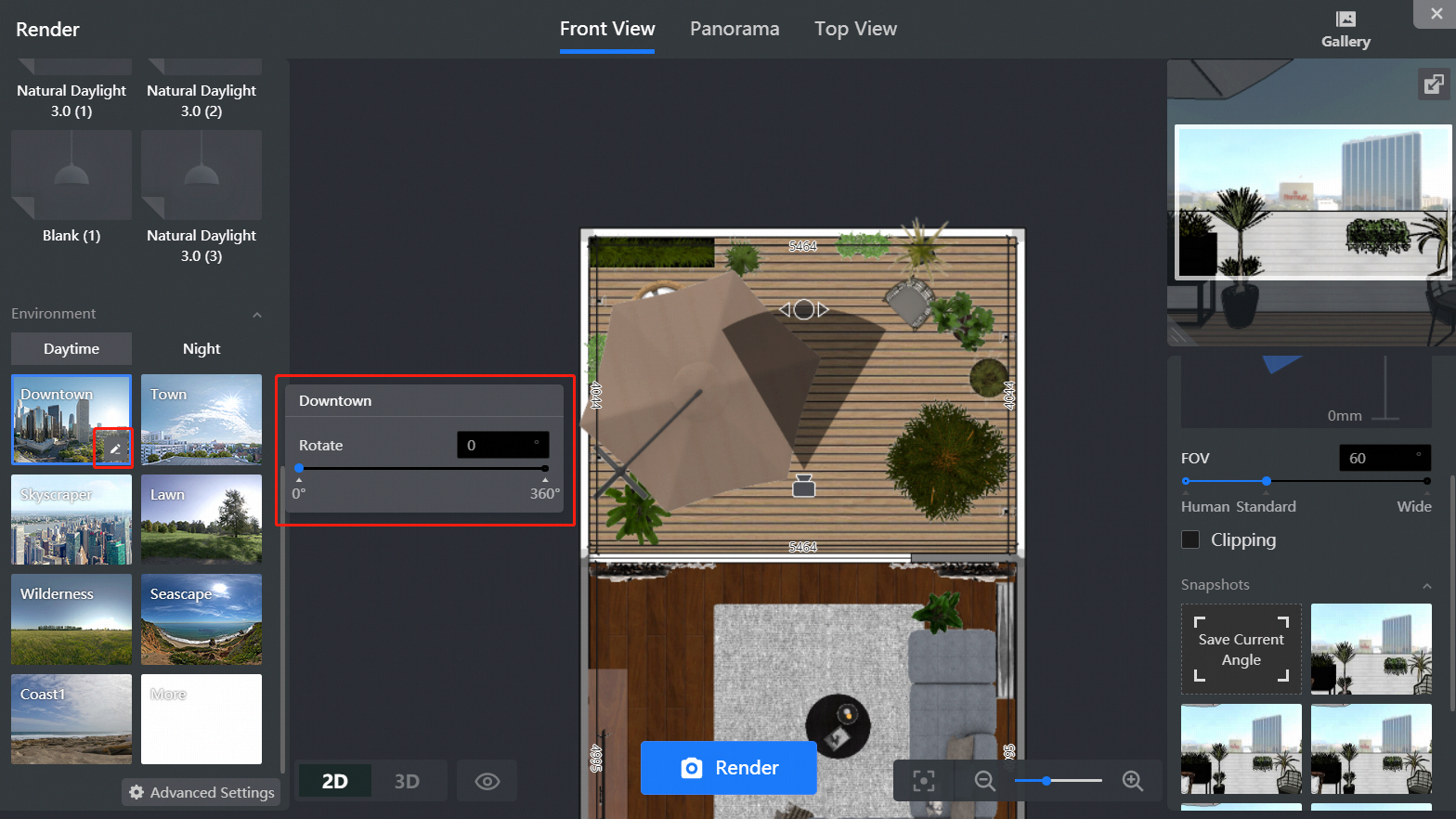
Generate with different angles of environment.


Environment Sticky
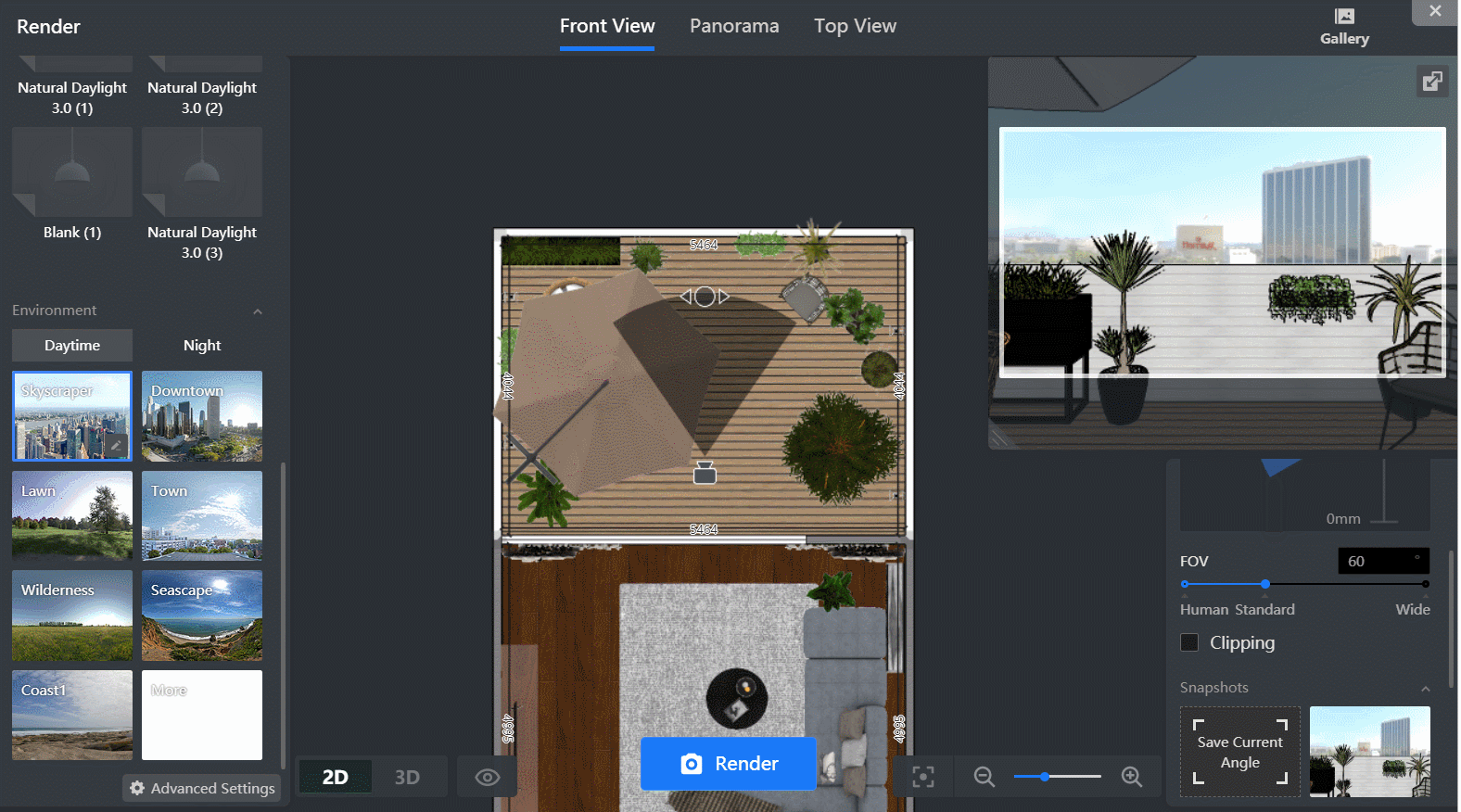
Go to Generate, select the environment you want. Click STICKY. Then the environment will list first.
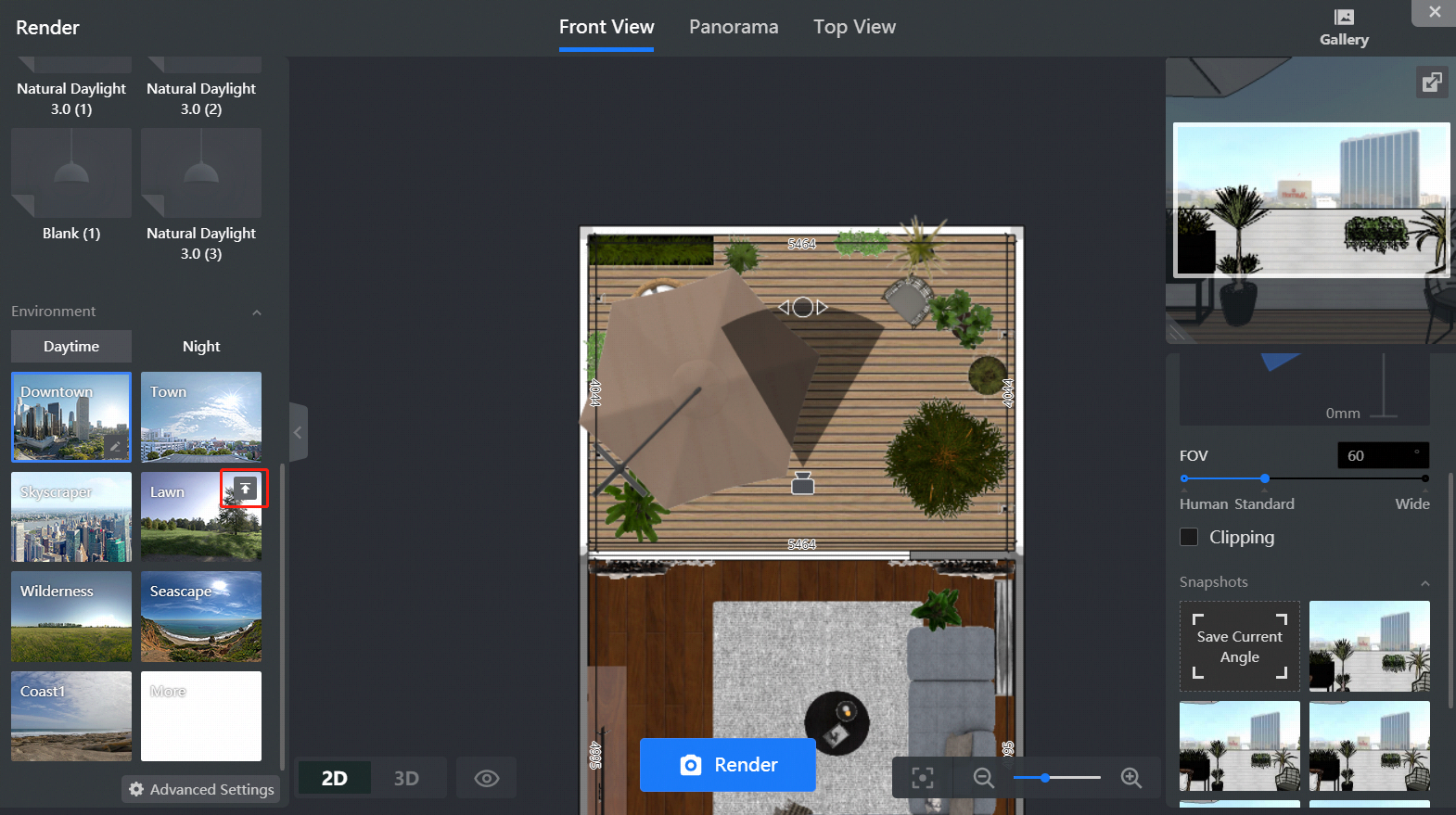
Related Links:
Different types of environment templates.
How to Customize Lights?