- Helpcenter
- Getting Started
- Read Before Getting Started
-
Getting Started
-
Model Library & Asset Management
-
News & Product Update
-
Kitchen, Bathroom, Closet, Custom Modelling
-
[Enterprise] 3D Viewer & Virtual Showroom
-
Payment & Billing
-
Version 5.0
-
Upload & Export
-
Personal Account
-
Photo & Video Studio
-
Material&Component
-
Floor Plan Basic
-
Images/Videos & Light
-
Tips & Tricks
-
Privacy & Terms
-
Inspiration Spaces
-
Testimonials
-
Construction Drawings
-
AI Tools
-
Customer Service Team
-
Projects Management
-
FAQ
-
Coohom Online Training
-
Lighting Design
-
Coohom Architect
How to Use 2D/3D View?
-
How to Use 2D View?
How to Use 2D View?
1. Click 3D in the footer.
2. Drag the left mouse to rotate. Right mouse to pan. Use the scroll wheel to zoom in or zoom out your camera.
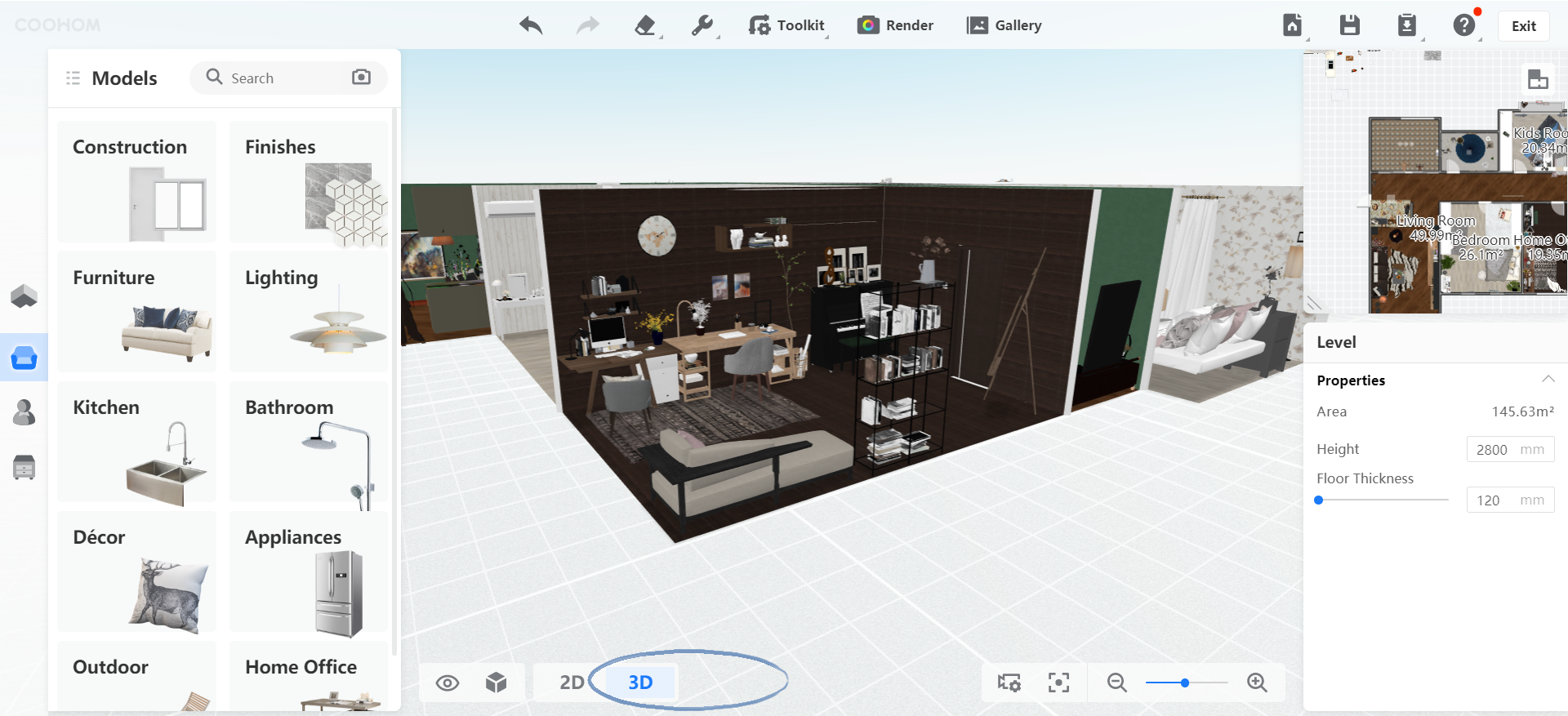
-
How to Use 3D Walk
How to Use 3D Walk
1. Click Walk under 3D in the footer to enter the walkthrough mode.
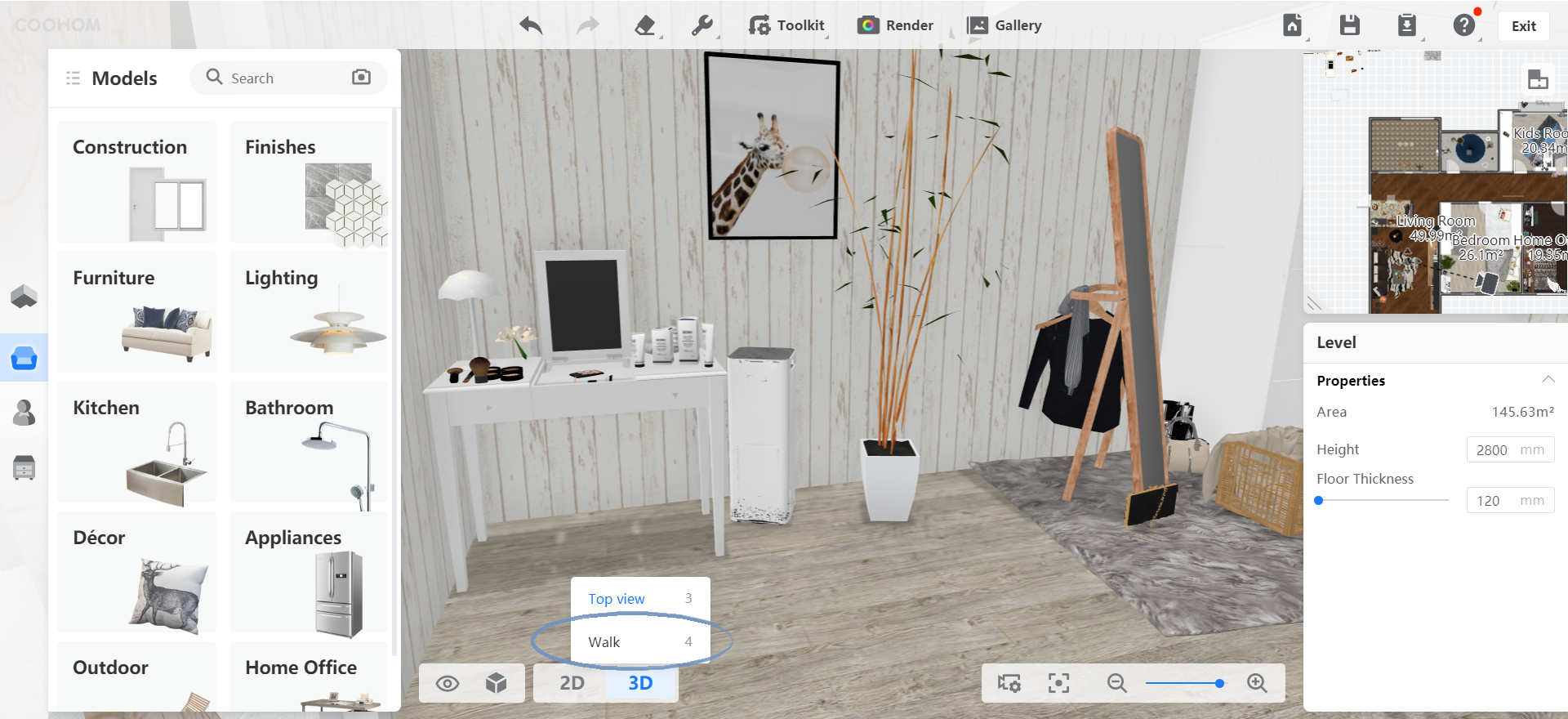
2. Hold down W,A,S,D in the keyboard to move the camera.
3. Drag to rotate and check details from the first-person perspective.
4. Use Q and E to adjust the camera height.