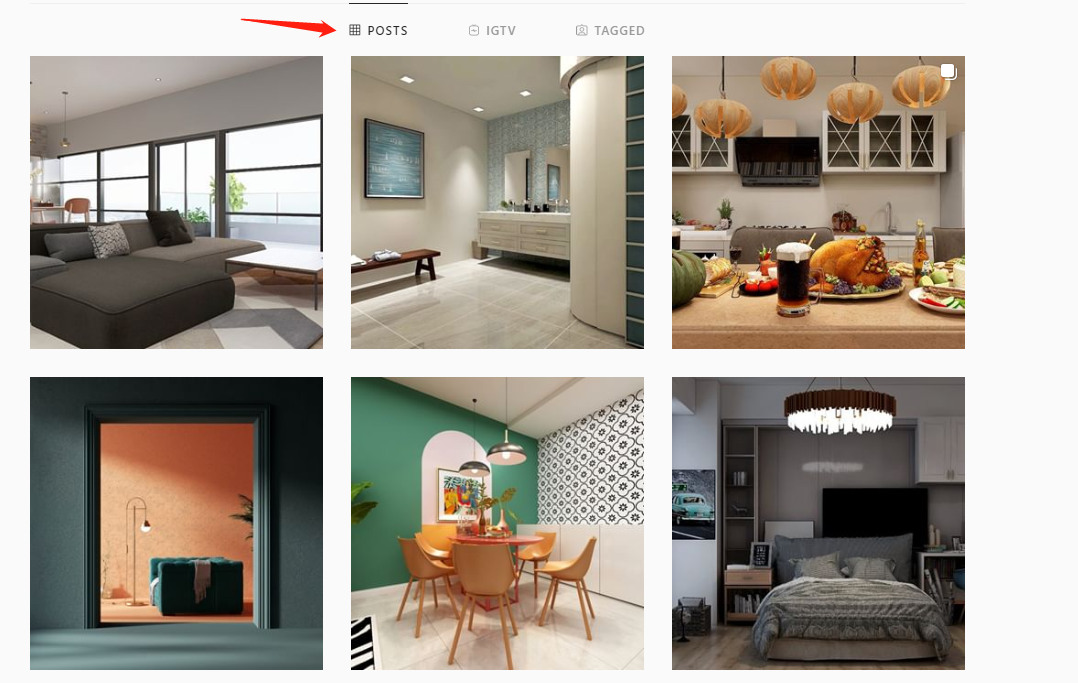- Helpcenter
- Personal Account
- Project Management
-
Getting Started
-
Model Library & Asset Management
-
News & Product Update
-
Kitchen, Bathroom, Closet, Custom Modelling
-
[Enterprise] 3D Viewer & Virtual Showroom
-
Payment & Billing
-
Version 5.0
-
Upload & Export
-
Personal Account
-
Photo & Video Studio
-
Material&Component
-
Floor Plan Basic
-
Images/Videos & Light
-
Tips & Tricks
-
Privacy & Terms
-
Inspiration Spaces
-
Testimonials
-
Construction Drawings
-
AI Tools
-
Customer Service Team
-
Projects Management
-
FAQ
-
Coohom Online Training
-
Lighting Design
-
Coohom Architect
Where to View Designers' Projects?
This topic describes where to view designers' projects designed by using Coohom.
Background
Currently, the official website of Coohom does not include a page that displays the projects designed by Coohom's users.
Coohom shares designers' projects on platforms such as Facebook and Instagram.
Prerequisites
Make sure that you have a Facebook account or an Instagram account.
Procedures
Facebook:
1. Log on to Facebook, enter facebook.com/coohom in the address bar of your browser, and press the Enter key to go to the Coohom page.

2. On the Coohom page, Click Follow to follow the Coohom page.
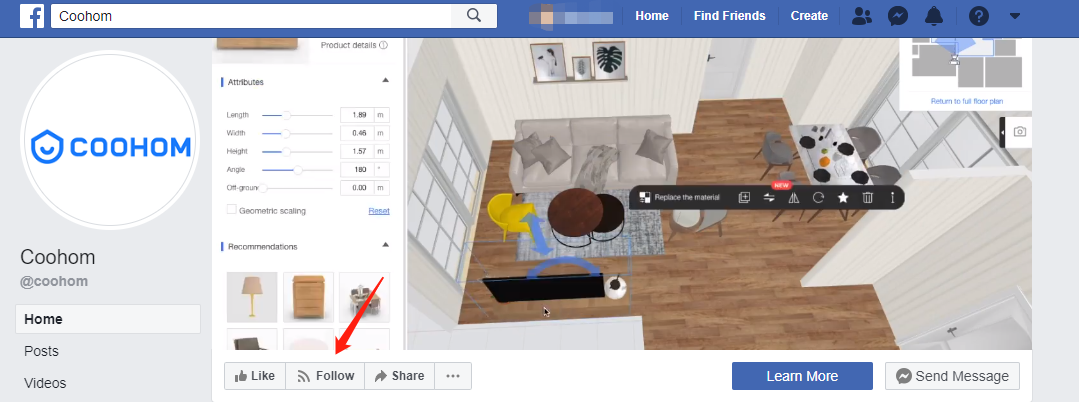
3. Click Photos in the left-side navigation pane to view the designers' projects that we have shared.

Instagram:
-
Log on to Instagram, enter instagram.com/coohom/ in the address bar of your browser, and press the Enter key to go to the Coohom page.
Log on to Instagram, enter instagram.com/coohom/ in the address bar of your browser, and press the Enter key to go to the Coohom page.
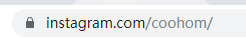
2. On the Coohom page, Click Follow to follow the Coohom page.
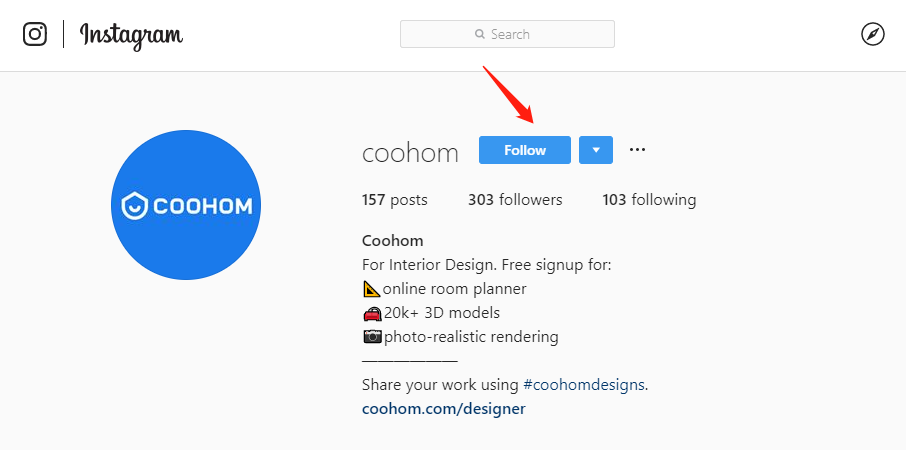
3. Click the POSTS tab to view the designers' projects that we have shared.