- Helpcenter
- Personal Account
- Project Management
-
Getting Started
-
Model Library & Asset Management
-
News & Product Update
-
Kitchen, Bathroom, Closet, Custom Modelling
-
[Enterprise] 3D Viewer & Virtual Showroom
-
Payment & Billing
-
Version 5.0
-
Upload & Export
-
Personal Account
-
Photo & Video Studio
-
Material&Component
-
Floor Plan Basic
-
Images/Videos & Light
-
Tips & Tricks
-
Privacy & Terms
-
Inspiration Spaces
-
Testimonials
-
Construction Drawings
-
AI Tools
-
Customer Service Team
-
Projects Management
-
FAQ
-
Coohom Online Training
-
Lighting Design
-
Coohom Architect
How to share native 360 photos on Facebook?
As many of you know, Facebook allows users to share their native 360 photos.
If you’d like to engage people with your home design on Facebook too, try using Coohom panorama render to generate a 360 photo.
First, you’ll need to download the panorama image package.
Go to “My Projects”, hover over the project and select “View Project” and you will be relocated to the render gallery. Click the three dots on the panorama render to download the image package.
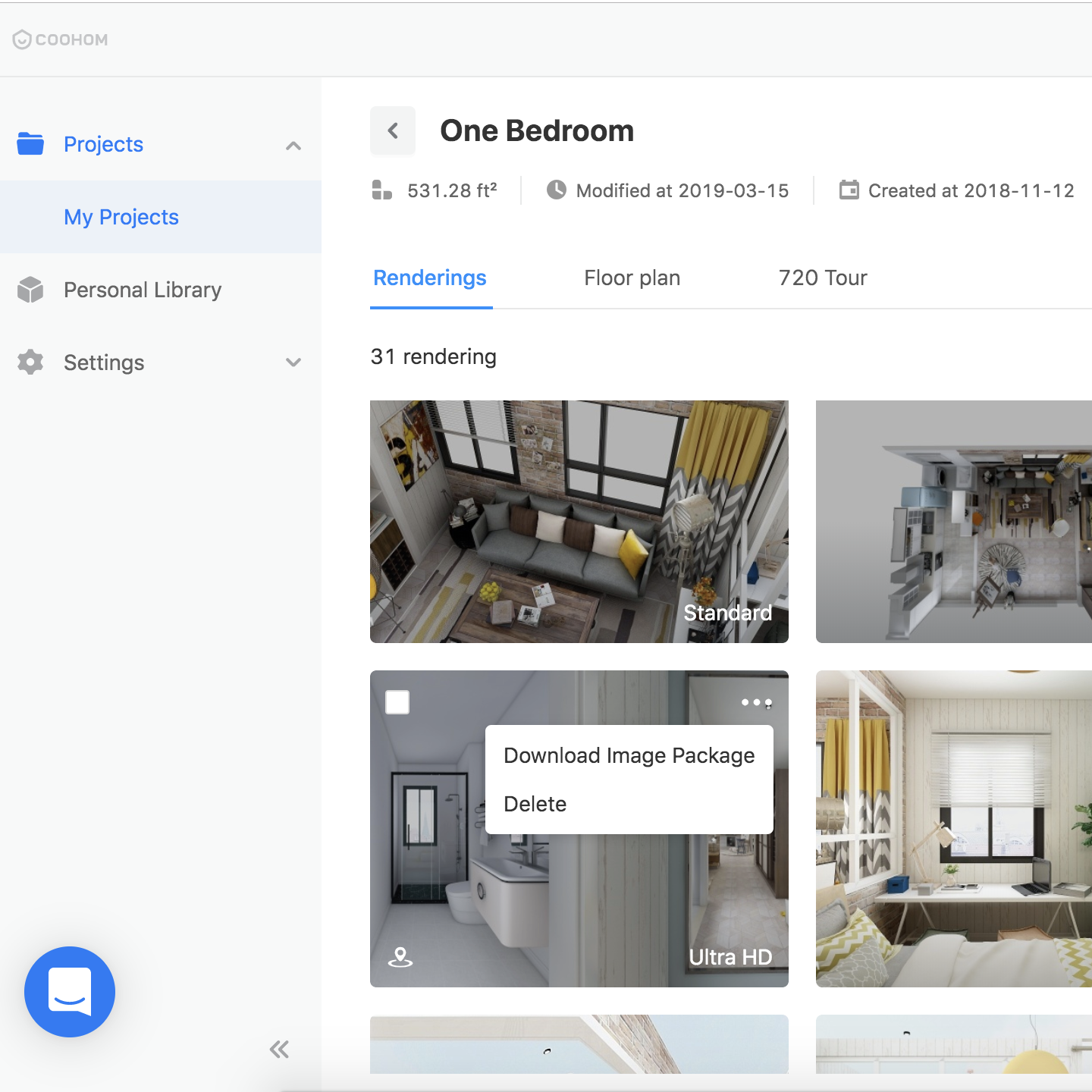
Then unzip the package, you'll get the panorama view image with the filename “sphere.jpg”.
Download this template .psd file provided by Facebook
Drag the jpg file into the .psd in Photoshop and save to a new jpg.
Now, this new file can be recognized as a full spherical picture by Facebook when you upload it. Enjoy!