-
Getting Started
-
Model Library & Asset Management
-
News & Product Update
-
Kitchen, Bathroom, Closet, Custom Modelling
-
[Enterprise] 3D Viewer & Virtual Showroom
-
Payment & Billing
-
Version 5.0
-
Upload & Export
-
Personal Account
-
Photo & Video Studio
-
Material&Component
-
Floor Plan Basic
-
Images/Videos & Light
-
Tips & Tricks
-
Privacy & Terms
-
Inspiration Spaces
-
Testimonials
-
Construction Drawings
-
AI Tools
-
Customer Service Team
-
Projects Management
-
FAQ
-
Coohom Online Training
-
Lighting Design
-
Coohom Architect
How to Duplicate a 2D Self-built Object
This topic describes how to duplicate a 2D self-built object.
Prerequisites
You have already built a 2D object by using Construction in Advanced Tool.
Procedures
-
Click an object that you have buit and click Duplicate in the toolbar that appears.
Click an object that you have buit and click Duplicate in the toolbar that appears.
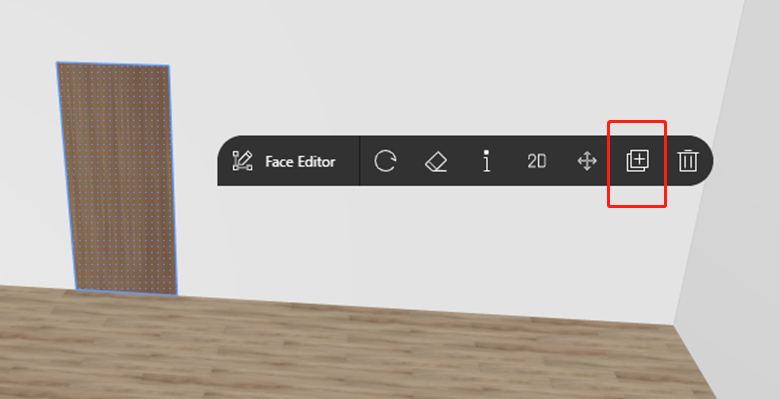
2. Click somewhere to set a reference point and move the pointer to display the duplicated object.
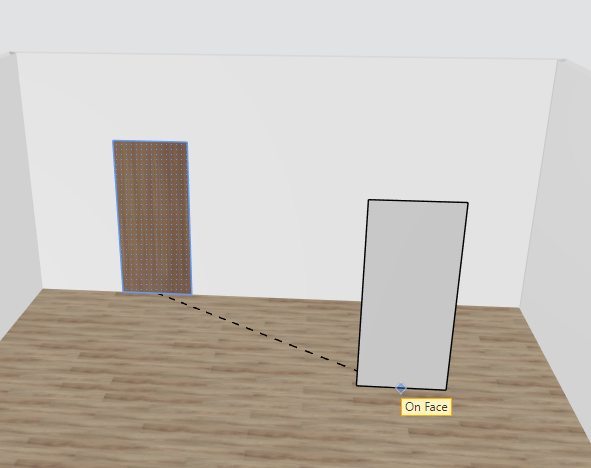
3. Click again to place the duplicated object.
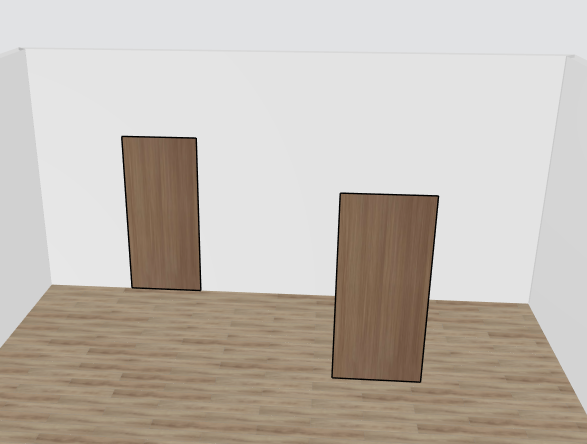
Did this answer your question?