-
Getting Started
-
Model Library & Asset Management
-
News & Product Update
-
Kitchen, Bathroom, Closet, Custom Modelling
-
[Enterprise] 3D Viewer & Virtual Showroom
-
Payment & Billing
-
Version 5.0
-
Upload & Export
-
Personal Account
-
Photo & Video Studio
-
Material&Component
-
Floor Plan Basic
-
Images/Videos & Light
-
Tips & Tricks
-
Privacy & Terms
-
Inspiration Spaces
-
Testimonials
-
Construction Drawings
-
AI Tools
-
Customer Service Team
-
Projects Management
-
FAQ
-
Coohom Online Training
-
Lighting Design
-
Coohom Architect
[Enterprise] 3D Viewer Product Configurator
Features
-
Assemble the product
-Single model replacement within a group model-Replace individual elements of products
-
Place the model freely
Assemble the product
-Single model replacement within a group model
-Replace individual elements of products
Place the model freely
Clients can assemble the product in advance, place the model freely in a suitable position, and then view assembly results through the 3D viewer.
Access:
(1) Precondition
All models need to be generated within 3D Viewer in order to be used and placed.
Enterprise Category >>Product >> Furniture Create 3D Viewer
-Dec-13-2023-03-45-07-4225-AM.png)
(2) Combination
3D Viewer Sets >> New 3D viewer set >> Add similar item >> Import
-
Add the model to replace accessories
Add the model to replace accessories
-Dec-13-2023-03-45-07-9252-AM.png)
(3) Adjust accessories position
-
Separate displacement for each replaced item, with saving functionality.
Separate displacement for each replaced item, with saving functionality.
-Dec-13-2023-03-45-08-5577-AM.png)
-
Anchor Settings (move, add, name)
Anchor Settings (move, add, name)
-Dec-13-2023-03-45-09-1162-AM.png)
-
Combined assembly
Combined assembly
-Dec-13-2023-03-45-09-7001-AM.png)
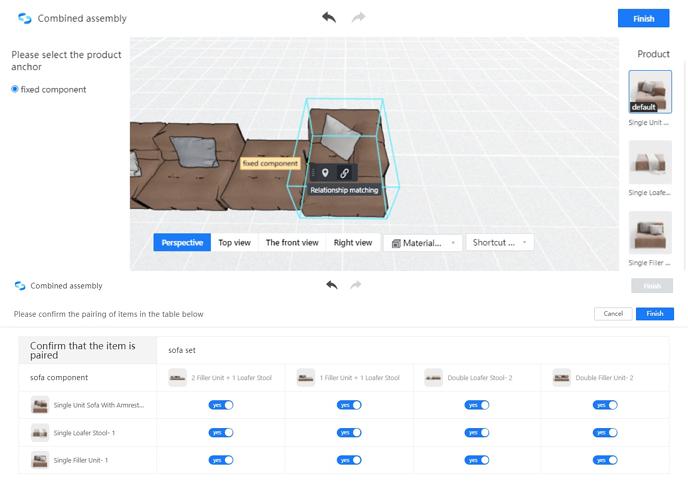
(4) Portfolio management (rename set, publish, and duplicate)
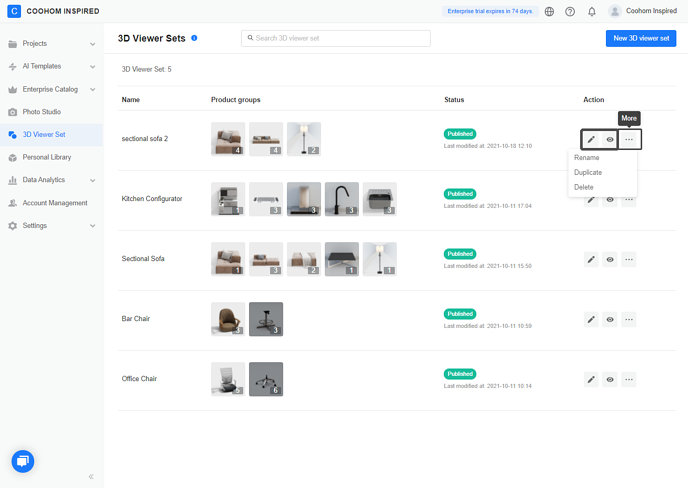
【Overall Process Operation video for 3D Viewer Set】