-
Getting Started
-
Model Library & Asset Management
-
News & Product Update
-
Kitchen, Bathroom, Closet, Custom Modelling
-
[Enterprise] 3D Viewer & Virtual Showroom
-
Payment & Billing
-
Version 5.0
-
Upload & Export
-
Personal Account
-
Photo & Video Studio
-
Material&Component
-
Floor Plan Basic
-
Images/Videos & Light
-
Tips & Tricks
-
Privacy & Terms
-
Inspiration Spaces
-
Testimonials
-
Construction Drawings
-
AI Tools
-
Customer Service Team
-
Projects Management
-
FAQ
-
Coohom Online Training
-
Lighting Design
-
Coohom Architect
How to Place Decor on My Table?
How to Place Decor on My Table
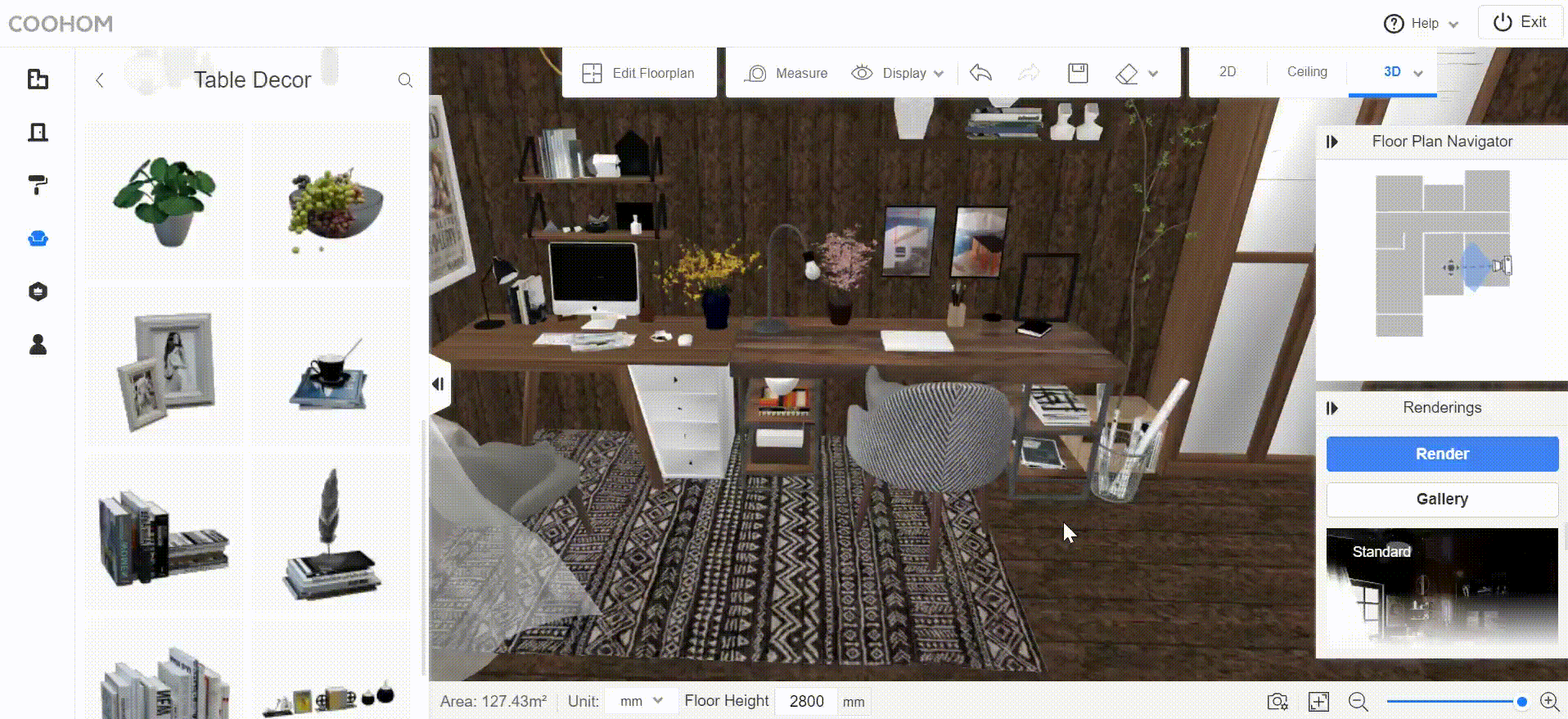
1. Select the target decor under Model Library in the left panel.
2. Drag and place it to your floor plan.
3. Drag your left mouse to pan. Hold down Ctrl to stop snapping to find the ideal position on the table.
4. Drag the horizontal arrow to rotate.
5. Drag the vertical arrow to adjust the height above floor.
6. Tick Scale in the right panel and resize the decor.
Did this answer your question?