-
Getting Started
-
Model Library & Asset Management
-
News & Product Update
-
Kitchen, Bathroom, Closet, Custom Modelling
-
[Enterprise] 3D Viewer & Virtual Showroom
-
Payment & Billing
-
Version 5.0
-
Upload & Export
-
Personal Account
-
Photo & Video Studio
-
Material&Component
-
Floor Plan Basic
-
Images/Videos & Light
-
Tips & Tricks
-
Privacy & Terms
-
Inspiration Spaces
-
Testimonials
-
Construction Drawings
-
AI Tools
-
Customer Service Team
-
Projects Management
-
FAQ
-
Coohom Online Training
-
Lighting Design
-
Coohom Architect
How to Manage my Account?
1. Login with your Coohom account.
2. Click your avatar at the top right corner of the merchant platform. You can see whether your account status is basic/pro/premium/enterprise.
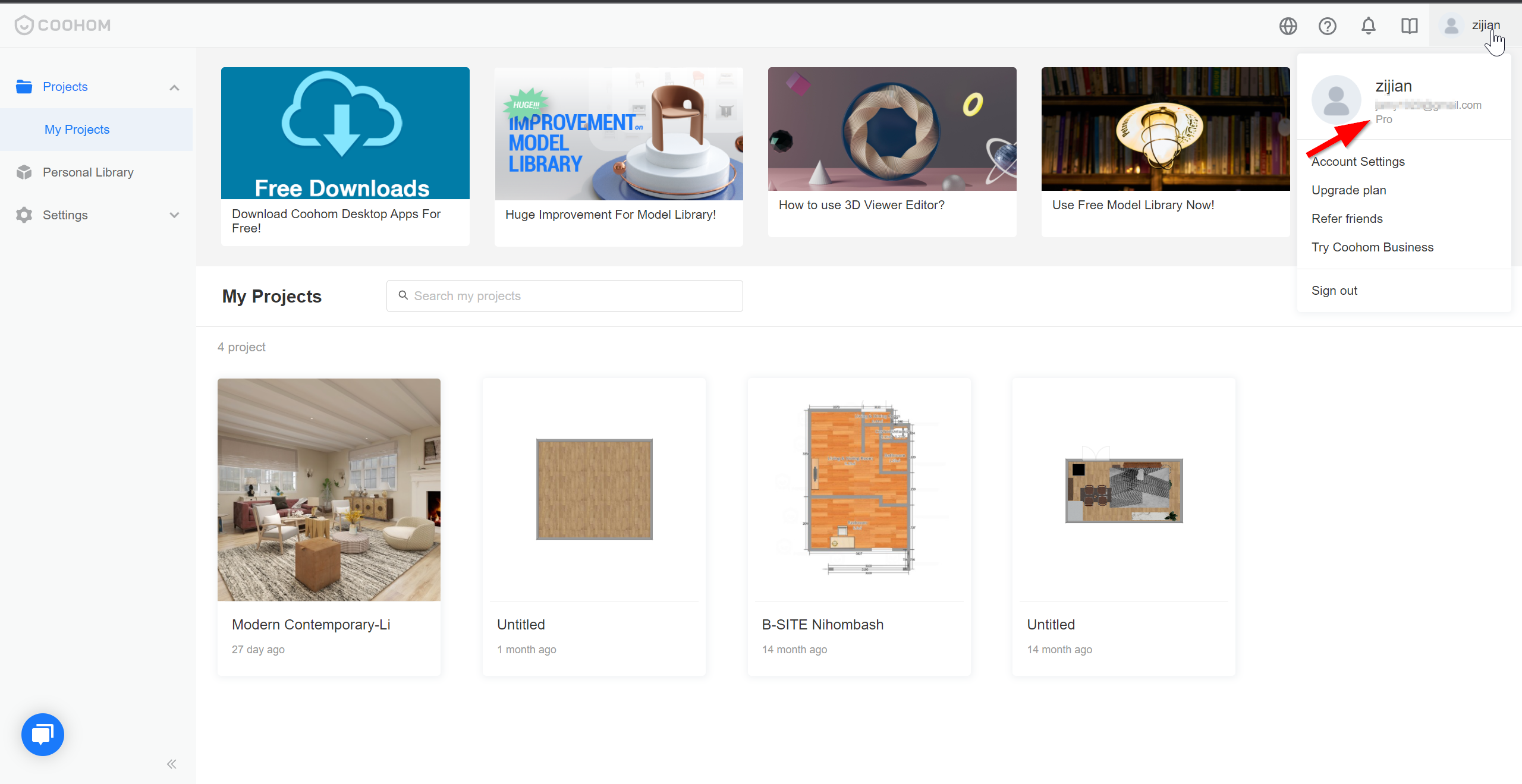
3. Select Account Settings in the drop-down menu.
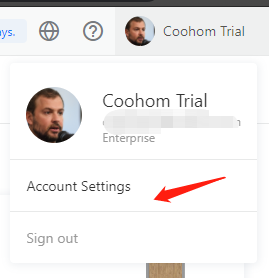
4. Go through Account Settings >Profile and click Update to update your profile photo (minimum size: 150 x 150 pixels).
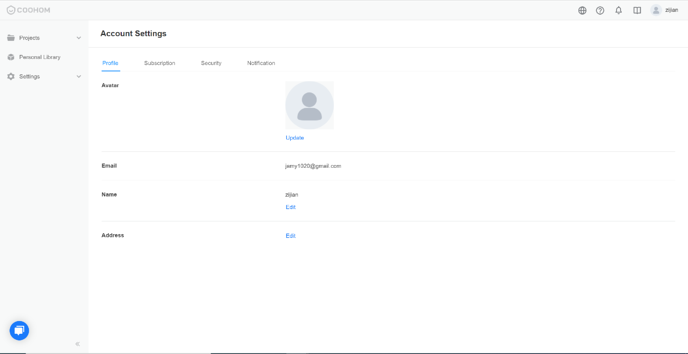
5. Other information concerning your State and Country / Region will be automatically filled in according to your IP address.
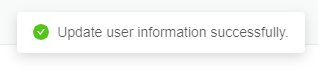
6. The information will be automatically saved.