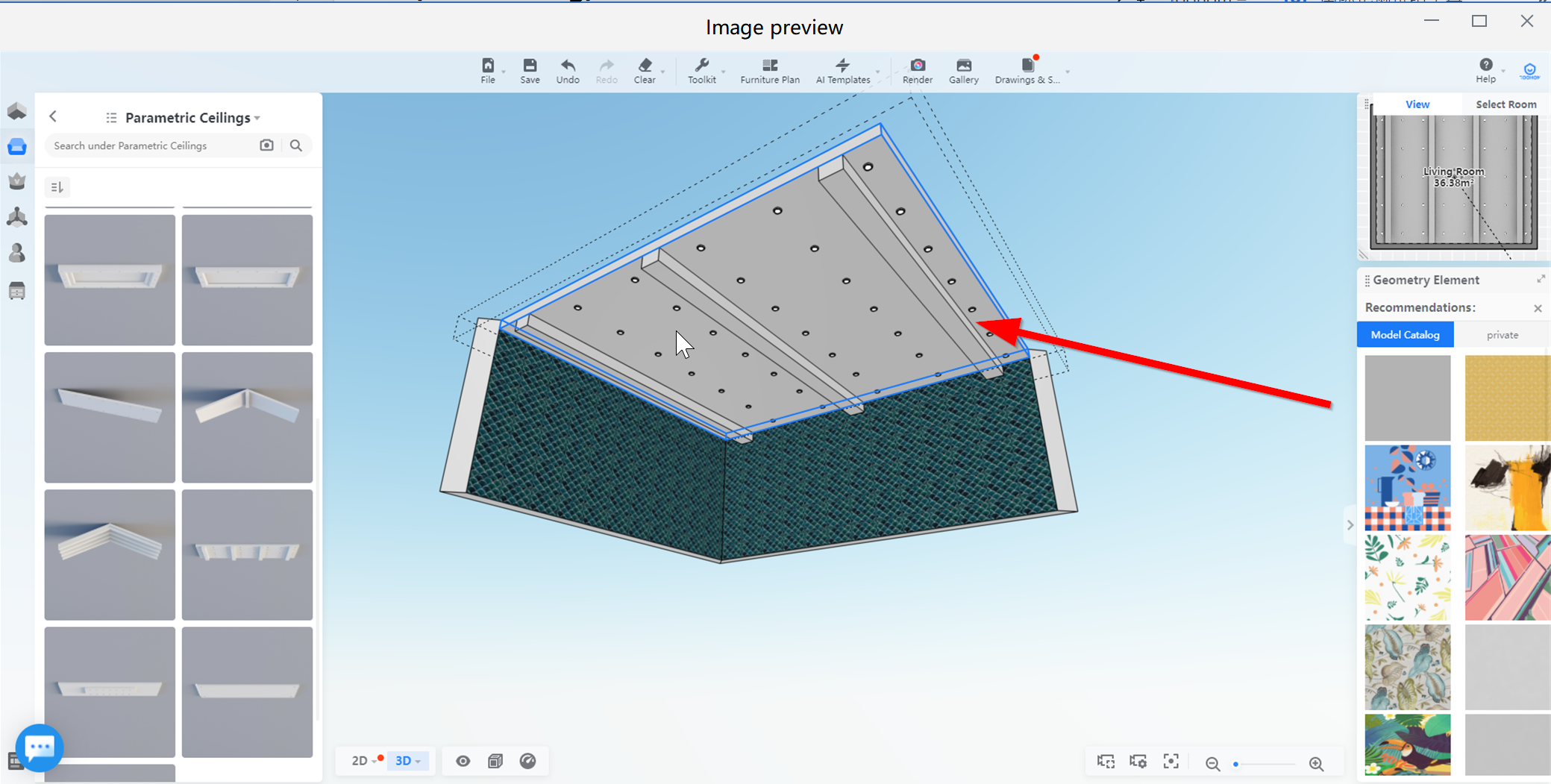The parametric ceiling is an editable ceiling model by adjust different parameters of the model.
How to use Parametric Ceilings?
-
The parametric ceiling is an editable model, that includes editing or replacing the geometric shape of the model, as well as editing model properties, including materials, corners, downlights, and strips.
The parametric ceiling is an editable model, that includes editing or replacing the geometric shape of the model, as well as editing model properties, including materials, corners, downlights, and strips.
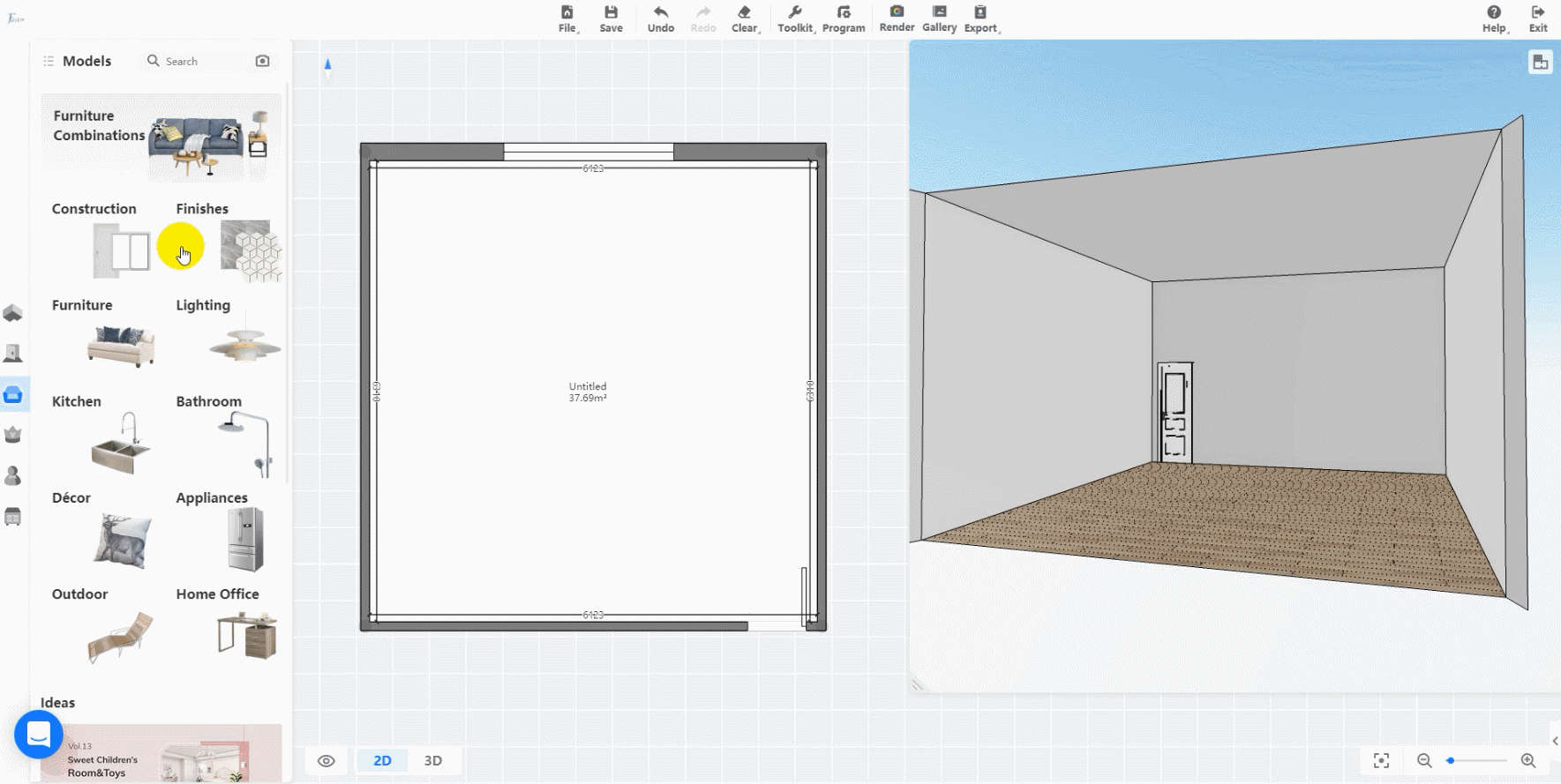
2. Go to Public Library – Construction - Parametric Ceilings, choose one ceiling, drag, and drop it to the room.
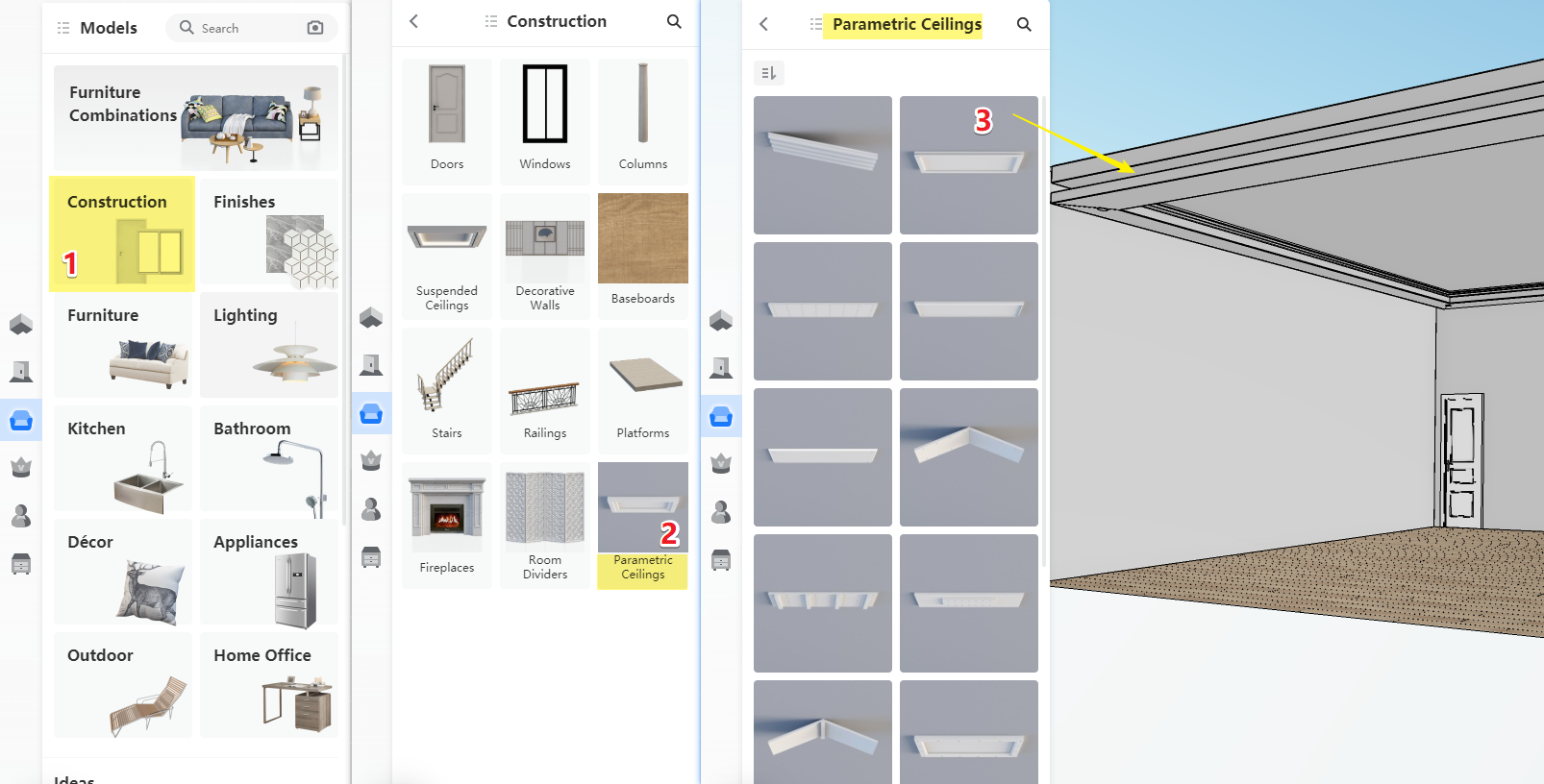
3. The basic parameters of the ceiling are displayed in the parameter panel at the bottom right of the interface. By adjusting the parameters of the model, the customized construction of the model in the project is achieved. The basic parameters of each ceiling model are different; they depend on the complexity of the model and the style.
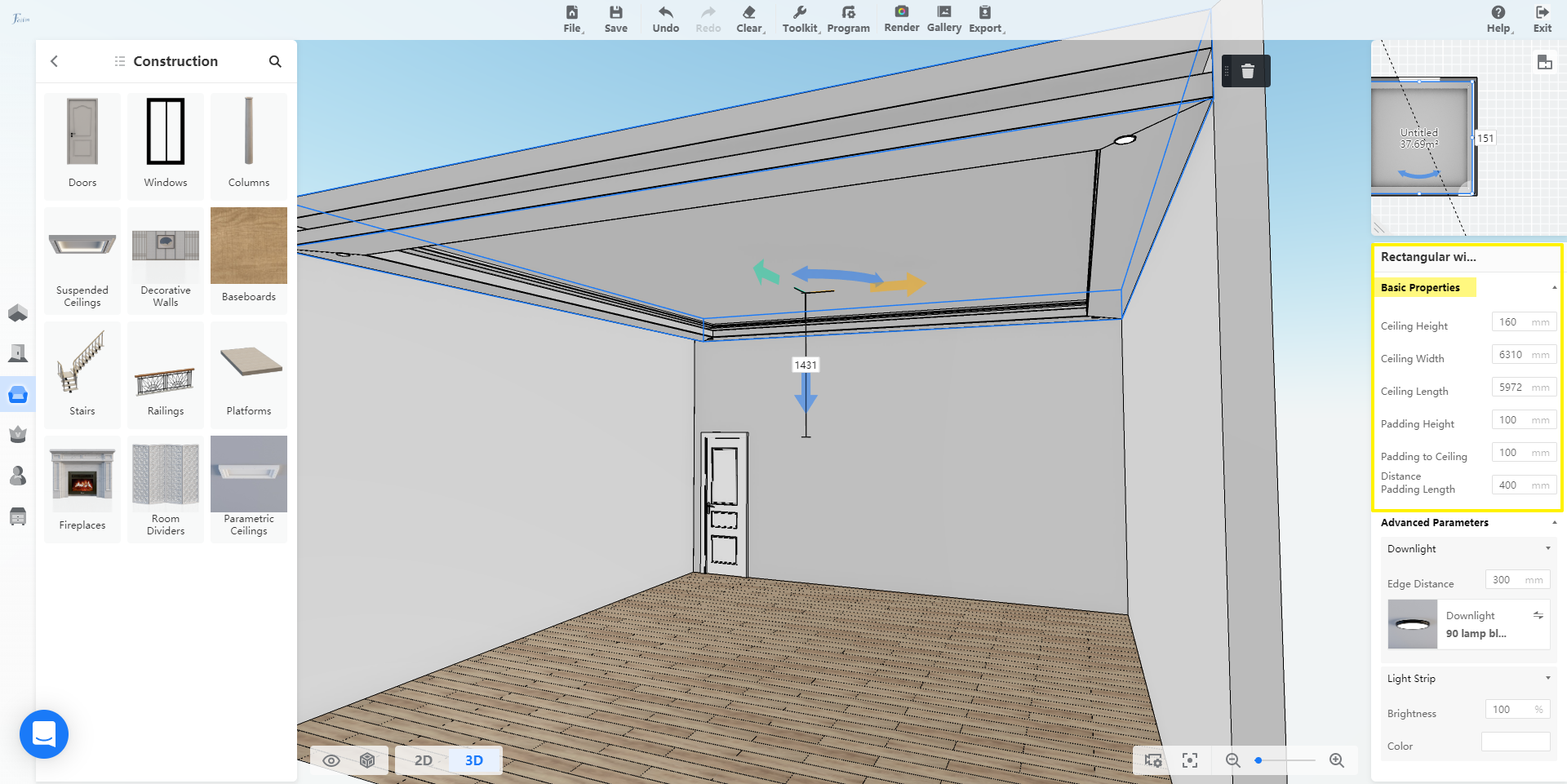
4. In addition to the base parameters, the parametric ceiling also integrates the common additional attribute parameters of the ceiling, such as light strips, downlights, and corners. The user can adjust the brightness, color, length, and width of the lamp strip through the parameter panel on the right.
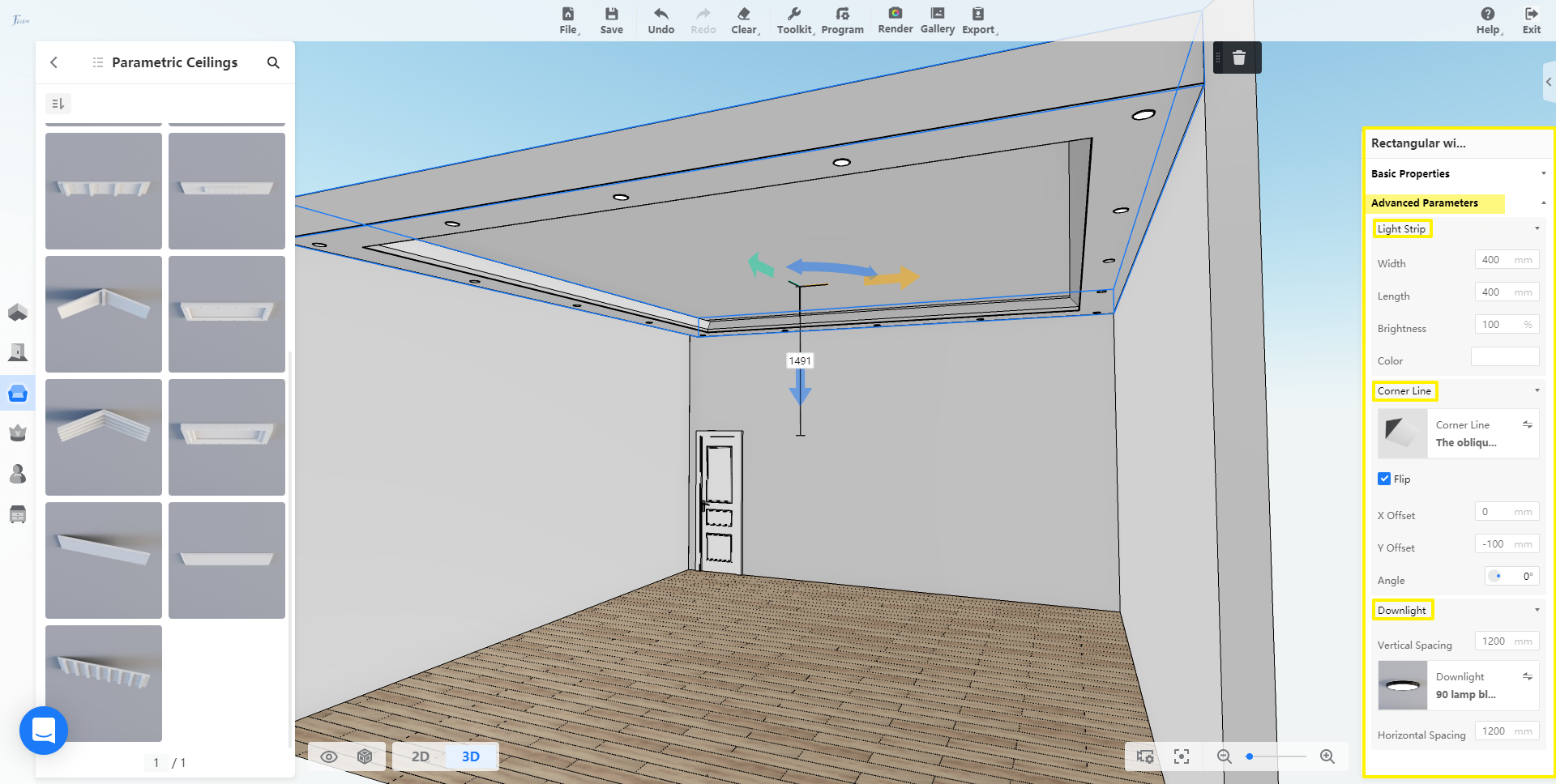
5. The front and rear or left and right spacing of the downlight can be adjusted through the right parameter panel, and the downlight model inside the ceiling can be replaced, too.
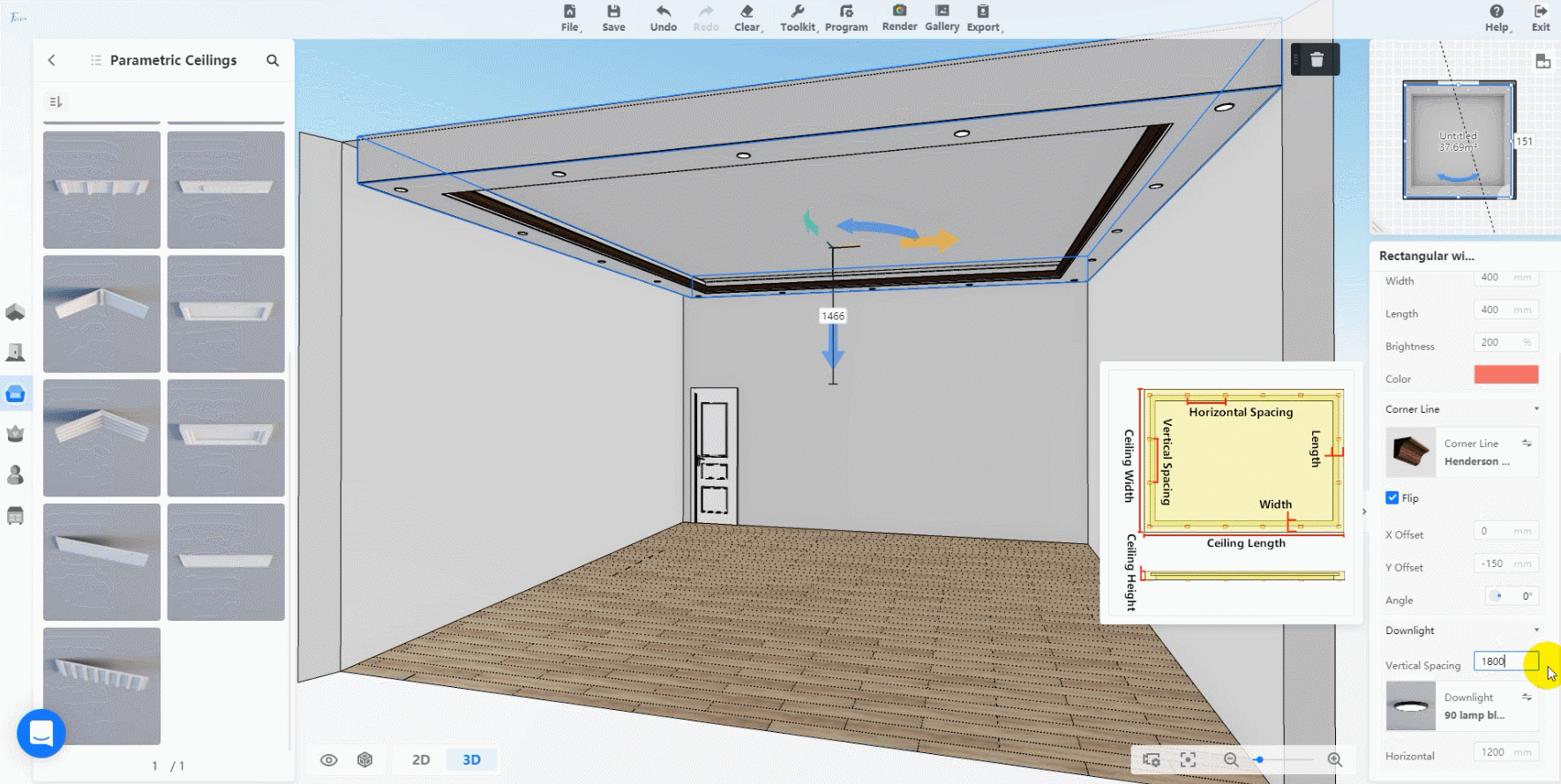
6. And also, you can adjust the position of the corner line inside the ceiling through the parameter panel on the right side, and change the corner pattern inside the ceiling.
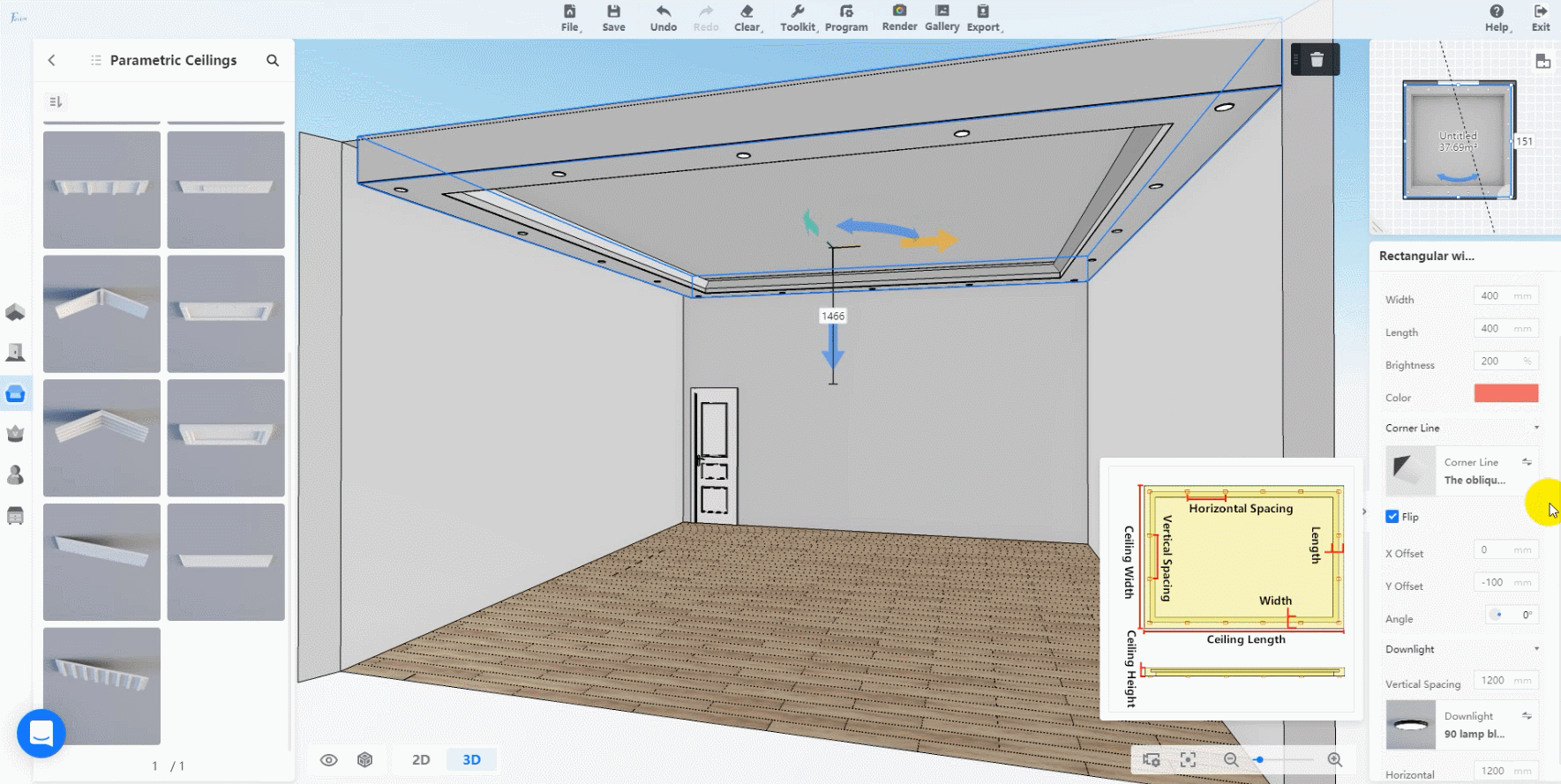
-
How to edit material for the parametric ceiling?
How to edit material for the parametric ceiling?
-
Double click on the parametric ceiling. Next, click on the arrow from basic parameters.
Double click on the parametric ceiling. Next, click on the arrow from basic parameters.
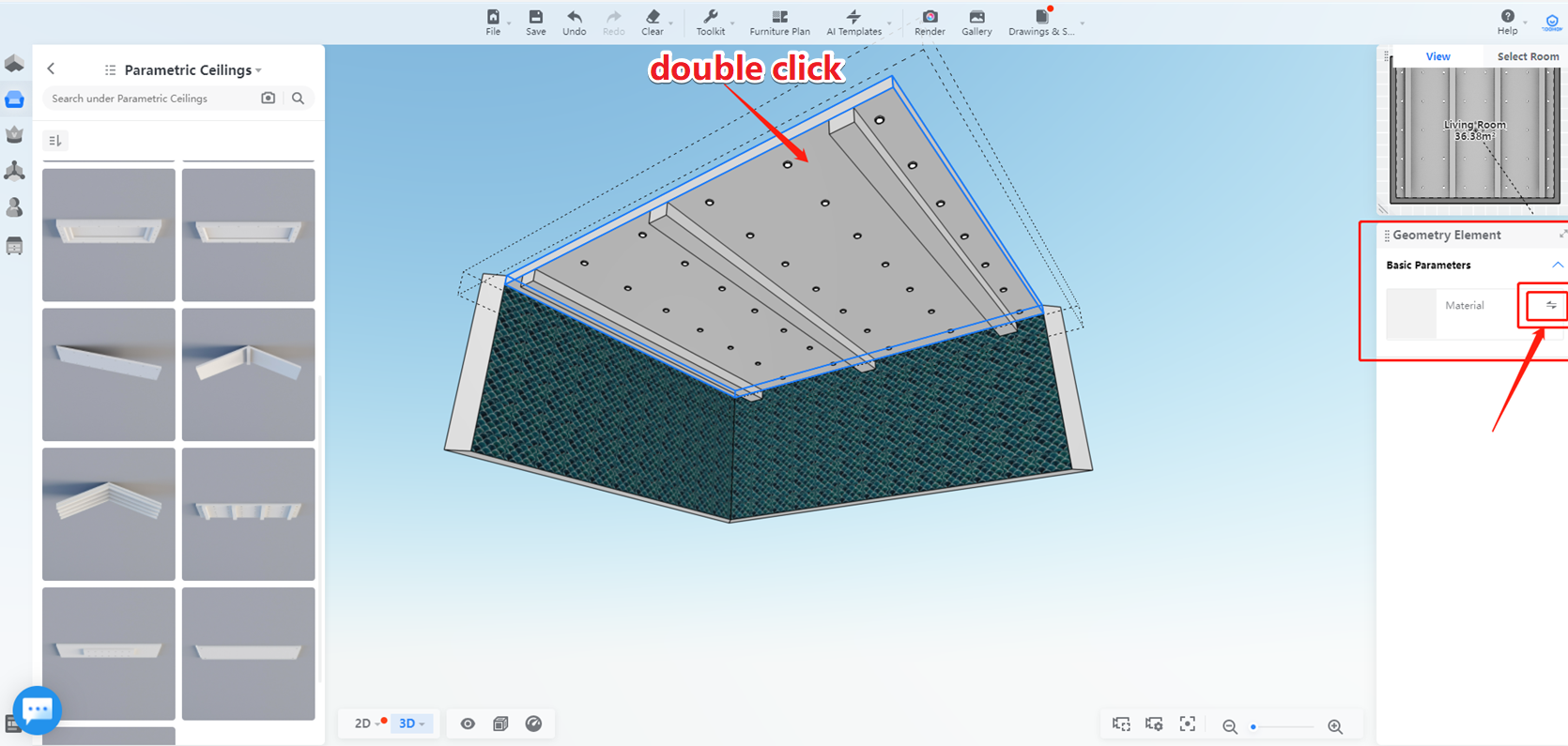
2. Drag one of the elements from the right-hand side.