- Helpcenter
- Personal Account
- Project Management
-
Getting Started
-
Model Library & Asset Management
-
News & Product Update
-
Kitchen, Bathroom, Closet, Custom Modelling
-
[Enterprise] 3D Viewer & Virtual Showroom
-
Payment & Billing
-
Version 5.0
-
Upload & Export
-
Personal Account
-
Photo & Video Studio
-
Material&Component
-
Floor Plan Basic
-
Images/Videos & Light
-
Tips & Tricks
-
Privacy & Terms
-
Inspiration Spaces
-
Testimonials
-
Construction Drawings
-
AI Tools
-
Customer Service Team
-
Projects Management
-
FAQ
-
Coohom Online Training
-
Lighting Design
-
Coohom Architect
How to Open My Project?
Option 1
1. Log inwith your Coohom account.
2. Click Hi, [your name] at the top of the front page to go to the merchant platform.
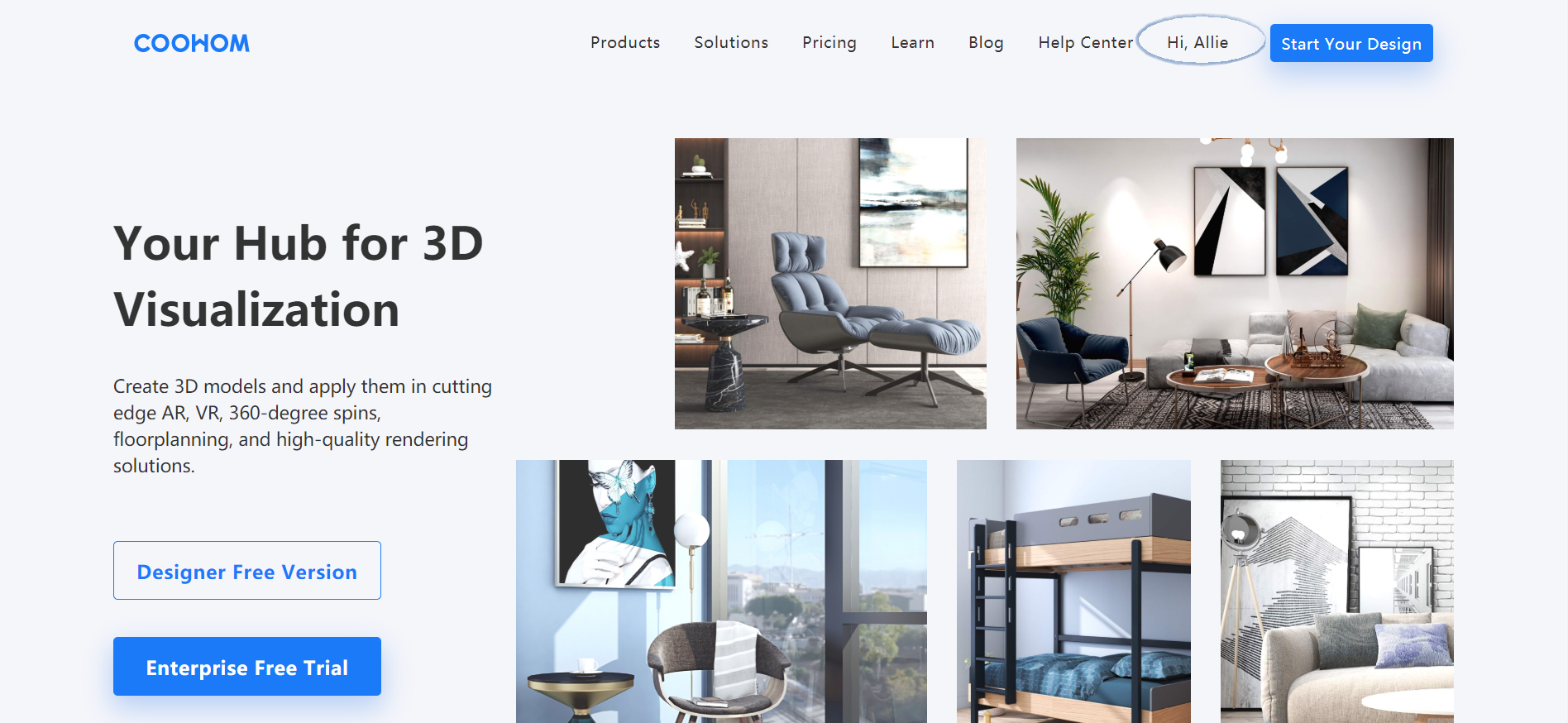
3. In My Projectspage, hover your mouse on the project you want to edit.
4. Click Enter Tool.
Option 2
1. Go to My Projectspage.
2. Click the target project to go to its detailed info page.
3. Click Enter Tool.