Once you select tiles or floorings from Public Library, you can pave them piece by piece.
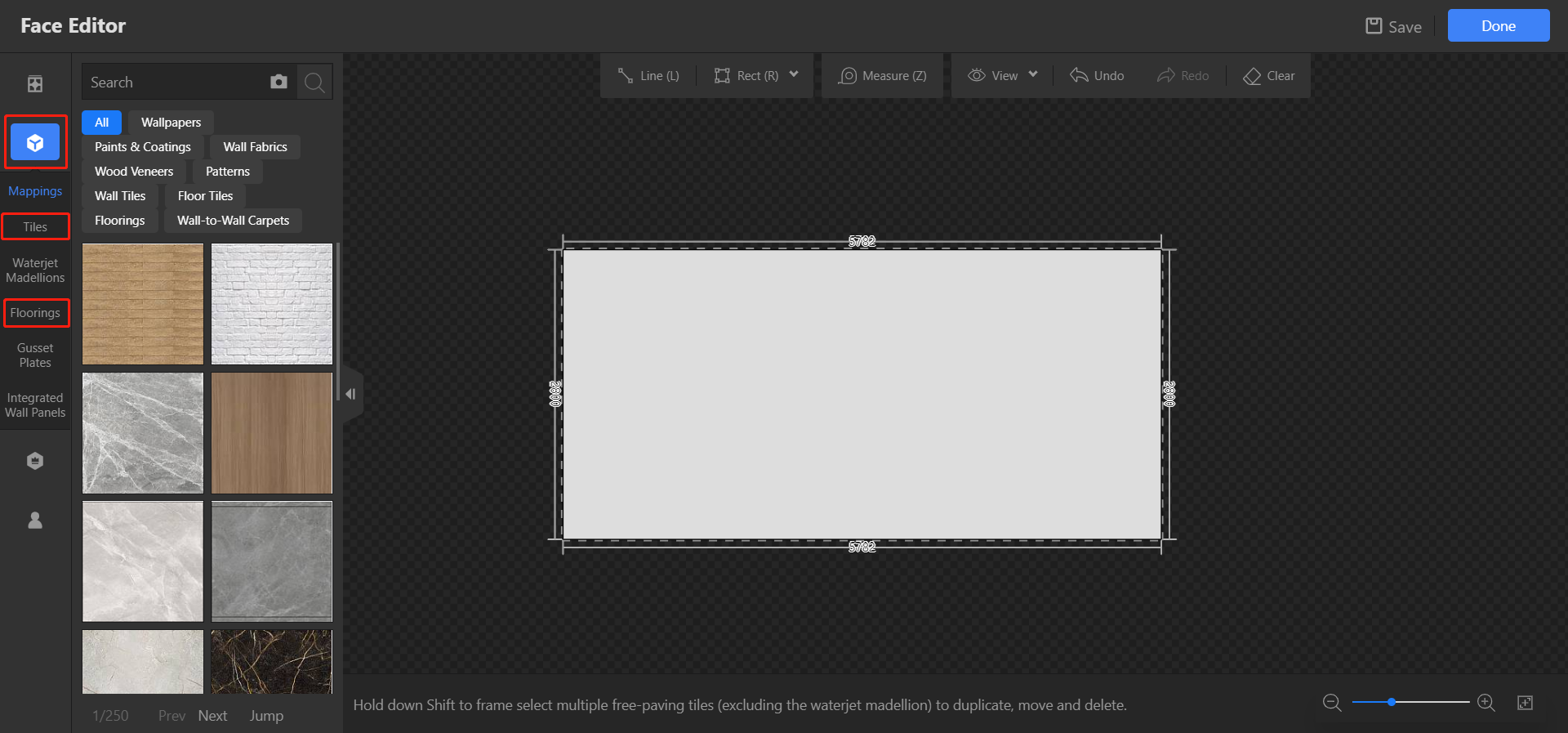
Select the tile or flooring (in this tutorial, we select a piece of tile for example), move your mouse to the face, hold down left mouse button to pave.
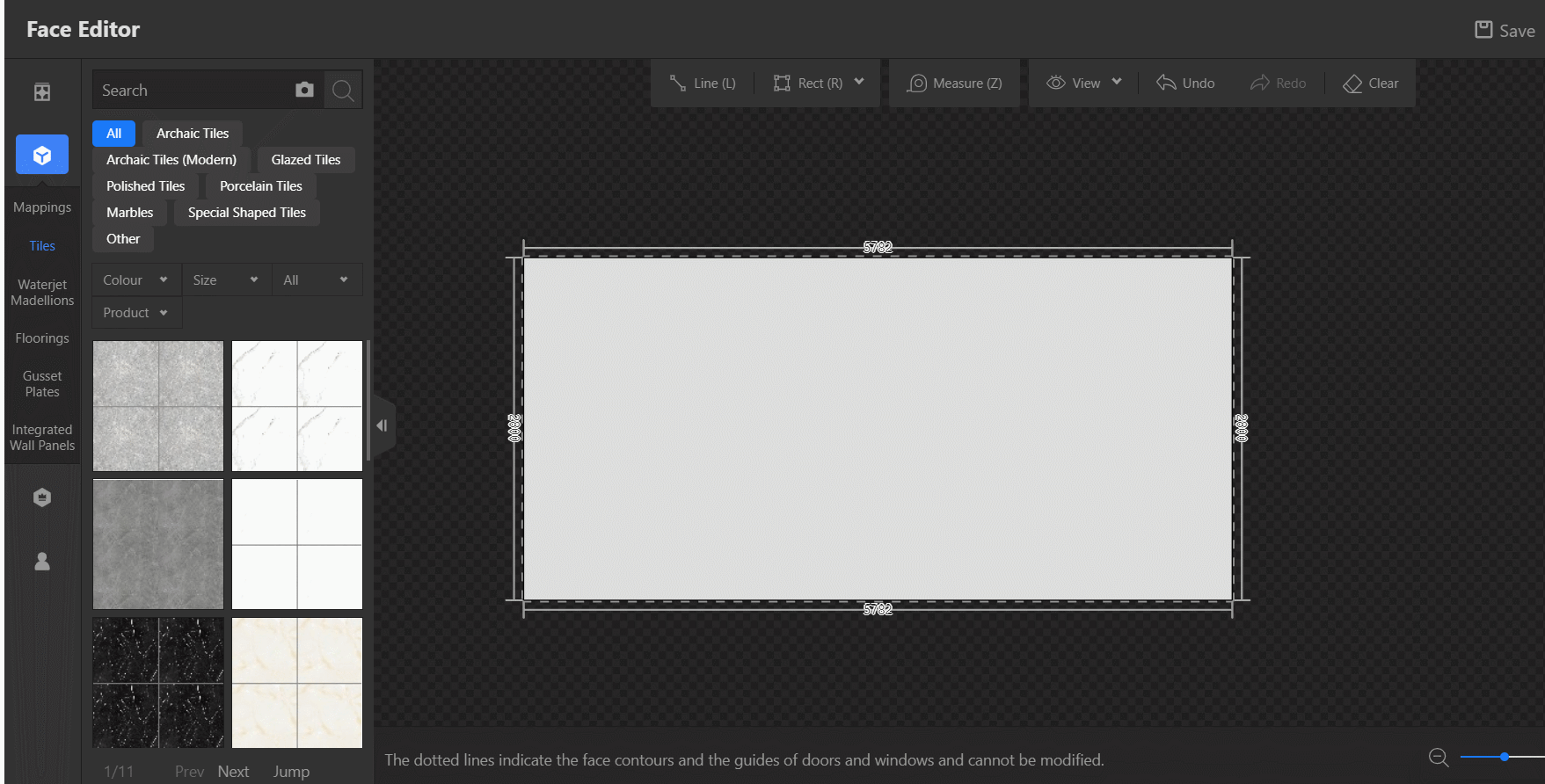
With the guide lines in light blue, you can start your paving wherever you like. Then drag it.
Hold down SHIFT key, you can select the whole paving area.
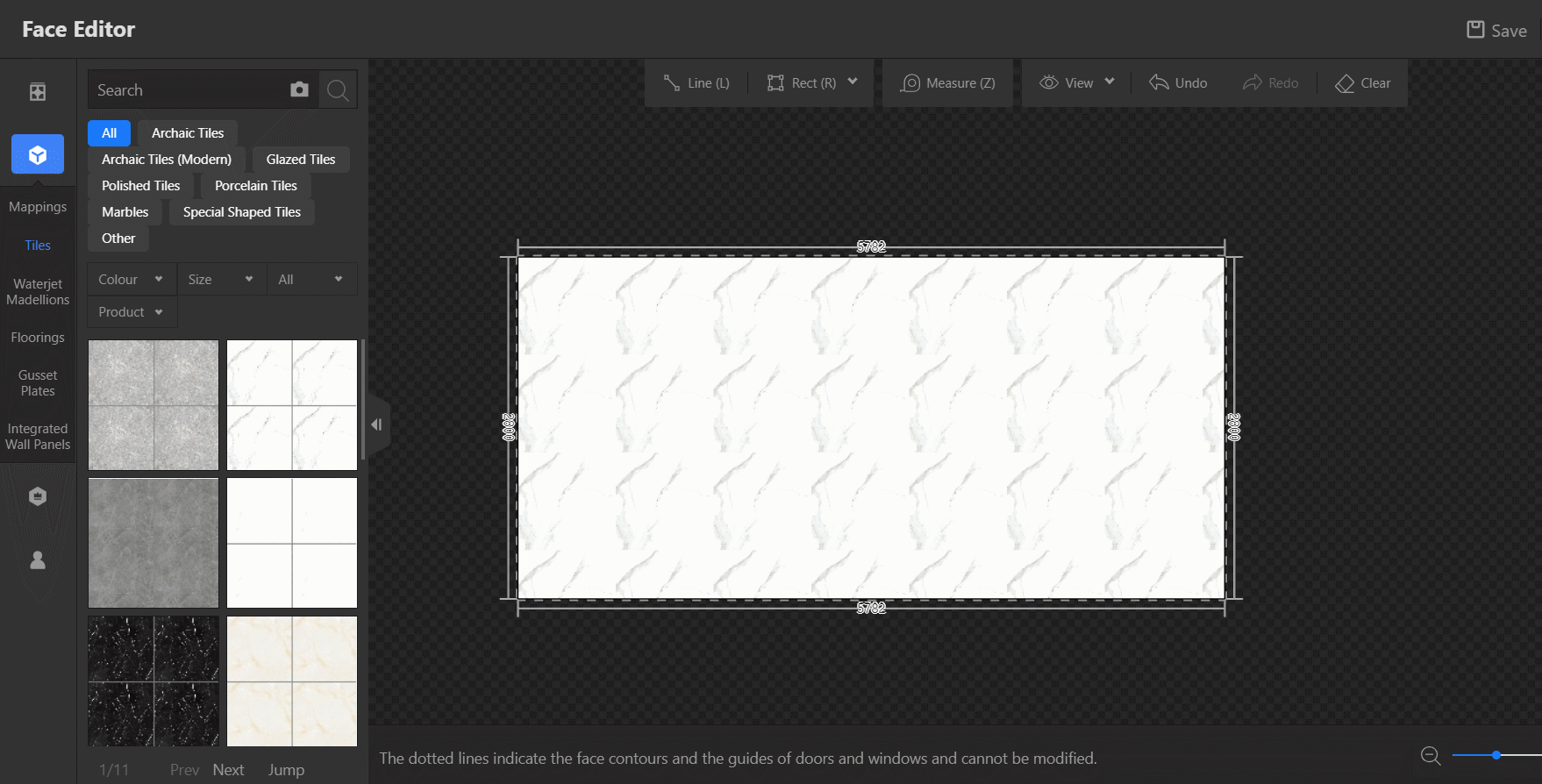
Once selected the whole area, you can do free paving settings on the left. Also you can customize the paving with float bar.
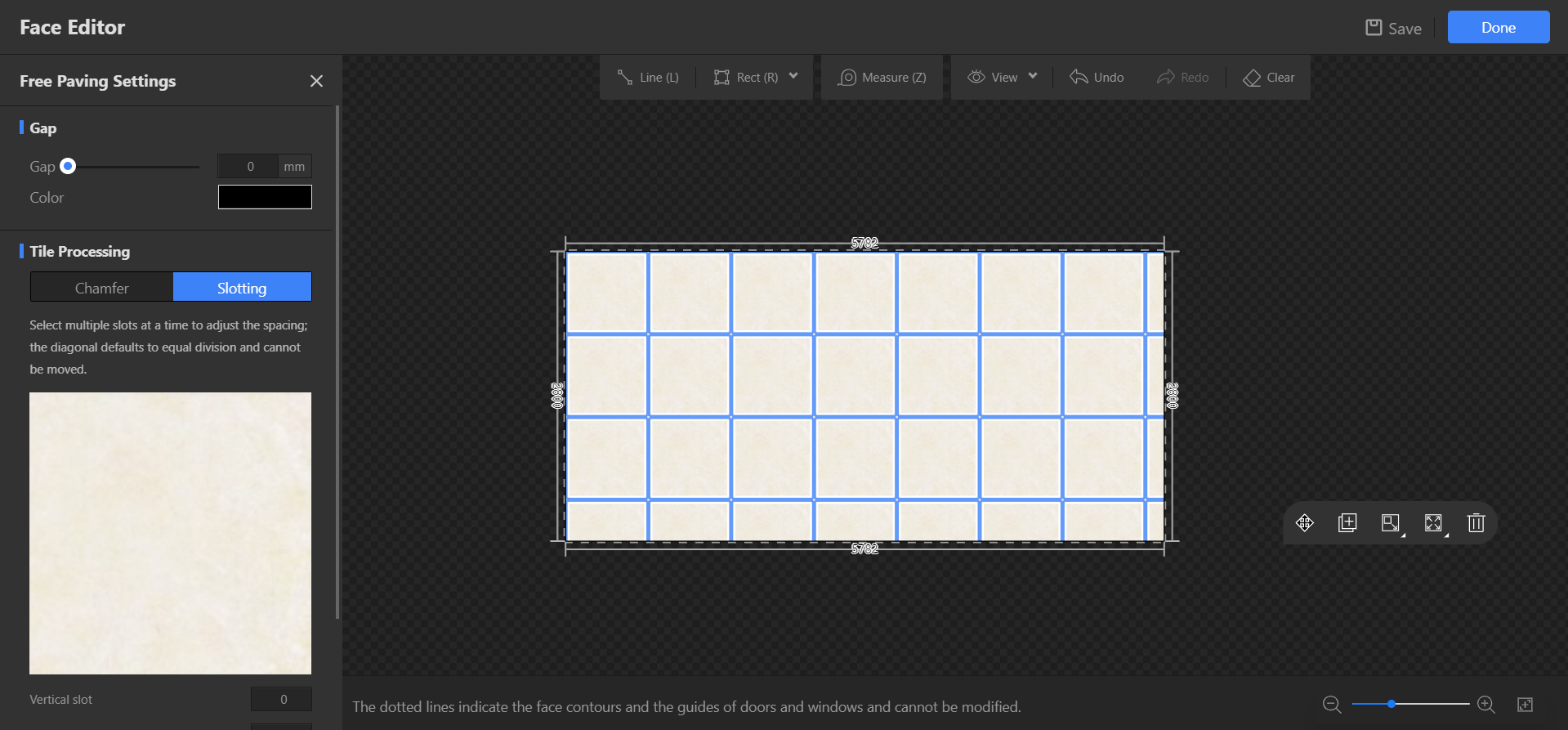
The default value of the gap is 1mm, you can customize as you need. Remember, the maximum is 10mm. Besides, the color of the gap can be customized, too.
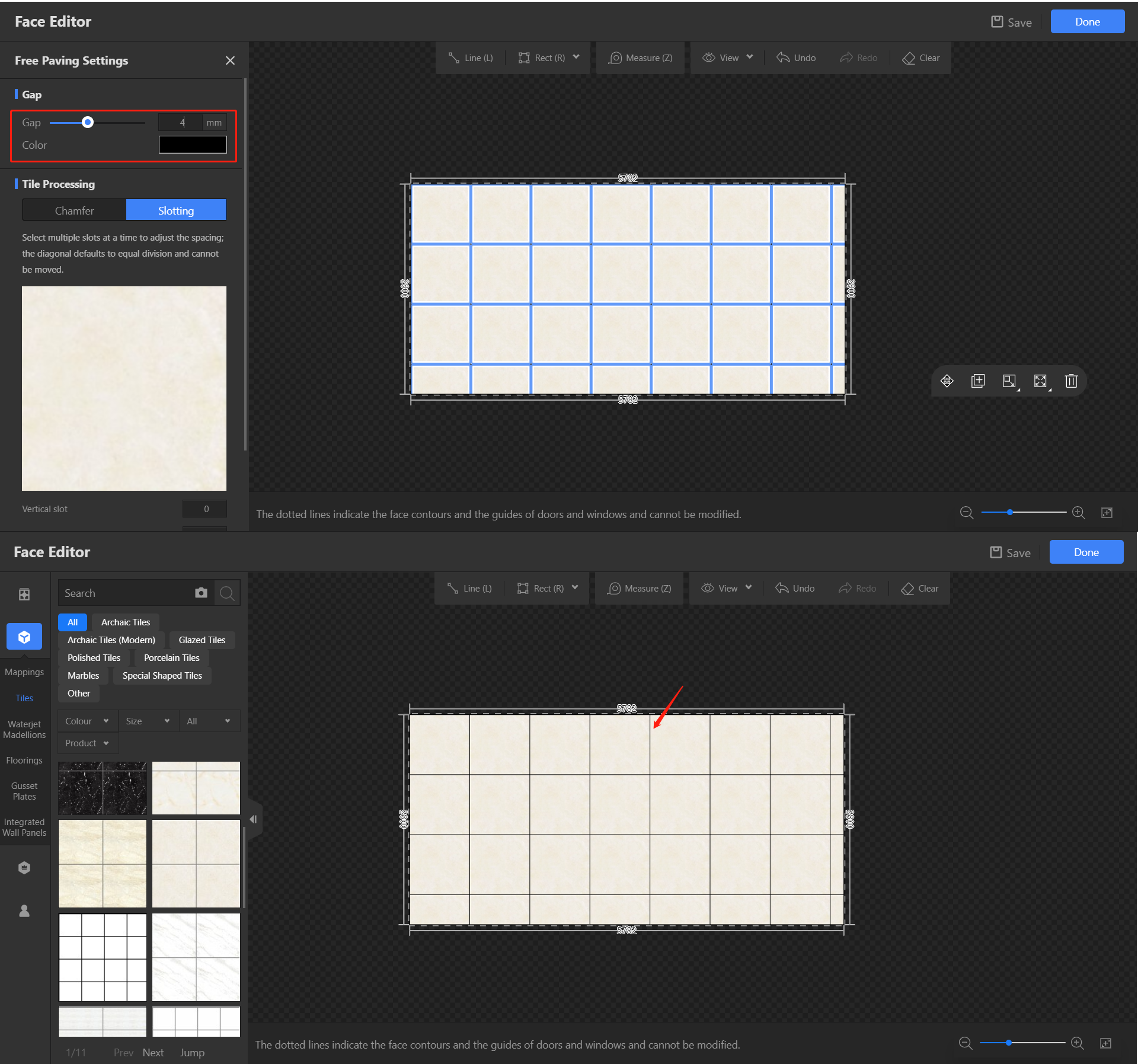
For the tiles, there are some more settings.
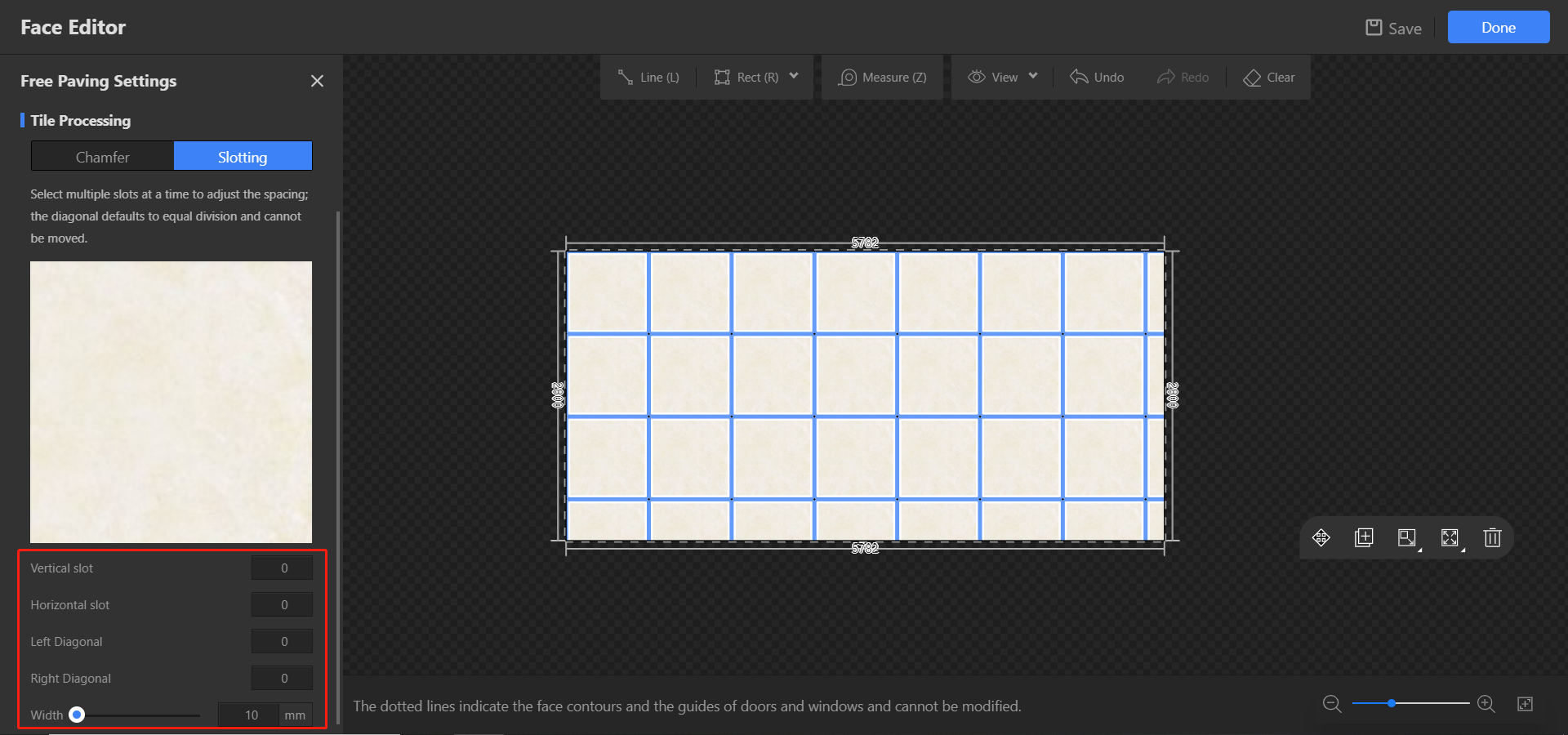
Vertical Slot, Horizontal Slot, Left Diagonal, Right Diagonal are all allowed to be customized on the tiles, and also you can adjust the width of them.
Notice that, selecting multiple slots at a time to adjust the spacing, the diagonal defaults to equal division and cannot be moved.
The width of the slots depends on the sizes of the tiles.
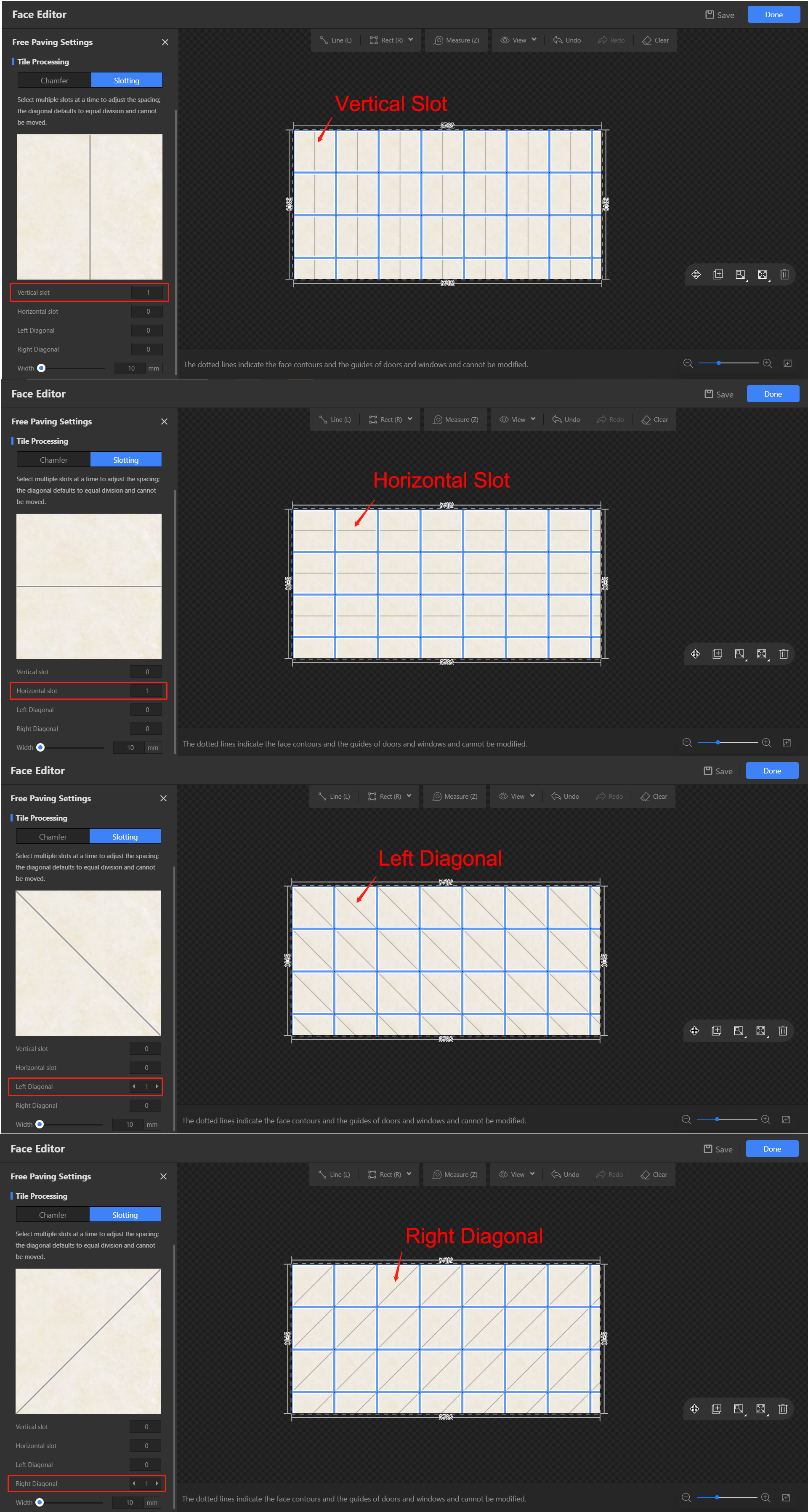
Chamfer is allowed, too. You can select the side of the tile and input the value of edge grinding.
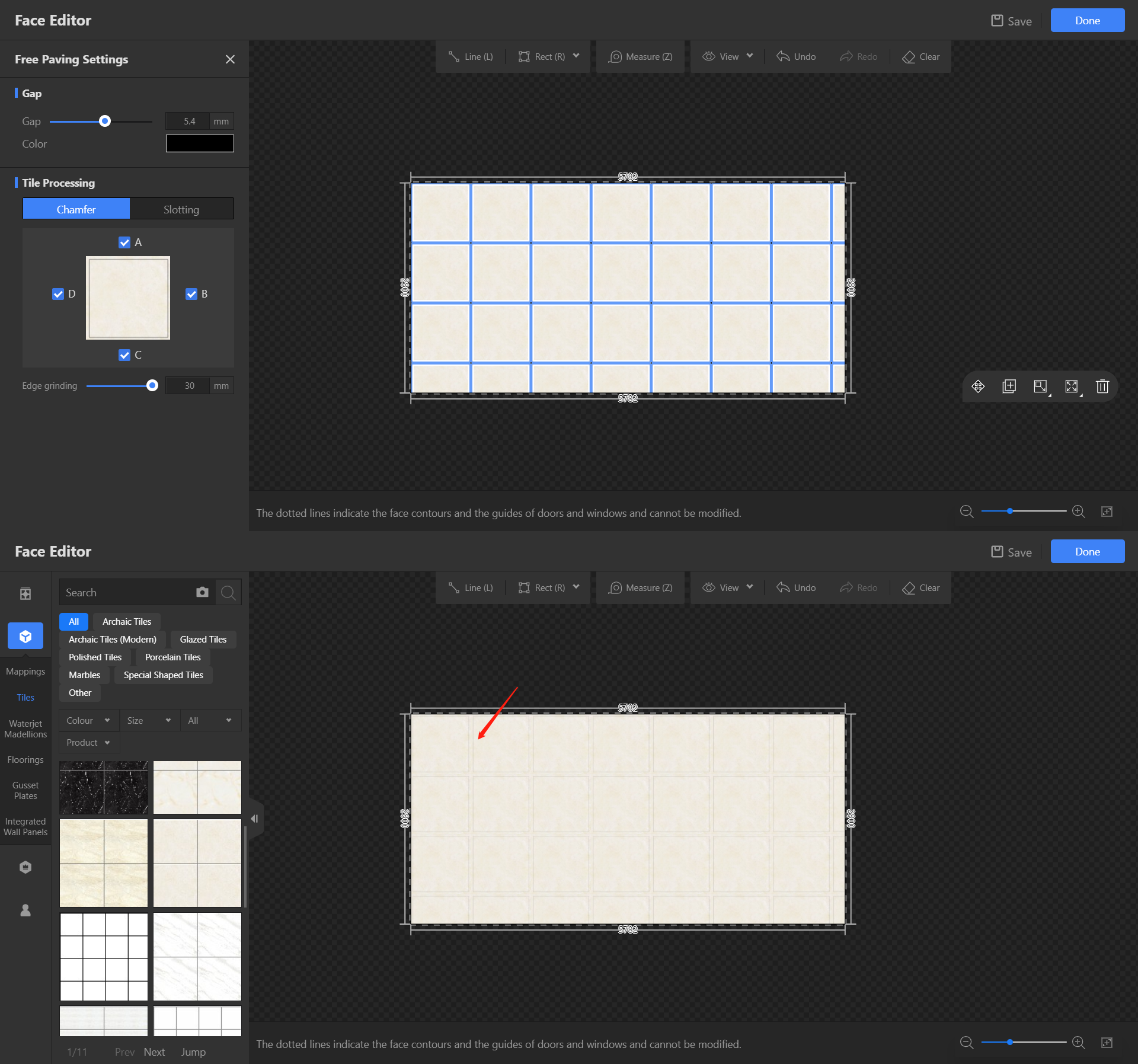
Once you add one piece of tiles or floorings onto the face, there are four types of paving, grid, mixing, brickwork and checkerboard.
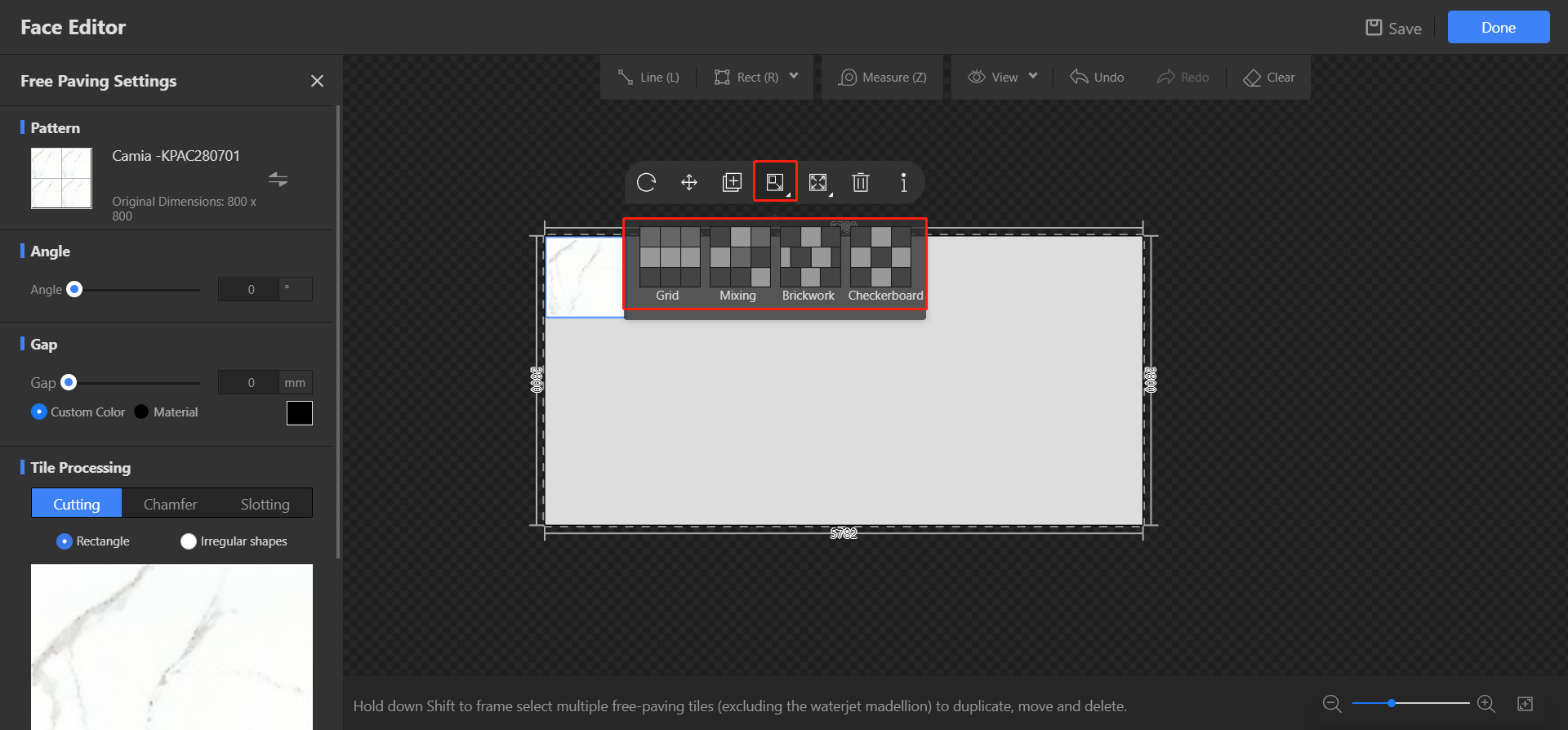
Grid is the default kind of paving, the tiles in the whole area just look like copied ones.
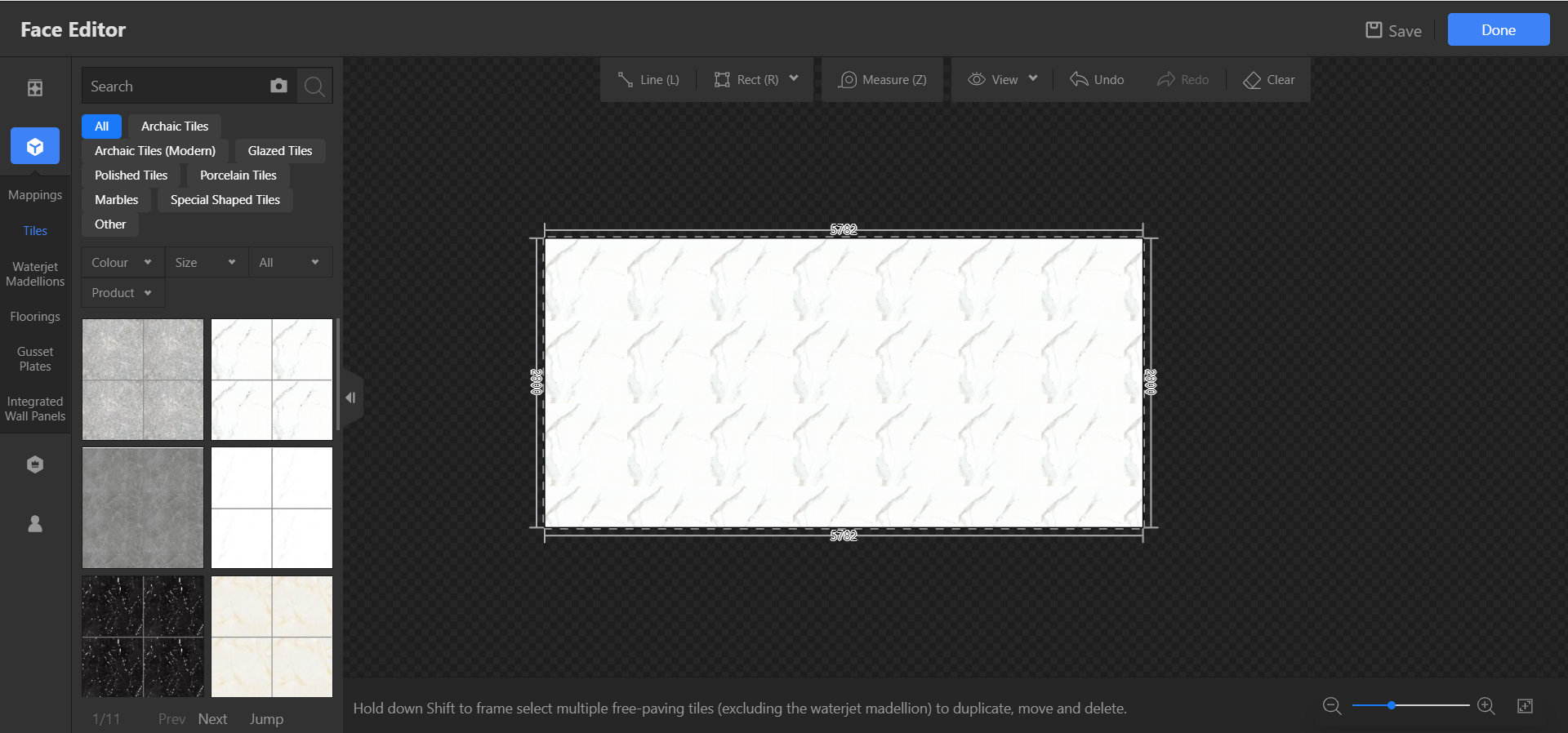
Once you select mixing, all the tiles paved mixed.
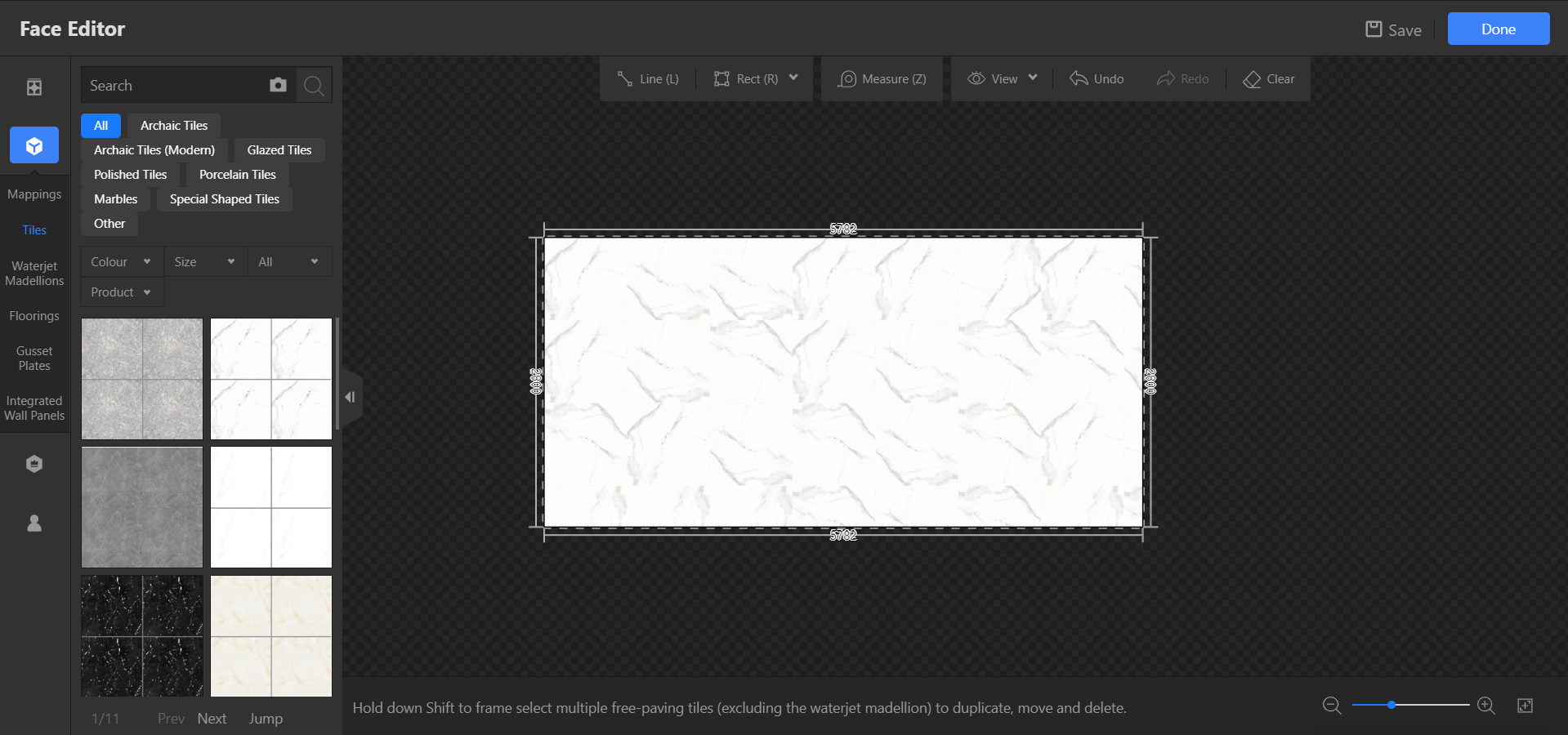
Brickwork paves like this.
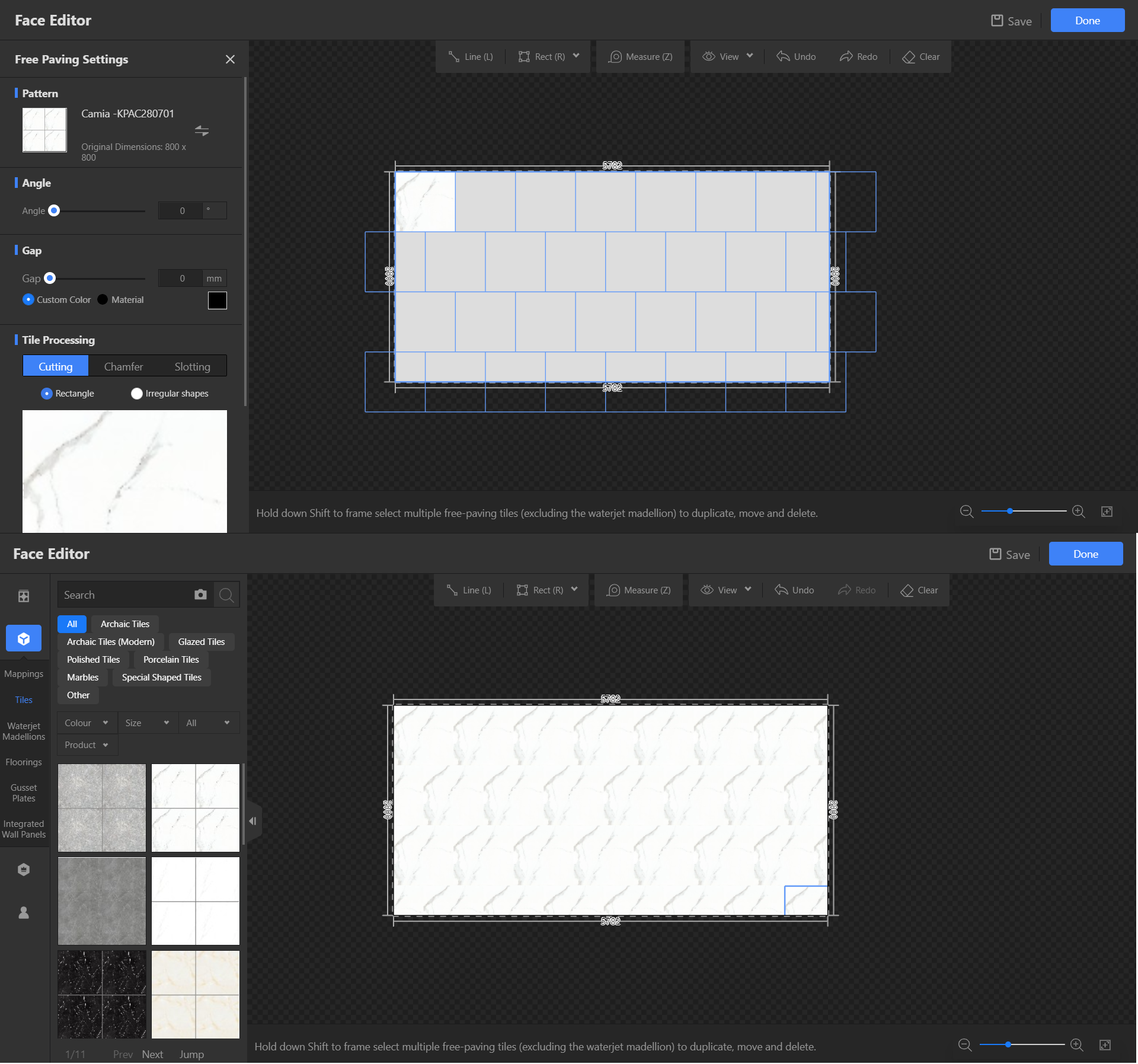
Checkerboard is usually used with two different types of tiles, to mix them together.
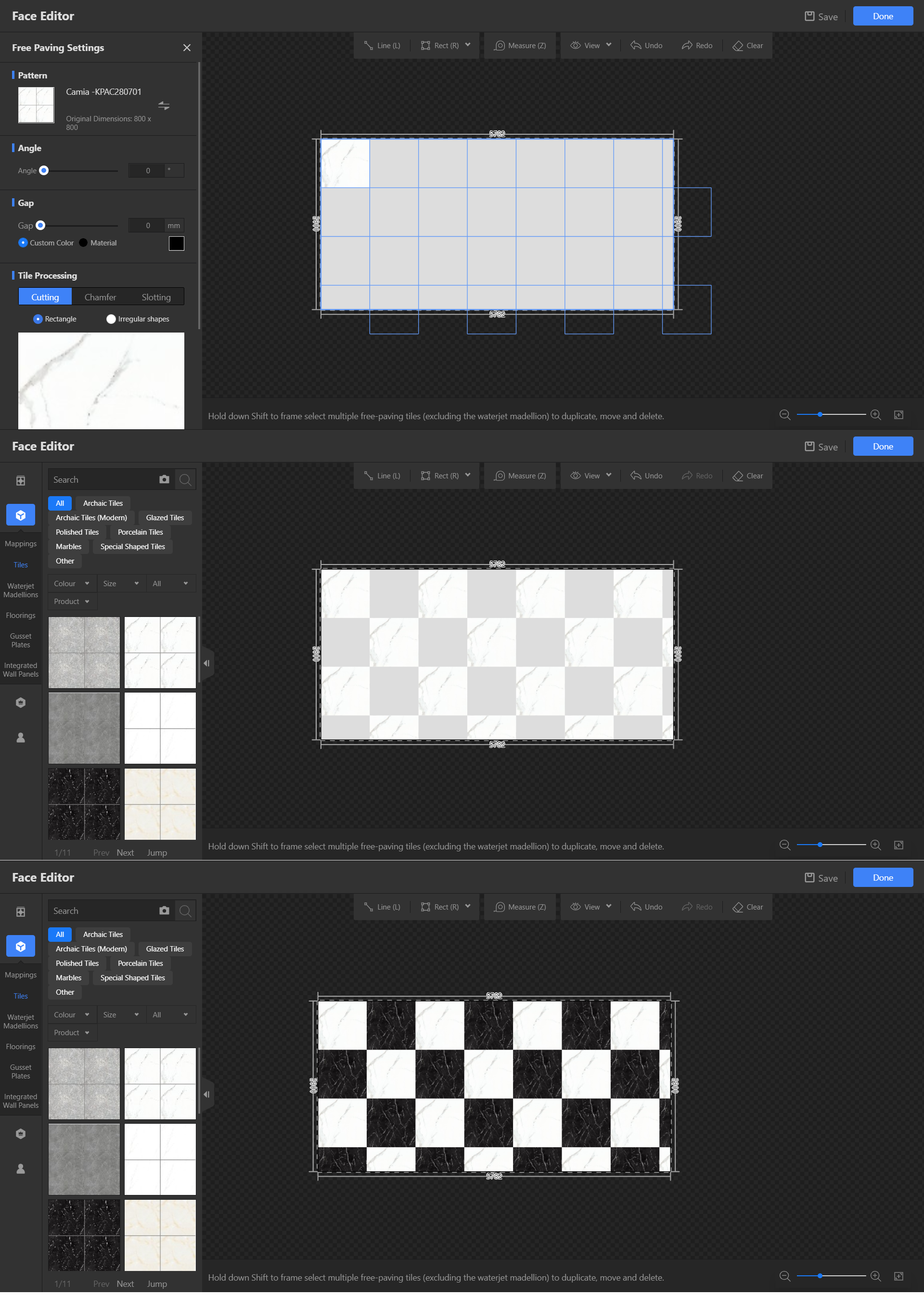
Free paving settings are also allowed when selected one piece of tiles or floorings. You can edit only one of them, then to pave the whole face.
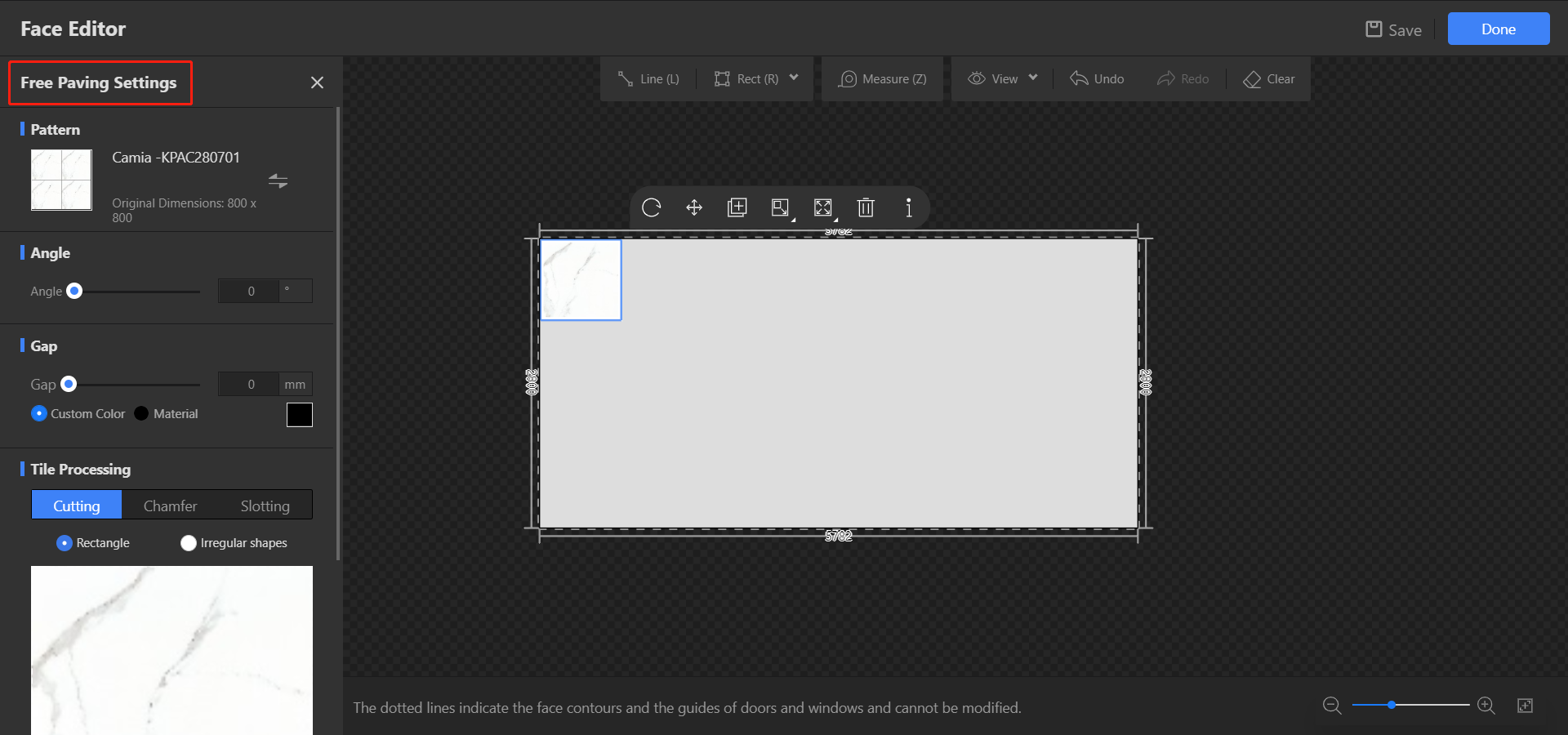
Replace the material is allowed when choosing from public library. You can replace one or replace all as you like.
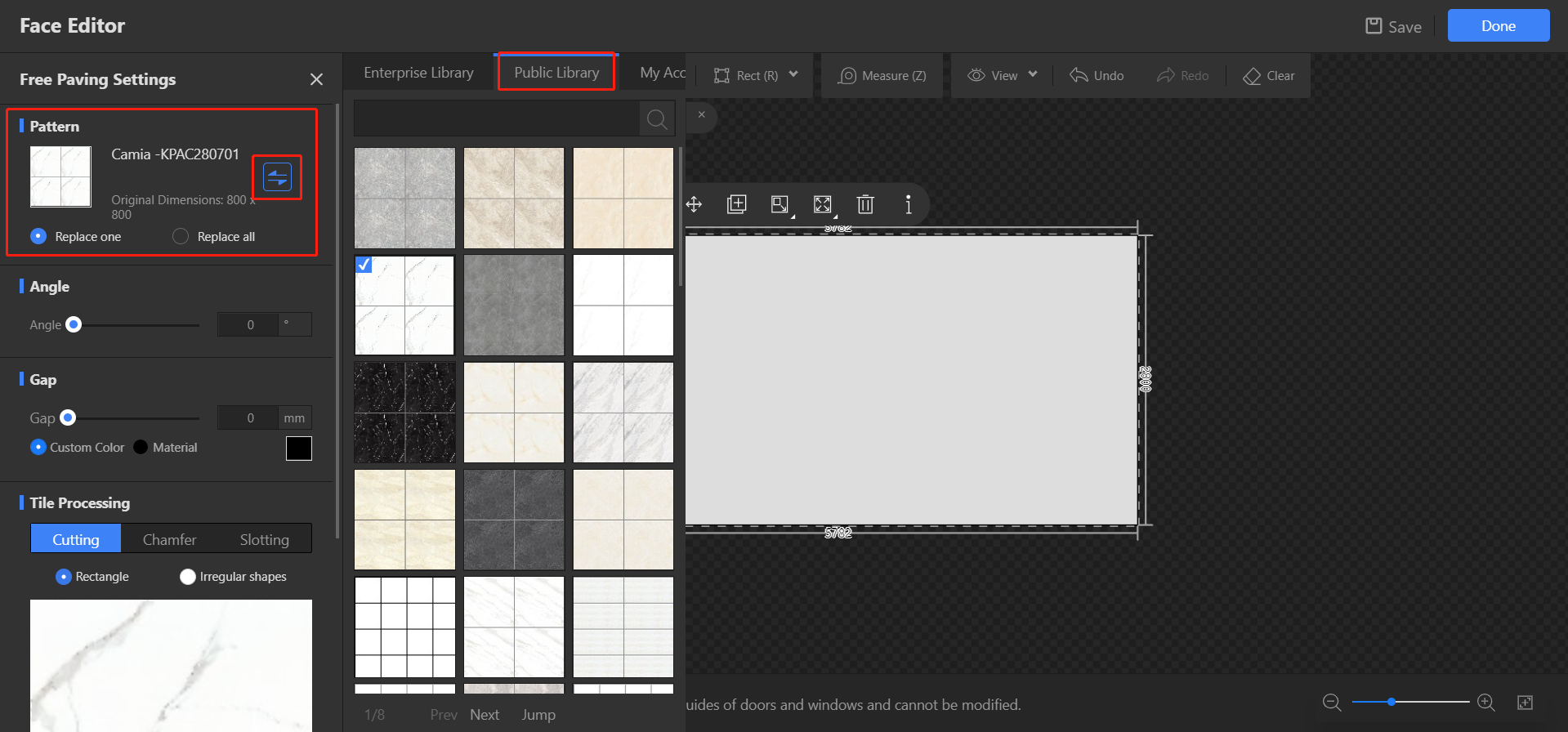
Once you cut the size of the tile, you can pave the face with the new one. But the width and height cannot exceed the size of the tile itself.
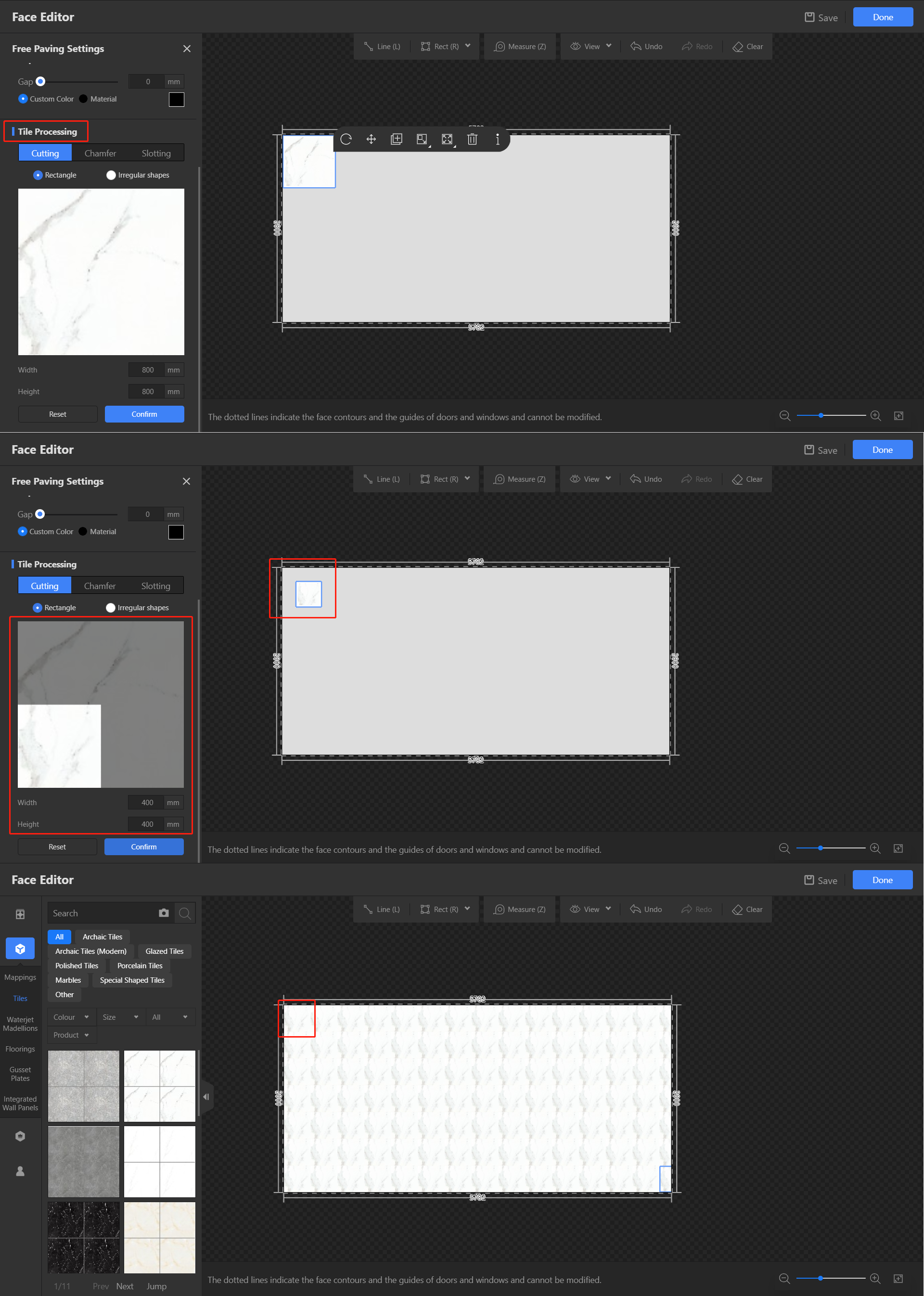
Chamfer and slotting settings are the same with what we talked about above.
This is all for the paving.