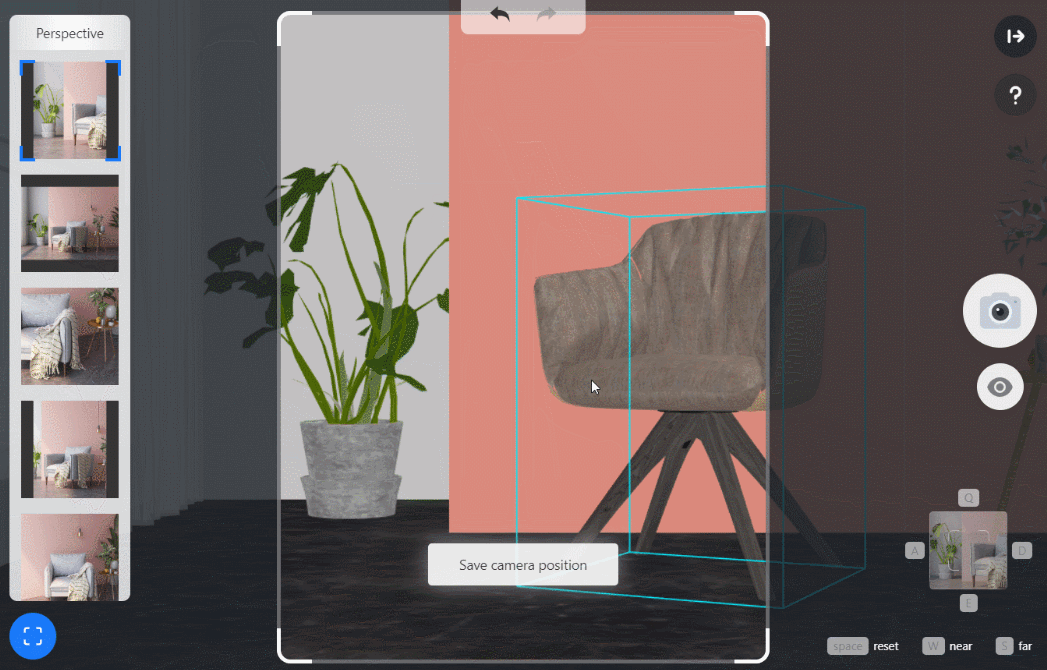-
Getting Started
-
Model Library & Asset Management
-
News & Product Update
-
Kitchen, Bathroom, Closet, Custom Modelling
-
[Enterprise] 3D Viewer & Virtual Showroom
-
Payment & Billing
-
Version 5.0
-
Upload & Export
-
Personal Account
-
Photo & Video Studio
-
Material&Component
-
Floor Plan Basic
-
Images/Videos & Light
-
Tips & Tricks
-
Privacy & Terms
-
Inspiration Spaces
-
Testimonials
-
Construction Drawings
-
AI Tools
-
Customer Service Team
-
Projects Management
-
FAQ
-
Coohom Online Training
-
Lighting Design
-
Coohom Architect
[Enterprise] How to Adjust the Camera Angle in Photo Studio?
Coohom provides multiple scenarios in Photo Studio. Users can not only adjust the scenarios but also adjust the camera angle for rendering for a personalized design.
1. Camera adjustment UI optimization
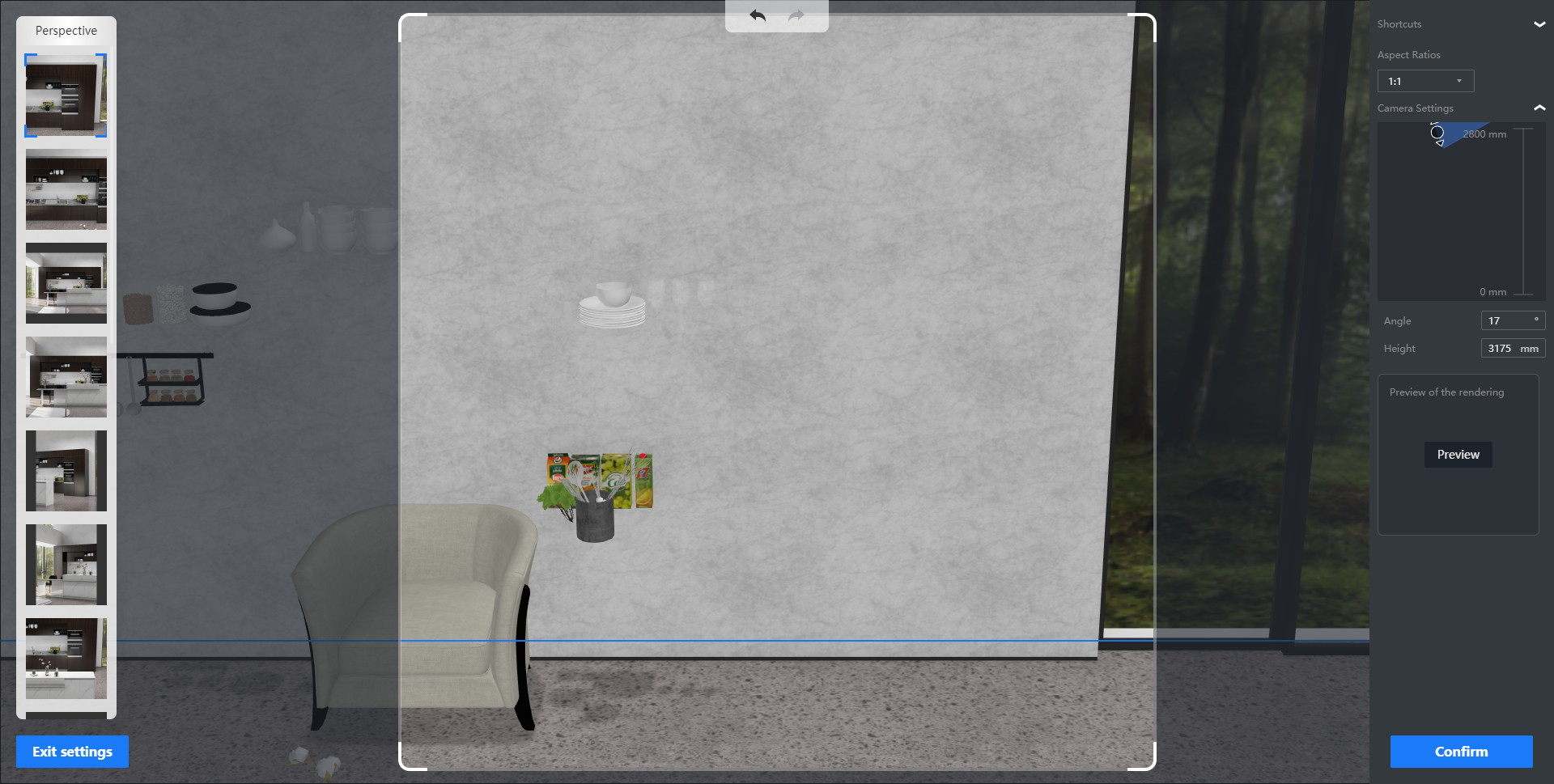
The toolbar on the right is mainly composed of five functions: [Lens Movement Description], [Picture Scale Selection], [Camera Pitch Angle Setting], [Effect Preview] and [Confirm Shooting], which are clearer and easier for users to operate.
2. New image ratio selection
Support to choose the camera lens ratio, provide 4 kinds of ratios besides the preset lens ratio for selection: 16:9 9:16 4:3 3:4 1:1
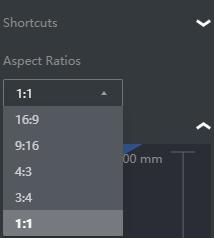
3. Added camera pitch angle setting
The user can directly drag the corresponding picture on the right to adjust the pitch angle and camera height, and support manual parameter adjustment
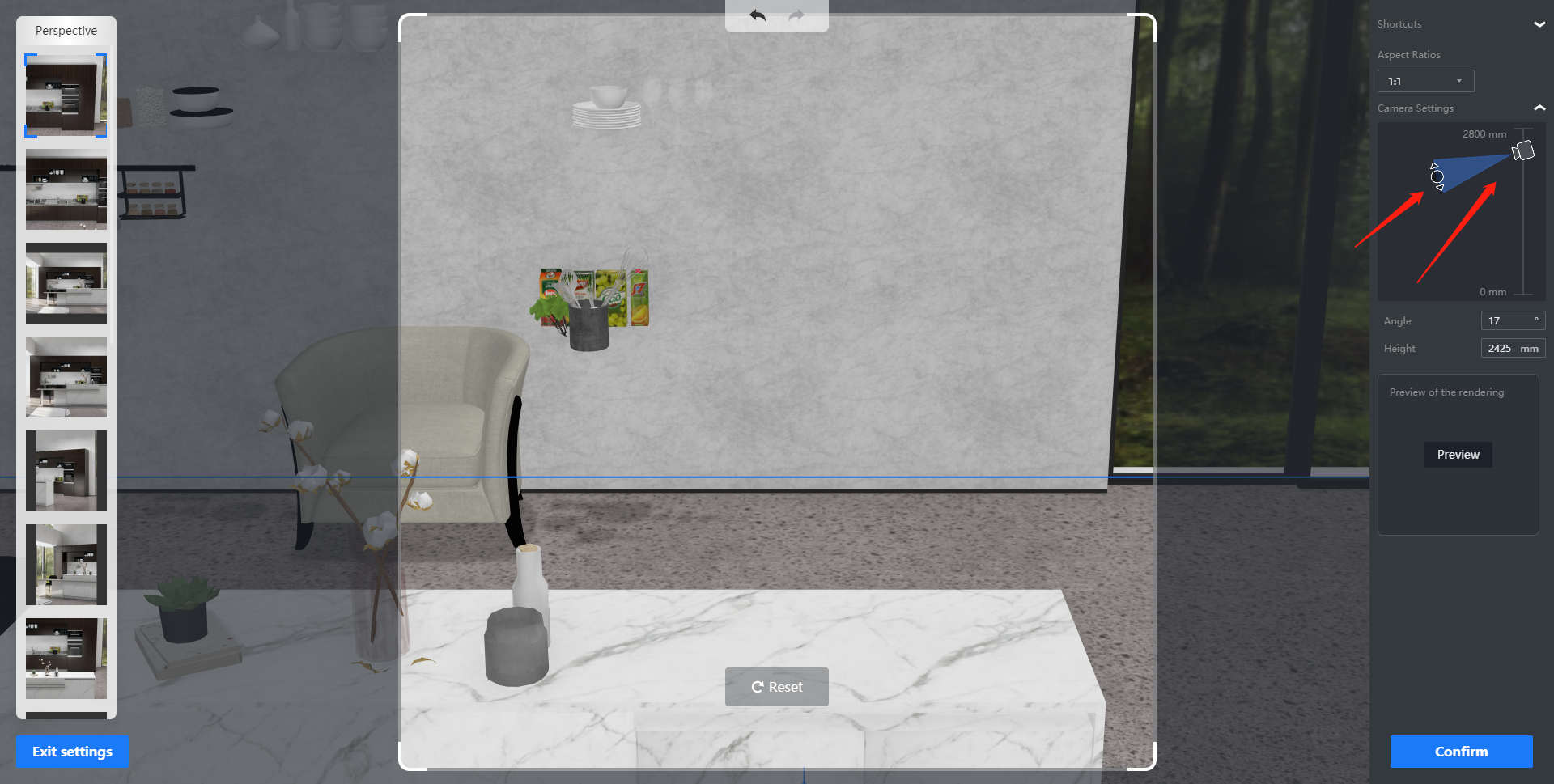
4. Added camera lens reset
After adjusting the lens, the user can select the reset button to restore the camera's preset lens angle

1. Go to Photo Studio. Enter the studio shooting list and click Edit to enter the editing mode of the studio.
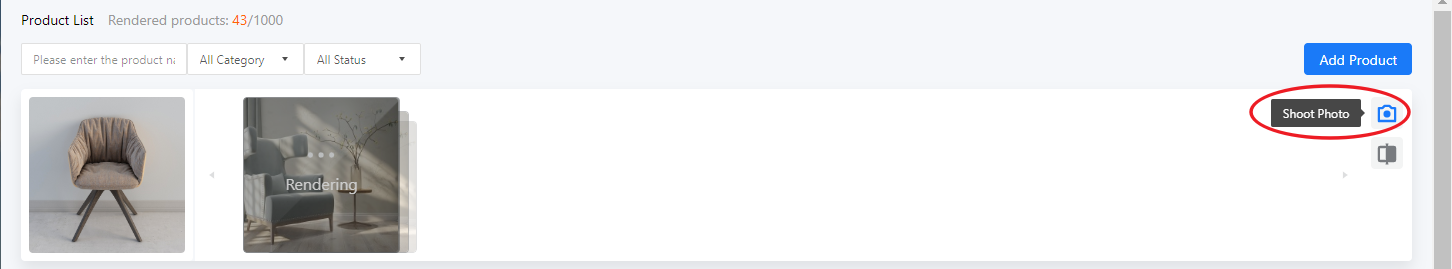
2. Find the switch view in the lower left corner and enter the camera angle list.

3. Press WSAD to adjust left and right, QE to adjust up and down, space is to reset. Click "save camera position" to save the adjusted angle.
When adjusting the angle, if the following prompt appears, that means you need to use the s key to pull the angle away.
4. After adjustment, click shoot.

Animation of the whole shooting process.