- Helpcenter
- Model Library & Asset Management
- [Enterprise] Model Management
-
Getting Started
-
Model Library & Asset Management
-
News & Product Update
-
Kitchen, Bathroom, Closet, Custom Modelling
-
[Enterprise] 3D Viewer & Virtual Showroom
-
Payment & Billing
-
Version 5.0
-
Upload & Export
-
Personal Account
-
Photo & Video Studio
-
Material&Component
-
Floor Plan Basic
-
Images/Videos & Light
-
Tips & Tricks
-
Privacy & Terms
-
Inspiration Spaces
-
Testimonials
-
Construction Drawings
-
AI Tools
-
Customer Service Team
-
Projects Management
-
FAQ
-
Coohom Online Training
-
Lighting Design
-
Coohom Architect
[Enterprise] How to Manage My Products?
1. Select Enterprise Library >Products> 3D Models / Finishes in the left panel.
2. Hover your mouse over one product in the library.
3. Click ... at the top right corner of the selected item.
4. Choose Move to, Add to Photo Studio or Delete Permanently in the drop-down menu.
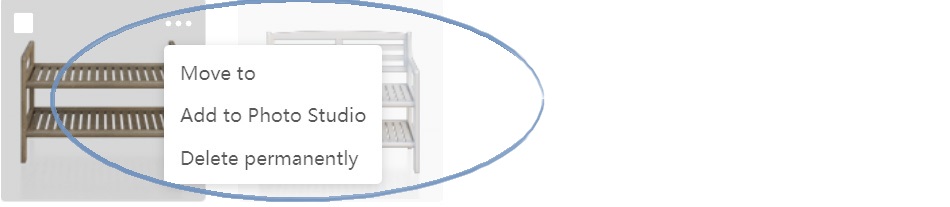
5. Or tick the item you want to manage and edit in the toolbar.
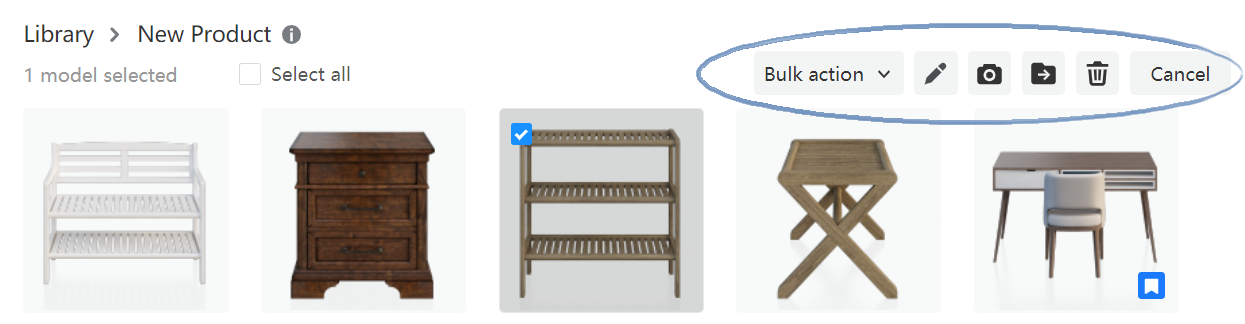
Note: You can also choose several items for bulk editing.