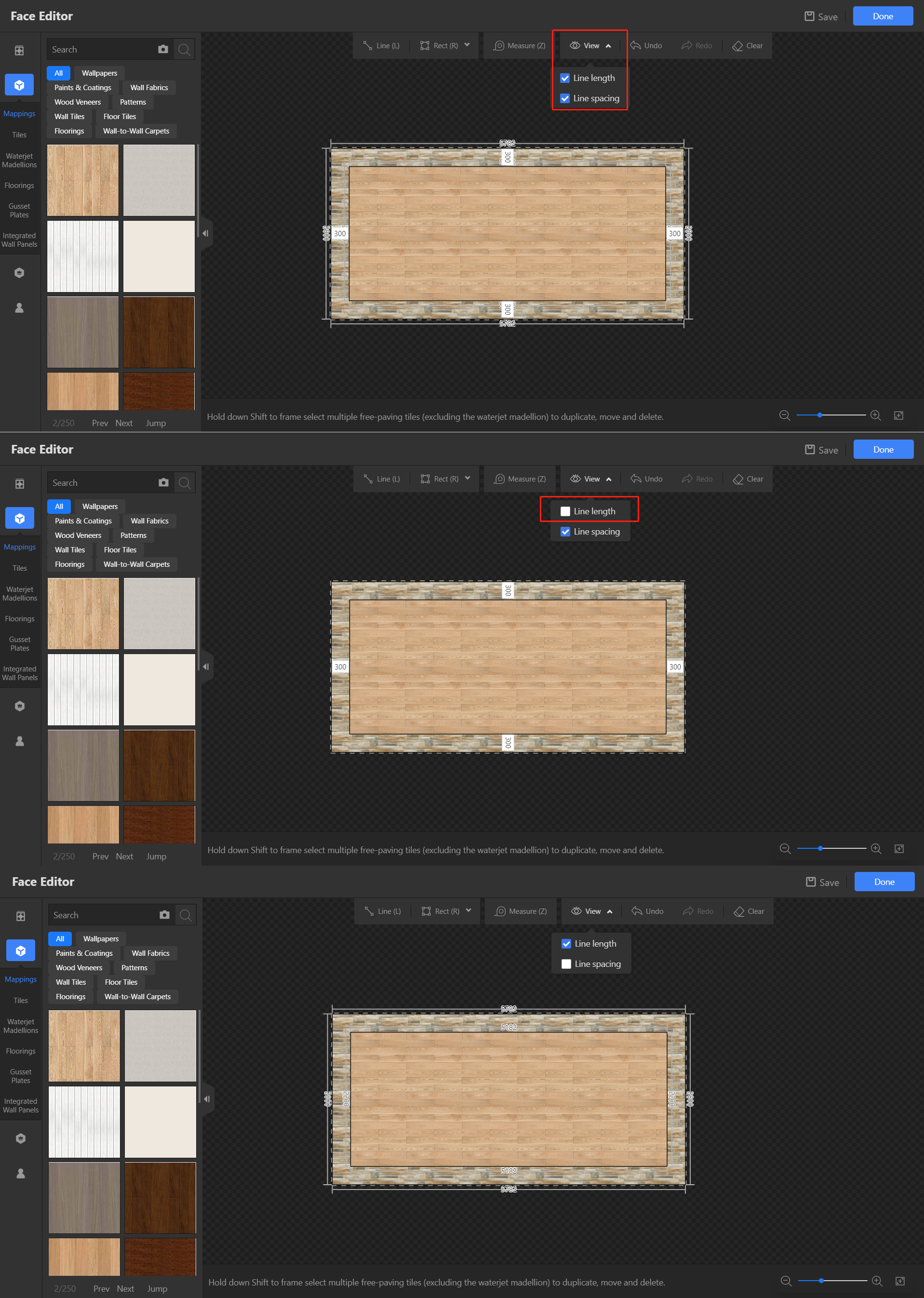- Helpcenter
- Material&Component
- Face Editor
-
Getting Started
-
Model Library & Asset Management
-
News & Product Update
-
Kitchen, Bathroom, Closet, Custom Modelling
-
[Enterprise] 3D Viewer & Virtual Showroom
-
Payment & Billing
-
Version 5.0
-
Upload & Export
-
Personal Account
-
Photo & Video Studio
-
Material&Component
-
Floor Plan Basic
-
Images/Videos & Light
-
Tips & Tricks
-
Privacy & Terms
-
Inspiration Spaces
-
Testimonials
-
Construction Drawings
-
AI Tools
-
Customer Service Team
-
Projects Management
-
FAQ
-
Coohom Online Training
-
Lighting Design
Face Editor: What Can I Do With Face Editor?
In Face Editor, we can use Scheme directly to pave tiles or floorings.
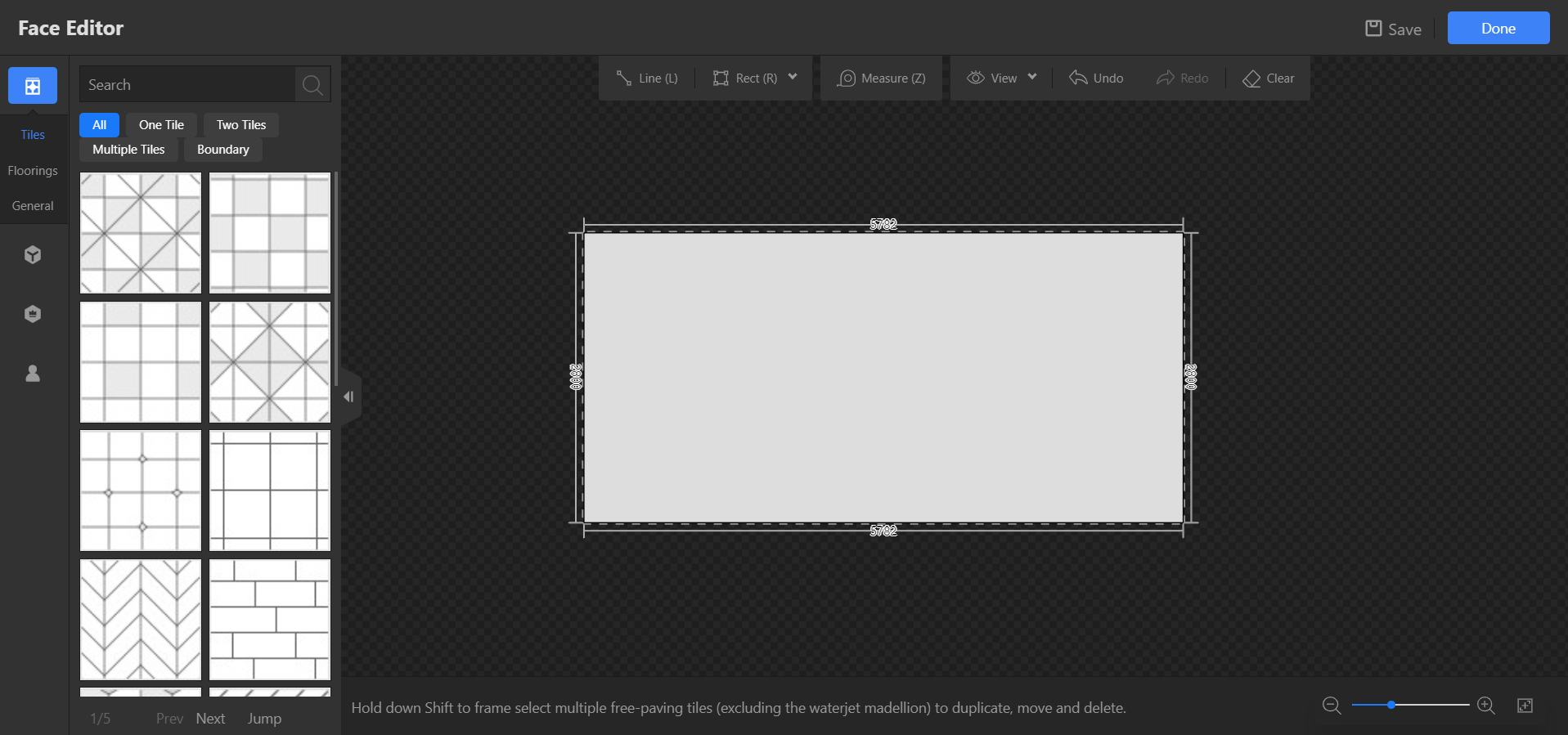
Also, we can map different finishes from Public Library, Enterprise Library, or My Account - Uploads. Just drag and drop the finishes to the area. The whole area will be filled with the same finishes. (Read More)
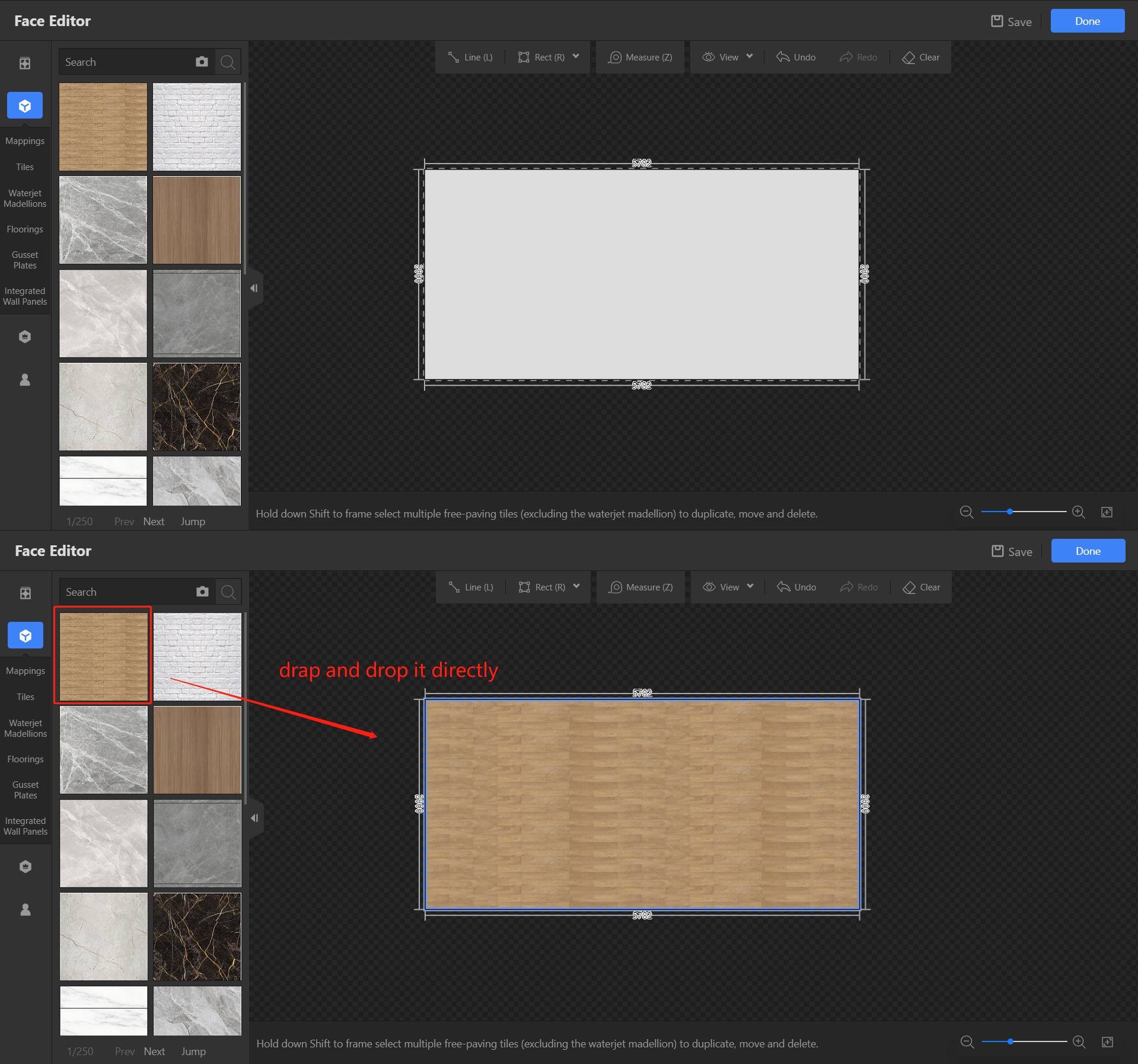
Line and Rect can help to divide the entire face to different parts.
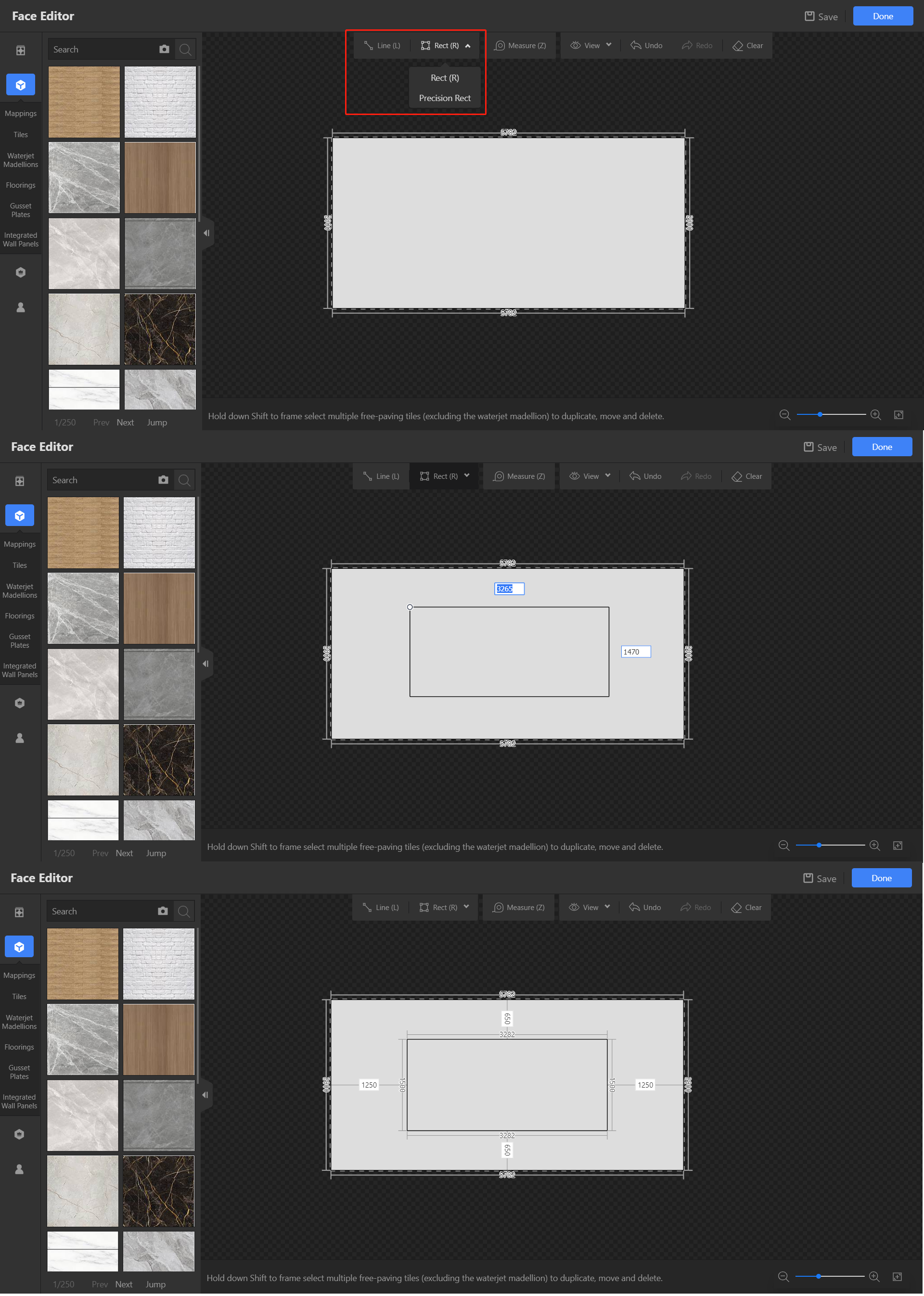
You can input the accurate value while drawing lines, then add different finishes to each area.
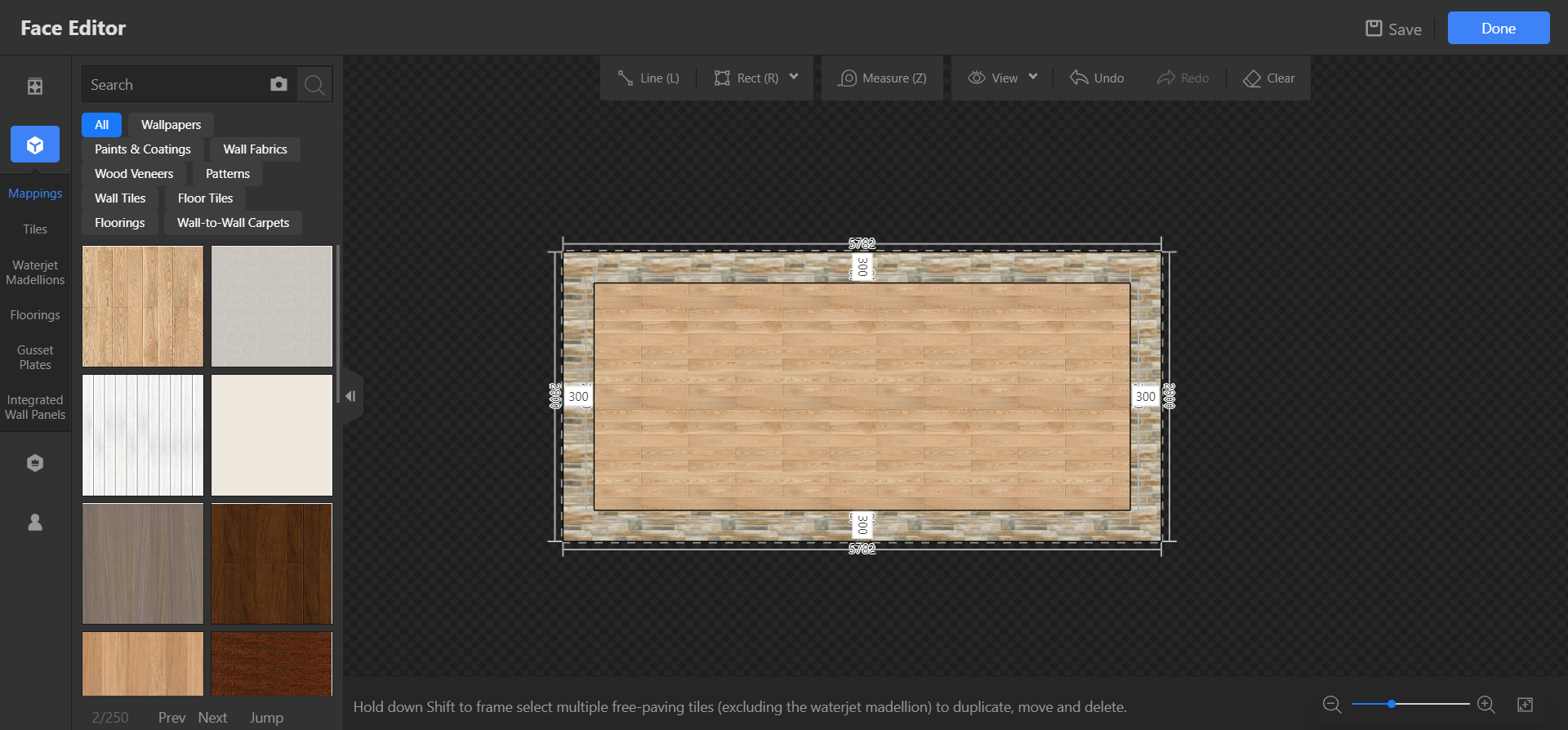
Measure helps us to know the distance between two lines.
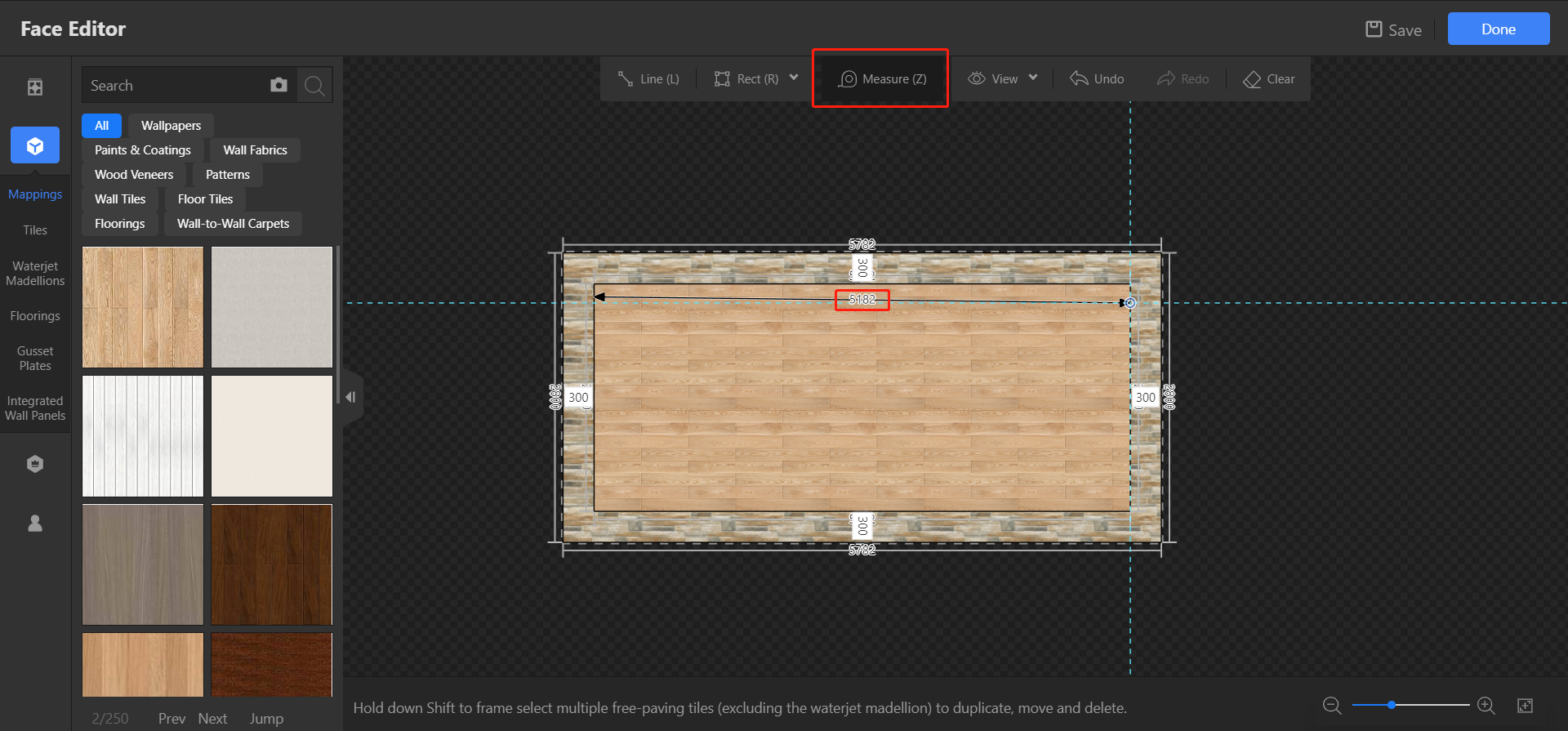
View option is to select Line Length or Line Spacing shown or hidden in Face Editor.