-
Getting Started
-
Model Library & Asset Management
-
News & Product Update
-
Kitchen, Bathroom, Closet, Custom Modelling
-
[Enterprise] 3D Viewer & Virtual Showroom
-
Payment & Billing
-
Version 5.0
-
Upload & Export
-
Personal Account
-
Photo & Video Studio
-
Material&Component
-
Floor Plan Basic
-
Images/Videos & Light
-
Tips & Tricks
-
Privacy & Terms
-
Inspiration Spaces
-
Testimonials
-
Construction Drawings
-
AI Tools
-
Customer Service Team
-
Projects Management
-
FAQ
-
Coohom Online Training
-
Lighting Design
-
Coohom Architect
How to Group and Ungroup Models
1. Drag two or above models into your floor plan from the left panel.
2. Hold down Shift, select these models and click Group to group your models.
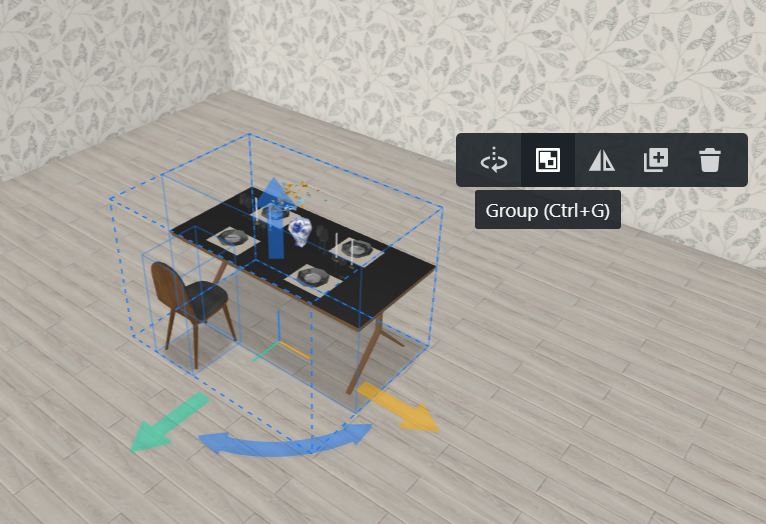
3. Ungroup will replace Group in the floating toolbar once Group was chosen.
4. Click Edit to modify every single model seperately in this group.
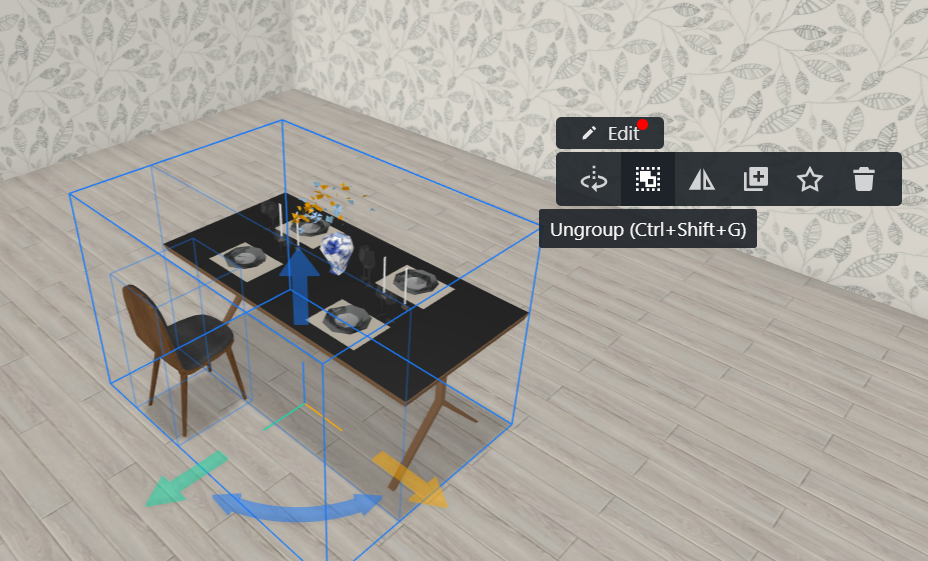
5. Select the model group and click Ungroup to ungroup your models if needed.