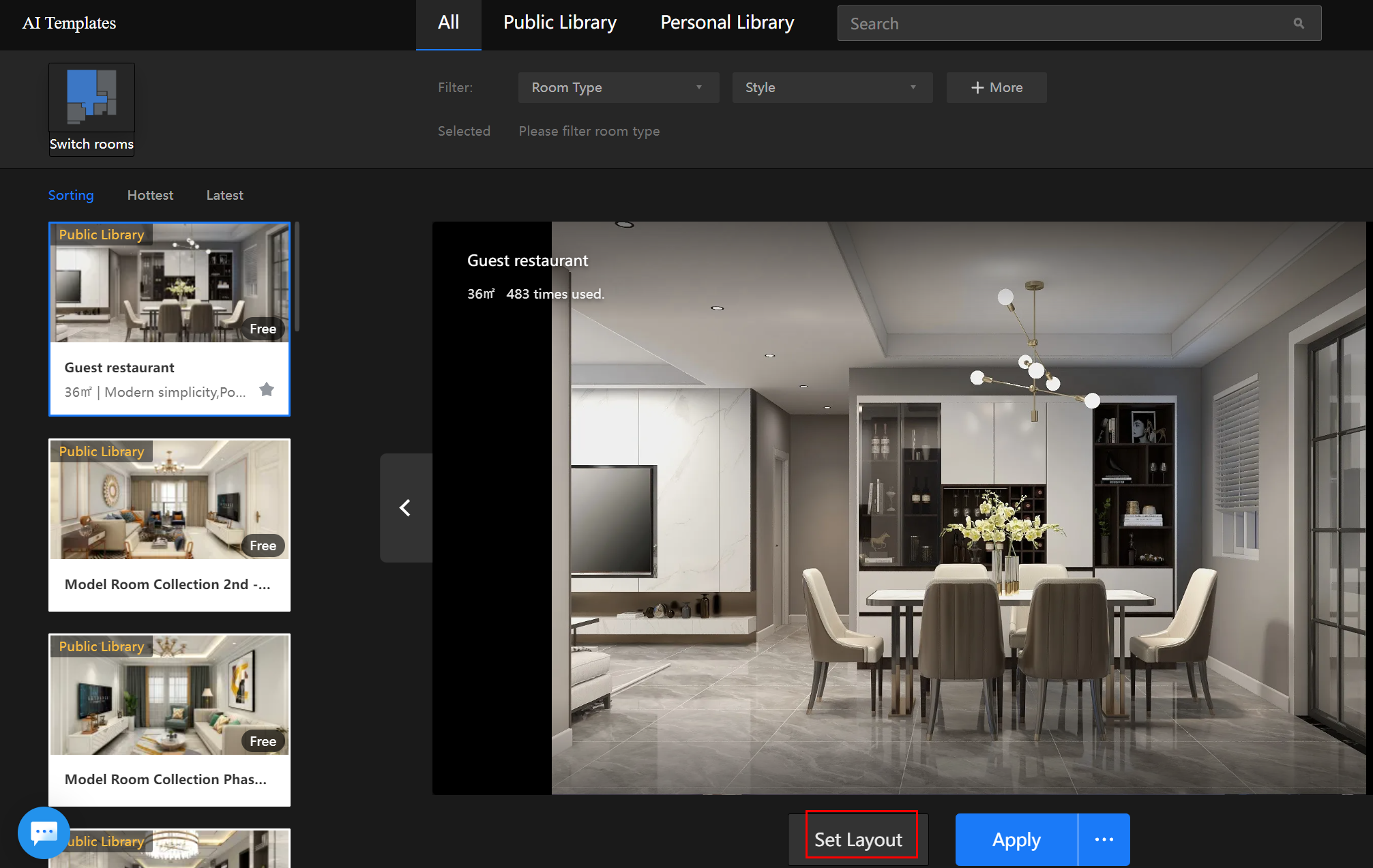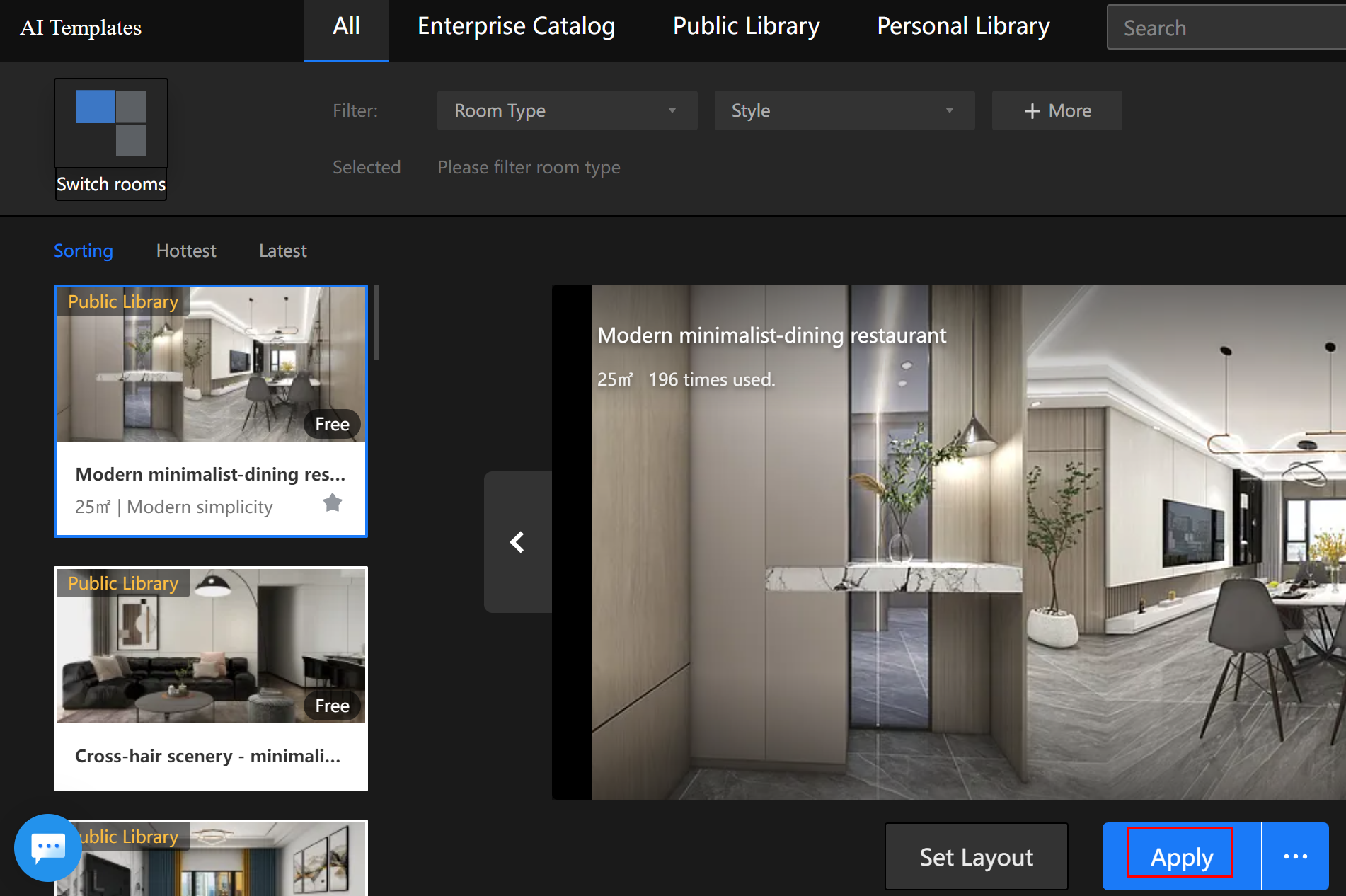-
What is AI Templates?
What is AI Templates?
AI Templates is an automatic design application that relies on a large number of Coohom users’ excellent designs. With the templates + algorithm, designers and even sales who don't understand the design are able to quickly come up with wonderful designs.
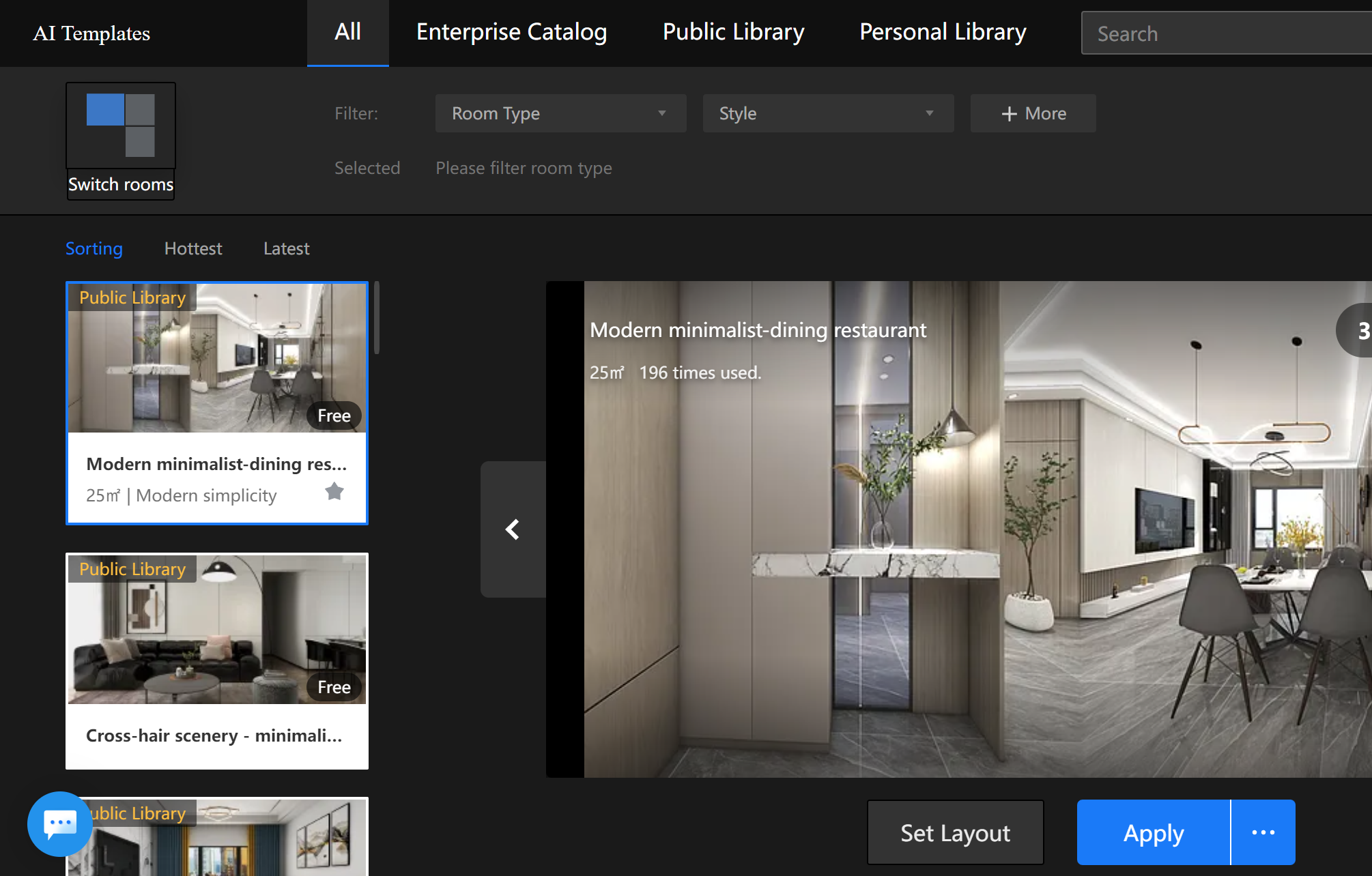
-
Characteristic
Characteristic
1. Upgraded algorithm capacity
with better effect, the lower failure rate
2. The more flexible application
supports to apply soft decoration, construction, single room, and whole-house separately
3. Perfect supporting capabilities
supports templates evaluation, data dashboard
-
How to access AI Templates?
How to access AI Templates?
In the design tool, there is a button in the left navigation bar. Whole house and single rooms and smart ceilling are all available in AI Templates.
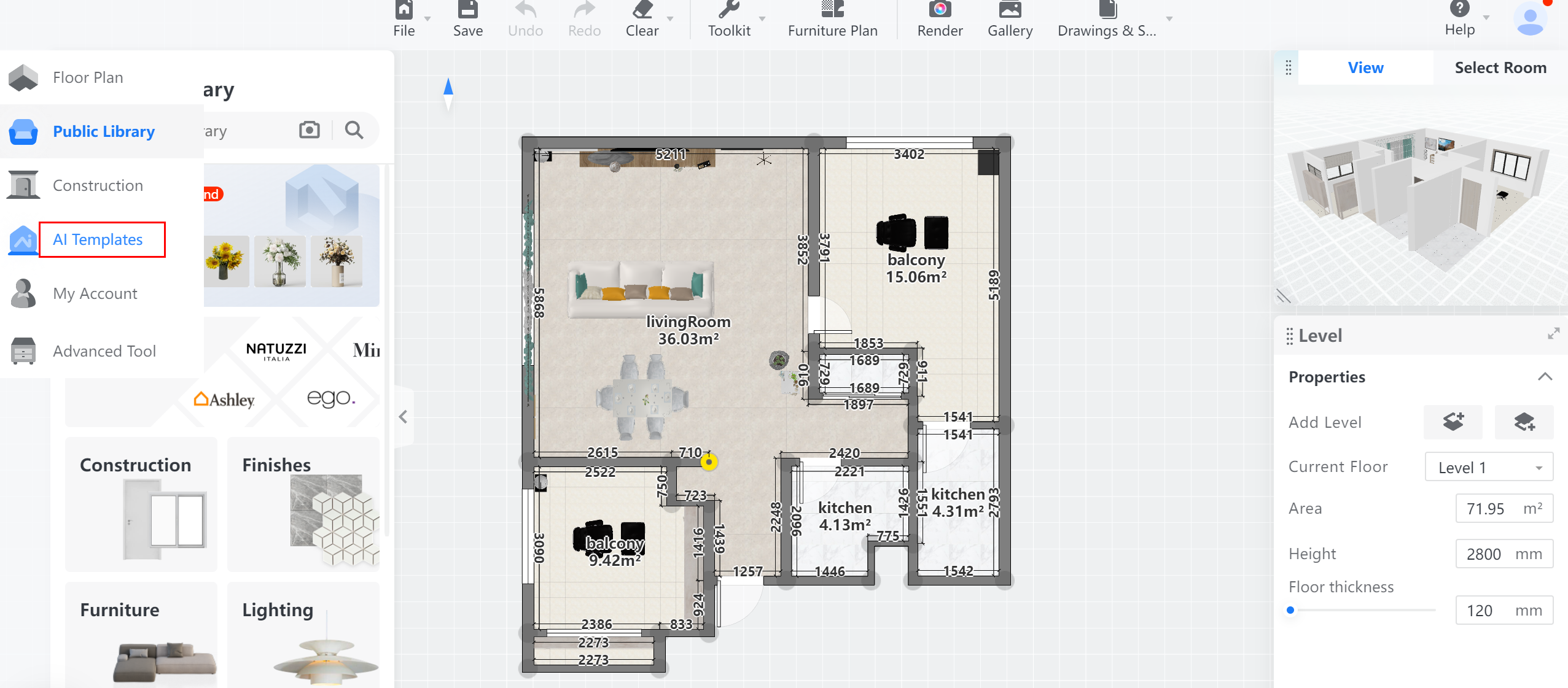
-
Step-by-step illustration on How to use AI Template
Step-by-step illustration on How to use AI Template
1. Create a floor plan, then click AI Templates on the left navigation bar.
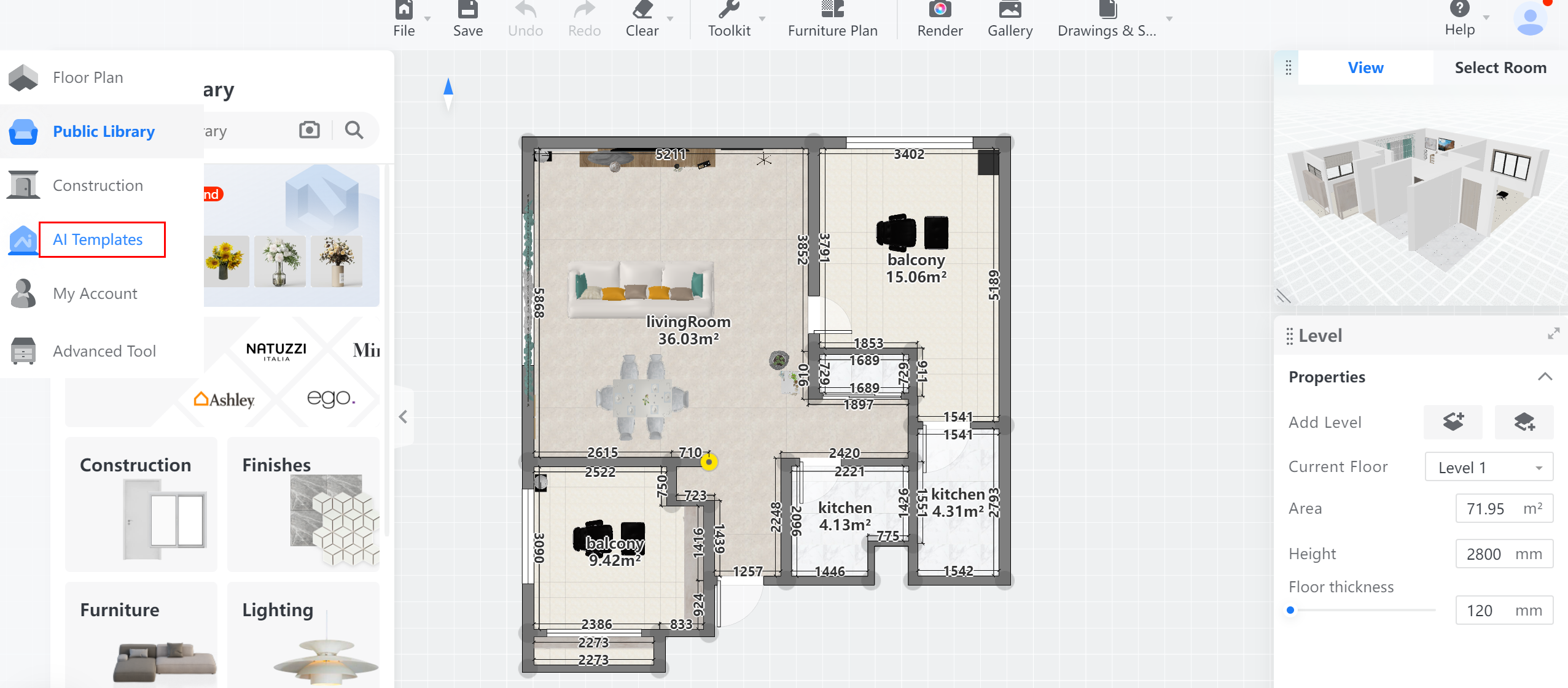
2. Select Types for AI Template: Whole House, Single Room, Smart Ceiling.

3. Select a library, enterprise catalog (only for enterprise account),public library, or personal library. Filtering tags may help you to find a more suitable template.
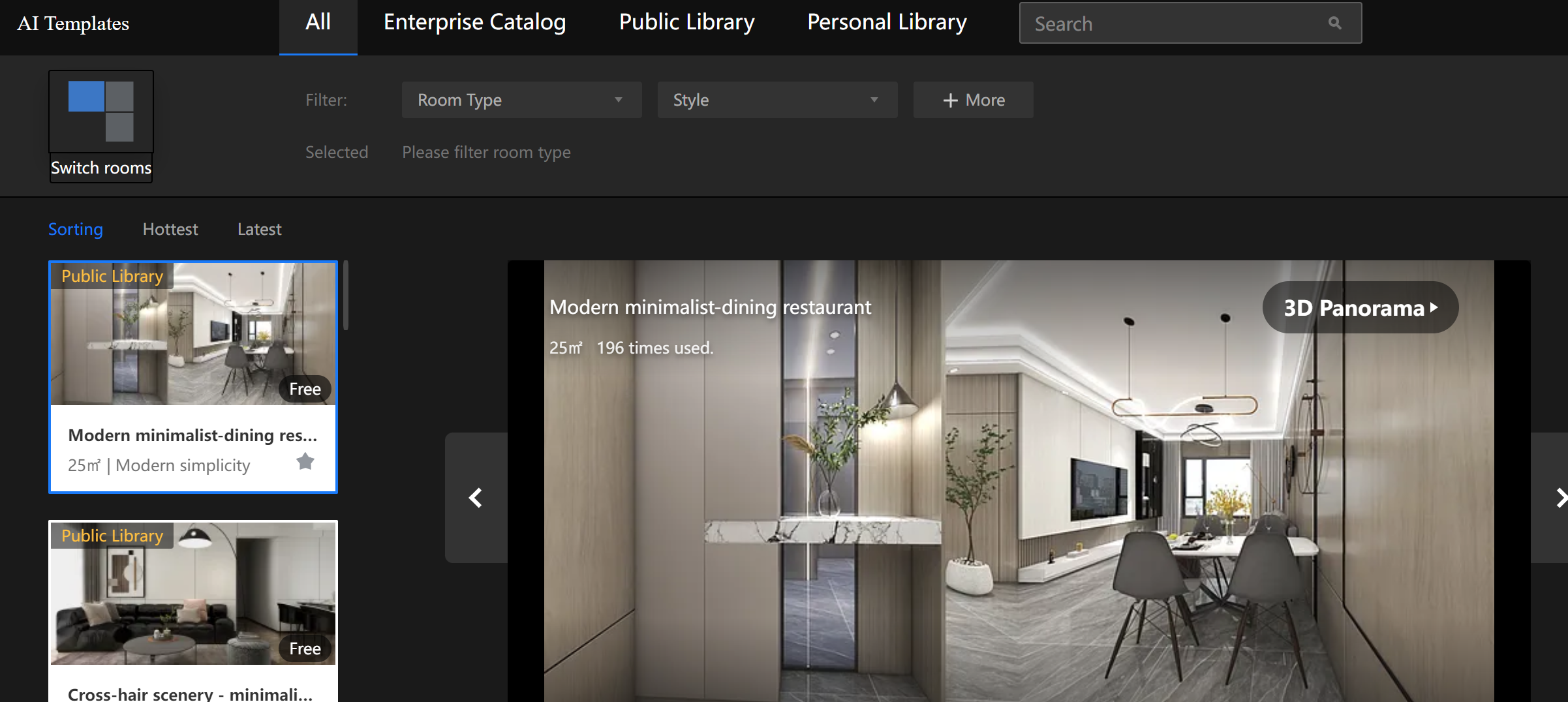
Meaning of different tags.
Room Type: More than 10 kinds of room types are allowed to select, and you can choose the room type you want to use AI template for.
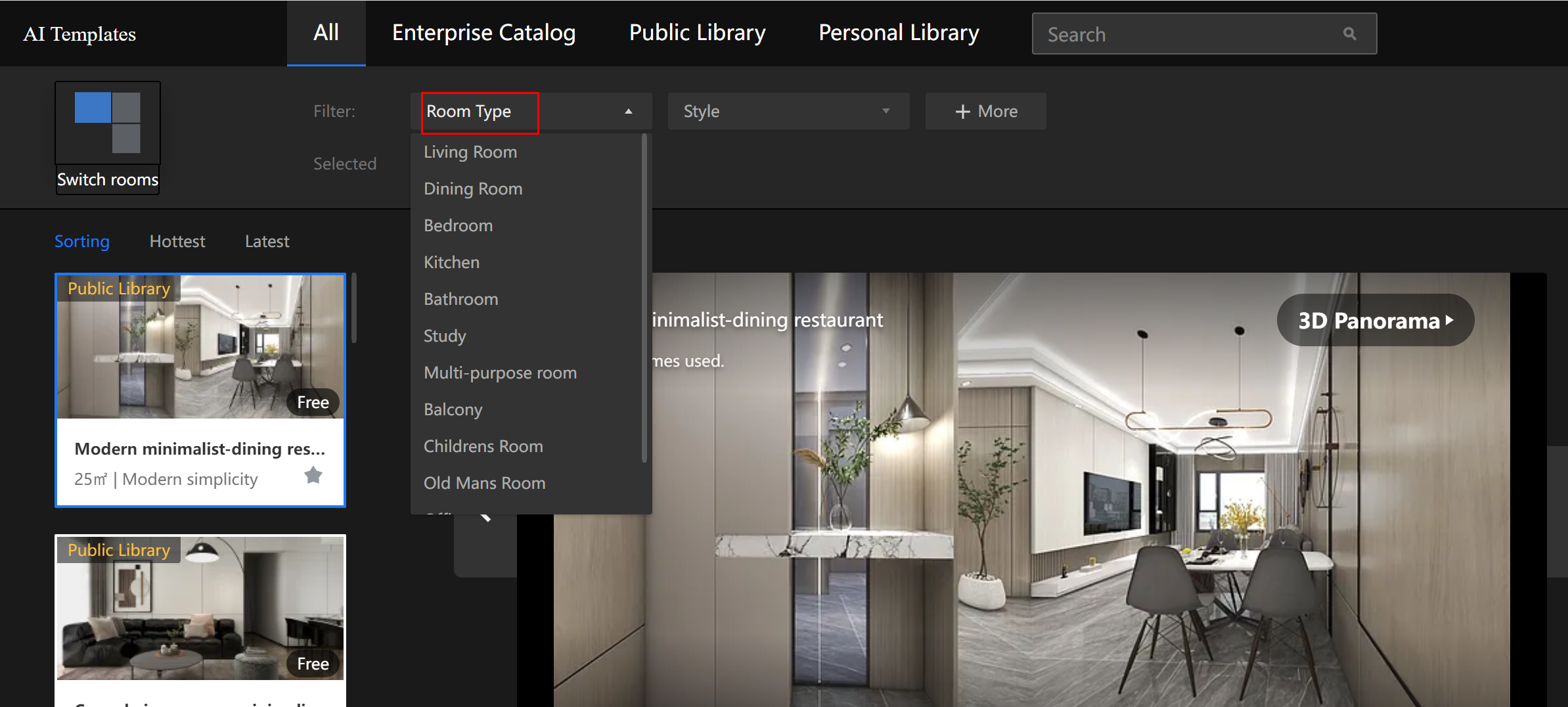
Style: More than 20 kinds of styles can be selected. You can just choose one that fits your selected room best.
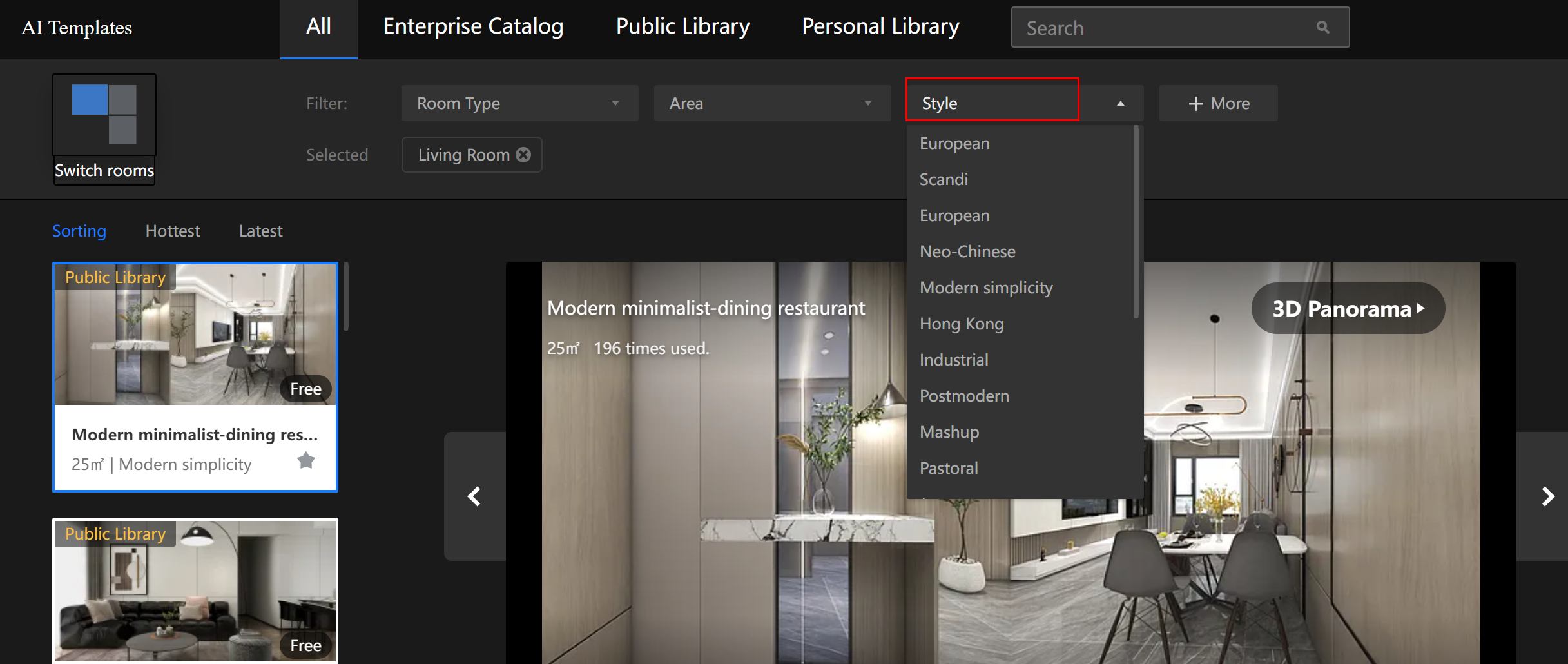
Area: There are 6 area measurement for you to choose to match your selected room.
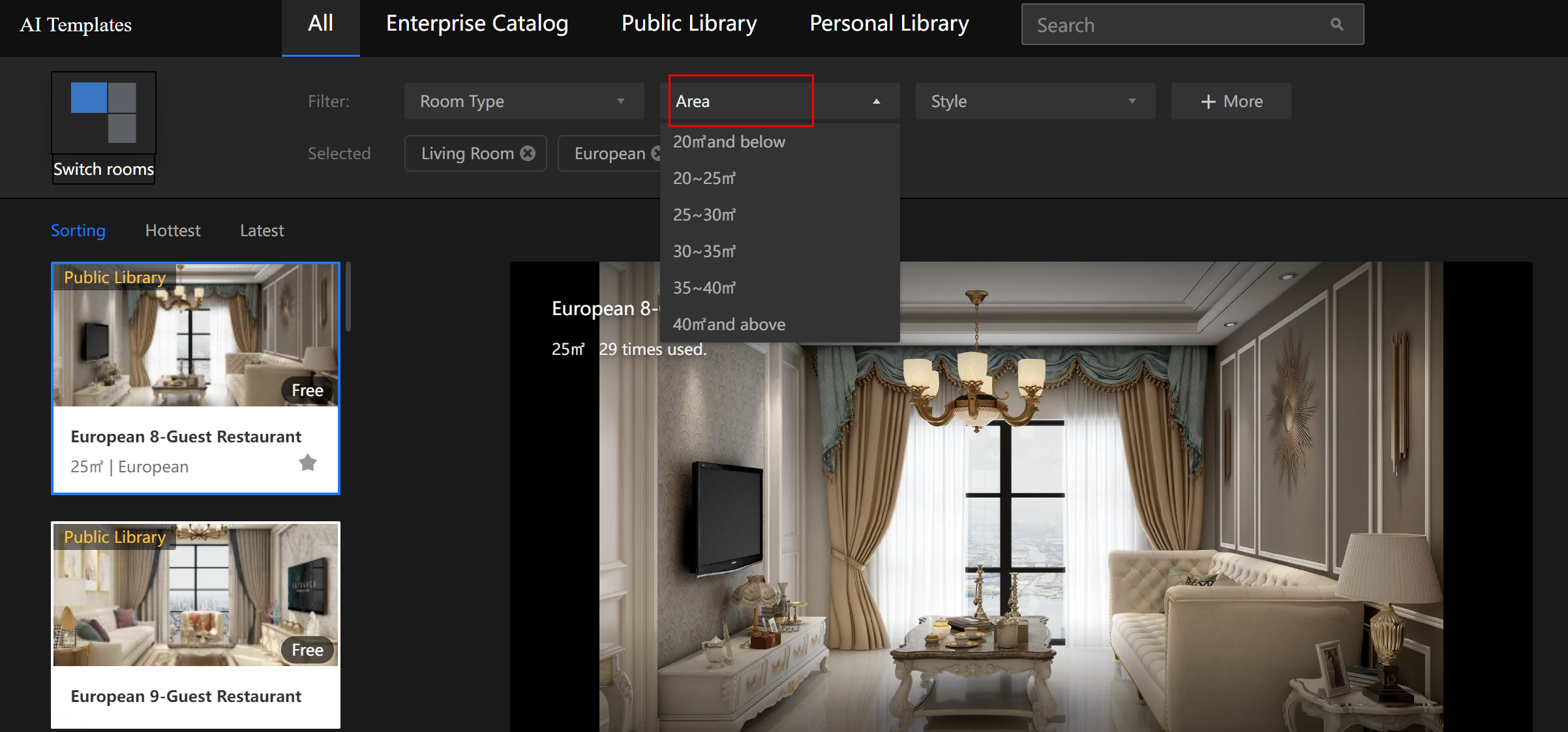
4. You can set layout before applying or you can just click Apply button to proceed with AI template directly. (PS: Currently Kitchen is not suppporting layout setting. )