Support linear array and Polar array, complete the layout with extremely fast placement
Introduction:
In public installations and large scenes, it is often necessary to equidistantly distribute similar objects, such as office desks and chairs. At the same time, with the changes in popularity, the design of ring-shaped lamps has gradually increased.
In order to help everyone complete the design faster and better, the "linear array" and "polar array" are released this time. The object can be copied quickly and accurately. The object can be set according to the number of rows, columns, and center points.
The location of the Linear array and polar array:
1.Enter tool → click "tool" above → select array
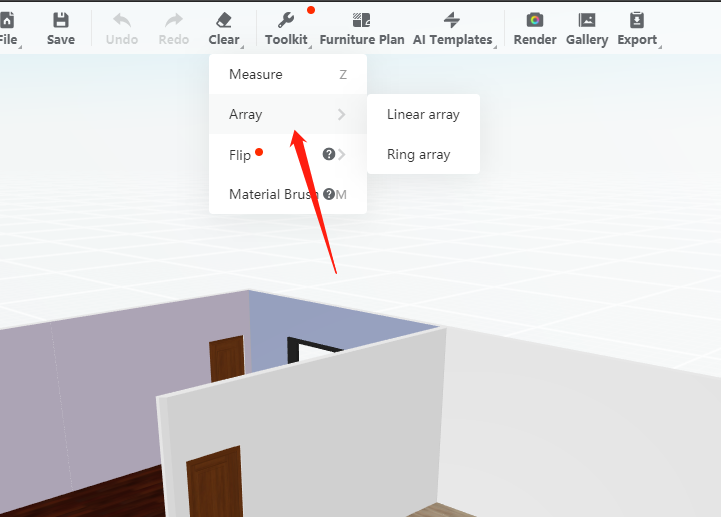
2.Go to Tools→Select Model→Select "Array"
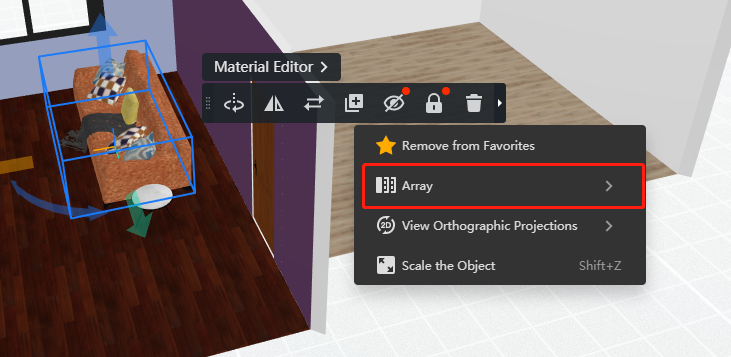
Demonstration
1. Linear array
The first step: the starting point of the array-determine the starting point
2D perspective: support to select any point on the four sides of the object as the starting point of the array
3D perspective: support to select any point on the 12 sides of the object as the starting point of the array
Step 2: Array end-determine the array interval, array preview
2D perspective: support to select any point on the current XY plane as the endpoint of the array
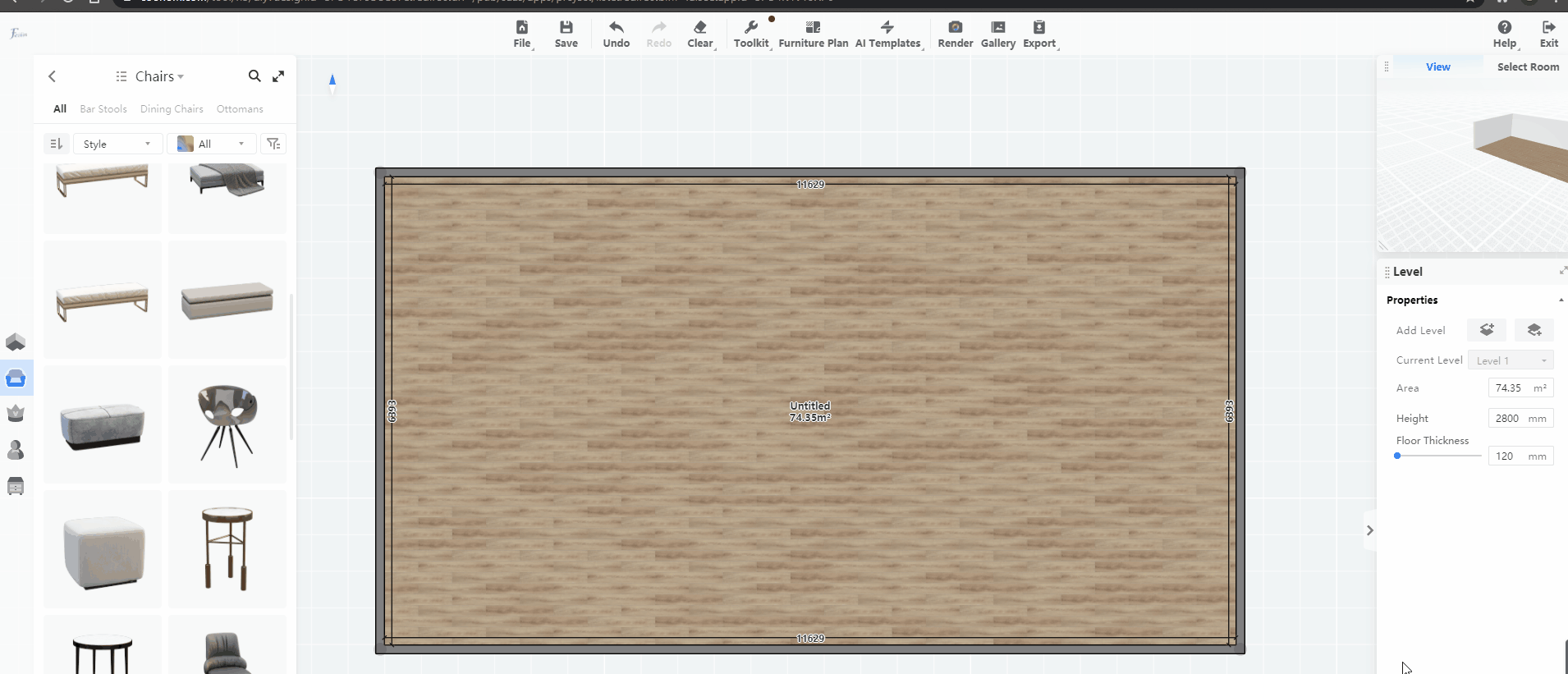
3D perspective: support to select of any point on the current XYZ plane as the endpoint of the array
Step 3: Adjust the parameters-adjust the fixed spacing and fixed total length
Support custom x-axis, y-axis, z-axis spacing, and total length and array quantity
2. Polar array
The first step: the starting point of the array-determine the center of the circle
Step 2: Array end-determine the radius and angle interval, array preview
The third step: adjust parameters-adjust the fixed interval and fixed total angle
Support custom z-axis spacing (interval height difference)
Support custom z-axis total length (total height difference) and array quantity
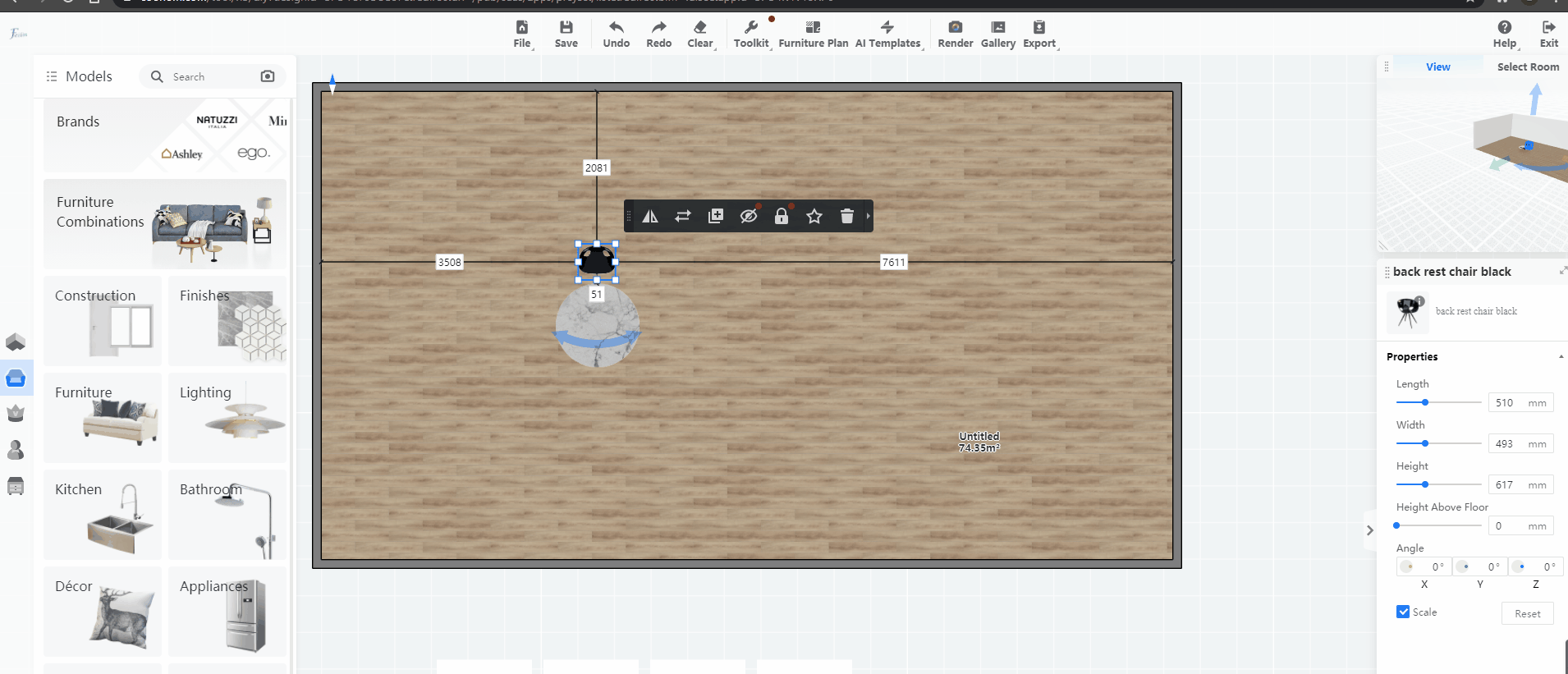
Note: No more than 20 single arrays
This feature is gradually opening up, please be patient~