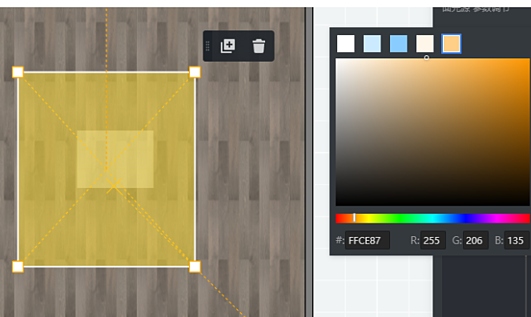-
Getting Started
-
Model Library & Asset Management
-
News & Product Update
-
Kitchen, Bathroom, Closet, Custom Modelling
-
[Enterprise] 3D Viewer & Virtual Showroom
-
Payment & Billing
-
Version 5.0
-
Upload & Export
-
Personal Account
-
Photo & Video Studio
-
Material&Component
-
Floor Plan Basic
-
Images/Videos & Light
-
Tips & Tricks
-
Privacy & Terms
-
Inspiration Spaces
-
Testimonials
-
Construction Drawings
-
AI Tools
-
Customer Service Team
-
Projects Management
-
FAQ
-
Coohom Online Training
-
Lighting Design
What is the Color Difference Of The Texture After Generating Images/Videos?
After the texture is uploaded, the color difference is obvious after the Image or Video is generated

You can see the color difference between the Texture uploaded and after generating the image/video.

The reason why it has a huge color difference is that the Texture's Color Mode is CMYK, it needs to be converted into RGB.
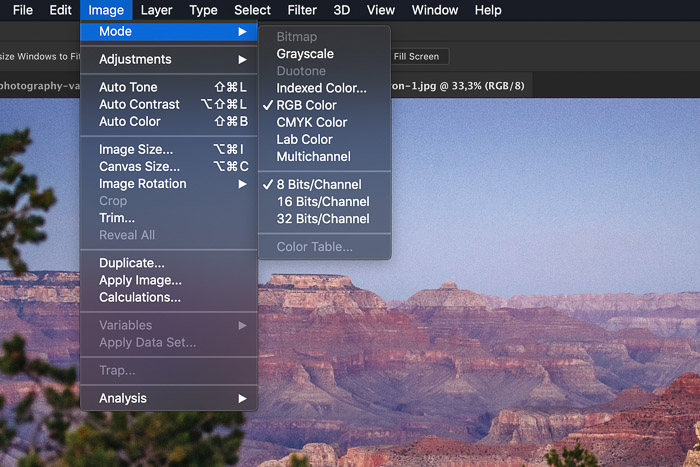
After changing into RGB Color mode, the color difference is almost the same as the one you uploaded.

There is another reason is the texture you uploaded hasn't been color-corrected.

The color of the texture uploaded is different from the color you want.
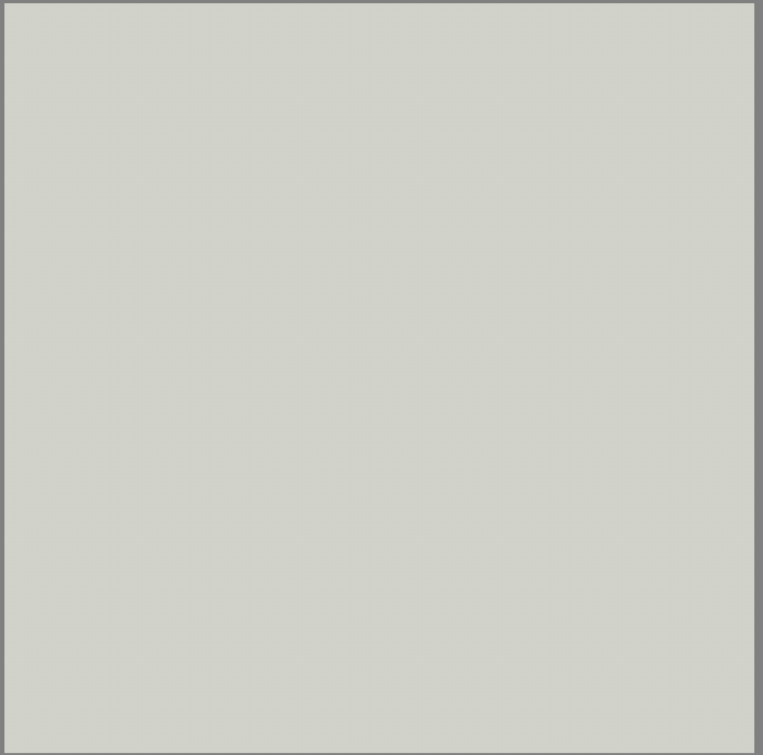
After the color-correct.

And it can also be the lightning settings.
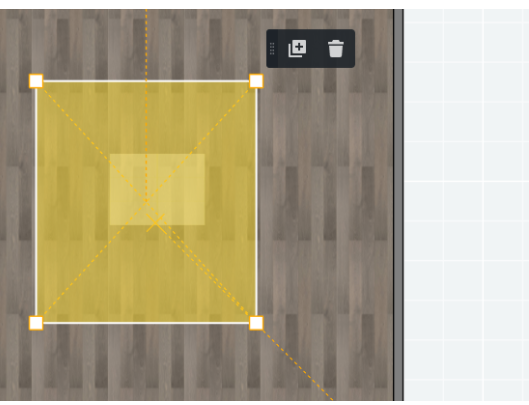
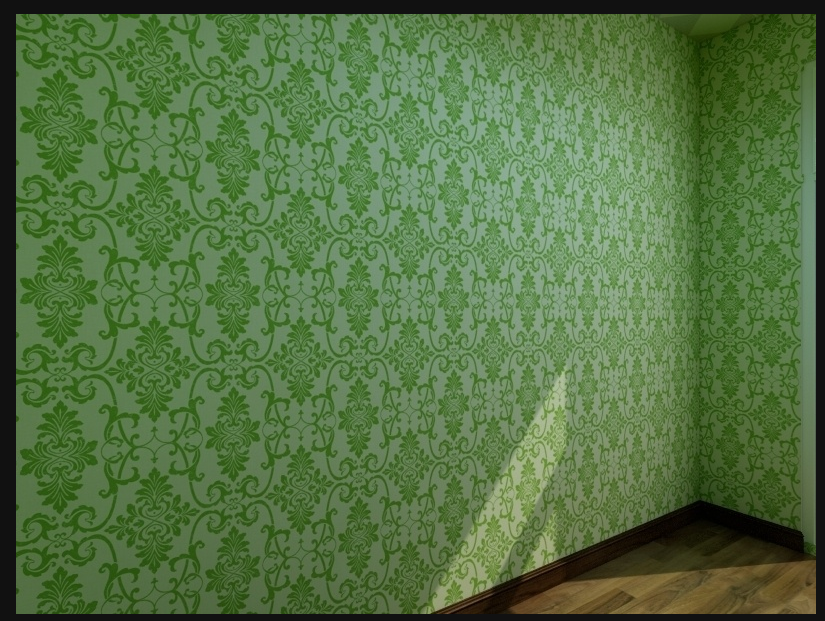
After changing the color of the light. The effect will be better.