Recommended Browsers
For the optimal performance of The Coohom, we recommend using one of the operating systems and browsers listed below. If you are part of a network, we recommend you contact your network administrator before making any changes to your current settings. If you are using an OS or browser other than those listed here, results may be unpredictable.
Current operating systems and versions
-
Windows: 10 and higher
-
Mac OS: 10.15 and higher
Current browsers and versions
- Broswer: 64 bit
- Chrome: 126 and higher ( The most recommended)
- Microsoft Edge: 126 and higer
Recommended Computers Configurations
We recommend systems that meet or exceed the following specifications:
RAM recommends is 8GB and above, i5 processor and above, preferably with a discrete graphics card.
For 8G RAM, the graphics card requirement:
Minimum integrated graphics card model:
Intel(R) UHD Graphics 770, Intel Iris Xe Graphics G7
Discrete graphics card:
1.NVIDIA GeForce GTX 1650
2.NVIDIA GeForce GTX 1660
3.NVIDIA GeForce GTX 1060
For 16G RAM, the graphics card requirement:
Discrete graphics card:
1.NVIDIA GeForce RTX 3060/3060Laptop
2.NVIDIA GeForce RTX 3060 Ti
3.NVIDIA GeForce RTX 4060
Recommend Network:
8M or above for individual user, 100M or above for enterprise
If you are operating Coohom on the Web, Google chrome will be strongly recommended as the browser.
-
How To Check The Device Specifications?
How To Check The Device Specifications?
For Windows
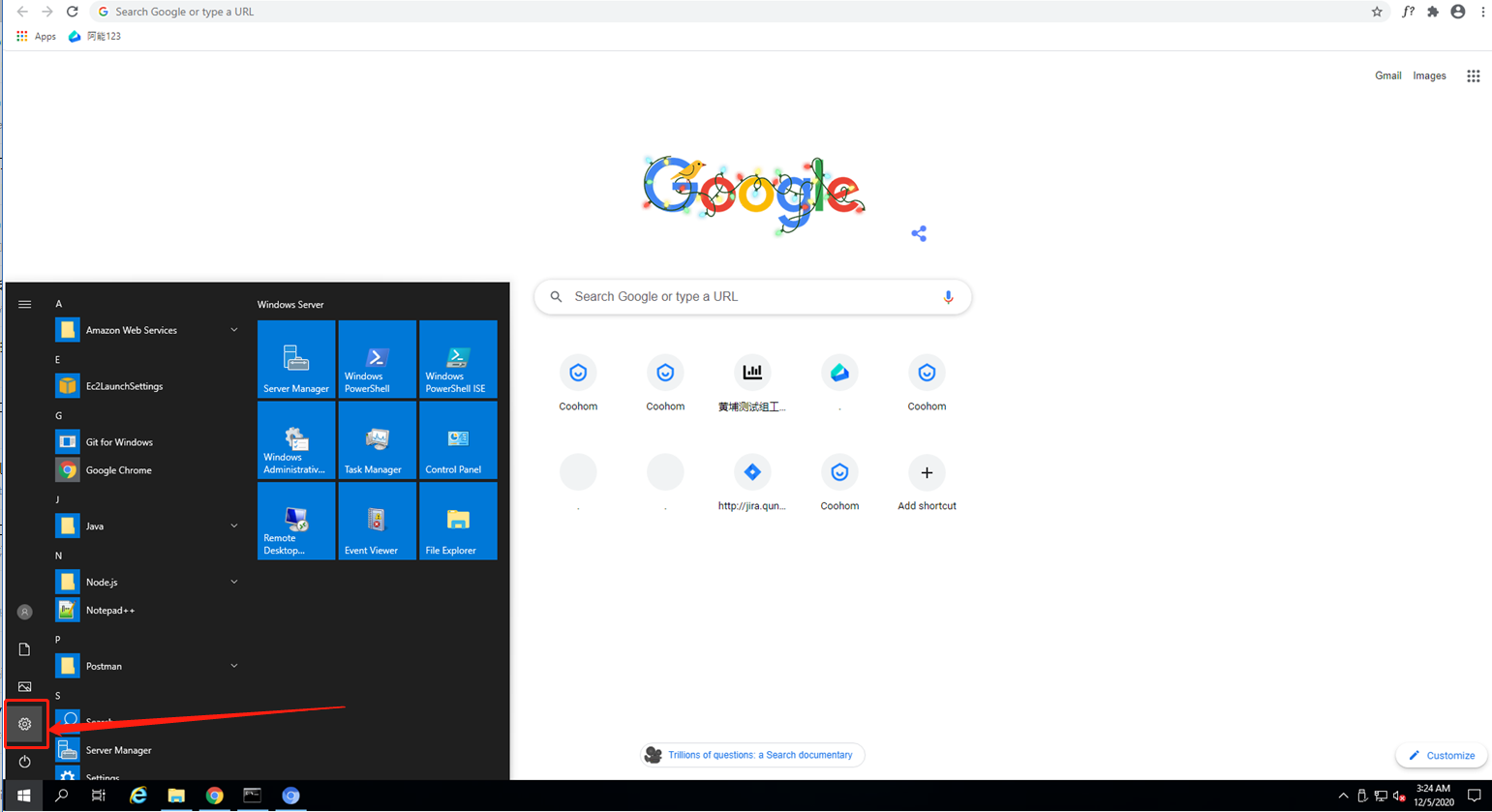
-
Start-Settings
Start-Settings
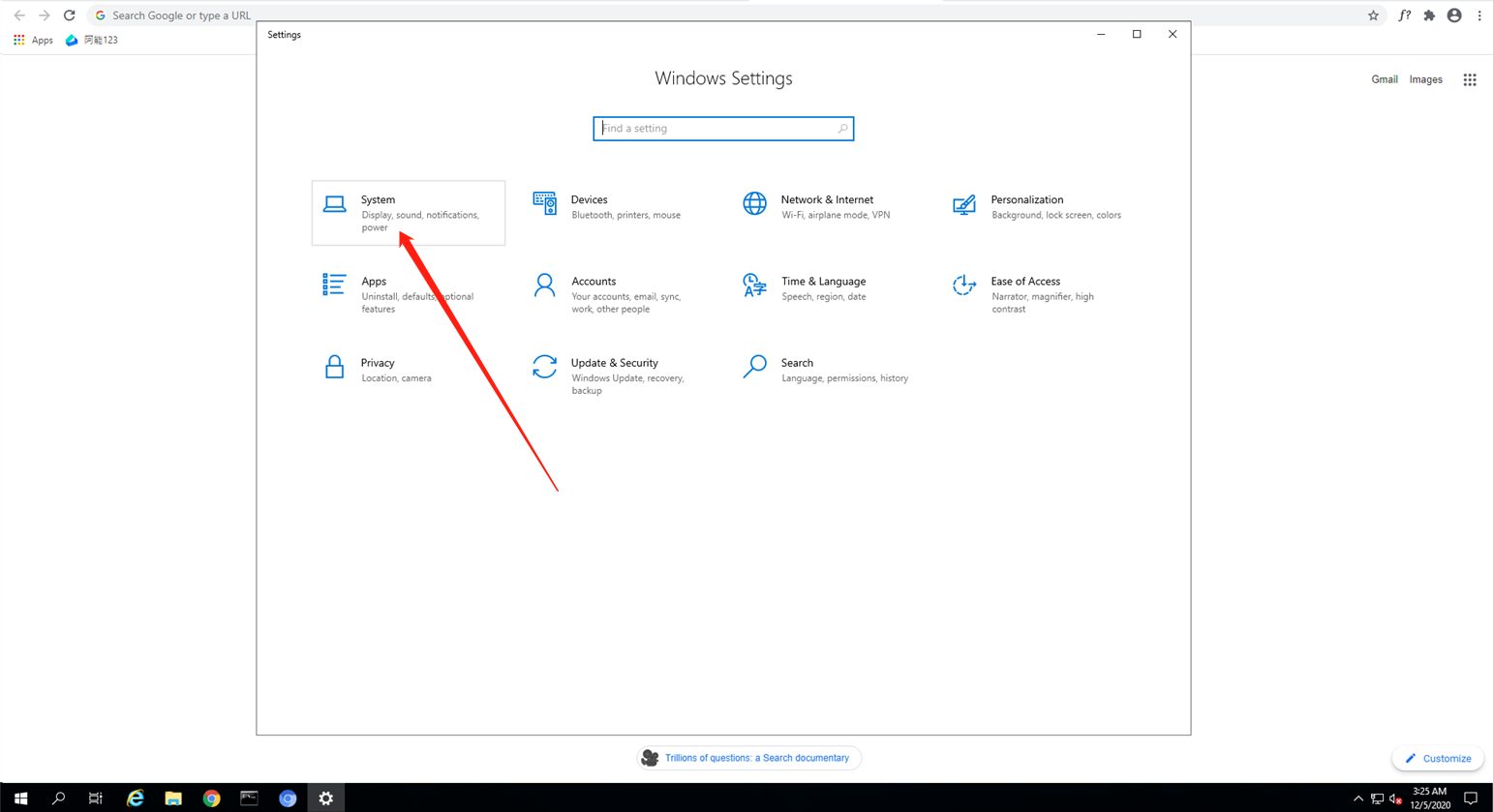
2. Enter System
Please send us a screenshot of these specifications.
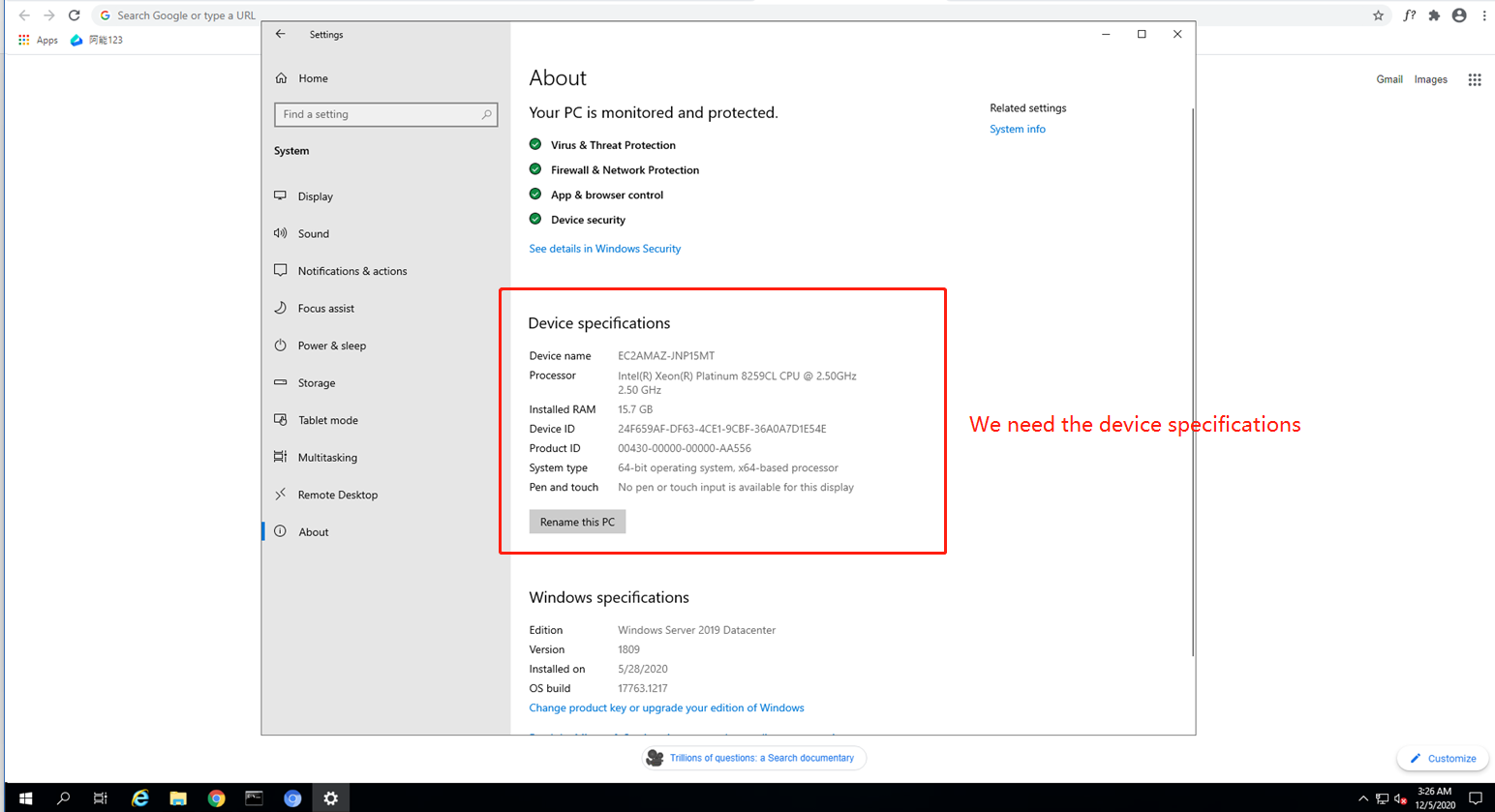
For Mac
Click About This Mac and share with us the screenshot of the system specifications
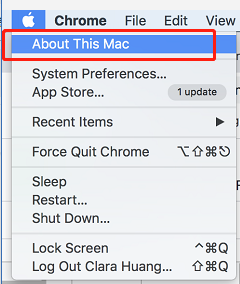
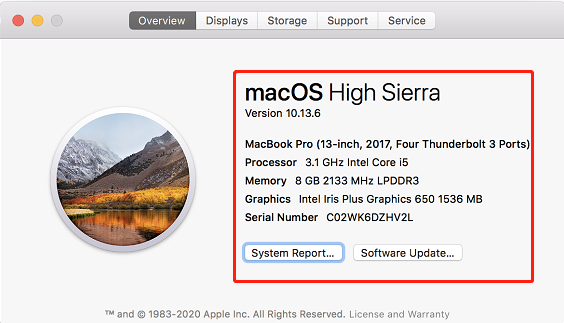
-Dec-13-2023-03-40-45-1465-AM.png)