- Helpcenter
- Images/Videos & Light
- Camera Settings
-
Getting Started
-
Model Library & Asset Management
-
News & Product Update
-
Kitchen, Bathroom, Closet, Custom Modelling
-
[Enterprise] 3D Viewer & Virtual Showroom
-
Payment & Billing
-
Version 5.0
-
Upload & Export
-
Personal Account
-
Photo & Video Studio
-
Material&Component
-
Floor Plan Basic
-
Images/Videos & Light
-
Tips & Tricks
-
Privacy & Terms
-
Inspiration Spaces
-
Testimonials
-
Construction Drawings
-
AI Tools
-
Customer Service Team
-
Projects Management
-
FAQ
-
Coohom Online Training
-
Lighting Design
How to Upload Your Own Scene to Environment?
Coohom supports uploading your own scene during rendering action.
Now, Coohom supports uploading your own scene during rendering action.
-
How to Upload Your Own Scene to Environment?
How to Upload Your Own Scene to Environment?
The new function is in Render > Environment > Uploads > Upload the scene.
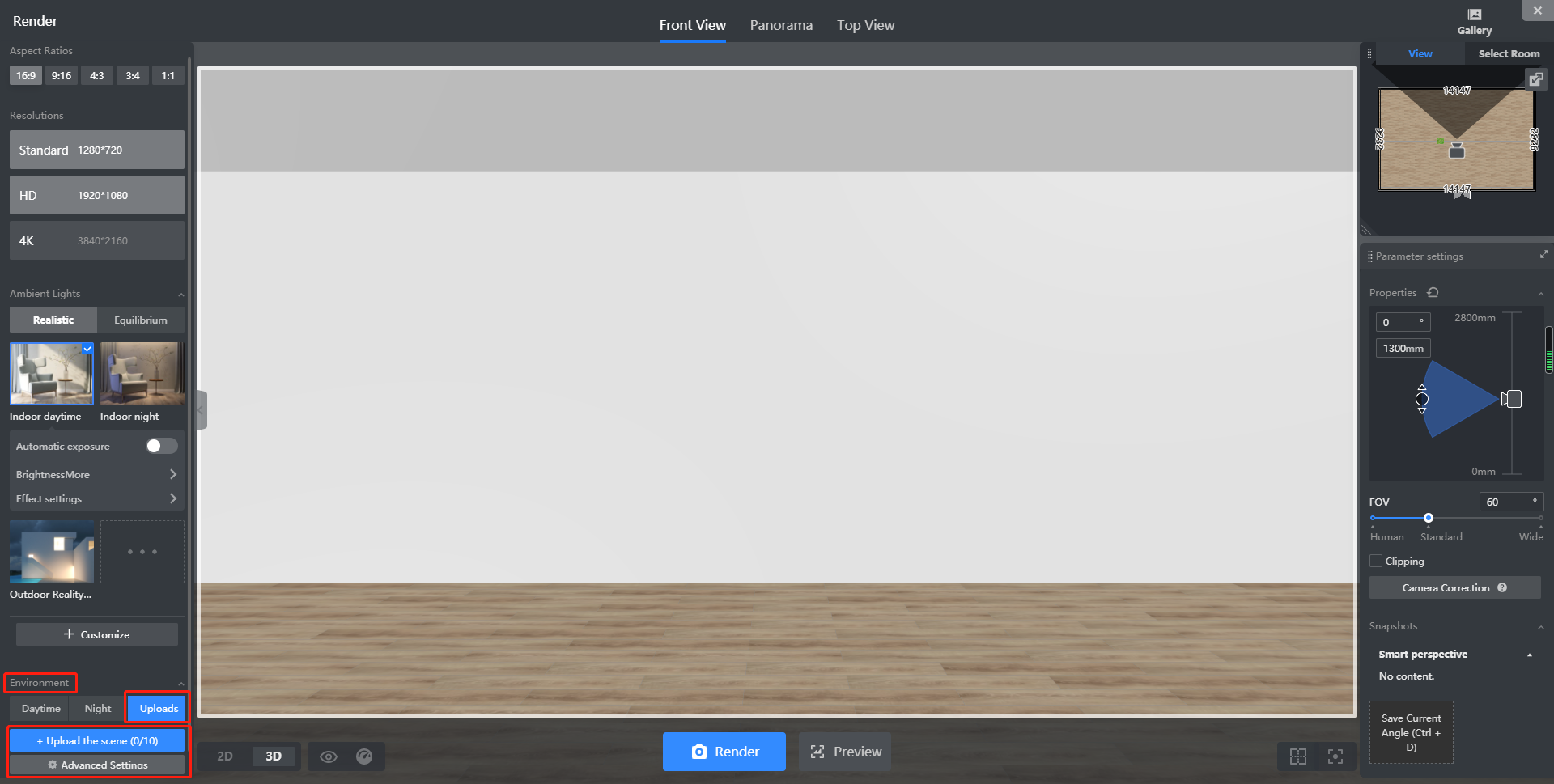
Please note that the limit of uploading is 10 scenes.
-
Upload Requirements:
Upload Requirements:
1. Supported file formats: PNG, JPG.
2. Each image should not exceed 20MB.
3. The best recommendation for a image pixel is between 8000x4000px to 16000x8000px.
Additional custom background could be downloaded from here https://polyhaven.com/hdris/outdoor and make sure those images meet the upload requirements as mentioned above.