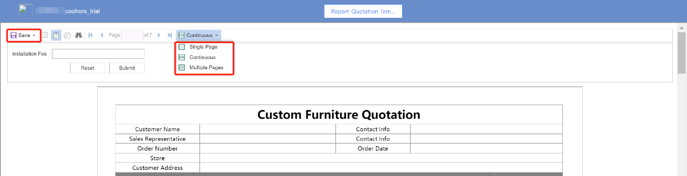-
Getting Started
-
Model Library & Asset Management
-
News & Product Update
-
Kitchen, Bathroom, Closet, Custom Modelling
-
[Enterprise] 3D Viewer & Virtual Showroom
-
Payment & Billing
-
Version 5.0
-
Upload & Export
-
Personal Account
-
Photo & Video Studio
-
Material&Component
-
Floor Plan Basic
-
Images/Videos & Light
-
Tips & Tricks
-
Privacy & Terms
-
Inspiration Spaces
-
Testimonials
-
Construction Drawings
-
AI Tools
-
Customer Service Team
-
Projects Management
-
FAQ
-
Coohom Online Training
-
Lighting Design
-
Coohom Architect
[Enterprise] How to Get Quotation List for Customized Furniture?
1. Custom Designs > Kitchen and Bath/ Closet >Export > Quotation.
Choose Custom Furniture Quotation/ Kitchen and Bath Quotation

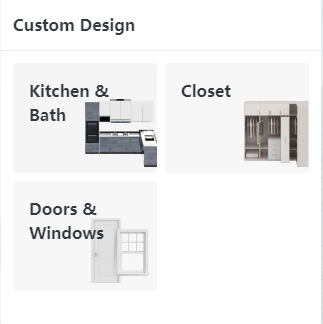
2. Customize Quote Logic and Package Setting. After you finished, click Generate to download. Choose View to see the quotation list.
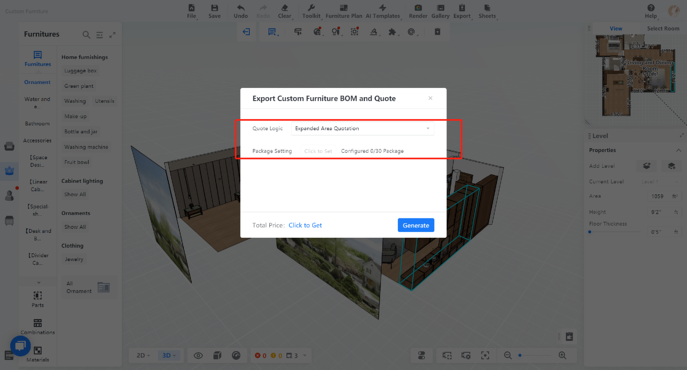
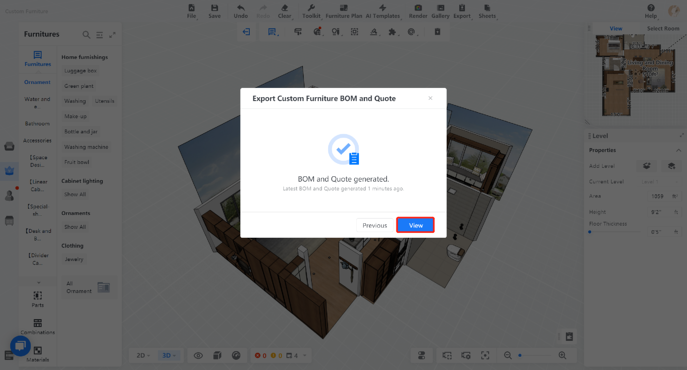
3. Click to save the list. Supported Formats: DOCX, XLSX, PDF. Choose from Single Page, Continuous Page and Multiple Page to decide the number of pages you want to download.