-
Getting Started
-
Model Library & Asset Management
-
News & Product Update
-
Kitchen, Bathroom, Closet, Custom Modelling
-
[Enterprise] 3D Viewer & Virtual Showroom
-
Payment & Billing
-
Version 5.0
-
Upload & Export
-
Personal Account
-
Photo & Video Studio
-
Material&Component
-
Floor Plan Basic
-
Images/Videos & Light
-
Tips & Tricks
-
Privacy & Terms
-
Inspiration Spaces
-
Testimonials
-
Construction Drawings
-
AI Tools
-
Customer Service Team
-
Projects Management
-
FAQ
-
Coohom Online Training
-
Lighting Design
-
Coohom Architect
[Enterprise] Flat Base Plate Modeling
Definition: Flat base plate is the base plate of other cabinets.
-
Creation
Creation
Merchant Platform - Enterprise Library - Custom Products - Kitchen And Bath - Create - Parametric Model - Interim (WIP) Parts - Parametric semi-finished products - OK
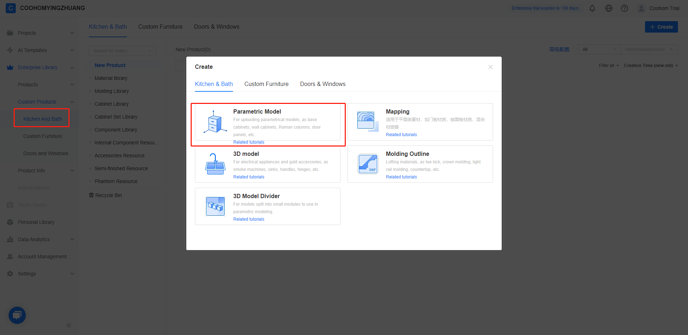
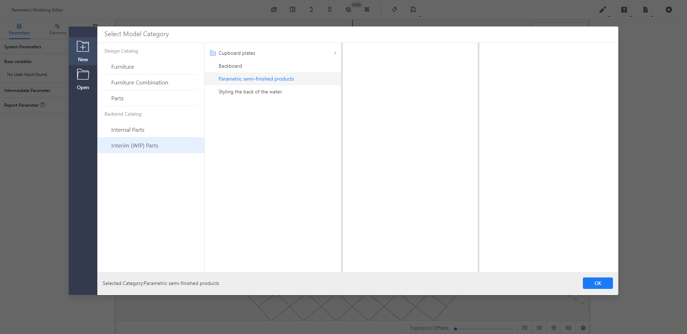
2.Parameter configuration
1). Width
W represents the size of the coordinate axis in the X direction, the value type can be set to optional (for example: optional value 100, 200, 300, ..., 2400, current value is 1000) or interval range (for example, interval 10-1000 , The current value is 600).
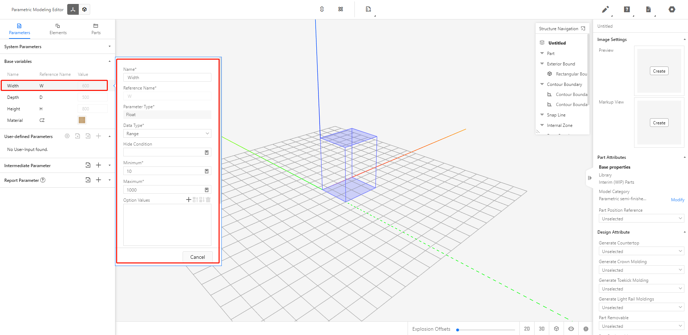
2).Depth
D represents the size of the coordinate axis in the Y direction, the value type can be set optional (for example: optional value 100, 200, 300, ..., 1200, the current value is 500) or interval range (for example, interval 10-1200, , The current value is 500).
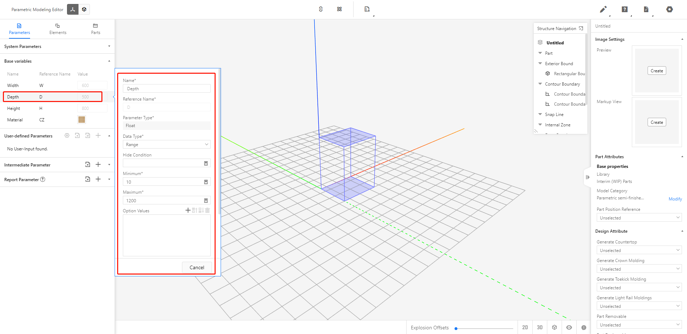
3).Height
H represents the size of the coordinate axis in the Z direction, the value type can be set to the interval range (for example: interval 10-100, the current value is 18 or optional (example is the optional value 18, the current value is 18 ).
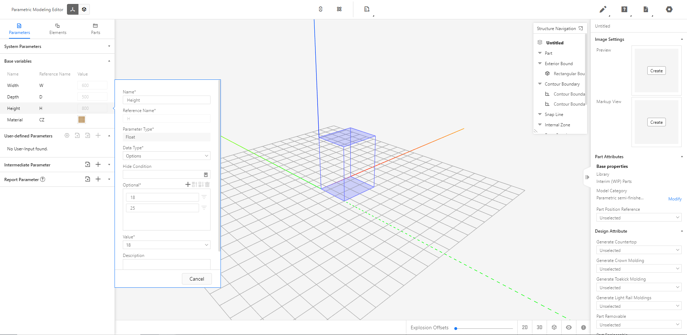
4).Material
Set a default material.
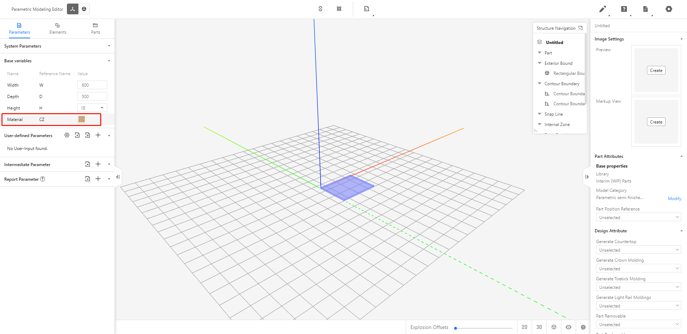
3.Modeling
1).Go to Elements - Flat Panel
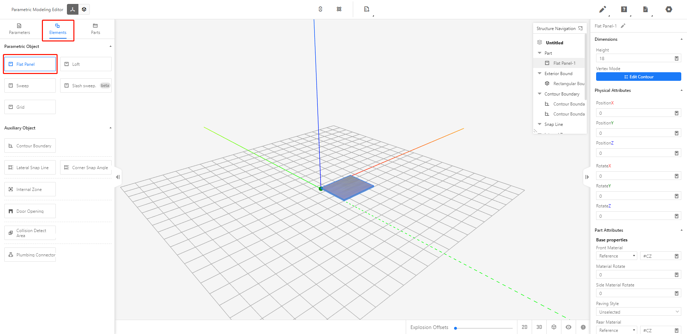
2).Set #H as a property
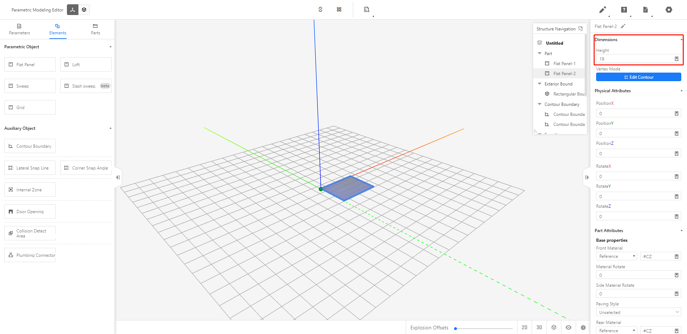
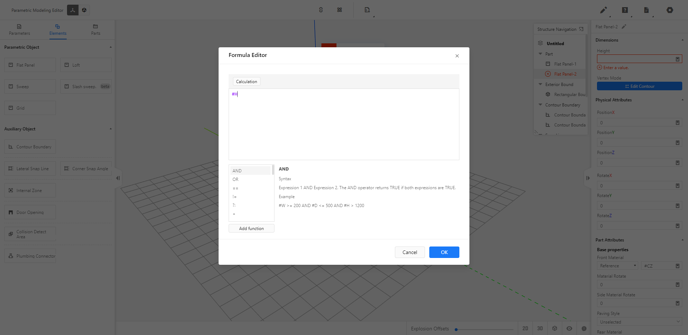
3).Set component properties, material direction: #CZFX, side material direction: #CBCZFX
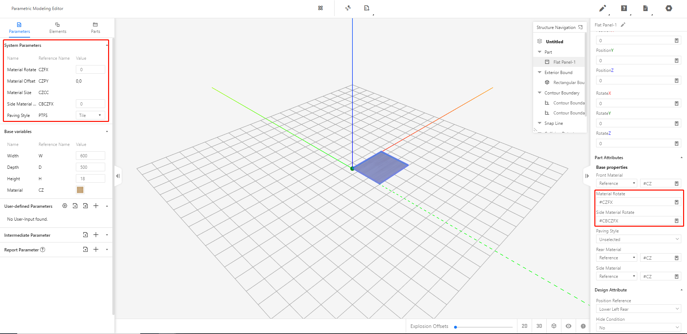
4. Save to the catalog
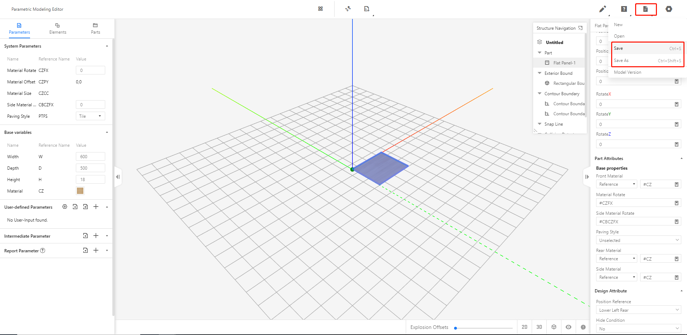
Go to the corresponding catalog to make it warehousing.