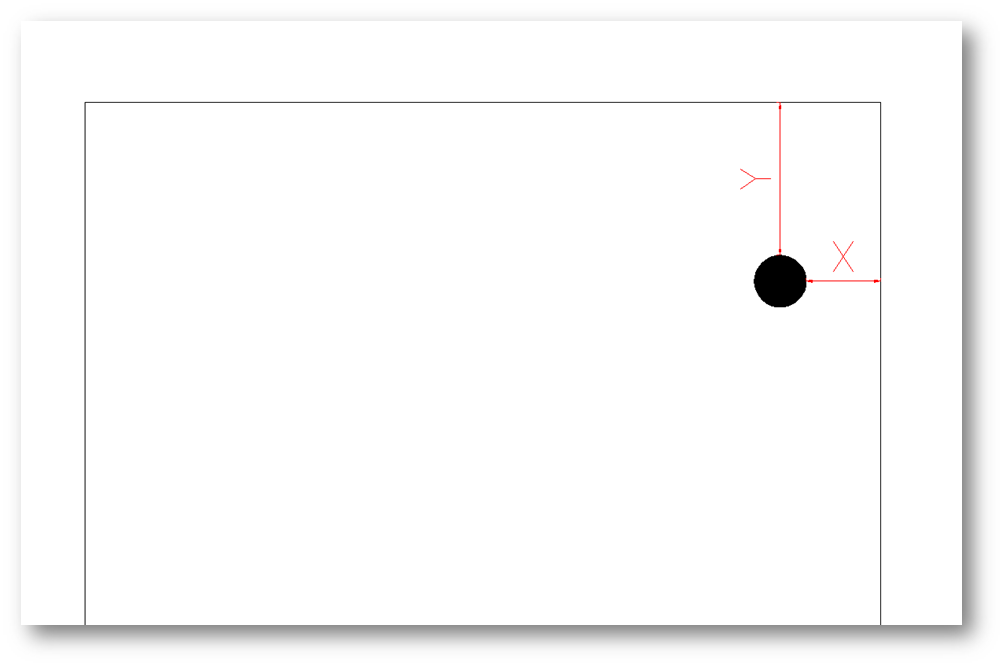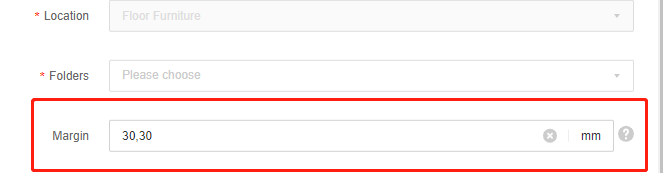-
Getting Started
-
Model Library & Asset Management
-
News & Product Update
-
Kitchen, Bathroom, Closet, Custom Modelling
-
[Enterprise] 3D Viewer & Virtual Showroom
-
Payment & Billing
-
Version 5.0
-
Upload & Export
-
Personal Account
-
Photo & Video Studio
-
Material&Component
-
Floor Plan Basic
-
Images/Videos & Light
-
Tips & Tricks
-
Privacy & Terms
-
Inspiration Spaces
-
Testimonials
-
Construction Drawings
-
AI Tools
-
Customer Service Team
-
Projects Management
-
FAQ
-
Coohom Online Training
-
Lighting Design
[Enterprise] How to upload Handle?
1. 3D model requirements
When uploading the handle, you need to lay the handle horizontally with the installation side facing back.
As shown
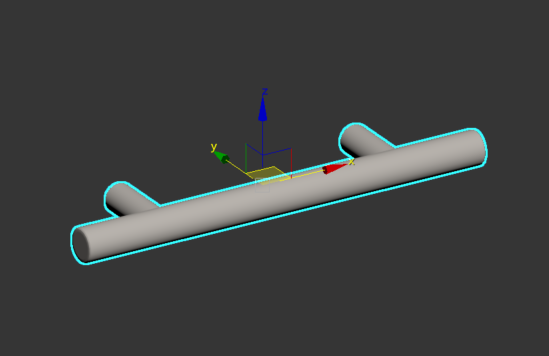
Move the model to world coordinates 0,0,0 and then archive
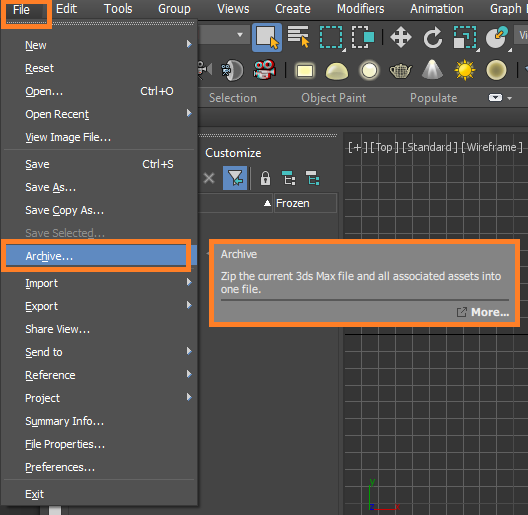
2. Model upload
Choose to add files
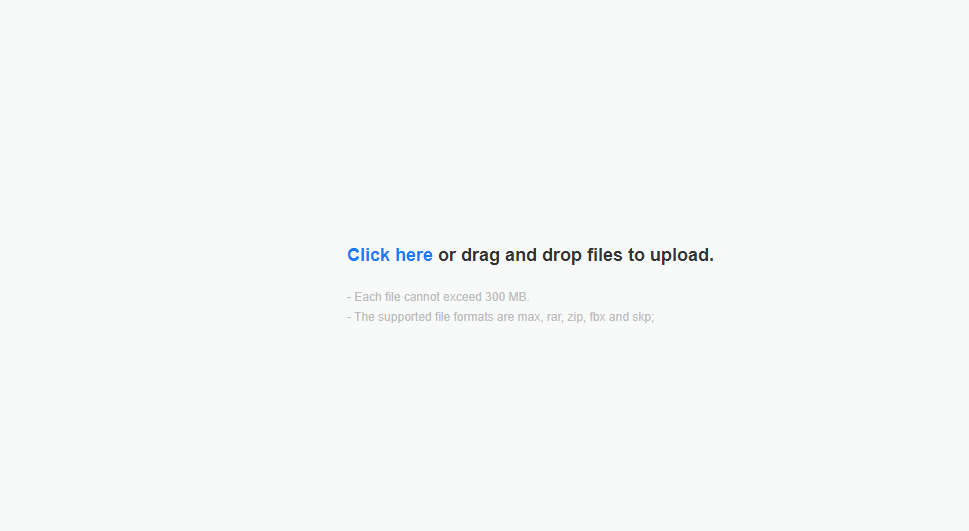
Render classification is selected as handle bar
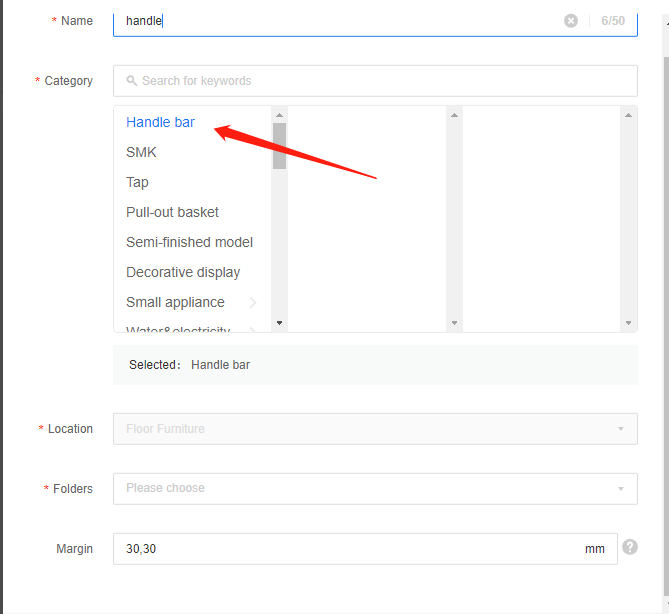
After confirming the classification, the default margin parameters of the handle can be adjusted or not modified. The system default margin X: 30 Y: 30 can be modified after use.
X represents the horizontal distance between the edge of the handle model and the edge of the door panel
Y represents the longitudinal distance between the edge of the handle model and the edge of the door panel