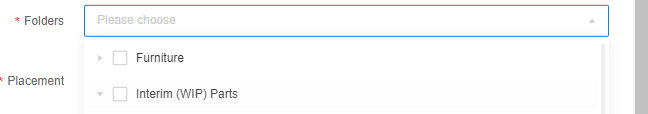1. Accessories 3D model requirements
1. There are no redundant models in the max file, that is, only the models that need to be uploaded in the file (excess models will cause upload failure)
2. The model is centered in 3D MAX
3.max file size should be less than 100M
4. The number of polygons of the model should not exceed 800,000 polygons (press '7' to view after all converted to editable meshes)
5. The size of the model should be (mm) mm; (the setting path is: custom menu-unit setting)
6. The size of the model in the scene should not exceed 10 meters.
7. The texture format supports jpg.png.tif, the color mode must be RGB, and the pixel size of the texture file cannot exceed 5000.
2. Upload and render classification category introduction
Decorative furnishings: The purpose of this category is to drag the model directly into the scene in the left column when using tools. The categories include hanging clothes and hats, hanging pants, stacked clothing, jewelry, shoes and hats, luggage, stationery, Place objects in spaces such as tea sets, wine sets, and pillows.
Handle: The handle category is a category for uploading the handle (pay attention to the margin parameter of the handle, if you don't fill it in, use the default parameters 30, 30).
Semi-finished model: The model uploaded to this category is not directly displayed on the front end, but is used when modeling in the editor. In theory, all models used in the editor except the handle are uploaded to this category. Note that the model uploaded to the semi-finished model category will lose the material assigned in 3D max and need to be re-assigned in the editor. If you want to keep the material of the 3D model, do not upload it to this category.
The role of other rendering categories is the role of category names, as long as the function of the model and the corresponding upload of the category name is fine.
3. Upload steps
1. Merchant backstage-commodity management-commodity management-whole house furniture customization or cabinet customization-upload material-3D model
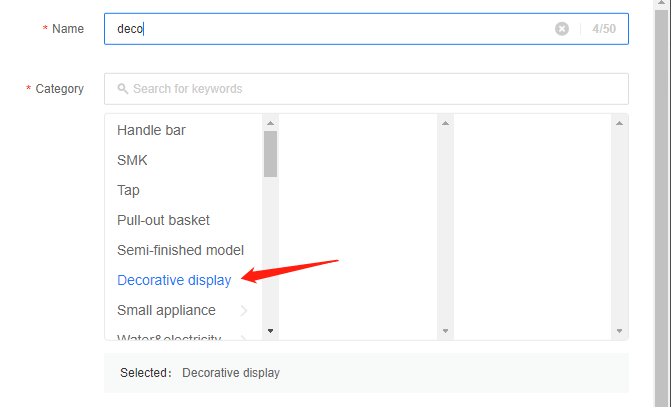
Ornament rendering classification Select the decoration furnishings, you can choose the specific classification category under the decoration furnishings. The wardrobe furnishings need to choose the placement position to realize the display form of the jewelry dragged out of the tool. The suspension also needs to write the anchor point coordinates. The suspension anchor point is the center point of the top surface by default. When using it, the anchor point will be used to adsorb the object. It can be set according to actual needs. The setting principle is to center the model in MAX and then adjust The axis position, corresponding to the XYZ axis value is the anchor point coordinate.
Horizontal placement: the accessories are dragged out to be placed horizontally on the ground or model (layer board), such as stationery, books, wine utensils, etc.
Hanging: The accessories are dragged out to hang under the model (shelf, clothes rail, etc.), such as hanging clothes, etc.
Wall hanging: The accessories are dragged out to be hung on the wall or model, such as paintings, mirrors, etc.
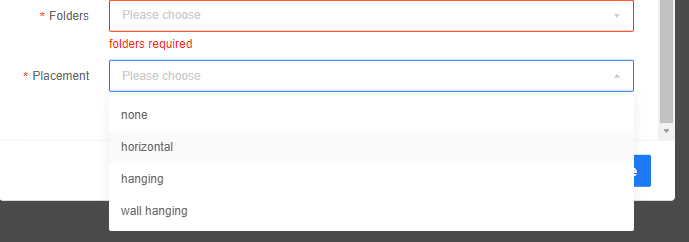
4. Finally, select the category where the accessories are saved, and click to finish uploading. The sub-categories of the jewelry selection cabinet mode library. The category you save determines whether your model can be displayed in the tool and in which mode it is used. You can only use the cabinet mode in the tool when it is saved in the cabinet mode library. Drag it out to use; if you do not select a category, semi-finished product library, or select the general category of the cabinet model library instead of subcategories, it will not be displayed in the tool.