-
Getting Started
-
Model Library & Asset Management
-
News & Product Update
-
Kitchen, Bathroom, Closet, Custom Modelling
-
[Enterprise] 3D Viewer & Virtual Showroom
-
Payment & Billing
-
Version 5.0
-
Upload & Export
-
Personal Account
-
Photo & Video Studio
-
Material&Component
-
Floor Plan Basic
-
Images/Videos & Light
-
Tips & Tricks
-
Privacy & Terms
-
Inspiration Spaces
-
Testimonials
-
Construction Drawings
-
AI Tools
-
Customer Service Team
-
Projects Management
-
FAQ
-
Coohom Online Training
-
Lighting Design
-
Coohom Architect
[Enterprise] Side Panel Modeling
1. Go to Merchant Platform - Enterprise Library - Custom Furniture - Kitchen & Bath - Create - Parametric Model
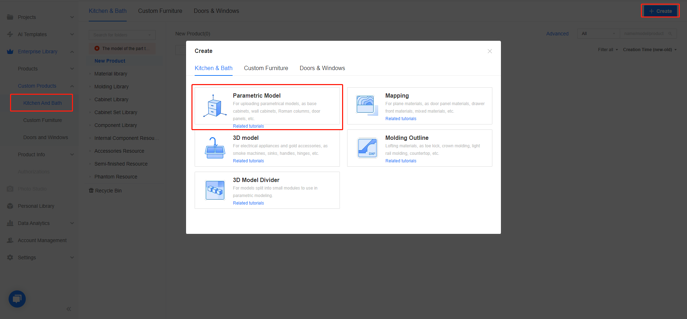
Parts - Cupboard Plates, OK.
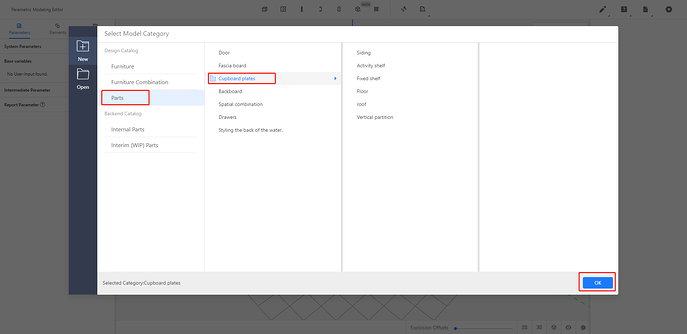
2. Parameters - Base Variables
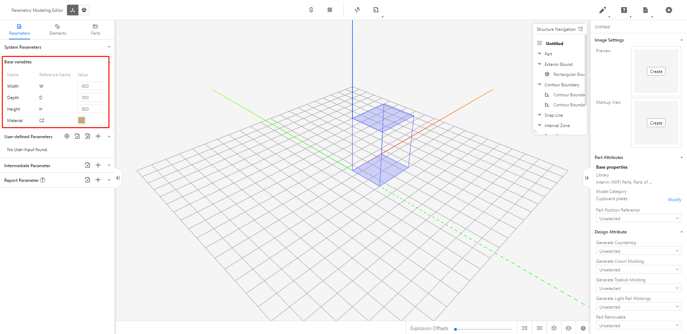
- Width
W indicates the size of the panel in the X-axis direction, the value is set to 5-25, the default is 18, or it can be set to optional fixed values. (The size of the vertical board in the X-axis direction is the thickness of the board, the current value is 18)
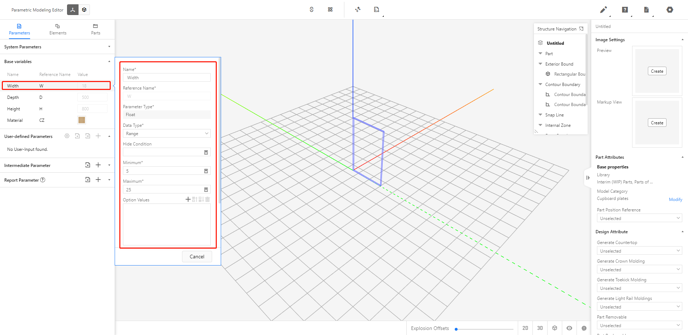
- Depth
D indicates the size of the panel in the Y-axis direction, and the value type is set to the interval (range 35-1200, the current value is 450).
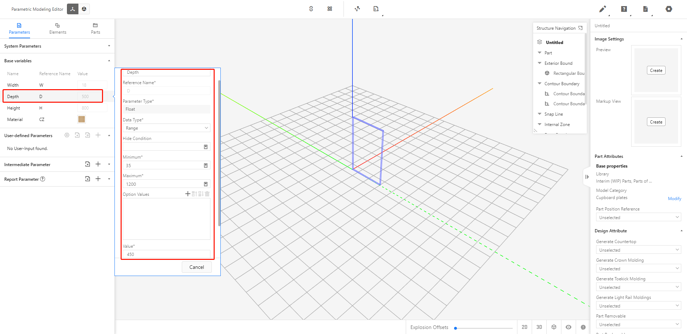
- Height
H indicates the size of the plate in the Z-axis direction, and the value type is set to the interval (range 100-2400, the current value is 800).
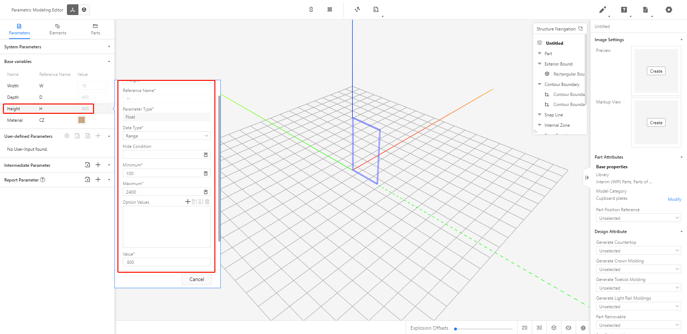
The material does not need to be changed, which means that the model uses the default material.
(Ps: The range of the above parameters can be set according to the actual manufacture requirements, it's not fixed.)
3. Elements - Parametric Object - Flat Panel
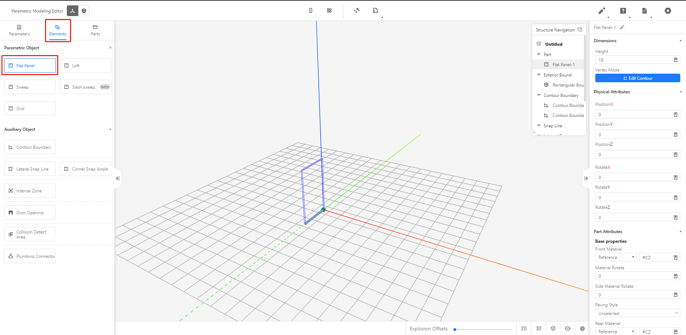
4. Set the properties of the panel
a. Dimension properties setting: the physical properties of the panel can be changed by referring to the parameters.
The height of the panel refers to the thickness of the panel itself.
Click the left button to select Part - Flat Panel-1 in the upper right corner.
Height: #W
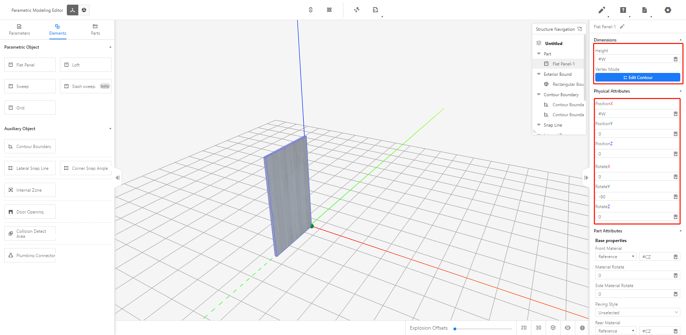
Go to Edit Contour, trace the point clockwise.
P1: 0, 0
P2: 0, #D
P3: #H, #D
P4: #H, 0
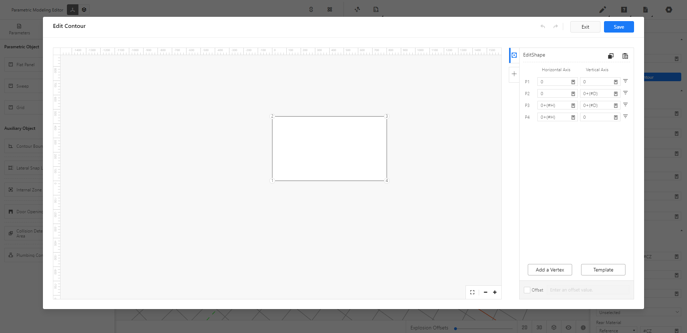
Adjust the position of the panel.
Set the base properties of the texture.
Material Rotate: #CZFX
Side Material Rotate: #CBCZFX
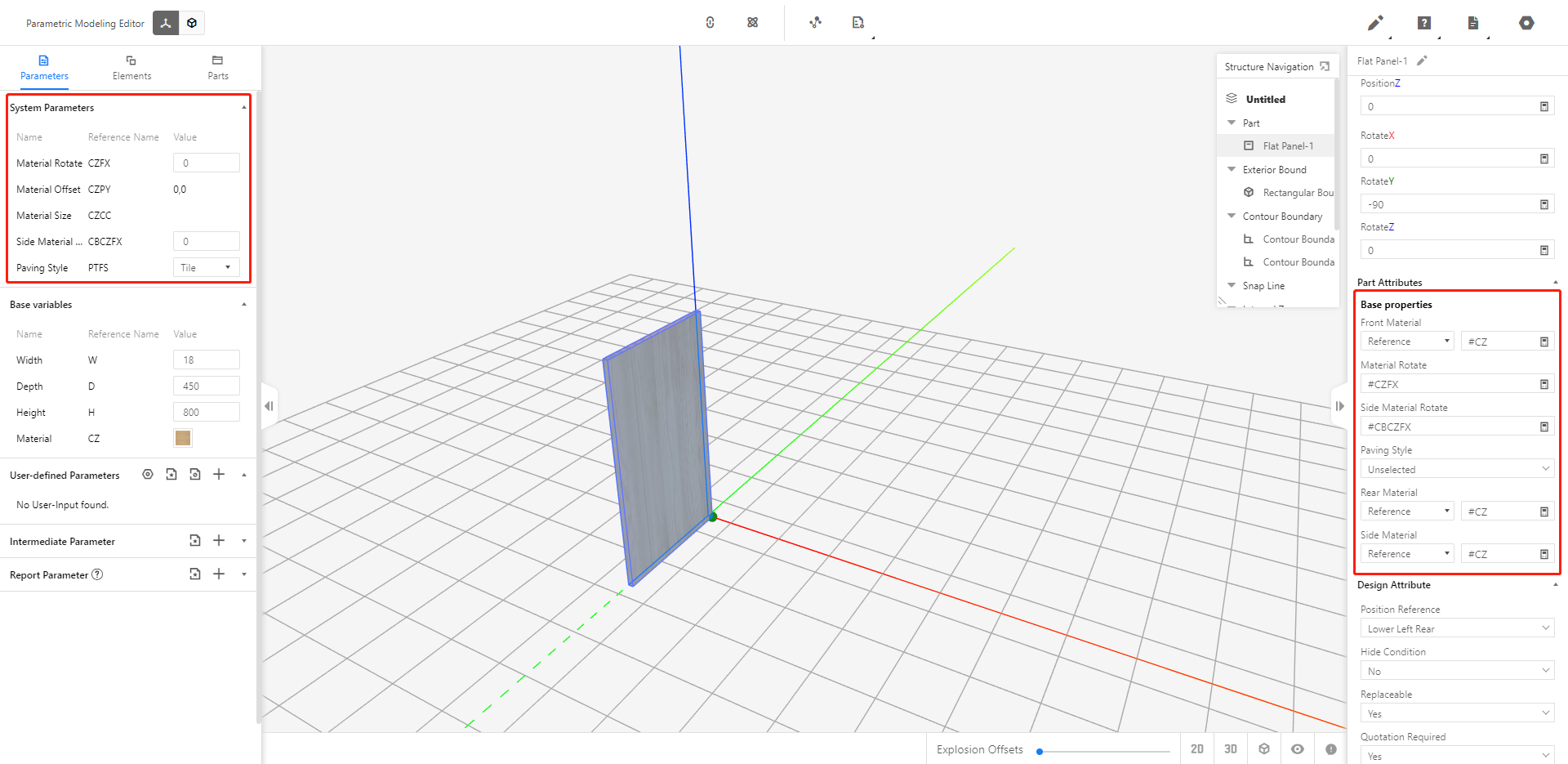
5. Save