- Helpcenter
- Personal Account
- [Enterprise] Project Management
-
Getting Started
-
Model Library & Asset Management
-
News & Product Update
-
Kitchen, Bathroom, Closet, Custom Modelling
-
[Enterprise] 3D Viewer & Virtual Showroom
-
Payment & Billing
-
Version 5.0
-
Upload & Export
-
Personal Account
-
Photo & Video Studio
-
Material&Component
-
Floor Plan Basic
-
Images/Videos & Light
-
Tips & Tricks
-
Privacy & Terms
-
Inspiration Spaces
-
Testimonials
-
Construction Drawings
-
AI Tools
-
Customer Service Team
-
Projects Management
-
FAQ
-
Coohom Online Training
-
Lighting Design
[Enterprise] How to Use Category Classification Function of "My Projects"?
-
[Value]
[Value]
Category classification function of "My Projects" helps users manage their projects by sorting and classifying project data through folders.
-
[Module entrypoint]
[Module entrypoint]
"Project" Category >> "My projects" >> "New Category"
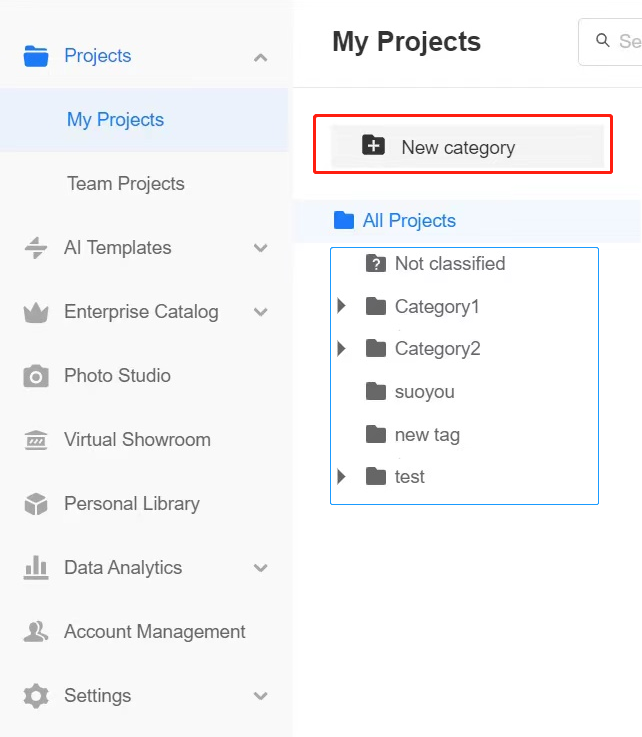
-
Before Classification:
Before Classification:
"All projects" >> "Not Classified"
(All user projects will be in this folder by default)
-
After Classification:
After Classification:
"All projects" >> Classified folders
(Unclassified projects will be listed in "Not Classified")